Oh sorry, I don't think I am using the high-res patches for Oblivion. I probably should use them and turn off the grass.
The Crysis demo seemed to be fine, but I when I looked at the bed in one of the buildings I started seeing white dots, and they seemed to persist after that, most noticeably on the ground. The area I was in was the closest camp to the command post, up that little hill. I'm going to run RT in the background so I can see my temps after this happens again. Turning the texture detail down to low seemed to fix it.
Thanks everyone.
Hey Wrig, I'm also in IT. Are you my arch-nemesis?






 Play TF2 or FF? PM me...
Play TF2 or FF? PM me...

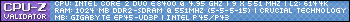













Bookmarks