tried that method a few mins ago. i set stock xt-clocks 740/825 on both cards (fan@100% just to be safe) and veryfied the clock change with gpu-z. the clocks were set and the pixel fillrate, texture fillrate and mem bandwidth increased on both cards, but the fps in 3dmark06 dropped by 10fps. i didnīt run the full benchmark cause the first few seconds were enough to see, that the oc wasnīt good.
i really hope that there will be a clocking tool out soon that is fully supporting this card.




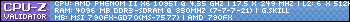
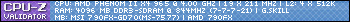



Bookmarks