MSI P35 Platinum NEO2 (BIOS 1.7)
Intel Q6600 "G0" (L727A988)
Thermalright Ultra-120 Extreme w/ Scythe S-FLEX SFF21F Fan
4x 1G OCZ Titanium Alpha VX2 (OCZ2TA1000VX21G)
EVGA GeForce 8800GTX 768MB
PC Power & Cooling Silencer 750 Quad 750W PSU
2x WD Caviar SE16 WD5000KS 500GB
WD Caviar RE2 WD5000YS 500GB
WD Caviar RE2 WD5000ABYS 500GB
SAMSUNG 20X DVD±R DVD SH-S203B
XCLIO Windtunnel Black Case
Samsung 245BW 24" Widescreen LCD
Logitech G5
Logitech QuickCam Vision
MS Natural 4000 Keyboard
Vista Ultimate 64
CyberPower PR2200 2200VA 1500W UPS
Settings: 450x8 FSB , 3600 CPU, 1.425 vCPU, 1.45 vNB, 1.8 vSB, 1.325 vFSB, 2.4 vDimm
Memory timings: 1:1 ratio, 450mhz actual, 4-4-4-12-2T, 35 tRFC, 5 tWR, 4 tWTR, 3 tRRD, 4 tRTP





 Reply With Quote
Reply With Quote




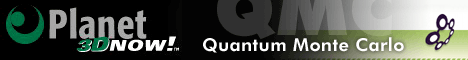




Bookmarks