Make shure the Bios is for updated CPU 6400+....For the DFImobo...its probally not the problem . I just thinking of the lil things one may overlook.
Also are you using Sata with raid? maybe the windows install may be corrupt...you could try the windows repair option off the CD @bootup...
Sometimes when ive Overclocked ive managed to corrupt my files pushing the memory too far , even the CPU/memory controller can cuase corruption ....The Bios problem is wierd in that it would boot to windows but not the BIOS...
As a last resort i would pull everything out..Start over Even take the CPU out ,remove cmos battery then reinstall all hardware/Double check all power connections... Usually it should boot with bios defaults after fresh hardware reinstalation ,unless the BIOS Chip/Mobo is the faulty componet

You could also try with a spare PSU , i really dont think its power related ,but you never know what to expect when pushing Overclocks and your PSU...
ALSO NOTE: I know this one is off the wall but it got me before and almost made me RMA my mobo..Try upplugging the DVI monitor cable from video card and reconnecting it ,then unplug the powercord to monitor for 20seconds.. After 20seconds plug it back in then boot it up ,now try going into bios....Sometimes a monitor/Videocard can Black screen the bios functions by not intializing the display @bootup...youll get black screen @bootup untill windows executes the driver or even while trying to enter bios .
If you do not enter the bios and you just let windows start , it would most likely load the videoCard driver and initialize the display at start up but not in the Bios....My 8800gts did this a few times while installing new updated driver and had me scratching my head for a while..Because i had unplugged my DVI with out unplugging my moniter

Make shure you always unplug the monitor/power cord before you unplug the DVIcable at the video card ...This has happened too me every time i disconnect my DVI connector to my 8800GTS with out unplugging the monitor!!!...It would prevent my videocard from displaying the BIOS at bootup..(Showing only a Black Screen)..I have found that when ever a DVI cable is disconnected from the video card and the monitor isnt unplugged ,the monitor/VideoCard may not reset itself..So make shure you unplug the monitor for 20seconds after a DVI cable has been unpluged from the VideoCard/or when ever you have pulled the Video card out of its slot.

I never used to unplug monitor ,now i always unplug it! If i dont the 8800 wont display untill windows loads the driver...

I hope you can understand what im talking about with the whole DVI/monitor thing and GoodLuck,keep us posted

Next thing is to test my DFI 570Ultra back up board to cheek my memory,psu,h-drive,dvd,vga and cpu. Will do that tomorrow or on thuesday (spelling is bad I know...)


Need to find that 3,4+ghz prime stable chip.... Itīs out there, I know it!
I think 3,3-3,4 stable is realy pushing it for 90nm also. Iīt can be done thoug! Keep trying!





 I never used to unplug monitor ,now i always unplug it! If i dont the 8800 wont display untill windows loads the driver...
I never used to unplug monitor ,now i always unplug it! If i dont the 8800 wont display untill windows loads the driver...

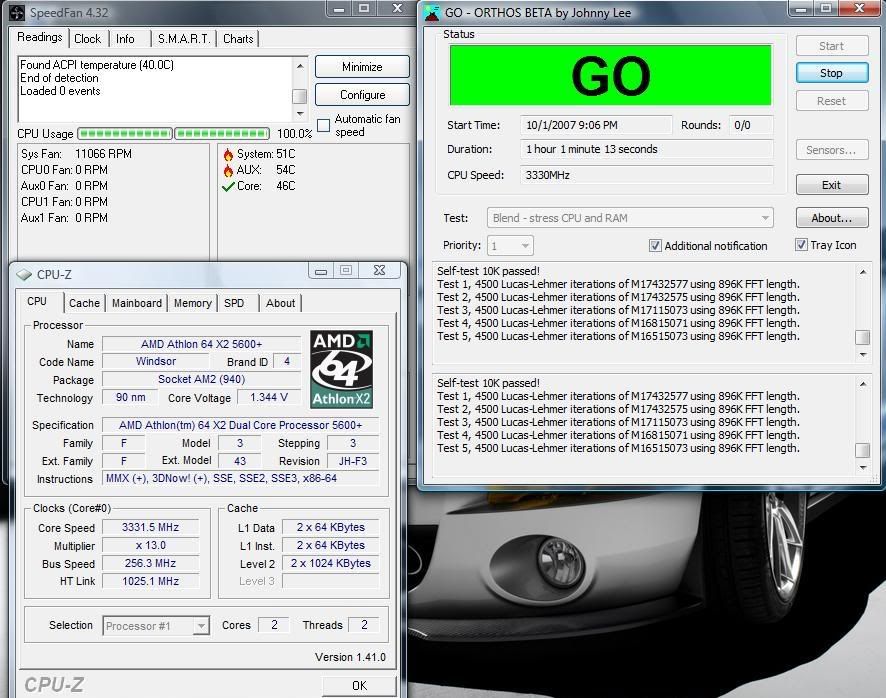

 Reply With Quote
Reply With Quote

Bookmarks