BIOSTAR TPOWER I45 UNOFFICIAL THREAD
BIOSTAR TPOWER BOLT MOD FOR HEATPIPE AND HEATSINK
BIOSTAR TPOWER I45 BIOS FLASHING PROCEDURE
ABIT IP35 PRO HEATPIPE MOD
ABIT IP35 PRO BIOS FLASHING PROCEDURE
IP35 Pro: 9650@4000Mhz, par overclocker; Freezone Elite; 4Gb GSkill DDR-800@DDR-1068 (2 x 2gb); XFX 8800 GTS; Areca 8X PCIe in Raid 0 working at 4x speed; 4-250 Gb (single platter) 7200.10 drives; Giga 3DAurora case with side window.
BIOSTAR TPOWER I45 UNOFFICIAL THREAD
BIOSTAR TPOWER BOLT MOD FOR HEATPIPE AND HEATSINK
BIOSTAR TPOWER I45 BIOS FLASHING PROCEDURE
ABIT IP35 PRO HEATPIPE MOD
ABIT IP35 PRO BIOS FLASHING PROCEDURE
IP35 Pro: 9650@4000Mhz, par overclocker; Freezone Elite; 4Gb GSkill DDR-800@DDR-1068 (2 x 2gb); XFX 8800 GTS; Areca 8X PCIe in Raid 0 working at 4x speed; 4-250 Gb (single platter) 7200.10 drives; Giga 3DAurora case with side window.
good memory article that says, we are wasting our money if we buy memory any faster than DDR-800...AND...DDR3 memory is a joke at the moment!
Today we look at why DDR3 memory has provided us with no noticeable performance gains over existing DDR2 memory. The reasoning is quite simple really and it has to do with the Core 2 Duo processors lack of need for memory faster than 800MHz. The article investigates this in a little more detail and looks to the future, when DDR3 will become an important memory standard.
Over the past few months we have published quite a few DDR2 memory related articles that looked at how timings, frequency and capacity influence the performance of Intel’s Core 2 Duo processors. The results did not really surprise us, though many of the readers did seem shocked by our findings. First of all memory timings (latency) make very little difference, as CAS 3-3-3-8 T1 delivered just 5% more memory bandwidth at 800MHz when compared to CAS6-6-6-18 T2 timings. In almost all games this made near no difference, particularly at higher resolutions such as 1920x1200. So memory timings are somewhat irrelevant for Core 2 Duo systems then.
http://www.legionhardware.com/document.php?id=674
BIOSTAR TPOWER I45 UNOFFICIAL THREAD
BIOSTAR TPOWER BOLT MOD FOR HEATPIPE AND HEATSINK
BIOSTAR TPOWER I45 BIOS FLASHING PROCEDURE
ABIT IP35 PRO HEATPIPE MOD
ABIT IP35 PRO BIOS FLASHING PROCEDURE
IP35 Pro: 9650@4000Mhz, par overclocker; Freezone Elite; 4Gb GSkill DDR-800@DDR-1068 (2 x 2gb); XFX 8800 GTS; Areca 8X PCIe in Raid 0 working at 4x speed; 4-250 Gb (single platter) 7200.10 drives; Giga 3DAurora case with side window.
Could somebody please give me some referrence points to get me going on overclocking this board with my Q6600 G0? The board will be here in a day and I am not at all familliar with the Abit Bios and motherboards!
Couple of pointers on whats good at stock setting up till what point and what not to over due on some of the settings, possibly a explanation of some of the settings too right now I am on a EVGA 680i and the Abit Bios are completely foreign to me!
Best regards .....BE
SuperMicro X8SAX
Xeon 5620
12GB - Crucial ECC DDR3 1333
Intel 520 180GB Cherryville
Areca 1231ML ~ 2~ 250GB Seagate ES.2 ~ Raid 0 ~ 4~ Hitachi 5K3000 2TB ~ Raid 6 ~
Read the thread. Everyone has posted some sort of successful voltage at some point, as well as explained most of the significant features.
Just received my IP35 Pro from newegg today, along with an E4300, Ultra 120 Extreme, and a hard drive. Just waiting on my G.Skill to come.
I'll post my results when I get it running.
Axelia - AX78; 9500 Phenom; 2 x 2GB G.Skill PC2 8000; OCZ 450 ModStream; 250GB WD; Sapphire HD 3450; Thermalright Ultra-120; 239 x 10.5 = 2.5GHz
Andrea - AW9D Max; E6600; 2 x 2GB G.Skill PC2 8000; Enermax 495; 2 x 80GB Hitachi’s RAID 0; MSI 8500GT; Thermalright Ultra-120 Extreme; 378 x 9 = 3.4GHz
Ipo - IP35 Pro; E4400; 2 x 1GB G.Skill PC2 8500; Corsair VX550; eVGA 7600GS; Thermalright Ultra-120 Extreme; 320 x 10 = 3.2GHz
Idonia - IP35-E; E2140; 2 x 1GB G.Skill PC2 6400 HK; OCZ 450 ModStream; eVGA 7600GS; Lian-Li PC-52; XP MCE/SUSE 10.3; 400 x 8 = 3.2GHz
Stockard - NF-95; 3200+ Venice; 2 x 1GB OCZ PC3200 Platinum; XP MCE; 240 x 10 = 2.4GHz…That’s NOT Stock anymore! – Now my Wife’s
Snowball-2 - AN8 Ultra; 3200+ Venice; 2 x 512MB OCZ PC4000 Gold R2; Thermalright XP-90; GeCube x600; FSP 450; 250 x 10 = 2.5GHz – Now my Son’s
Cary - NF8; 3400+ ClawHammer; 2 x 512MB OCZ PC3500ELDC Gold; XP-90; FSP 400; 219 x 11 = 2.4GHz - Now my Mom’s
I've only had my system up and running with the E6850 since yesterday, after a couple of hours of playing, here's where I'm at...
http://valid.x86-secret.com/show_oc.php?id=230457
btw, o'c was done with Abit IP35-PR0, my signature reflects my new mobo on order.
I've booted into windows @ 4.2Ghz using the x9 multi, but crashed almost immediatley. Likely need to up vcore to 1.65+ to get it stable.
RIG 1: Asus Rampage Extreme X48
RIG 2: Foxconn BloodRage X58
E8600 Q820A349 @ 4.75Ghz: http://valid.canardpc.com/show_oc.php?id=596270
Hello everybody and thank you for this awesome thread!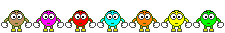
I have read most of this with the most gratest interest, but there is just this one thing I´m still not sure how to do it correctly. I have tried to get all information available but there are still a few questions unanswered...
It´s when you´re flashing bios with the USB stick!!!!
1.
Can I just copy the bios files with changed names to a USB stick? I mean the same stick, which allready has the DOS system files in it..? or do I need a second USB stick where I copy those Bios files after booted from the other?
2.
Can I for example extract the bios files to "whatever folder" in the hard drive and flash from there? Is it how relevant to put bios files in to a folder in a first place? Can someone please explain this c.l.e.a.r.l.y enough so even dumper can understand it...
Chears!
I will add what I've seen while I am nothing like an overclocker.
I am using my new PC for editing (mostly). I have just upgraded from a 4 years old PC. I built it myself and fired it up but I haven't install XP yet.
What I did was to put the memory to 1:1 and then cracked up to 3g only by FSB and it was a bit of a shock that at bios the temperature was 49 just like before. I have a B3 and it is hotter from what I have read but I will live with that...
I will inform you how it goes. My previous mobo was an IC-7...
Hello to all.
You are welcomed to Liquid forums if you need something.
P.S. A strange thing I observed is that the 3rd SATA at bios is holding the 2nd place? I mean it is SATA 1 SATA 3 and then SATA 2...
Last edited by sverkalo; 08-16-2007 at 08:55 PM.
Armor 8000/Zalman 600W/Abit IP35Pro/Quad 6600(OC'd @3G)/4G OCZ DDR2 800/Sapphire ATI 4850 1G(8.12)/X-Fi Xtreme Music/160WD S2/2x500 WD S2(RAID 0)/Many e-SATA drives/Pioneer 216DBK/LiteOn iHAS120/Vista Business SP1 64bit/Avid Media Composer 3.1.2 Suite/2xEIZO 17'' Monitors/M-Audio AV30 Speakers/Canon HV30.
the easiest thing to do is to take your flash drive and format it into a boot flash drive. there are many links to how to do this... the easiest for me to remember is this one (since i'm a regular there): http://www.bleedinedge.com/forum/showthread.php?t=31878
after you create that, you will need to copy awdflash and the bios file you want to flash onto the usb drive.
go into your bios and set the usb drive as your first boot and you will be in DOS mode... then use the switches provided by ace-a-rue on page 16? i believe and voila! that's it.
BIOSTAR TPOWER I45 UNOFFICIAL THREAD
BIOSTAR TPOWER BOLT MOD FOR HEATPIPE AND HEATSINK
BIOSTAR TPOWER I45 BIOS FLASHING PROCEDURE
ABIT IP35 PRO HEATPIPE MOD
ABIT IP35 PRO BIOS FLASHING PROCEDURE
IP35 Pro: 9650@4000Mhz, par overclocker; Freezone Elite; 4Gb GSkill DDR-800@DDR-1068 (2 x 2gb); XFX 8800 GTS; Areca 8X PCIe in Raid 0 working at 4x speed; 4-250 Gb (single platter) 7200.10 drives; Giga 3DAurora case with side window.
Can anyone confirm please regarding jonny's Vdroop mod the ohms resistance of ~620~650ohms
Is that value set before soldering to the board (so ~ 635ohms set before you fit to the board) or is the variable resister set at ~ 635ohms once connected to the two points on the board
thanks for any help given
lots and lots of cores and lots and lots of tuners,HTPC's boards,cases,HDD's,vga's,DDR1&2&3 etc etc all powered by Corsair PSU's
Could please someone tell me why at bios (even 1.1) I have
SATA 1
SATA 3
SATA 2
SATA 4
SATA 5
SATA 6
Isn't supposed that the 3rd SATA must be 3rd and not 2nd?

Armor 8000/Zalman 600W/Abit IP35Pro/Quad 6600(OC'd @3G)/4G OCZ DDR2 800/Sapphire ATI 4850 1G(8.12)/X-Fi Xtreme Music/160WD S2/2x500 WD S2(RAID 0)/Many e-SATA drives/Pioneer 216DBK/LiteOn iHAS120/Vista Business SP1 64bit/Avid Media Composer 3.1.2 Suite/2xEIZO 17'' Monitors/M-Audio AV30 Speakers/Canon HV30.
Here is my best guess:
On the IP35 Pro the six SATA connectors are arranged in three stacks, two in each stack. 1, 3, & 5 are closest to the motherboard, 2, 4, & 6 are above. Like this:
6-4-2
5-3-1
If you look in Device Manager, IDE ATA/ATAPI controllers, you will see two ICH9 Serial ATA Storage Controllers. Controller 1 is 4 port and Controller 2 is 2 port.
So 1, 2, 3, & 4 are on Controller 1, and 5 & 6 are on Controller 2. But now also consider how they are mounted on the motherboard.
1 – next to MB - Controller 1
3 – next to MB - Controller 1
2 – above 1 - Controller 1
4 – above 3 - Controller 1
5 – next to MB - Controller 2
6 – above 5 - Controller 2
So there you have it:
SATA 1
SATA 3
SATA 2
SATA 4
SATA 5
SATA 6
Axelia - AX78; 9500 Phenom; 2 x 2GB G.Skill PC2 8000; OCZ 450 ModStream; 250GB WD; Sapphire HD 3450; Thermalright Ultra-120; 239 x 10.5 = 2.5GHz
Andrea - AW9D Max; E6600; 2 x 2GB G.Skill PC2 8000; Enermax 495; 2 x 80GB Hitachi’s RAID 0; MSI 8500GT; Thermalright Ultra-120 Extreme; 378 x 9 = 3.4GHz
Ipo - IP35 Pro; E4400; 2 x 1GB G.Skill PC2 8500; Corsair VX550; eVGA 7600GS; Thermalright Ultra-120 Extreme; 320 x 10 = 3.2GHz
Idonia - IP35-E; E2140; 2 x 1GB G.Skill PC2 6400 HK; OCZ 450 ModStream; eVGA 7600GS; Lian-Li PC-52; XP MCE/SUSE 10.3; 400 x 8 = 3.2GHz
Stockard - NF-95; 3200+ Venice; 2 x 1GB OCZ PC3200 Platinum; XP MCE; 240 x 10 = 2.4GHz…That’s NOT Stock anymore! – Now my Wife’s
Snowball-2 - AN8 Ultra; 3200+ Venice; 2 x 512MB OCZ PC4000 Gold R2; Thermalright XP-90; GeCube x600; FSP 450; 250 x 10 = 2.5GHz – Now my Son’s
Cary - NF8; 3400+ ClawHammer; 2 x 512MB OCZ PC3500ELDC Gold; XP-90; FSP 400; 219 x 11 = 2.4GHz - Now my Mom’s
This isn't the first board that does this. My old NF4 Ultra (IIRC) boot order was 2-4-1-3.
abit IP35 Pro (Snake) | Core 2 Duo E6420 @ 3.4GHz (425FSB x 8 - should I push it further?!) | Thermalright XP-90C w/ Panaflow 92mm | 2GB Kingston Hyper-X DDR2-800 | OCZ GeForce 8800GTX | Audigy 2zs Platinum | 150GB Raptor X, 500GB Seagate 7200.10 | CoolerMaster CM Stacker | CoolerMaster iGreen 600w
My Heatware
when i 1st saw that out of order numbers, i said, "HUH"!.."here we go again"!
BIOSTAR TPOWER I45 UNOFFICIAL THREAD
BIOSTAR TPOWER BOLT MOD FOR HEATPIPE AND HEATSINK
BIOSTAR TPOWER I45 BIOS FLASHING PROCEDURE
ABIT IP35 PRO HEATPIPE MOD
ABIT IP35 PRO BIOS FLASHING PROCEDURE
IP35 Pro: 9650@4000Mhz, par overclocker; Freezone Elite; 4Gb GSkill DDR-800@DDR-1068 (2 x 2gb); XFX 8800 GTS; Areca 8X PCIe in Raid 0 working at 4x speed; 4-250 Gb (single platter) 7200.10 drives; Giga 3DAurora case with side window.
I flashed to the 12_bo2 BETA BIOS last night just to see if I could find any extra bandwidth or lower latency as it was suggested these were tweaked in this build.
I was not able to get my 12 hour + Orthos stable rig with retail BIOS 11 stable for more than 30 minutes at 462 x 8 DDR1109 CL5 2T with the 12_bo2 BIOS.
I cant find any performance improvement over the retail 11 BIOS.
Has anyone got 12_bo2 Orthos stable for any length of time & if so have you found any performance gain?
One last thing I too can bench DDR1200 @ 3.6GHz 400 x 9 with both 11 & 12_bo2 but it is not Orthos stable & it is slower than 450 x 8 DDR1000 CL5 2T which means its no good for daily use even though DDR1200 sounds great.
Also as viper said earlier I too love this board & have not had or got 1 single problem with it yet its an excellent board.
CN
Home / Play Rig Asrock Z87 OC Formula/AC, i7 4770K L310B487, 8GB Corsair Dominator Platinum 2666 CL10, BeQuiet Dark Power Pro P8 1200W PSU, 120GB Corsair Force GT SSD, 2 x 1TB WD Sata Drives Mirrored, Palit 680GTX JetStream, Antec Kuhler 920, Windows 10 Pro, Logitech LX700 Deskset, AOC 27" Monitor.
Work 24/7 Rig Gigabyte GA-Z97X-SOC Force, i7 4790K L418C133 ,8GB Team Xtreem LV 2600, PC Power & Cooling 850WPSU, 120GB OCZ Vertex 3 SSD, 2 x 500GB Hitachi Sata Drives Mirrored, Antec Kuhler 620, Windows 10 Pro 64 Bit, Logitech LX700 Deskset, Benq 27" Monitor.
Home NAS DFI P35 T2RL Motherboard, Intel E6850 CPU, 8GB Nanya DDR2 6400, 2X 2TB Toshiba DT01ACA200 SATA Drives, ZFS RAID Mirror On Intel ICH9 AHCI, Artic Blue 850W PSU, Marvell Yukon 88E8053 Gigabit Ethernet, FreeNAS 9.2.1.5 RC, 64-Bit On 4GB USB2 SanDisk Cruizer Blade Thumb Drive.
the latest beta bios appears to be the same as the previous beta...i am back to bios 11, the 2nd official sanctioned bios release....
my system is not prime stable...i really don't care because i will never grind all four cores at 100%...i call stable, 24/7 as whatever you do with your machine and it does not give you a BSOD, freeze the screen, randomly reboot on you, programs do not close out on you or you bounce back to the desktop if you are gaming...to me, that is a stable system.
Last edited by Ace-a-Rue; 08-17-2007 at 08:04 AM.
BIOSTAR TPOWER I45 UNOFFICIAL THREAD
BIOSTAR TPOWER BOLT MOD FOR HEATPIPE AND HEATSINK
BIOSTAR TPOWER I45 BIOS FLASHING PROCEDURE
ABIT IP35 PRO HEATPIPE MOD
ABIT IP35 PRO BIOS FLASHING PROCEDURE
IP35 Pro: 9650@4000Mhz, par overclocker; Freezone Elite; 4Gb GSkill DDR-800@DDR-1068 (2 x 2gb); XFX 8800 GTS; Areca 8X PCIe in Raid 0 working at 4x speed; 4-250 Gb (single platter) 7200.10 drives; Giga 3DAurora case with side window.
Same here I have gone back to official 11.
Sure stable is whatever you personally deem acceptable all I was trying to do using Orthos was tell people BETA 12_b02 failed Orthos running the same settings that passed 12 hours + with official 11.my system is not prime stable...i really don't care because i will never grind all four cores at 100%...i call stable, 24/7 as whatever you do with your machine and it does not give you a BSOD, freeze the screen, randomly reboot on you, programs do not close out on you or you bounce back to the desktop if you are gaming...to me, that is a stable system.
I have also spent 10 hours + playing with my rig trying to get it to run Orthos with BETA 12_bo2 but couldn't get it to run past 30 minutes & as Orthos is an accepted stress tester I thought I would post my findings which may help others.
CN
Home / Play Rig Asrock Z87 OC Formula/AC, i7 4770K L310B487, 8GB Corsair Dominator Platinum 2666 CL10, BeQuiet Dark Power Pro P8 1200W PSU, 120GB Corsair Force GT SSD, 2 x 1TB WD Sata Drives Mirrored, Palit 680GTX JetStream, Antec Kuhler 920, Windows 10 Pro, Logitech LX700 Deskset, AOC 27" Monitor.
Work 24/7 Rig Gigabyte GA-Z97X-SOC Force, i7 4790K L418C133 ,8GB Team Xtreem LV 2600, PC Power & Cooling 850WPSU, 120GB OCZ Vertex 3 SSD, 2 x 500GB Hitachi Sata Drives Mirrored, Antec Kuhler 620, Windows 10 Pro 64 Bit, Logitech LX700 Deskset, Benq 27" Monitor.
Home NAS DFI P35 T2RL Motherboard, Intel E6850 CPU, 8GB Nanya DDR2 6400, 2X 2TB Toshiba DT01ACA200 SATA Drives, ZFS RAID Mirror On Intel ICH9 AHCI, Artic Blue 850W PSU, Marvell Yukon 88E8053 Gigabit Ethernet, FreeNAS 9.2.1.5 RC, 64-Bit On 4GB USB2 SanDisk Cruizer Blade Thumb Drive.
Out of the 2x1gb ddr2-800's listed on the first page, are any of them better then the others for the ip35-pro with the e6750 I'm getting? I wont be benching, just oc'ing and gaming. Should I just go with which ever I can find the cheapest?
Bookmarks