24/7 Q6600 B3 @3.0GHz (8x375) 1.35625vcore w/ CoolerMaster GeminII & 2x Scythe S-FLEX 120mm fans Gigabyte GA-P35C-DS3R F2 BIOS w/ Scythe Mini Kaze 40mm fan on NB HS 1GB kit Micron D9GCT & 2GB kit Crucial Ballistix Tracer PC2-8000 1:1 @375MHz 4-4-4-12 2.2vdimm 8800GTX Ultra @ 612/1512/2000 w/ Thermalright HR-03 Plus & Scythe S-FLEX 120mm fan 2x 74GB 16MB Raptor's Matrix RAID0 w/ 3x Samsung 500GB 16MB SATA2 Pioneer DVR-212BK SATA DVD burner Creative Sound Blaster X-Fi XtremeGamer Logitech Z-2300 THX 2.1's & SteelSound 3H Professional Gaming Headset CoolerMaster Centurion 5 (stock case fans) ENERMAX Liberty 620watt PSU 20" LG L2012P LCD G15 & black G7 w/ Razer eXactMat Dual Boot 32bit OS: WinXP Pro & Vista Ultimate Corsair 4GB Flash Voyager GT






 Reply With Quote
Reply With Quote
 Time to tighten the MCH strap manually and see how low it can go again...
Time to tighten the MCH strap manually and see how low it can go again...

 I have left mine on AUTO.
I have left mine on AUTO.





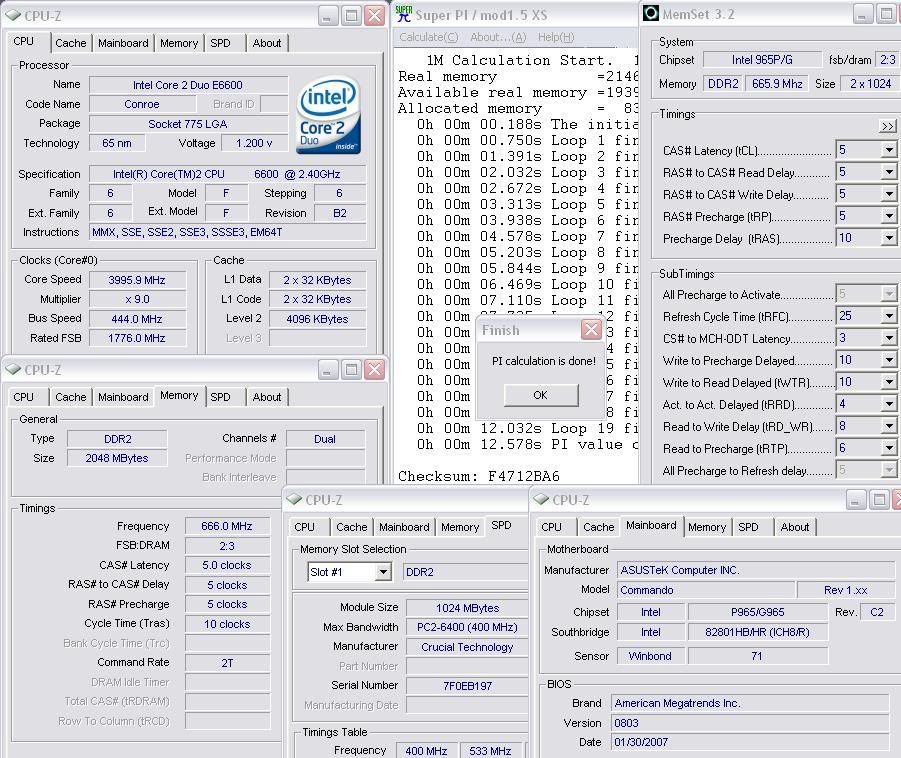
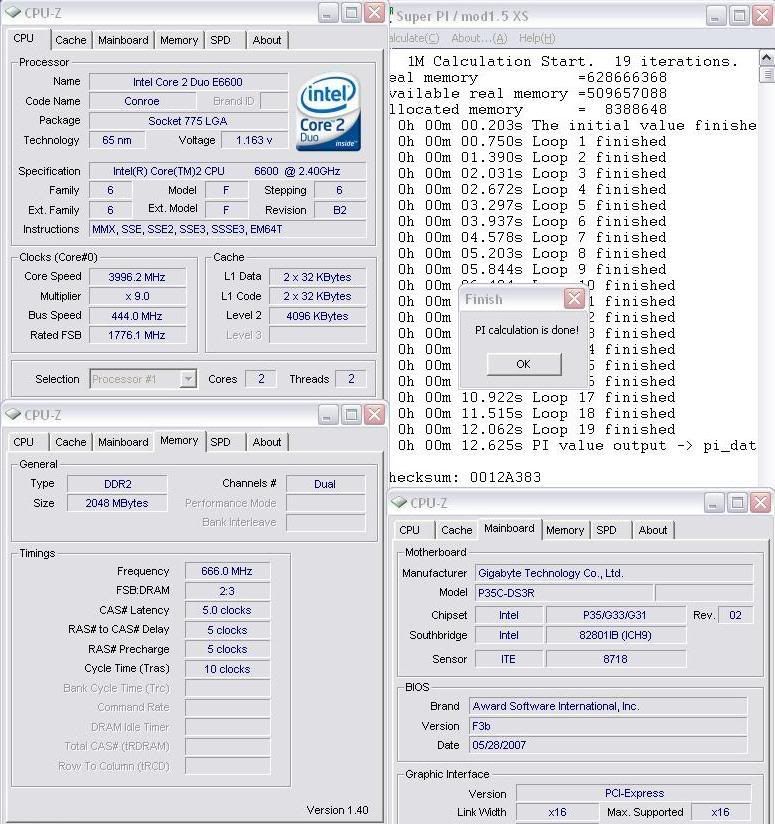

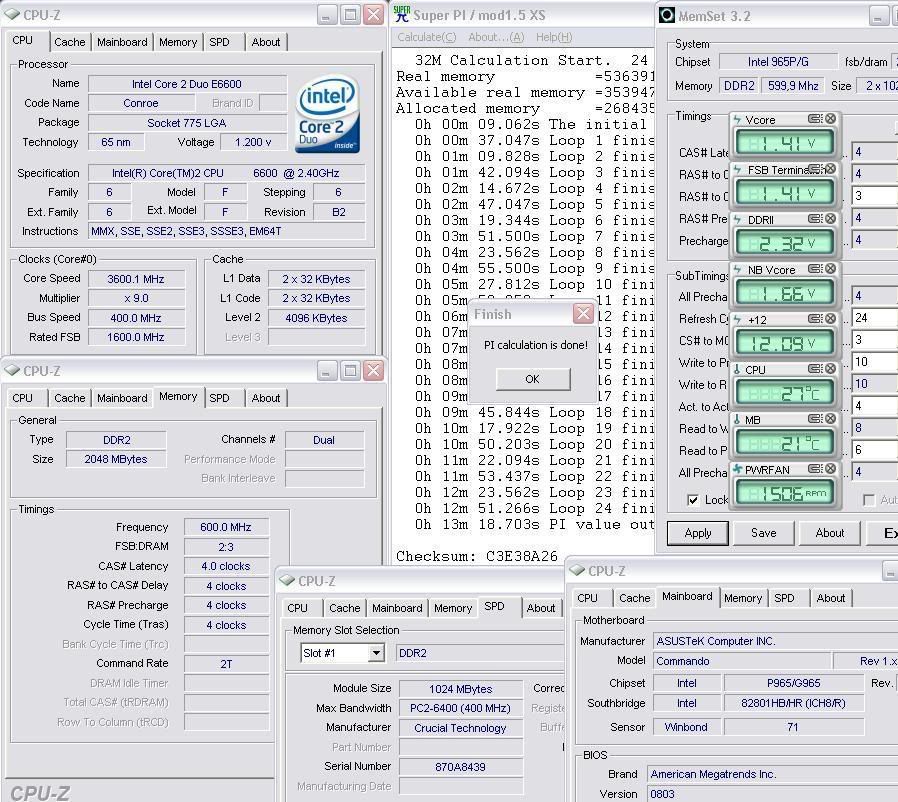
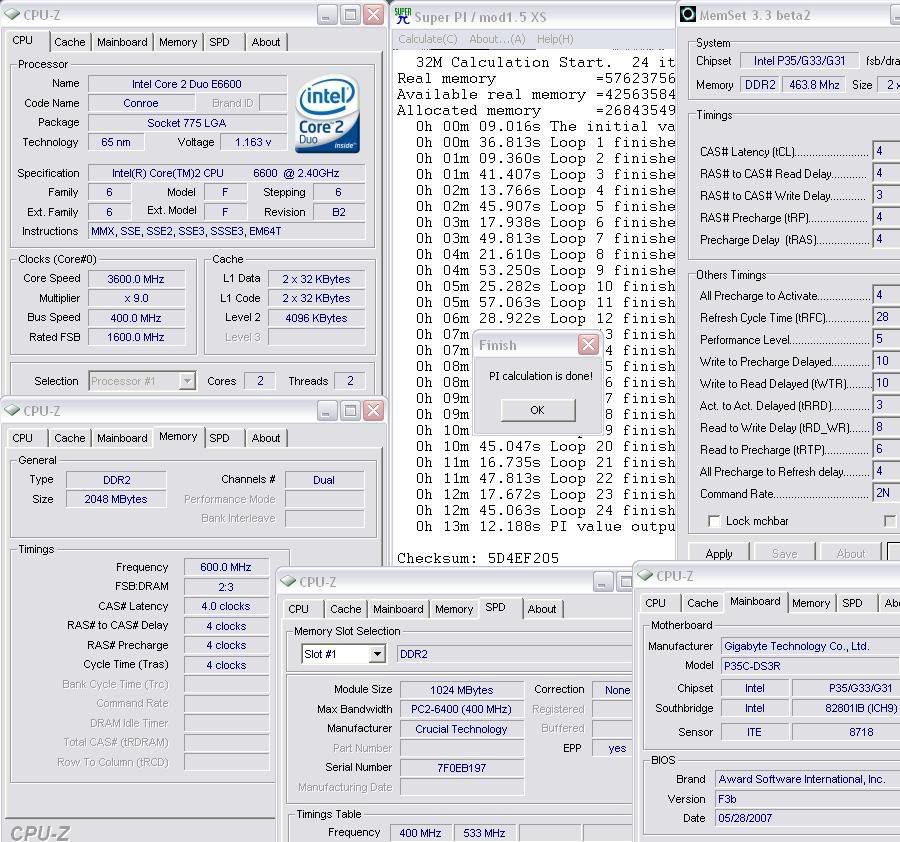
 .
.
 im still curious what went wrong though
im still curious what went wrong though 


Bookmarks