i have 2 pairs of mismatched ram.
the PC4300 in slot 1&3 were the ones i had before and the PC5300 in slot 2&4 are new.
I tried the new set in slot 1&3 and i lost my OC as it would not boot past 405fsb.
went back to 2&4 with the original PC4300 in 1&3 again and got my OC back.
doesn't make sense because they can both run 460mhz with all 4 slots populated with my old E6300 but won't work if i switch slots on them.



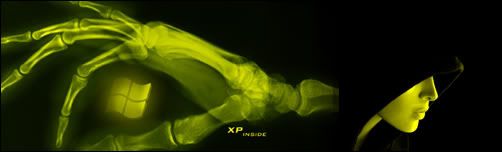

 Reply With Quote
Reply With Quote


 .
. 





Bookmarks