M3?
sorry I'm a n00b.... but I know that the northbridge holes are smaller than the ones around the cpu and since the cpu holes use the 6-32 size acording to this pic:
http://members.cox.net/kjboughton/s_4.jpg
what size would I need for the northbridge? 5-30? 4-20? or something like that...







 Reply With Quote
Reply With Quote - great thread though everyone, very very helpful and I'm sure it would have been great had I a friendly mobo.
- great thread though everyone, very very helpful and I'm sure it would have been great had I a friendly mobo.



 )
)








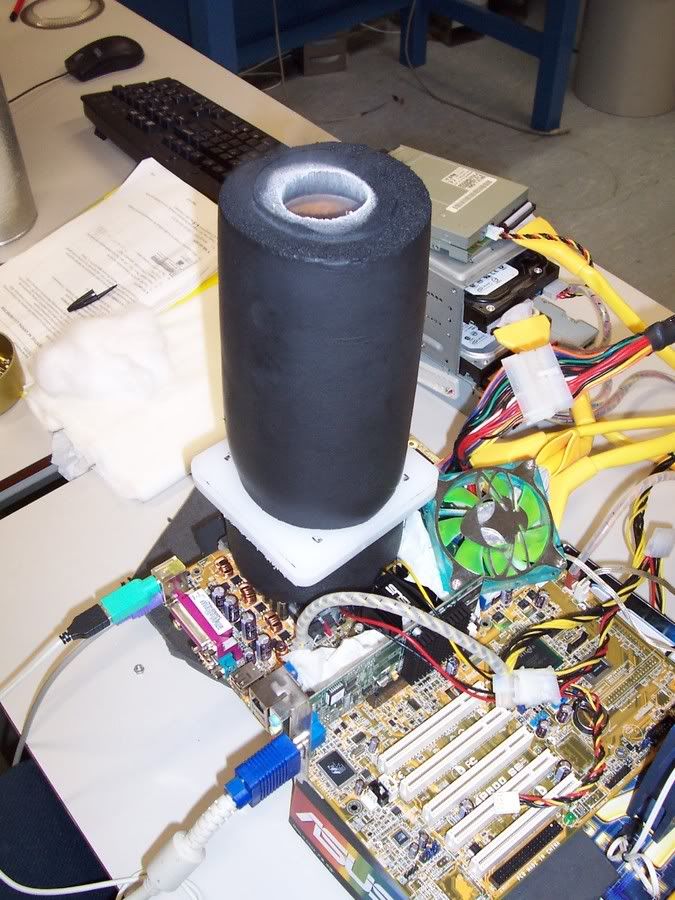


Bookmarks