i flashed to it.
Stable for me.
All I know is it has ucode updates more than 1104 I don't know.
i flashed to it.
Stable for me.
All I know is it has ucode updates more than 1104 I don't know.
iMac 24''
BNDMOD @ Cruz Alta (Cba.) Argentina
So initially I thought this was due to overclocking, but now I'm running the system at stock everything and it's still having issues:
Sytem Details--
Asus P5b Deluxe (1101 bios)
E6600
4gb Corsair Cas4 6400 memory
2x150GB raptors
The system runs stable after being stress-tested for 24hours+, and this is the only problem with it.
The problem has happened both when directly connecting to my cable modem and when going through a WRT54g/Netgear switch. It does not happen on any other computers that are in our network.
Brief description of the problem:
Basically, when I'm using Firefox, certain pages don't seem to load properly. They'll load 1/2 way, or will not load the CSS but will load the page data. Other than that everything seems fine but that problem itself is quite annoying.
Any way I can test to see what the problem actually is? Here's a video of one of the more obvious problems (first problem occurs about 2:25 in). The other problems, as mentioned, are images not loading fully, connection suddenly basically dying but still "working", CSS not loading fully or properly..
http://www.roadtorobusto.com/networkproblems/ (flash video, may take a second)
This is really a PITA to try to diagnose. Probably will toss a new network card in the computer soon to see if that helps. Any other ideas?
It's happened/happening on two separate HDs and two separate installations of Windows, also, FWIW.
Rob
Last edited by EntityAT; 05-14-2007 at 04:57 PM.
I am trying to reach the vicinity of 3.6 to 3.8 Ghz stable on Big Typhoon Air with my Core Duo X6800 Extreme on the P5B board 1104 bios. I am stable right now at 3520 (320 x 11 multi on 4:5) My memory is Crucial Ballistix DDR2-800 4-4-4-12. Core temps run 39C at idle, and rarely surpass 60C on a full load (e.g. dual POVRay renderings at the same time). All voltages are auto with the exception of VDimm, which is set at 2.25V. When I up the multi to 12, I can post, but can't boot into Windows. Just get a black screen with no activity. When I move the bus timings up to 330 still on the stock multi, I can hit 3.63 Ghz, and run a sub-14 Super Pi (see attached), but my graphics are pretty herky-jerky, and when I close out of windows, the machine balks and makes a gravelly kind of popping sound. I know the Extremes aren't the greatest for overclocking, but I was hoping to move that torque up to where I can push around my CAD drawings with more authority. Any help would be greatly appreciated. Thanks, Dan
On above post. Make that 1004 bios.
Holy crap Thats so awesome, DL drafting BTW welcome to the forum's
I am still reluctant to upgrade to the 1004 BIOS
711 is still the best in my oppion just due to the fact I have used it forever.
Still missing 2.2v on memory
FOLD for XS WCG ; or Rodzilla kills a kitten
what voltage i can give to NB for 24/7 usage?
1.55 or 1.65?
ASUS P6T Deluxe V2
INTEL74 CORE I7 920 D0 (3924A346) 20*180MHz ~ 1.176V @ SCYTHE MUGEN2
3*1GB MUSHKIN XP3 @ 1440MHz CL7-7-7-21 ~ 1.60V
ZOTAC GeForce GTX260 @ 650/1300/2400MHz ~ ARCTIC COOLING ACCELERO GTX280
CORSAIR VX-550W
>>Micron D9 based RAMs and Electromigration<<
HUNGARY
1.65 is a little much I'd imagine. Even with good cooling, I start to wonder about any possible effects of electromigration.
That said, intel's specsheets say:
Intel 965 Express Chipset Family - Datasheet
http://www.intel.com/design/chipsets...hts/313053.htm
11.1 Absolute Minimum and Maximum Ratings
Table 10-1. Absolute Minimum and Maximum Ratings
VCC (1.5 V Core voltage with respect to VSS) –0.3V / 1.375V (Min/Max)
VTT (System Bus Input Voltage with respect to VSS) –0.3V / 1.32V (Min/Max)
11.3.1 I/O Buffer Supply Voltage
Table 11.4 I/O Buffer Supply Voltage
VCC (MCH Core Supply Voltage) 1.188V / 1.25V / 1.313V (Min/Typ/Max)
VTT (System Bus Input Supply Voltage) 1.14V / 1.20V / 1.26V (Min/Typ/Max)
which really is extremely low if you ask me, and most everyone runs higher, so I don't know if that's too conservative or what.
Personally, I wouldn't exceed 1.55v. I figure that should be more or less "ok" since gigabyte ds3 automatically does +0.3v when you overclock fsb to a certain point and keep vmch on auto.
That said, it might also not be a bad idea to use a DMM and measure your vmch. When I set 1.55v on my p5b, I actually got 1.60v.
E8400 8x500=4000 | ABIT IP35-E
2x2GB Tracer PC2-6400 1:1 500MHz 5-5-5-15 2.0V
Galaxy 8800GT 800/2000/1100 1.3V | 80GB X25-M G2 + 1.5TB 7200.11 | XFiXG
Fuzion | MCW60 | DDC2+Petra | Coolrad22T+BIP1
Merom 13x133=1733 1MB L2 0.950V
ucode microcode are the id's for cpu's. new ucodes probably are for the e6x20's or maybe the e6x50's etc.
E8400 8x500=4000 | ABIT IP35-E
2x2GB Tracer PC2-6400 1:1 500MHz 5-5-5-15 2.0V
Galaxy 8800GT 800/2000/1100 1.3V | 80GB X25-M G2 + 1.5TB 7200.11 | XFiXG
Fuzion | MCW60 | DDC2+Petra | Coolrad22T+BIP1
Merom 13x133=1733 1MB L2 0.950V
Thanks for the welcome, Muk'ster, I have learned quite a bit perusing these links. Thanks for your input and all the others besides.
As to the overclock, I did try bumping the northbridge core voltage to 1.45, it seemed to help stabilize things a little. I was able to close out of the program without the static sounds at 3.64 Ghz. However, the screen froze on reboot. I must be pretty close to the limit on that 4:5 ratio. Can't seem to get very good results with the 1:1, though. Can't figure that. Have a great day. Dan
Have you tried it on the other ethernet port? I have one port that drops connection for short periods. Just a thought.
So initially I thought this was due to overclocking, but now I'm running the system at stock everything and it's still having issues:
Sytem Details--
Asus P5b Deluxe (1101 bios)
E6600
4gb Corsair Cas4 6400 memory
2x150GB raptors
The system runs stable after being stress-tested for 24hours+, and this is the only problem with it.
The problem has happened both when directly connecting to my cable modem and when going through a WRT54g/Netgear switch. It does not happen on any other computers that are in our network.
Brief description of the problem:
Basically, when I'm using Firefox, certain pages don't seem to load properly. They'll load 1/2 way, or will not load the CSS but will load the page data. Other than that everything seems fine but that problem itself is quite annoying.
Any way I can test to see what the problem actually is? Here's a video of one of the more obvious problems (first problem occurs about 2:25 in). The other problems, as mentioned, are images not loading fully, connection suddenly basically dying but still "working", CSS not loading fully or properly..
http://www.roadtorobusto.com/networkproblems/ (flash video, may take a second)
This is really a PITA to try to diagnose. Probably will toss a new network card in the computer soon to see if that helps. Any other ideas?
It's happened/happening on two separate HDs and two separate installations of Windows, also, FWIW.
Rob[/QUOTE]
Rob, Dumb question, you do have your PCI Bus locked at 33.33MHz in the bios right!
Intel Core i7 LGA1366 - 3.60GHz (20x 180 BCLK) / 4 Cores / 8 Threads / 1.26v / UCLK 3067MHz / QPI 6.47 GTs
Crucial, Micron D9JNM ICs, 12GB DDR3 - 1440MHz, 8-8-8-20 1T, 1.6v, Tri-Channel
Palit NVIDA GeForce GTX 460 1GB DDR5 16x 2.0 - GPU 750MHz / Shader 1500Hz / DDR5 3625MHz
2x Intel X25-M G2, 80GB SSD, ICH10R RAID 0 / Windows 7 Professional 64-bit
....... System Runs 24/7....... system_01
Intel Core i7 LGA1366 - 3.60GHz (20x 180 BCLK) / 4 Cores / 8 Threads / 1.26v / UCLK 3067MHz / QPI 6.47 GTs
Crucial, Micron D9JNM ICs, 12GB DDR3 - 1440MHz, 8-8-8-20 1T, 1.6v, Tri-Channel
Palit NVIDA GeForce GTX 460 1GB DDR5 16x 2.0 - GPU 750MHz / Shader 1500Hz / DDR5 3625MHz
2x Intel X25-M G2, 80GB SSD, ICH10R RAID 0 / Windows 7 Professional 64-bit
....... System Runs 24/7....... system_01
Hmm I surely need a BIOS
FOLD for XS WCG ; or Rodzilla kills a kitten
I've noticed something interesting with the 1201 beta bios.
Core Temp reports a different VID. With 1004 bios the VID was 1.325v, now it's at 1.1625v.
I'm wondering if it's wrong or not, because my E6300 runs at 3Ghz@1.22v, and probably at default speed needs 1.1625v, not 1.325v..
Could someone who flashed to 1201 verify the VID change in CT?
Last edited by Blackoberst; 05-17-2007 at 03:12 AM.
what version of coretemp are you using? and do you have an a chip or something else? lxxxaxxx
edit: just saw your sig. hmm that's strange. i thought all a chips were 1.325
E8400 8x500=4000 | ABIT IP35-E
2x2GB Tracer PC2-6400 1:1 500MHz 5-5-5-15 2.0V
Galaxy 8800GT 800/2000/1100 1.3V | 80GB X25-M G2 + 1.5TB 7200.11 | XFiXG
Fuzion | MCW60 | DDC2+Petra | Coolrad22T+BIP1
Merom 13x133=1733 1MB L2 0.950V
I'm using 0.95 and I've seen chips with different VIDs but it's pretty strange if it's changing from a bios version to another.
I have Core2Duo E6300
My temps at idle are 51-54, and under load (not even 100% stress) shoot up to 63-6x+
I seated and reseated cooler for 10 times, checked the CPU and cooler surface, i replaced stock contact paste with more quality like paste. and still no improvement.
i read that the deafults should be 30-35 idle.
I overclocked nothing, all is on auto, motherboard is ASUS P5B-Deluxe/wifiap
Programs used to measure temps are coretemp and TAT.
My default vcore is 1.28v checked with Cpu-Z
HELP!!
I tried setting voltages by hand and still no luck, still high temps. Besides the fact that i have 0.4 vdropp !!!
I tested on another mobo ASUS P5 somethong with integrated gpu, and temps on idle were 30-35. (same stock cooler)
I didnt lapp IHS (beacuse atm its flat as it should be ) but i was planning when i OC this baby to shave few degrees off, which i cannot start beacuse it doesnt even work properly on stock settings.
systems temps is normal ~30.
I will probably RMA the board, which will probably be a huge problem, cause here if it works, its a big fight to get it replaced... but i am just buffled by this overheating.... and i will do my best to get a new one.
I've just hoped that someone had seen something like this before, because in my 8 years as sys builder i havent...
Intel Core i7 LGA1366 - 3.60GHz (20x 180 BCLK) / 4 Cores / 8 Threads / 1.26v / UCLK 3067MHz / QPI 6.47 GTs
Crucial, Micron D9JNM ICs, 12GB DDR3 - 1440MHz, 8-8-8-20 1T, 1.6v, Tri-Channel
Palit NVIDA GeForce GTX 460 1GB DDR5 16x 2.0 - GPU 750MHz / Shader 1500Hz / DDR5 3625MHz
2x Intel X25-M G2, 80GB SSD, ICH10R RAID 0 / Windows 7 Professional 64-bit
....... System Runs 24/7....... system_01
Just out of curiosity, what is the ambient room temperature where your computer is operating?
Originally Posted by Angelico_Payne
I have Core2Duo E6300
My temps at idle are 51-54, and under load (not even 100% stress) shoot up to 63-6x+
I seated and reseated cooler for 10 times, checked the CPU and cooler surface, i replaced stock contact paste with more quality like paste. and still no improvement.
Thermal Specification 61.4°C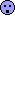
Last edited by chuckbam; 05-18-2007 at 08:51 AM.
Intel Core i7 LGA1366 - 3.60GHz (20x 180 BCLK) / 4 Cores / 8 Threads / 1.26v / UCLK 3067MHz / QPI 6.47 GTs
Crucial, Micron D9JNM ICs, 12GB DDR3 - 1440MHz, 8-8-8-20 1T, 1.6v, Tri-Channel
Palit NVIDA GeForce GTX 460 1GB DDR5 16x 2.0 - GPU 750MHz / Shader 1500Hz / DDR5 3625MHz
2x Intel X25-M G2, 80GB SSD, ICH10R RAID 0 / Windows 7 Professional 64-bit
....... System Runs 24/7....... system_01
Bookmarks