Memory clock isn't too bad at 1T.
BIOSTAR TPOWER I45 UNOFFICIAL THREAD
BIOSTAR TPOWER BOLT MOD FOR HEATPIPE AND HEATSINK
BIOSTAR TPOWER I45 BIOS FLASHING PROCEDURE
ABIT IP35 PRO HEATPIPE MOD
ABIT IP35 PRO BIOS FLASHING PROCEDURE
IP35 Pro: 9650@4000Mhz, par overclocker; Freezone Elite; 4Gb GSkill DDR-800@DDR-1068 (2 x 2gb); XFX 8800 GTS; Areca 8X PCIe in Raid 0 working at 4x speed; 4-250 Gb (single platter) 7200.10 drives; Giga 3DAurora case with side window.
anyone else have a Quad core on this board?
BIOSTAR TPOWER I45 UNOFFICIAL THREAD
BIOSTAR TPOWER BOLT MOD FOR HEATPIPE AND HEATSINK
BIOSTAR TPOWER I45 BIOS FLASHING PROCEDURE
ABIT IP35 PRO HEATPIPE MOD
ABIT IP35 PRO BIOS FLASHING PROCEDURE
IP35 Pro: 9650@4000Mhz, par overclocker; Freezone Elite; 4Gb GSkill DDR-800@DDR-1068 (2 x 2gb); XFX 8800 GTS; Areca 8X PCIe in Raid 0 working at 4x speed; 4-250 Gb (single platter) 7200.10 drives; Giga 3DAurora case with side window.
yeah quad-core guys chime in. I'd like to know if I should get the DFI 680i if this board doesn't play nice with the quad-cores.
Asus Z9PE-D8 WS with 64GB of registered ECC ram.|Dell 30" LCD 3008wfp:7970 video card
LSI series raid controller
SSDs: Crucial C300 256GB
Standard drives: Seagate ST32000641AS & WD 1TB black
OSes: Linux and Windows x64
Think till a newer bios or revision solves it most boards will be limited to around 333 Mhz with quads...
Question : Why do some overclockers switch into d*ckmode when money is involved
Remark : They call me Pro AsusSaaya yupp, I agree
Wish I could say I am still using this board, but I'm not.
BSOD city with memory, ANY memory, tried 5 different brands, no go. Not too upset. Most boards work for me out of the box and I have an advanced understanding of memory timing, voltage, bios options, etc etc. But like I said, not too upset, pretty good track record with everything I've ever done other than this board and flashing a shuttle board about 5 years ago that, didn't work out too well.
BTW, I have this board for sale if anyone wants it, $170 shipped. Perfect shape.
But was using a QE6700 with it. Had it at 3.33GHz, idle 54 - 55 or so on all cores with a Tuniq Tower 120.
I didn't get a chance to push the board as I was trying to get it stable first, so, not sure I can really answer any questions but I'm pretty sure I could have pushed my quad to 3.5 - 3.6 easy.
Moved to a Intel BX2, not one problem other than, temps are high, idle is 65+ on average per core. Had to use stock heatsink with it as the Tuniq does not clear the caps near the socket.
MSI NF980-G65 AM3 / SLI
AMD 1090t 6 Core @ 4.0GHz
8 GIG Corsair XMS3 9-9-9-24 2000mhz
SLI'd Asus ENGTX460's 1gig Video @ 850 / 2200
Corsair Force 120 SSD
Asus SATA DVD Burner
Westinghouse 37" W3 LCD @ 1920 x 1050
HT Omega Claro ( 8788 Sound Chipset )
Windows 7 Professional 64bit
BIOSTAR TPOWER I45 UNOFFICIAL THREAD
BIOSTAR TPOWER BOLT MOD FOR HEATPIPE AND HEATSINK
BIOSTAR TPOWER I45 BIOS FLASHING PROCEDURE
ABIT IP35 PRO HEATPIPE MOD
ABIT IP35 PRO BIOS FLASHING PROCEDURE
IP35 Pro: 9650@4000Mhz, par overclocker; Freezone Elite; 4Gb GSkill DDR-800@DDR-1068 (2 x 2gb); XFX 8800 GTS; Areca 8X PCIe in Raid 0 working at 4x speed; 4-250 Gb (single platter) 7200.10 drives; Giga 3DAurora case with side window.
Last edited by safan80; 03-25-2007 at 12:37 PM.
Asus Z9PE-D8 WS with 64GB of registered ECC ram.|Dell 30" LCD 3008wfp:7970 video card
LSI series raid controller
SSDs: Crucial C300 256GB
Standard drives: Seagate ST32000641AS & WD 1TB black
OSes: Linux and Windows x64
I don't see any documentation on how to use the AI Booster or PC Probe 2 and ASUS hasn't replied to my email in over 2 weeks. Does anyone have a manual or know a website on how to use its functions? Can't find it on ASUS's website for this mobo. Thanks.
Here's my current setting btw computer has been on all day. I don't really know what all these numbers mean yet and am new to overclocking. Right now its not being overclocked.
I keep getting an error and a warning sound in Probe2 for my DDR2 Term. What does this mean, why the error, and how do I fix this? I can't believe ASUS didn't give instruction on these programs.
My setup:
XP Home
Intel Core 2 Duo E6600
ASUS P5N32-E SLI Plus
EVGA 640-P2-N821-AR GeForce 8800GTS 640MB
Patriot eXtreme Performance 2GB (2 x 1GB) 240-Pin DDR2 SDRAM DDR2 800 (PC2 6400)
OCZ GameXStream OCZ700GXSSLI ATX12V 700W Power Supply
ZALMAN CNPS9500 LED 92mm 2 Ball Cooling Fan with Heatsink
Antec 900
Sony Dual Layer DVD Burner
NEC Dual Layer DVD Burner
Soundblaster Audigy2 ZS Platinum
Seagate 160GB SATA 8mb
Western Digital 160GB SATA 8mb
Logitech G15
Logitech G5
Last edited by Guyman; 03-25-2007 at 10:33 PM.
Would this mobo run SLI in X16-X16?
I'm looking for a new mobo and this might be the one, looks a good overclocker.
My specs are:
Pentium D 930
Asus P5ND2-SLI Deluxe
2x512MB Kingston 667mhz CAS5
Asus 7600GS 512Mb 450/865
what do you guys think?
Guyman, I had found that the AI Booster wasn't very reliable in the numbers it posted, so I quit using it. As far as the PC Probe, you probably have a limit set on DDR2 Term and you are exceeding it, which causes the alarm to go off. I forget now where to change the limit, but if you click on everything you can on the PC Probe II panel, it will open a window and allow you to change the limit and stop the alarm.
Du@lGeek, yes, the P5N32-E Plus is 16x16 in SLI.
Gaming rig
CPU.........................Intel QX6850 @ 3800, 8x475
Motherboard.............DK P35 Dark
Video.......................8800 Ultra
RAM.........................4x1 OCZ Titanium Alpha VX2
Hard drives...............2 Raptors in RAID0
Sound card...............X-Fi Fatal1ty, Medusa 5.1 headphones
PSU.........................PCP&C 1KW(custom build)
CPU cooling..............Liquid
Hardware cooling.......Liquid cooled card and NB
Case........................Custom 22" cube by M.M.
OS...........................XP Pro
But doesn't making a higher threshold just turn the alarm off? Isn't the alarm warning me that I have something set wrong? I'd like to correct the problem not mask it. And I'd like to know what all the numbers mean. I can't believe there isn't a manual explaining these things. Like, I see the FSB numbers, then below that are mhz, but what the hell is the 266.66 x 9.0 mean? And NOS? Don't have a clue. When I click the ? help button it says an error "protocol (c) isn't associated with any program." Yet it tries to open in firefox and IE. I thought ASUS was supposed to be a good and thourough company.
there's nothing wrong with the voltage. it's just the reference range that Asus Probe detects and sees that your voltage isn't within the reference range.
You can change it so that the range of voltages is greater than default so the error will go away.
ddr2 term = 1/2 mem voltage
so you're voltage is fine.
if you increase your mem voltage to 2.4, then your term voltage will be 1.2.
BIOSTAR TPOWER I45 UNOFFICIAL THREAD
BIOSTAR TPOWER BOLT MOD FOR HEATPIPE AND HEATSINK
BIOSTAR TPOWER I45 BIOS FLASHING PROCEDURE
ABIT IP35 PRO HEATPIPE MOD
ABIT IP35 PRO BIOS FLASHING PROCEDURE
IP35 Pro: 9650@4000Mhz, par overclocker; Freezone Elite; 4Gb GSkill DDR-800@DDR-1068 (2 x 2gb); XFX 8800 GTS; Areca 8X PCIe in Raid 0 working at 4x speed; 4-250 Gb (single platter) 7200.10 drives; Giga 3DAurora case with side window.
Lian Li PC 7077A
Dual Watercooling Loops
Asus P5K Deluxe (BIOS 0705)
Core 2 Duo q6600 (3402MHz, 1.41v)
Core 2 Duo e8400 (4682Mhz, 1.57v)
1xXFX 8800GTX XXX
2 Team Xtreme DDR2 800-PC6400 @ 504
2 x 80gb WD in RAID 0
1 x 250GB WD Storage
PC-P&C 750 Silencer
hey what NB , SB , 1.2 HT , CPU VTT voltage u guys have??
i have this: is this a bit high?
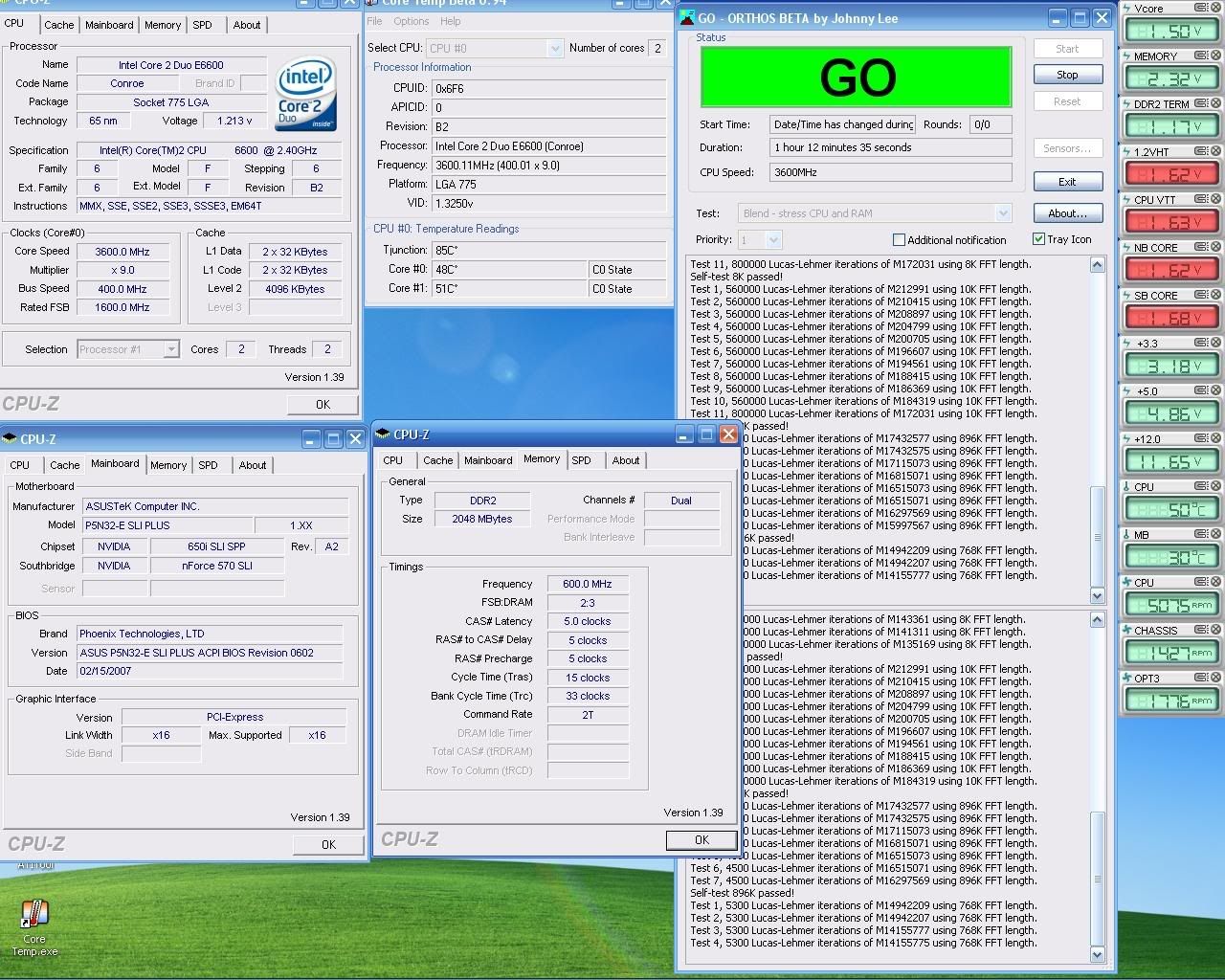
E6600 @ 3.6
IN9 32x MAX
EVGA 8800Ultra
750W
I just posted in the OC db with my Xeon check it out. I will have info later.
Asus Z9PE-D8 WS with 64GB of registered ECC ram.|Dell 30" LCD 3008wfp:7970 video card
LSI series raid controller
SSDs: Crucial C300 256GB
Standard drives: Seagate ST32000641AS & WD 1TB black
OSes: Linux and Windows x64
SO I used the PC Probe to up my DDR2 threshold by clicking the buttons to increase it from 10% to a level that will turn the alarm off. The number goes up and. . . . then right back to where it was. what the hell?
Last edited by Guyman; 03-27-2007 at 05:34 AM.
I'm a bit confused. Isn't FSB front side bus? Everyones' fsb seems to be much lower than 1066 which is what most core 2 duos run at. Am I missing something?
The FSB is reported as QDR or 4 x FSB
so when you see 1066 in the bios, that is a FSB of 266.
so FSB of 400 would be QDR 1600 in the bios.
Bookmarks