User Name: AndyM
Stability: Orthos 9+ hours
CPU name: E6600
OC: 3.6 GHz
Stepping: 6 B2
Week: L627
Code: B155
Vcore: 1.3875 (bios)
Cooling: Air
Cooler brand/model: Tuniq Tower
Motherboard: Bad Axe 2
Bios Version: 2507
Operating System: XP 32
RAM brand: Corsair
RAM rated speed: PC6400
RAM actual speed: 800DDR2
Latency: 4-4-4-12





 Reply With Quote
Reply With Quote hey doesnt gigabyte have any monitoring software? For us Asus motherboard users we use AI suite or PC probe.
hey doesnt gigabyte have any monitoring software? For us Asus motherboard users we use AI suite or PC probe. 

 and it should still be running in the pic
and it should still be running in the pic 



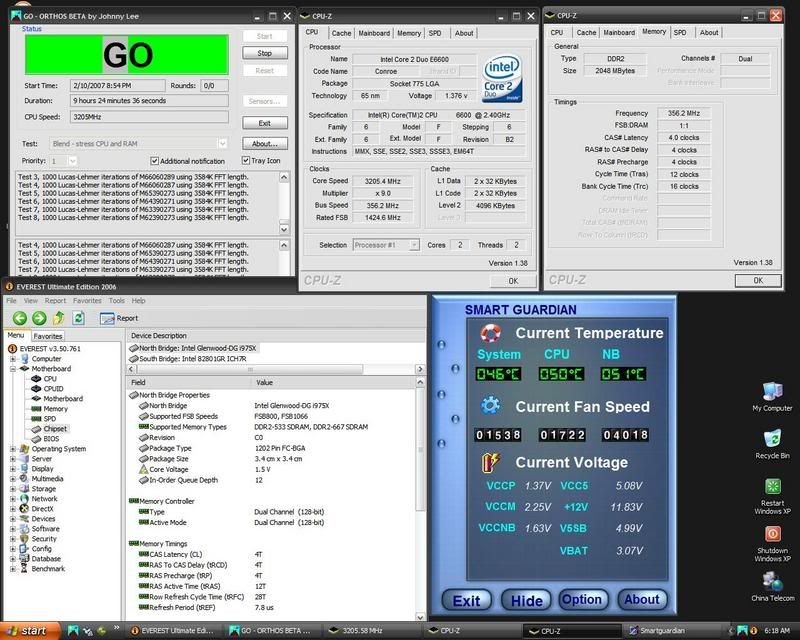




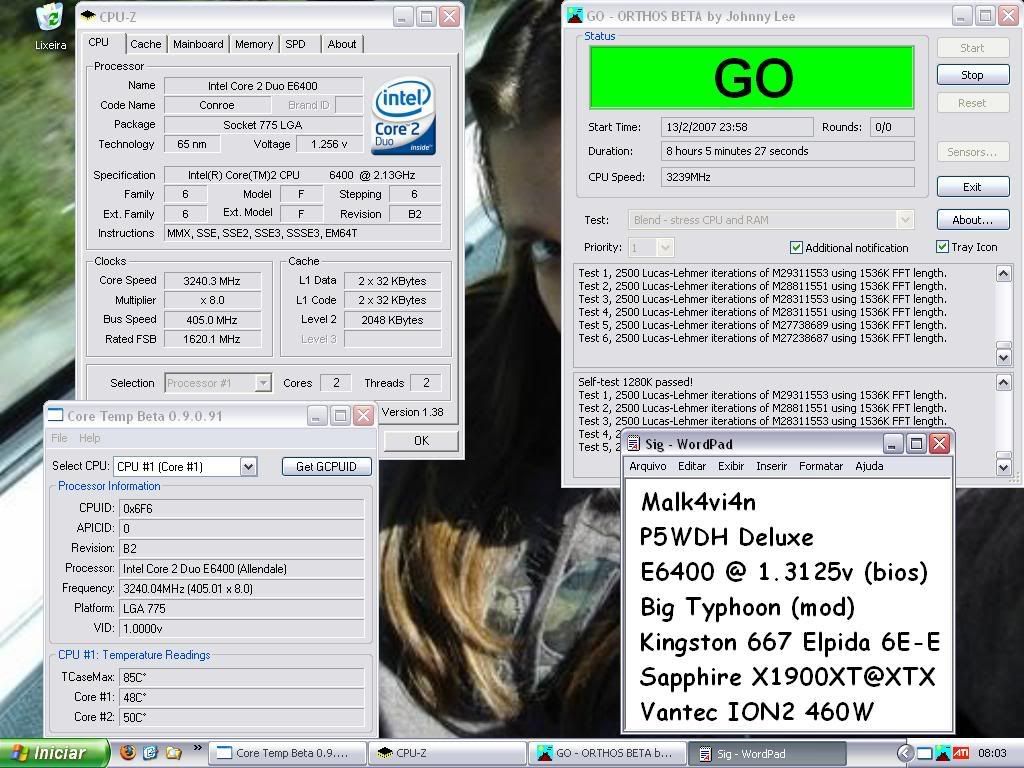













Bookmarks