Guys,
First of all, this thread is meant to be a supplement for the one here: http://www.xtremesystems.org/forums/...d.php?t=124131. So if you can't find what you're looking for in this thread, you may want to check that out.
The space in which these texts are is meant to be a one-stop shop for quick helpful information for a trouble-free computing (as if such a thing exists) experience with the Intel D975XBX2, aka Bad Axe 2.I will be editing this post often to update it with new info as it becomes available so watch it often for changes as members make new discoveries.
Helpful links:
Bios Glossary(I don't know who to thank for this) still, kudos to Blauhung for the find: http://www.xtremesystems.org/forums/...1&d=1168030823
Intel's Bios Recovery Page: http://support.intel.com/design/moth...coverybios.htm
Support Page: http://support.intel.com/support/mot...ktop/d975xbx2/
Downloads Page: http://downloadfinder.intel.com/scri...=2578&lang=eng
Latest Bios 2507: (OCs Beware of the "Failsafe Watchdog." Otherwise, this has proven to be the best bios for overclocks (for me) http://downloadfinder.intel.com/scri...ional&lang=eng
Cool Wallpapers: ftp://download.intel.com/design/moth...as1024x768.jpg : ftp://download.intel.com/design/moth...db1024x768.jpg
D975XBX2 Online FSB/RAM Calculator: http://www.peakin.com/xbx2/calculator.html
Mods: http://sg.vr-zone.com/?i=4111&s=8
Known Issues
Please note that some, or all of the issues listed below may be fixed in an upcoming bios release.
1. There have been reported issues with freeze-ups in bios. While it is not clear what causes this, this issue has only occured in the case where people were using usb keyboards.
2. Bios 2395 has proven unstable for many forum members so unless you really have to, stay away from it for the moment. This is just an advice.
4. Certain system benchmarking tools eg. SANDRA, and Everest are causing fatal crashes on overclocked systems.
5. IDCC and IDU may experience problems if you run stress-testing software like orthos and prime95 immediately before running them.
Bios
I think the first thing of priority is Bios Recovery. There's no need worrying about all these if your system won't post. There are two known ways to recover from bios.
1a. The Intel (normal or official method), or jumperless. Simply remove the jumper and boot your system making sure you have a bootable diskette in the drive with the bios file. Remove all discs in the CD/DVD drive(s).
1b. I discovered this second method during a desperate session of recovering my board after the above method had failed. Simply switch the jumper to Configuration mode, that is, pins 2-3, and boot the system making sure to remove all discs from the CD/DVD drive(s). It'll take anywhere between 1-3 minutes for the floppy seek to kick-in so resist the temptation to chew on your finger nails while waiting. Once the process kicks in, your monitor should power on and you should be able to see the rest of the recovery process. Follow the prompt and turn of your system. Switch the jumper to normal mode and turn on the system. You're set to go.
Recovery Diskette Creation Guide
1. Download bootdisk file. I recommend this one here: ftp://ftp.abit.com.tw/pub/download/u...s/drdflash.exe
2. Run the file and create diskette. Note that all information on the diskette will be lost.
3. Download the 'IB' version of the bios you want to flash. Note that the bios releases come in 4 flavors with various extensions; there is a .bio, a .iso, and 2 .exe files. Normally, the last .exe file has the letters 'IB' I believe these are acronyms for Integrator Bios meant to be used with the ITK tool. The reason why we're interested in this particular file is because it will decompress it contents easily, all by itself.
Double-click the file to decompress it. Locate SW.exe. copy it to another location and double-click it to decompress. You'll be prompted after both double-clicks to press yes or no to continue.
4. SW.exe will decompress 5 files. Rename the file "EXECUTE.BAT" to "AUTOEXEC.BAT," and copy all but the .itk file to your diskette. You will be overwriting the "AUTOEXEC.BAT" file on the diskette I have no idea what the "token" file does, but add it since it will not hurt anything.
VERY IMPORTANT. OVERWRITE the autoexec file with the one from the SW extract or the recovery WILL FAIL!
5. You're all set. You have your recovery diskette just in case something goes wrong. I strongly recommend you have one made and tucked away for emergencies. You can manually flash bios with this diskette. The entire process is automated.
* I have not included the creation of a usb recovery drive because the process has no access to the usb ports while in recovery mode. It does however, have access to the CD/DVD drive so you can create a recovery disc by downloading the iso version of the bios file, creating a bootable CD/DVD, and adding the 3 files outside of the linux folder. Burn to disc.
Check out the jpeg attachment below for how the diskette folder should look like if done right.





 Reply With Quote
Reply With Quote

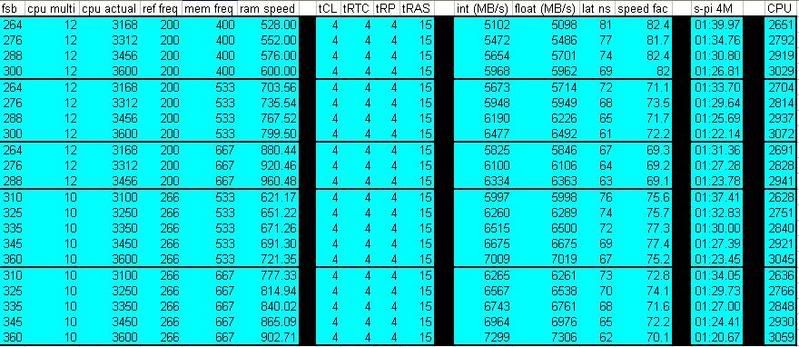
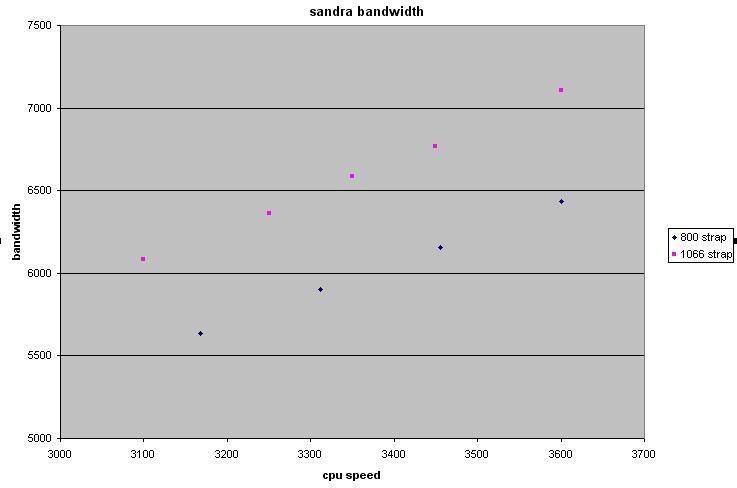
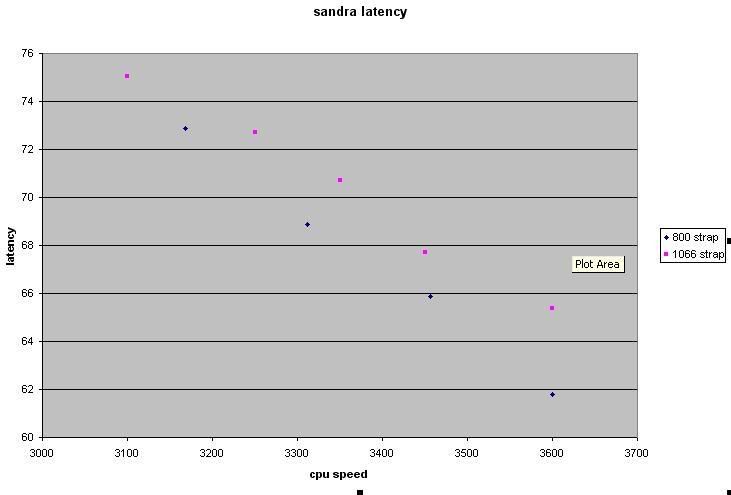
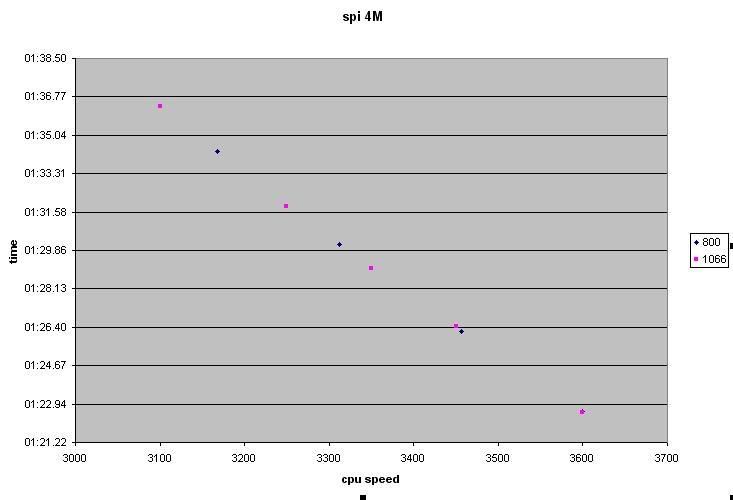
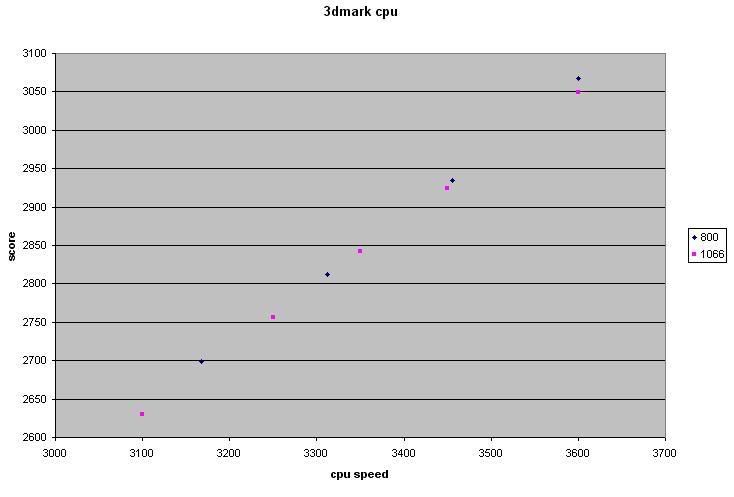


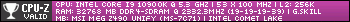

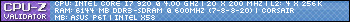


Bookmarks