Hi, i have this sticks: 2x 1GB Corsair DDR2-1066, PC8500C5 TwinX, 15-5-5-5, but they doesnot to work on nominal frequency ...
I can run : 8-4-4-3@810Mhz, 12-4-4-4@900Mhz, but i cant to reach 1066Mhz at any timings and voltage ... any idea? Bad compatibility with MoBo or Bad modules?




 Reply With Quote
Reply With Quote




 MS Is Getting Better...
MS Is Getting Better...

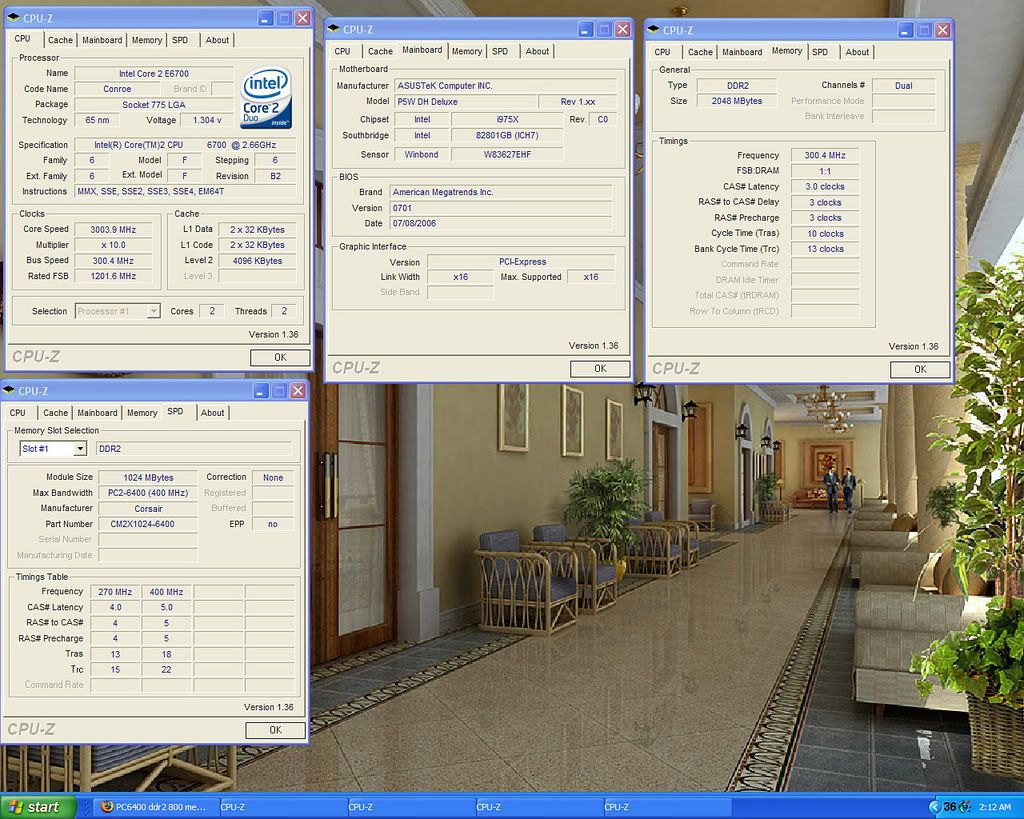


Bookmarks