Probably Intel SSDs only, please share if other SSDs have it.
Well, I thought I didn't do much writing when I plugged the X25-M into my laptop. But it only "acquired" some 100-200GB of writes in the last 2-3 months in which I am sure I have copied VMs back and forth so much that just the copy surely incurred a TB of writes.
If you've even noticed the Host Writes on your SSD, what is its value and do you find it is true?





 Reply With Quote
Reply With Quote


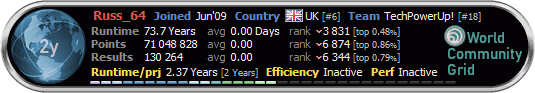
 More than 10GB a day.
More than 10GB a day.
![Send a message via AIM to [XC] Synthetickiller](images/misc/im_aim.gif)
![Send a message via MSN to [XC] Synthetickiller](images/misc/im_msn.gif)
![Send a message via Yahoo to [XC] Synthetickiller](images/misc/im_yahoo.gif)
![Send a message via Skype™ to [XC] Synthetickiller](images/misc/im_skype.gif)








 CDI says 17 days of total use - the laptop was not turned off for months since August (just rebooted for updated and that's it). Meh
CDI says 17 days of total use - the laptop was not turned off for months since August (just rebooted for updated and that's it). Meh 
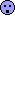







Bookmarks