It sounds like the B3 board solves a host of ills. Is that the case? I always thought there was more than SATA II issues on the recall.
P.S.
Can everyone post their CPU cooler when posting OC results. There is a big difference between the different water and air configurations; what works on one may be way out of reach on another.




 Reply With Quote
Reply With Quote

 , i used to run on my Asus P8P67-Deluxe at 5600Mhz for benching and it was stable with Bios 1305 but since i upgraded Bios yesterday i have lost the ability to bench at 5600Mhz SB , now i have lost 100Mhz overnight as i can only bench stable at 5500Mhz now
, i used to run on my Asus P8P67-Deluxe at 5600Mhz for benching and it was stable with Bios 1305 but since i upgraded Bios yesterday i have lost the ability to bench at 5600Mhz SB , now i have lost 100Mhz overnight as i can only bench stable at 5500Mhz now 




 Venomous-X Push/Pull
Venomous-X Push/Pull  @
@ 



 not realy need disable em
not realy need disable em 












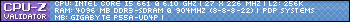
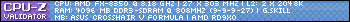



Bookmarks