since i'll only have one card, maybe two in a cruncher also running WCG, dedicating one thread to the video card might not be so bad. i've set SWAN_SYNC to 0 in the environment variables on two of my crunchers, but one of them is not responding to it. you can see in the screenshot below that all of the threads are utilized for WCG. what am i doing wrong?
and besides setting the environment variables, how else can i give grpugrid priority over WCG since it's only 1 or 2 threads? i set the resource share preference to 200, so gpugrid shows up in BOINC as 66%, and WCG only 33%, yet the processor usage is only between 1-3% for the GPU's. what other settings do i need to give the GPU's priority?
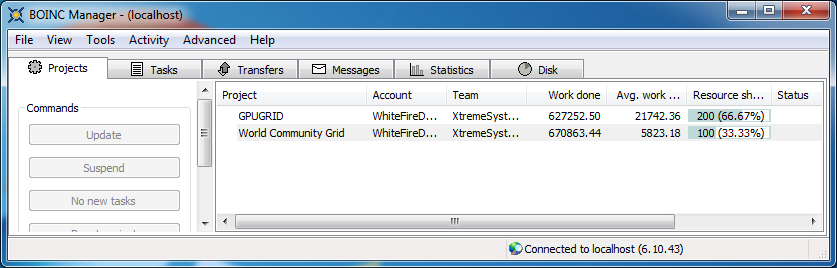





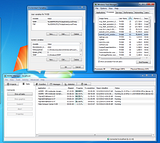
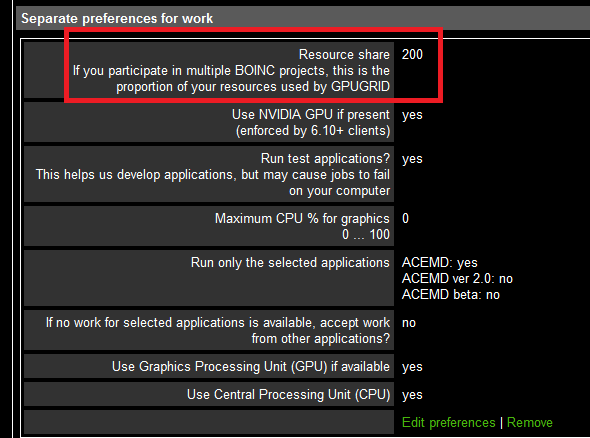


 Reply With Quote
Reply With Quote
![Send a message via ICQ to =[PULSAR]=](images/misc/im_icq.gif)
![Send a message via MSN to =[PULSAR]=](images/misc/im_msn.gif)
![Send a message via Skype™ to =[PULSAR]=](images/misc/im_skype.gif)



 ), i saw the cpu usage for each acemd process in the task manager at 25%, which means each GPU got a full thread on a i3-530 with HT on. but i tried SO many different settings and combination between my gt240, gtx260, and gtx480 that it'll be hard to retrace my steps. i couldn't reproduce this full dedicated thread with just the gt240 card, so hence i created this thread.
), i saw the cpu usage for each acemd process in the task manager at 25%, which means each GPU got a full thread on a i3-530 with HT on. but i tried SO many different settings and combination between my gt240, gtx260, and gtx480 that it'll be hard to retrace my steps. i couldn't reproduce this full dedicated thread with just the gt240 card, so hence i created this thread. . it looks like i switched the cards and reinstalled drivers, but still got the WU to work though. *sigh*
. it looks like i switched the cards and reinstalled drivers, but still got the WU to work though. *sigh*


Bookmarks