Hi Nem:
I love your build. I have been closely watching it come together these last few weeks as I have decided to leap into my first WC project with a Corsair Obsidian.
My build is planned to be a little different in that I will be using distilled + UV blue tubing and a dual 5.25'' double reservoir instead (2 loops).
That last update also sold me on that new fan controller (can only seem to find it at sidewinder computers, and is out of stock)
If I may, I do have a few questions for you now that you're about finished. I noticed that pieces of the red heatsinks that come stock on the Rampage are missing. Did you remove those and how much of a pain was it to do? I'm going to shoot for black and blue theme also but wanted to keep this legendary Asus motherboard.
Also, I've taken one of your pictures and circled an area in which I would like to pass through 1/2'' ID tubing. Was wondering if you could confirm it will actually clear that size hole.
Finally, if you could please post your final temps

Thanks!
. What direction are your fans blowing in? I had a top mounted rad in my old tj07 build with the fans blowing out which didn't work too well. When i reversed the fans to be blowing in I got about a 10-15 degree difference. Also you could try lowering the CPU voltage in bios to find how low you can go while keeping it stable. This will help with CPU temp. Hope this helps





 Reply With Quote
Reply With Quote

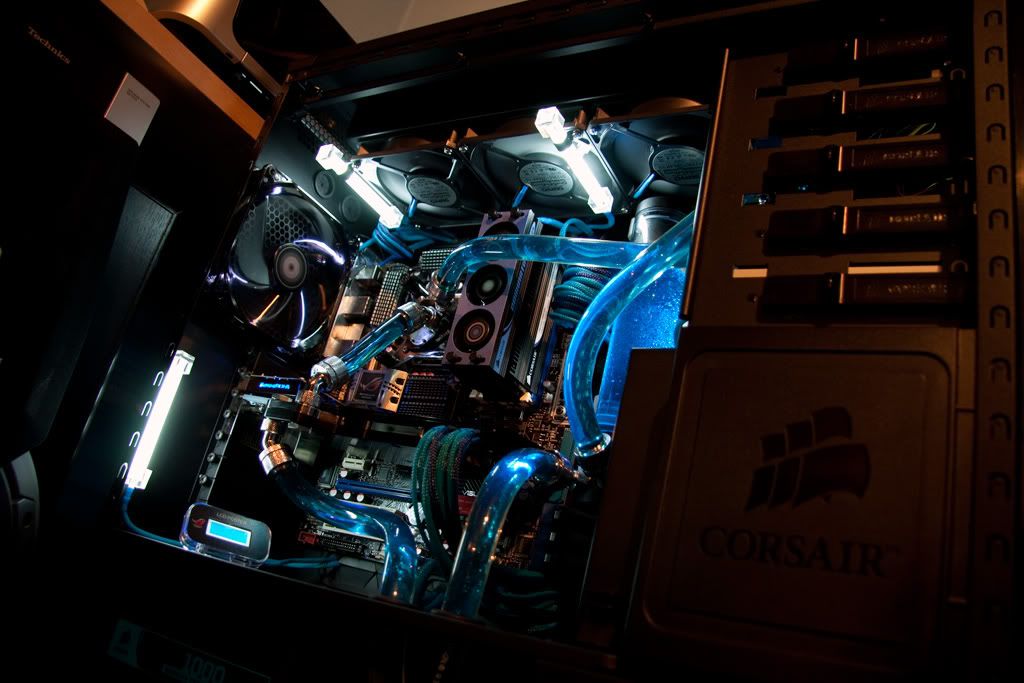







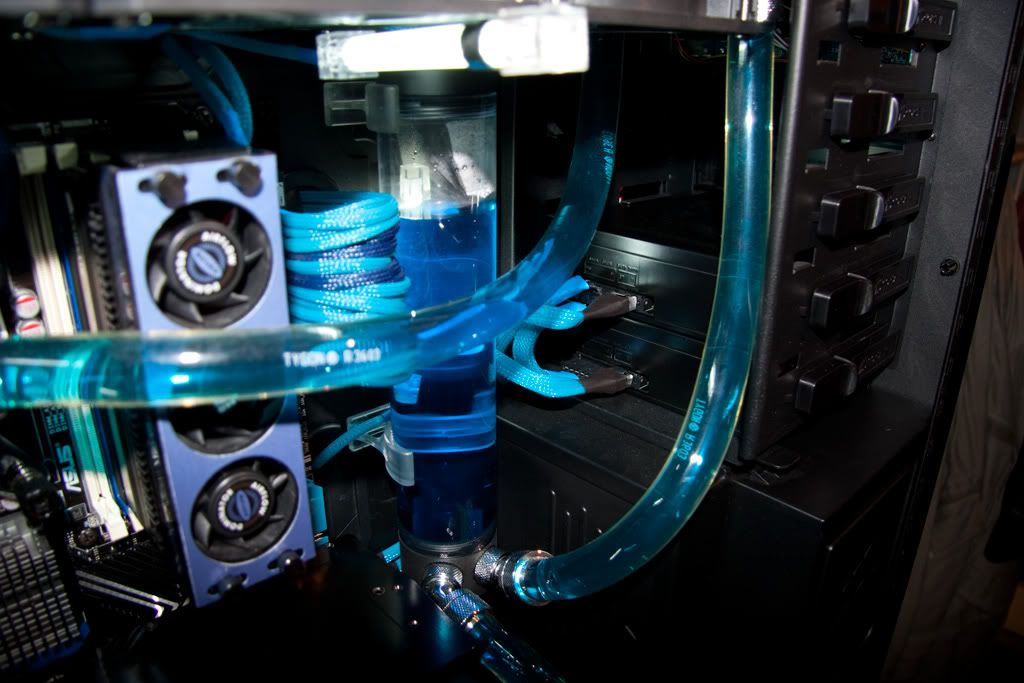





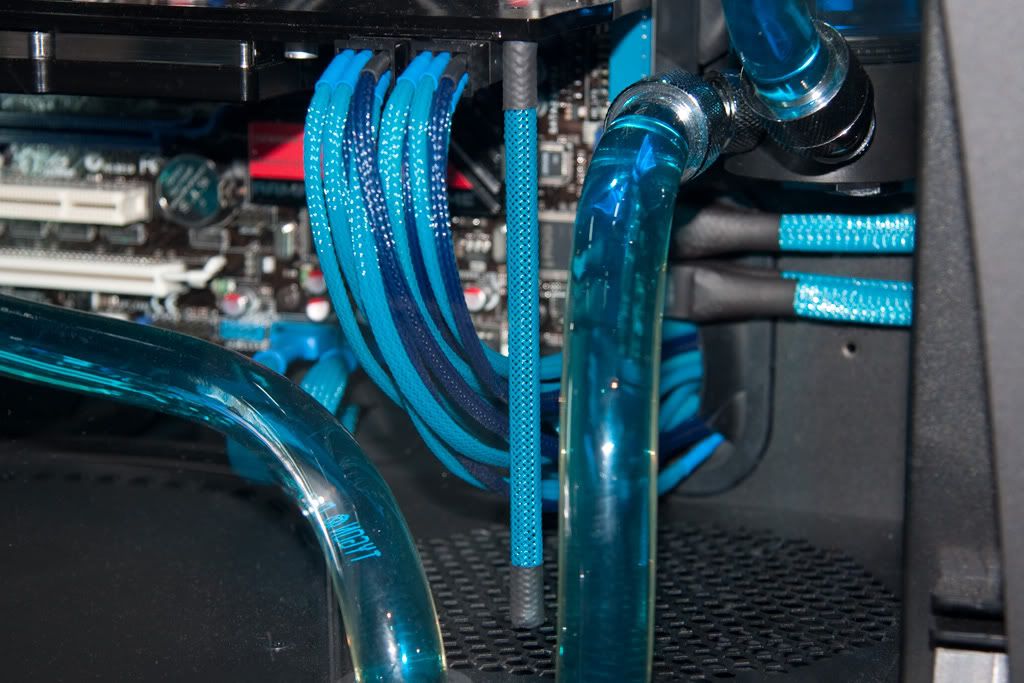




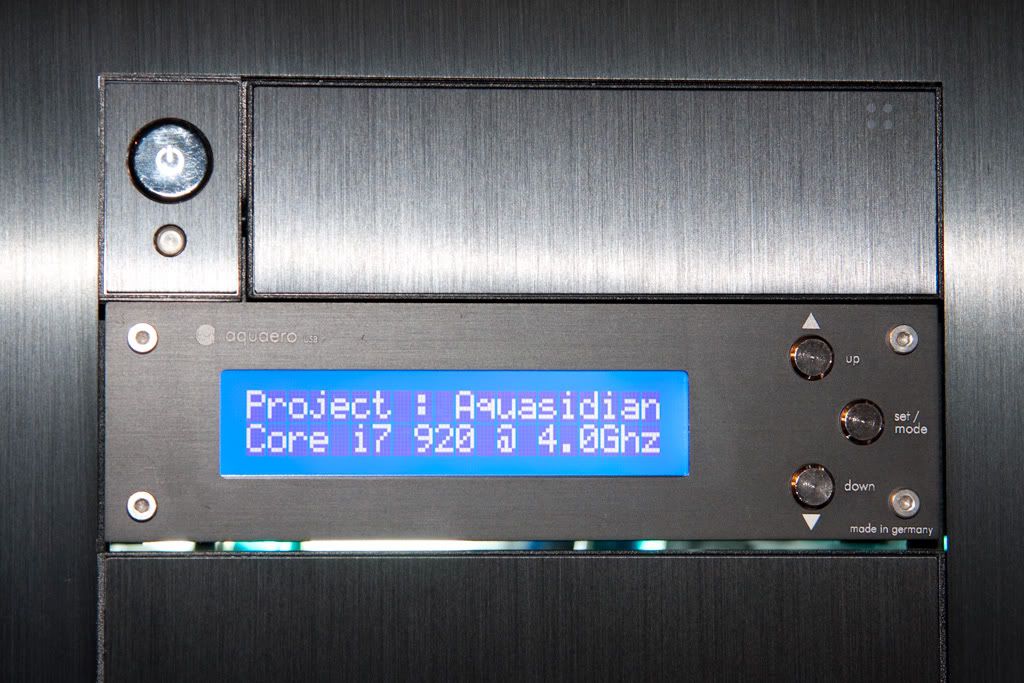







Bookmarks