C-N & praz are the masters of DFI boards. try to ask them
C-N & praz are the masters of DFI boards. try to ask them
This board is looking really nice. I just wish more people owned it with some Quad action. This may be my next board once I scrounge the funds.
Thanks. I just finished trying this one. its with different ram so maybe that was it. kept freezing on first post screen about 1/4 down then nothing. i'll try your link now.
Gigabyte Z68X UD7
Intel Core i7 2600K (testing)
16GB Mushkin Redline 17000 2133 1.65v
EK, 3x120 Rad 2xMCP655
Acer 1200w PSU
2-128GB Samsung SSD RAID 0
2-1TB Seagete 32mb RAID 0
1-1TB Western Digital
1- Plextor PX-B320SA Blue Ray
1- Plextor PX-880SA 24x DVD/RW
2- EVGA Nvidia GTX-480 SLI
LG 30", Hanns G 28"
Hummm, it should work
If not go 1.603vtt with GTL's:
1/2-140
0/3-130
NB GTL -110
See if passes the Post Screen.
On my DFI_X48 it posts 500x8 but hangs in post screen also. P45 should be a breeze do.
EDIT: this vtt setting is only for Nugzo (the guy knows what his doing) to boot 500fsb I don't endorse/utilize or recommend this as 24/7 setting.
Wouldnt even post with those settings from your link. Only thing different was some ram timings. just booted at 475 and am in windows now with all dram on auto and gtls at .670. headin back to biosthanks!
Is it me or does vdroop enabled not work? i drop from 1.41 to 1.36 when i load up.
Gigabyte Z68X UD7
Intel Core i7 2600K (testing)
16GB Mushkin Redline 17000 2133 1.65v
EK, 3x120 Rad 2xMCP655
Acer 1200w PSU
2-128GB Samsung SSD RAID 0
2-1TB Seagete 32mb RAID 0
1-1TB Western Digital
1- Plextor PX-B320SA Blue Ray
1- Plextor PX-880SA 24x DVD/RW
2- EVGA Nvidia GTX-480 SLI
LG 30", Hanns G 28"
Disable vdroop for it to work. Welcome to the DFI bandwagon!
Q9550@3700
OCZ SLI PC2 8500
DFI LP-UT P45 TR2
4670 1gig
antec 650 psu
1-250 gig seagate perp os
1-750 gig perp storage drive
It's actually working fine as Intel wanted it to work. That option gives the processor an 'escape valve' under load, causing the vcore to drop naturally. Vdroop Explained.
That option should always be on on a decent OC. Your quest for stability will start with that option disabled, when 24/7 settings reached you should turn that option ON and bump vcore up a little until you regain stability.
I can Windows/SuperPi/Browse etc with 485x9 on my DFI X48 but I wanted more after seeing 500x9 on Gigabyte's 1/4 of the price cheap value mobo.
I'm hoping you'll get there with the P45! Once you get used to the BIOS it will be easier.
Right now my 24/7 settings are Q9650_4234Mhz_470x9_1.32vcore on the DM_1177MhzDDR2.
http://i33.tinypic.com/919xr8.jpg

Jor3lBR- Thanks for the advice and link about the vdroop.
Do you know offhand if vcore voltage is actually being throttled back and showing a lower value in BIOS with vdroop enabled... i.e. the actual vcore being applied to cpu is the higher value that is shown in the bios when vdroop is disabled? This is not so much a concern to me at moderate overclocks but I think it might be a factor when and if you are pursuing more aggressive voltage overclocks.
I'm also curious about you PL6 memory overclock... how much voltage are you using on your GSKILL's?
Ryzen 9 on the test bench... Sometimes older generation/tech as well.
Hey Roger,
When Vdroop is Disabled the value showed in BIOS is the valued applied to the cpu without any drop on idle or full load.
When Vdroop is Enabled the value showed in BIOS is the max voltage cpu is giving and will be reduced under energy saver mode (if your using C1.EIST etc combined with Vid Special Add) or under full load. This is the ideal for the cpu longevity and even stability.
If you're going for Benches Disable them all, if you're going for 24/7 first find all settings you want with Vdroop Disabled, then turn Vdroop On and up the vcore a tad by a tad until you regain stability and thats all you will need to do.
Regarding the GSkill's PI I never gone above factory specifications yet (2.1v) these mem's are just crazy stuff (that's why so expensive) in fact to run Memtest 3.8 stable they only need 2.05-2.08 @ 1178Mhz with 266/667 divider (that is a tricky one in DFI), if you use the 333/800 strap they can run 1200Mhz comfortable with 1.83v
Good morning!
My E8400 test for a long time ...
DFI Lanparty UT P45 T2RS OC
TEST PC
cpu E8400
M/B DFI Lanparty UT P45 T2RS
RAM OCZ 7200 SLI 1x2
VGA x700
POWER ZM 750-HP
4.5G OC
>CPU Feature:
Thermal Management Control.......... - Disabled
PPM(EIST) Mode...................... - Disabled
Limit CPUID MaxVal.................. - Disabled
CIE Function........................ - Disabled
Execute Disable Bit................. - Disabled
Virtualization Technology........... - Enabled
Core Multi-Processing............... - Enabled
>DRAM Timing:
Enhance Data transmitting........... - Fast
Enhance Addressing.................. - Fast
T2 Dispatch......................... - Auto
>Clock Setting Fine Delay Press Enter:
DLL And RCOMP Settings.............. - Auto
Ch1 Dram Defaul Skew................ - Model 3
Ch2 Dram Defaul Skew................ - Model 3
RCOMP Settings...................... - Model 1
Fine Delay Step Degree.............. - 70ps
Ch1 Clock Crossing Setting.......... - Relaxed
DIMM1 Clock Fine Delay.............. - Current[2396ps]
DIMM2 Clock Fine Delay.............. - Current[2396ps]
Ch1 Control0 Fine Delay............. - Current[268ps]
Ch1 Control1 Fine Delay............. - Current[268ps]
Ch1 Control2 Fine Delay............. - Current[268ps]
Ch1 Control3 Fine Delay............. - Current[268ps]
Ch1 Command Fine Delay.............. - Current[394ps]
Ch2 Clock Crossing Setting.......... - Relaxed
DIMM3 Clock Fine Delay.............. - Current[2066ps]
DIMM4 Clock Fine Delay.............. - Current[2066ps]
Ch2 Control0 Fine Delay............. - Current[48ps]
Ch2 Control1 Fine Delay............. - Current[48ps]
Ch2 Control2 Fine Delay............. - Current[48ps]
Ch2 Control3 Fine Delay............. - Current[48ps]
Ch2 Command Fine Delay.............. - Current[394ps]
Ch1 Ch2 Common Clock Setting........ - Relaxed
Ch1 RDCAS GNT-Chip Delay............ - Auto
Ch1 WRCAS GNT-Chip Delay............ - Auto
Ch1 Command To CS Delay............. - Auto
.
Ch2 RDCAS GNT-Chip Delay............ - Auto
Ch2 WRCAS GNT-Chip Delay............ - Auto
Ch2 Command To CS Delay............. - Auto
Flex Memory Mode..................... - Auto
CAS Latency Time (tCL)............... - 5
RAS# to CAS# Delay (tRCD)............ - 5
RAS# Precharge (tRP)................. - 5
Precharge Delay (tRAS)............... - 15
All Precharge to Act................. - Auto
REF to ACT Delay (tRFC).............. - Auto
Performance Level.................... - Auto
>Read delay phase adjust Press Enter:
Channel 1 Phase 0 Pull-In........... - Auto
Channel 1 Phase 1 Pull-In........... - Auto
Channel 1 Phase 2 Pull-In........... - Auto
Channel 1 Phase 3 Pull-In........... - Auto
Channel 1 Phase 4 Pull-In........... - Auto
Channel 2 Phase 0 Pull-In........... - Auto
Channel 2 Phase 1 Pull-In........... - Auto
Channel 2 Phase 2 Pull-In........... - Auto
Channel 2 Phase 3 Pull-In........... - Auto
Channel 2 Phase 4 Pull-In........... - Auto
Write to PRE Delay (tWR)............ - Auto
Rank Write to Read (tWTR)........... - Auto
ACT to ACT Delay (tRRD)............. - Auto
Read to Write Delay (tRDWR)......... - Auto
Ranks Write to Write (tWRWR)........ - Auto
Ranks Read to Read (tRDRD).......... - Auto
Ranks Write to Read (tWRRD)......... - Auto
ALL PRE to Refresh.................. - Auto
>Voltage Settings:
CPU VID Control..................... - 1.375V
CPU VID Special Add................. - Enabled
CPU VID Special Add................. - Auto
DRAM Voltage Control................ - 1.9v
SB Core/CPU PLL Voltage............. - 1.55v
NB Core Voltage..................... - 1.25v
CPU VTT Voltage..................... - 1.2v
Vcore Droop Control................. - Disabled
Clockgen Voltage Control............ - 3.60v
GTL+ Buffer Strength................ - Strong
CPU GTL 0 REF Volt.................. - 0.6250
CPU GTL 2 REF Volt.................. - 0.6250
CPU GTL 1 REF Volt.................. - 0.6250
CPU GTL 3 REF Volt.................. - 0.6250
North Bridge GTL 0 REF Volt......... - 0.6250
North Bridge GTL 1 REF Volt......... - 0.6250
FSB Vref............................ - 2A
Genie BIOS Settings:
Exist Setup Shutdown................ - Mode 2
Exist Shutdown After AC loss........ - Enabled
AC Shutdown Free.................... - Enabled
O.C Clock Fail Retry Counter........ - 1
O.C Clock Fail CMOS Reloaded........ - Disabled
CPU Clock Ratio..................... - 9
Target CPU Clock.................... - 4500MHz
CPU Clock........................... - 500
Boot Up Clock....................... - Auto
CPU Clock Amplitude................. - 800mV
CPU Clock0 Skew..................... - 0ps
CPU Clock1 Skew..................... - 0ps
DRAM Speed.......................... - 333/667
Target DRAM Speed................... - 1000MHz
PCIE Clock.......................... - 101mhz
PCIE Slot Config.................... - 1x 1x
CPU Spread Spectrum................. - Disabled
PCIE Spread Spectrum................ - Disabled
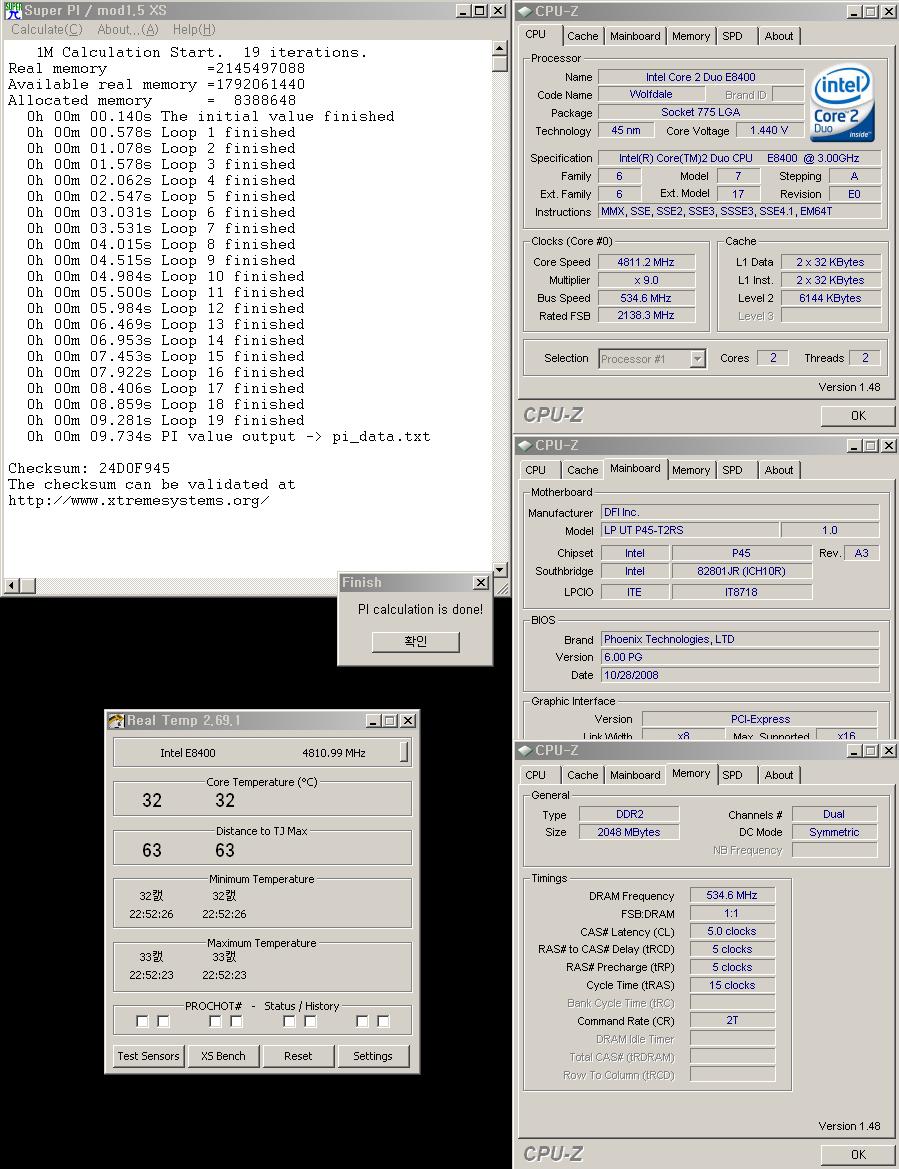
BIOS links
http://namegt.tistory.com/attachment...13e76597BU.zip
For more information on Nice, 1028
Last edited by namegt; 11-15-2008 at 10:05 PM.
maxxx did u ever find out if it fit both ways easily
@jdmR: Sorry mate, still haven't had the chance to do so.
@namegt: any description on this bios?
Last edited by maxxx; 11-16-2008 at 03:32 AM.
C-N i'm pretty new to this board and have a few questions, and you seem to be the go to guy for DFI boards, i'm currently looking a building a new rig mainly for gaming. I am wondering if you think the p45-t2rs plus or the p45 ut will be able to run a e8500 cpu at 500 fsb 24/7 at around 4200 mhz, also do which board do you think would be better for gaming and such, i've also looked at the gigabyte ud3p but don't know if i can put that much faith in a board that costs that little to last very long at those speeds
is there anyone else running a p45 t2rs that can confirm if the xigmatek hdt s-1283 will fit for horizontal airflow?
from what ive seen so far its a solid board
i thought the dfi ut p35 was best but the ut p45 is as good and will be better with a few bioses
me2 i dont put faith in no cheap ass board
i've had 4 gigabut boards die on me in a matter of 6 months n they were not cheap 225$ for p35c-ds3r 300$ for x38-dq6 "2007"
both my dfi board been doin 500fsb+ n all good
maximus IV extremegtx580
gigabut p67-ud7
p67 sabertooth
2500k+2600k
antec 1200watt
EVGA classified 760
920 Batch# 3849B018 4.985ghz@1.52vgtx285 ftw sli
OCZ3RPR1866LV6GK hypers
dfi ut p35rampage extreme
gigabut p35c-ds3r
bios suks
gigabut x38-d6qdead thank god
ballistix 8500
1240mhz@2.02v
Jimmy I think its fair to say I have a slight sweet spot for DFI boards
IMO both the Plus & the UT make 500fsb easy & should have no problem maintaining the speed with a dual core. I can’t comment on the Giga as I've not had one recently but the DFI is a quality board & runs very decent clocks on super low voltages & for that it gets my thumbs up.
One last thing that I feel I should point out is there really isn’t a very large boost in bandwidth when you drop the multi & pump the fsb up anymore. I used to love fsb but to be honest you can near as dam it reclaim any performance you may have lost by staying on the native CPU multiplier & tweaking the memory out a bit more.
I guess what I'm trying to say is the boards are so flexible you can near as dam do what you like either run high fsb on a low memory divider or run low fsb on a high memory divider the outcome will be very similar which should cater for just about every hardware combination.
Home / Play Rig Asrock Z87 OC Formula/AC, i7 4770K L310B487, 8GB Corsair Dominator Platinum 2666 CL10, BeQuiet Dark Power Pro P8 1200W PSU, 120GB Corsair Force GT SSD, 2 x 1TB WD Sata Drives Mirrored, Palit 680GTX JetStream, Antec Kuhler 920, Windows 10 Pro, Logitech LX700 Deskset, AOC 27" Monitor.
Work 24/7 Rig Gigabyte GA-Z97X-SOC Force, i7 4790K L418C133 ,8GB Team Xtreem LV 2600, PC Power & Cooling 850WPSU, 120GB OCZ Vertex 3 SSD, 2 x 500GB Hitachi Sata Drives Mirrored, Antec Kuhler 620, Windows 10 Pro 64 Bit, Logitech LX700 Deskset, Benq 27" Monitor.
Home NAS DFI P35 T2RL Motherboard, Intel E6850 CPU, 8GB Nanya DDR2 6400, 2X 2TB Toshiba DT01ACA200 SATA Drives, ZFS RAID Mirror On Intel ICH9 AHCI, Artic Blue 850W PSU, Marvell Yukon 88E8053 Gigabit Ethernet, FreeNAS 9.2.1.5 RC, 64-Bit On 4GB USB2 SanDisk Cruizer Blade Thumb Drive.
@ Peter Burg download & use the SG application from the normal non Plus DK P45 to make the mod skin appear properly.
Home / Play Rig Asrock Z87 OC Formula/AC, i7 4770K L310B487, 8GB Corsair Dominator Platinum 2666 CL10, BeQuiet Dark Power Pro P8 1200W PSU, 120GB Corsair Force GT SSD, 2 x 1TB WD Sata Drives Mirrored, Palit 680GTX JetStream, Antec Kuhler 920, Windows 10 Pro, Logitech LX700 Deskset, AOC 27" Monitor.
Work 24/7 Rig Gigabyte GA-Z97X-SOC Force, i7 4790K L418C133 ,8GB Team Xtreem LV 2600, PC Power & Cooling 850WPSU, 120GB OCZ Vertex 3 SSD, 2 x 500GB Hitachi Sata Drives Mirrored, Antec Kuhler 620, Windows 10 Pro 64 Bit, Logitech LX700 Deskset, Benq 27" Monitor.
Home NAS DFI P35 T2RL Motherboard, Intel E6850 CPU, 8GB Nanya DDR2 6400, 2X 2TB Toshiba DT01ACA200 SATA Drives, ZFS RAID Mirror On Intel ICH9 AHCI, Artic Blue 850W PSU, Marvell Yukon 88E8053 Gigabit Ethernet, FreeNAS 9.2.1.5 RC, 64-Bit On 4GB USB2 SanDisk Cruizer Blade Thumb Drive.
Yeah I know, was kinda lazy to do that at 1 am ^^ But it shows the correct results, so who cares ^^
Forgot to mention I loaded up the 1028 BIOS the other day & couldn't tell any difference from 1007.
I also had a play with 4 X 1GB sticks of ram & the board loved them, I could hardly tell the difference between 2GB & 4GB!!!
600+ fsb was just as easy with 4 x 1GB sticks
I also ran an hour of prime using 4096k with the same settings as my overclock I already posted in this thread.
The only changes to my previously posted OC are as follows. (Note lower VDIMM & VNB Neededthanks to tweaking the skew's.
Code:>Clock Setting Fine Delay Press Enter: DLL And RCOMP Settings.............. - Auto Ch1 Dram Defaul Skew................ - Model 2 Ch2 Dram Defaul Skew................ - Model 2 >Voltage Settings: DRAM Voltage Control................ - 2.17v NB Core Voltage..................... - 1.322v >DRAM Timing: Performance Level.................... - 8 >Read delay phase adjust Press Enter: Channel 1 Phase 0 Pull-In........... - Enabled Channel 1 Phase 1 Pull-In........... - Enabled Channel 1 Phase 2 Pull-In........... - Enabled Channel 1 Phase 3 Pull-In........... - Enabled Channel 1 Phase 4 Pull-In........... - Enabled Channel 2 Phase 0 Pull-In........... - Auto Channel 2 Phase 1 Pull-In........... - Auto Channel 2 Phase 2 Pull-In........... - Auto Channel 2 Phase 3 Pull-In........... - Auto Channel 2 Phase 4 Pull-In........... - Auto
Home / Play Rig Asrock Z87 OC Formula/AC, i7 4770K L310B487, 8GB Corsair Dominator Platinum 2666 CL10, BeQuiet Dark Power Pro P8 1200W PSU, 120GB Corsair Force GT SSD, 2 x 1TB WD Sata Drives Mirrored, Palit 680GTX JetStream, Antec Kuhler 920, Windows 10 Pro, Logitech LX700 Deskset, AOC 27" Monitor.
Work 24/7 Rig Gigabyte GA-Z97X-SOC Force, i7 4790K L418C133 ,8GB Team Xtreem LV 2600, PC Power & Cooling 850WPSU, 120GB OCZ Vertex 3 SSD, 2 x 500GB Hitachi Sata Drives Mirrored, Antec Kuhler 620, Windows 10 Pro 64 Bit, Logitech LX700 Deskset, Benq 27" Monitor.
Home NAS DFI P35 T2RL Motherboard, Intel E6850 CPU, 8GB Nanya DDR2 6400, 2X 2TB Toshiba DT01ACA200 SATA Drives, ZFS RAID Mirror On Intel ICH9 AHCI, Artic Blue 850W PSU, Marvell Yukon 88E8053 Gigabit Ethernet, FreeNAS 9.2.1.5 RC, 64-Bit On 4GB USB2 SanDisk Cruizer Blade Thumb Drive.
When I first tried to install my Xigmatek on the UT it was hitting the NB heatsink so I changed the orientation to be top to bottom instead of side to side. My Xigmatek would fit both ways on my LP JR P45 but that heatsink is a little smaller. It may be possible do some modding but I've not looked further at trying to make it work.
Ryzen 9 on the test bench... Sometimes older generation/tech as well.
Nice results, C-N!
I am running prime custom right now @ 4000Mhz, 1024k, 8k, 10k passed, 896k just started. Man, i love this board but I also hate it, took me the whole day to figure out the right GTLs. But, I have to admit, it clocks better than my UT P35, with the P35 only the 3,8Ghz were stable at the same voltage, and I also tweaked with GTLs ...
This is bad news... Can't really believe why DFI continues to fail to OC Quads... Don't they know that Quad-Cores are out for some time now
I'll pass P45 and probably will be getting Foxx_Avenger.
Shame as I'm a loyal DFI customer but if you don't support my favorite processor there is not much I can do.
Bookmarks