You're welcome. I still believe it may push further, but can't tell what's limiting it. I didn't even do anything with voltages (auto) on the MSI and ASUS RD790 boards and managed +380 HT using an X2, it literally is simple with many X2 G2's as long as it's not a BIOS limitation especially with the 5000+ BE. Even ~1600 HT link didn't really cramp it at all.
Looking at the ss, somethings holding it back. I reckon nearly all 5000+ should be able to do +350 HT with ease if BIOS/MB is ok, just how 450FSB on a Intel G0 chip is a breeze. I've not tried clocking an X2 in it but will get a Sapphire soon and then be able to speak better.
Keep pushing it, much harder to squeeze +1MHz than on C2/Penryn.
I sorted mine out. It was nothing but CPU limit and all that it requires is more cooling or more voltage.
Nice. 0743, that's why.
just received HIS 3870 to complete the spider platform and ive been unable to get over 11000 3dmark06 (highest 10949), whereas everyone else is hitting 13000+ but they are using other brand 790fx mobos... ive increased slot voltage limit to 150 and set gen2 high speed to autonomous with no difference in score... do i need to mess with "link aspm" settings? what else am i missing?
as for the 2/12 beta, i can run 234 ref with 1.2v SB once again
ive been unable to run 246 ref since the infamous 1/3/08 beta that everyone hated
ASUS Maximus IV Gene-Z/Gen 3
Intel 2600K 3117B310 @ 4400MHz, ~1.35v (+0.06 offset, 0% LLC), 1.8v PLL, P95 27.7
G.Skill 2x4GB @ 2133MHz, 10-11-11-30-2t, 1.6v BIOS
Saphire 6870 @ 940/1140
Intel SSD X25-M 80GB
Seagate ST1000DM003
Seasonic SS-460FL Active PFC F3 Fanless
Cooler Master Hyper 212 Evo w/ 2x120mm Gelid WING12PL
SilverStone TJ08B-E
have encountered no problems and NIC latency is back to normal unlike 1/3 and 1/30 bioses... settings in sig remain rock solid... however overclocking beyond 234 has gotten worse but im pretty sure it's because of the new memory im running and i havent bothered to get to know the sticks yet
Last edited by Iketh; 02-23-2008 at 07:00 PM.
ASUS Maximus IV Gene-Z/Gen 3
Intel 2600K 3117B310 @ 4400MHz, ~1.35v (+0.06 offset, 0% LLC), 1.8v PLL, P95 27.7
G.Skill 2x4GB @ 2133MHz, 10-11-11-30-2t, 1.6v BIOS
Saphire 6870 @ 940/1140
Intel SSD X25-M 80GB
Seagate ST1000DM003
Seasonic SS-460FL Active PFC F3 Fanless
Cooler Master Hyper 212 Evo w/ 2x120mm Gelid WING12PL
SilverStone TJ08B-E
Uh, I think Thermalright's measurements as listed on their site show that none of their northbridge coolers will fit on the DFI 790FX-M2R... although I only used a tape measure instead of calipers on the NB sink, it's definitely a lot smaller than the P35's heatsink. Also, I e-mailed Thermalright, and got this as a response...
Originally Posted by Thermalright Support
I got home this weekend and am looking at my DFI 790FX-M2RS, 9600BE, and Corsair XMS2 and I'm droolingCan't wait to put this stuff in but I can't do anything with it for a couple days yet

The Cardboard Master Crunch with us, the XS WCG team
Intel Core i7 2600k @ 4.5GHz, 16GB DDR3-1600, Radeon 7950 @ 1000/1250, Win 10 Pro x64
So after I replaced the crucials with gskill 6400 hk's and switched from 800 to 667 mode for the ram i managed to run 2.6GHz stable (216x12 12hrs stable, 217x12 testing).

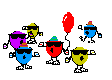











I remeber OldGuy said samething about much better oc in 667 mode.
Will try to find lowes possible voltages here and gonna post detailed settings then.
Idle general use it for over 3 days before you call it stable. Higher end above 2.55GHz, Phenom suffers from random freezes after 1-3 days use with most users.
I've tested 2.76GHz 1.3V stable, 24 hours but after 2 days and sometimes after 3 hours uptime, it will randomly freeze. Even 1.55V will not make it stable. 2.691GHz is best stable so far and you need 1.502V for it but 1.28V for P95 24hrs stability test. Big difference.
Here 12x217 with ram at 800 froze with 1,375V vcore 1,3V vcorenb after two minutes.
With ram at 667, 1,35V vcore and 1,275V vcorenb 12x217 is running stable since 7hrs now. So t least i broke the 3hrs freeze wall i was affected by the last week.
So it seems to be more an divider/mem timing issue than an voltage issue here atm.
During all my tests with the 9600BE the system eighter froze after a few minutes or short after 3hrs never later. But I have not had a longer uptime that ~15hrs till now.
Now wailting three hours for prime95 was a long time, but three days? Urgh.
EDIT: stopped prime95 after 8hrs at 12x217 trying to lower settings till i get the 3hrs freeze again. Starting with memory first running 800 mode now.
EDIT EDIT: Ran stable for 3,5hrs at 800mode switched to 13x200 with same voltages for everything beside ram (now 2.0V).
Update: Above settings where stable over night (11,5hrs), lowered chipset voltages to the minimum and priming again now. The remaining difference to an unstable 13x200 setup are the core and nb voltage, the cooler (be-stock vs. BigTyphoon 120) and the ram (gskill vs. crucial).
Last edited by justapost; 02-25-2008 at 03:32 AM.
I'm thinking we should start a new thread.
Interested to know if overdrive works with phenom's, works poorly for X2's. Its cool and all but it doesn't see increased volts as set in bios and doesn't go above 1.375.
Besides the occasional Bios non-loads the board has been great. Sometimes when first starting the board the bios screen doesn't load or freezes.
Last edited by Undersea; 02-25-2008 at 03:52 PM.
"Angels on the sideline, Puzzled and amused.
Why did Father give these humans free will?
Now they’re all confused."
9850(JAAFB AA 0810BPAW), DFI 790FX M2RS(3/05 Bios), G.SKILL 2 x 2GB 1T-5-5-5-15, OCZ 600, MINI NINJA, WD SE16 AAKS 320, HIS3850, bluegears b-Enspirer, Vista 64
I put the system together today - and found that I can't use my HR-05 on my northbridge!The bracket is too long, it needs to be a little shorter and then it'll work.
Stock works OK I guess but it is already warm at stock speeds.
The Cardboard Master Crunch with us, the XS WCG team
Intel Core i7 2600k @ 4.5GHz, 16GB DDR3-1600, Radeon 7950 @ 1000/1250, Win 10 Pro x64
I finally got my board back from dfi, they had it in their possession for 12 days, plus the 4 more for shipping...so 16 days without it kinda sucks. I was a little disappointed after my friend has returned his asus and evga boards and just got new boards in the mail(cables, io panel...everything new). I got my board packed in a crappy nf2 box, in a plastic sleeve, not even the anti static bag. Also they shipped it with another nf2 box that was empty. They never told me they were shipping it or anything. I am a bit disappointed in dfi, I didn't expect a new board, but I did expect to be notified that it was coming.
Hopefully in the next 48 hours I will get it back together and see what she can do finally.
AOD works party as long as you do not set higher vcores than 1.25V in the bios.
If you run at higher cpu voltages AOD sets the vcore to 1.25V on startup and that freezes the machine.
The board seems to eighter use allways 1.25V as CPU and NV VID or it does not set the MSR registers correct.
AOD seems to set vcore to cpu vid on startup.
Edit the files Achim and that won't happen. The values it loads on startup are in a configuration file.
Oliverda: I've not seen or tried anything before a 0743 yet, sorry. I suspect it'll be decent.
I'll get back to you as soon as I can. Don't have system here and this womans about to butcher me for spending too much computer time on a holiday
NP, which country did ya choose for holiday?
Having a crazy glitch here, before i installed aod i idled around 165W AC with 219x12. Upped ref HT to 220 rebooted and now it's idling around 197W AC. Uninstalled AOD restored 219 ref HT but i still have an ~30W higher power consumption in idle now. Under load the difference is lower ~5W.
Also a cold boot did not fix the issue, gonna validate 219x12 once again now.
2013 Rig: Mythlogic Pollux 1713: i7 4800, 16GB 14900 Corsair, AMD8970, 840 Pro RAID 0 (128gb), 265GB 840 Pro, 1TB HDD, Killer 1202, Win 7 x64
PREVIOUS Desktop:EVGA E760 3-Way, 2x 5870, Corsair GT 6gb 1600, i7-920 @ 4.35ghz 1.42v, GTZ, EVGA waterblock, 2xthrmchil120.3+mcp655, Silverstone DA1kW, ARC-1220
Laptop- ASUS G50V-A2@3GHz w/2gb RAM G.Skill
Car: 01 T/A WS6 http://www.ls1tech.com/forums/showthread.php?t=631954
...Ur car is sneezing?!...
Help Save Lives Join World Community Grid!

France first stop, had to pick someone up and then to Turkey. Have some business there too.
Idling or load? That's very high for idle but I'm having a similar issue. I idled 114W AC at 2.75GHz 1.4V for over 10 days and now suddenly after many BIOS testings (I don't start AOD most of the time) I'm idling 135W AC at 2.613GHz 1.35V. I don't understand why.Having a crazy glitch here, before i installed aod i idled around 165W AC with 219x12. Upped ref HT to 220 rebooted and now it's idling around 197W AC.
Have you checked if AOD button is set to yellow and if PCIe, IMC, NB, HT volts are actually low as you want?
Also check your fanspeed of your GPU, screen res. and what load it's at (if you've enabled AA, more power consumed).
Does your BIOS have CPU VID options? At bootup, what VID do you have?1. AMD Phenom 9600BE@2.6GHz 1.35V/1.275V 2x 1GB GSkill F2-6400CL4-HKm@400MHz 2.0V
I think it's loading the default config each time as only that's 1.25VID for all 3 CPU's and causes problems. Make sure AOD Assistant is off.
Nice, that is and that's where i was on my last trip to france.
Just went back to my lowest possible settings at 2.3GHz. Previous it required ~125W AC idle now it are 154W AC!! Load consumption changed from 195W to 202W AC. Also my cpu temps are now ~8°C higher in idle.
I uninstalled it and i plan to reinstall windows to sort out an os/dll related issue.
No it has only a voltage option for cpu and nb, no extra vid's. Those stay at 1.25V no matter what vcore is set (have not tried cnq).
Also modified the DefaultConfig.xml file but i might have modified the wrong voltage there. An alternative whould be using an customized profile whom get's loaded at start.
Bookmarks