allendale @ 1.41 volts in bios, 1.380 or so in windows, 1.344 loaded, with a thermalright XP 120 and 120cfm fan, the heatsink is getting warm, aka making good contact, but its not blazing hot either. Well, core temp, is showing 84C. thats nigh on boiling, and would instantly burn my hands. SO, i think, in effect, that core temp has some issues to be resolved, or is monitering the temperature incorrectly, or is monitering the temperature of all things in your computer combined.
discuss.





 Reply With Quote
Reply With Quote

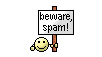






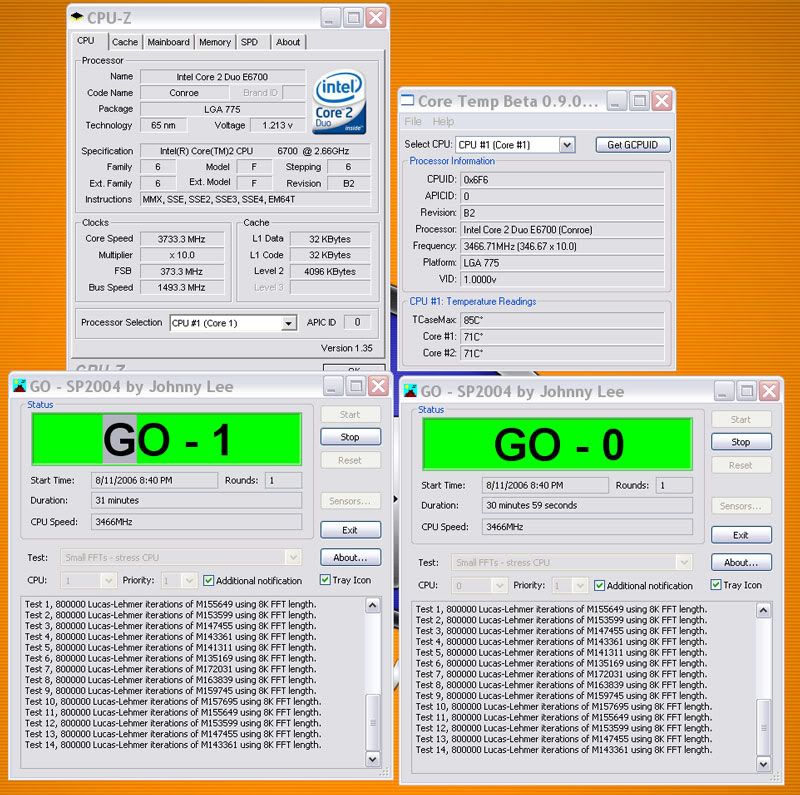



 Look, the fact of the matter is I believe it to be more accurate than the insocket thermistors. There are intel white papers on this stuff which the creator of the program used to make the proggie. Honestly I don't like seeing my load temps near 60C either, but it is what it is. I'd rather have the truth than have my head in the sand. I have contact TC who wrote the program, we'll see if he won't chime in here.
Look, the fact of the matter is I believe it to be more accurate than the insocket thermistors. There are intel white papers on this stuff which the creator of the program used to make the proggie. Honestly I don't like seeing my load temps near 60C either, but it is what it is. I'd rather have the truth than have my head in the sand. I have contact TC who wrote the program, we'll see if he won't chime in here.


Bookmarks