Core i7 920 (D0) 4GHz | ASUS Rampage II Extreme | Corsair 3x2GB Dominator DDR3-1600 | BFG GTX295 H20 | Enermax Revo85+ 1050W | 2 x 120GB OCX Vertex RAID0 | 4 x WD RE3 1TB RAID10 | LG GGW-H20L Blu-ray/HD-DVD | Silverstone TJ07 | MPC355 w/ XSPC top | Feser XChanger360 rad | Magicool Pro Slim 240 rad | HeatKiller 3.0 LT | MCW-NBMAX | PrimoFlex 3/8x5/8 tube | 4 x Scythe S-FLEX SFF21F fans | 2 x Scythe Kaze-Jyuni 12mm thin fans | 2 x ATI Digital Cable Tuners (external) | 1 x Angel Dual-Analog Tuner (internal) | Win7 x64
You can set shut down temps in the bios. Look in the OPT Fan 1/2/3 setting under Hardware Monitor, should be what you need there.
KILLER_K: I previously looked at the OPT1/2/3 options but was hoping for a more elegant solution.
If I understand your suggestion correctly, I would hook up a temp probe to any of the OPT1/2/3 mobo sensor headers and find some place to attach the probe that would show a quick temp rise if the pump were to quit. Then I would set the shutdown temp limit in the BIOS slightly above my normal full load temp at that sensor location...?
If that is your suggestion, where do think a good place to place the probe would be? Outside (external) edge of the CPU waterblock?
Core i7 920 (D0) 4GHz | ASUS Rampage II Extreme | Corsair 3x2GB Dominator DDR3-1600 | BFG GTX295 H20 | Enermax Revo85+ 1050W | 2 x 120GB OCX Vertex RAID0 | 4 x WD RE3 1TB RAID10 | LG GGW-H20L Blu-ray/HD-DVD | Silverstone TJ07 | MPC355 w/ XSPC top | Feser XChanger360 rad | Magicool Pro Slim 240 rad | HeatKiller 3.0 LT | MCW-NBMAX | PrimoFlex 3/8x5/8 tube | 4 x Scythe S-FLEX SFF21F fans | 2 x Scythe Kaze-Jyuni 12mm thin fans | 2 x ATI Digital Cable Tuners (external) | 1 x Angel Dual-Analog Tuner (internal) | Win7 x64
the mofsets are bigger on this b3 board, i looked at the thermal pad from the b2 i had and the imprints are smaller.
Originally Posted by ExEngineer
I would say closest to the center as you can get as that is where all the cores are on the i7. So the closer the better and the temp probes are virtually flat so it shouldn't effect the block too much.
I really don't think you have a clue mate on the advice you are giving here. For my pleasure put a tiny piece of paper the size of a probe somewhere under ya heatsink and give me some feedback how it influences ya CPU temps... then try it with a probe and report back again (and give me an idea if the probe still works yes or no)
I'm THE tread troll, why do you think I have so many posts... if you can't see with your proposed solution that you reduce contact between the IHS and the heatsink, then it's a total waste of even commenting anymore... I've always been here to aid and look for help. My opinion is that just putting a probe between the heatsink and the IHS is not a good enough solution, just trying to persuade you too see the light here... if he want's to get the closes to the cores he might need to mill the waterblock a bit. Otherwise mount the block and remove it.. check where the TIM spreads and where's contact with the IHS, just put the probe as close as it get's, anyway these CPU's start to throttle once they go over their specified tem range...
Nuff said I'm moving on... do with my comments what you want... and if that 's the only way to defend ya statement(s) is too become a bit foul mouthed so be it... not my issue, but ya own...
Last edited by Leeghoofd; 09-16-2009 at 11:03 PM.
Troll the threads much?
So far all i have tried to do is help but yet here you come back again and again just trying to start. If you have something to add to a comment add it or else move on.
so enlighten me on just how much you know then. We are here to help not act like a total tool here.
Has anyone put a temp probe between the IHS and HSF base?
If so what if any negative results were recorded?
If this has not been tested successfully it should not be dispensed as advice.
The TIM mixtures used are what? microns thick?
I am not convinced that putting a temp probe in there is a good idea, if you can demonstrate otherwise thats great.
I think we would all benefit from seeing those results.
ASUS Rampage II Ex 1504
Intel i7 920 D0 3850A795
Sapphire HD5970 EK FC 1Ghz/1150Mhz 1.237v
OS Intel X25-M RAID0
Data 500GB Seagate Barracuda 7200/32Mb
OCZ Reaper 6GB/1800/C8
BeQuiet Dark Power Pro 1200w
1X 18w DDC3.2 w/XSPC Res Top
1X 18w DDC3.25 w/XSPC Res Top
1X XSPC Submersible Pump/Res w/RS120mm
HW Labs GTX480 4x120mm
TFC Monsta 6x140mm
EK Supreme LT 3/8" Feser Tubing
EK IOH/SB and Mosfet Blocks
Lian Li V2110 w/EX-34
26" Iiyama Prolite
Not cool, I just destroyed a RAM stick and mem. slot A1 because one of the pins got outta whack! Ripped the pin off the RAM and the slot's contact is broken off.
Has this been a problem with others using this board? I've never had this issue before with Asus and my board is less than 2 months old. I wonder if this problem is due to the locking mechanism on this board i.e. only one lock on each slot instead of the locks being on both ends of the slot.
Now that I think of it that could cause more angled sliding action on the RAM/Contacts if that stick isn't placed in the slot at right angles when pushed in.
Moral of the story, be careful when mounting RAM on this board, make sure your at right angles when mounting.
KILLER_K and Leeghoofd, thanks for the input.
I would never place a temp probe between my CPU and waterblock. Common sense says that that would defeat all the effort of machining the block interface as flat as possible, of using the least TIM paste possible, and of obtaining the most direct contact between the heat source and the heat sink.
If anyone has any suggestions on how to set up an R2E safety shutdown based on pump failure, through hardware or software, I would love some suggestions.
On another note, I would like to let anyone interested in TV tuners know that the R2E is OCUR compliant out-of-the-box. I now have two external ATI Digital Cable Tuners working fabulously with the board. No hacks needed. If you have any questions or interest, see http://www.engadgethd.com/2009/05/12...-media-center/ for details fo what I'm discussing. The OCUR-compliance may not be relevant anymore now that CableLabs and Microsoft are playing nice together, but if you're looking for a solution before next year, the R2E mobo works just fine with the ATI DCTs.
Core i7 920 (D0) 4GHz | ASUS Rampage II Extreme | Corsair 3x2GB Dominator DDR3-1600 | BFG GTX295 H20 | Enermax Revo85+ 1050W | 2 x 120GB OCX Vertex RAID0 | 4 x WD RE3 1TB RAID10 | LG GGW-H20L Blu-ray/HD-DVD | Silverstone TJ07 | MPC355 w/ XSPC top | Feser XChanger360 rad | Magicool Pro Slim 240 rad | HeatKiller 3.0 LT | MCW-NBMAX | PrimoFlex 3/8x5/8 tube | 4 x Scythe S-FLEX SFF21F fans | 2 x Scythe Kaze-Jyuni 12mm thin fans | 2 x ATI Digital Cable Tuners (external) | 1 x Angel Dual-Analog Tuner (internal) | Win7 x64
I had a real pump failure and in my case it took about 25 seconds to shut down at 95° of IHS (cores where about 110°, temps in C°).
I have a transparent part of waterblock on cpu and it is funny to see the first steam bubbles that start to born.
I am at about 130 m over the sea level; around 800-1000 m you probably can see the water starting to boil.
You can use RealTemp to shut down your computer based on core temperature or Nvidia GPU temperature. rge has tested this feature and has had good results with it.
In the RealTemp folder is a simple one line file called RTShutDown.bat that calls the Windows shutdown.exe command. It looks like this
shutdown.exe /s /t 10 /f /c "RealTemp Alarm Shutdown"
The default is a 10 second interval before shut down but if you need that to be much quicker then change the 10 to a 1 to get a 1 second interval.
In the RealTemp Settings window set the Alarm to a low number like 60C and then run LinX and see if it works.
It's definitely not a good idea to put a thermocouple between the heatsink and IHS. Those two surfaces need to be nice and square for proper heat transfer. The Intel method is to cut a groove in the IHS for this purpose so that the heatsink will still be able to lie flat. I have the docs to do this in some folder on some hard drive so let me know if you need to see the official method.
Last edited by unclewebb; 09-18-2009 at 08:23 AM.
Thanks all.
That's perfect! Thanks. I'll try out the shutdown feature (didn't know it was in there). I've been using RealTemp for a while now and I like it so far.
It's also good to know that the board will do a hardware shutdown if the CPU thermal limit is reached. That's an extra piece-of-mind there.
Core i7 920 (D0) 4GHz | ASUS Rampage II Extreme | Corsair 3x2GB Dominator DDR3-1600 | BFG GTX295 H20 | Enermax Revo85+ 1050W | 2 x 120GB OCX Vertex RAID0 | 4 x WD RE3 1TB RAID10 | LG GGW-H20L Blu-ray/HD-DVD | Silverstone TJ07 | MPC355 w/ XSPC top | Feser XChanger360 rad | Magicool Pro Slim 240 rad | HeatKiller 3.0 LT | MCW-NBMAX | PrimoFlex 3/8x5/8 tube | 4 x Scythe S-FLEX SFF21F fans | 2 x Scythe Kaze-Jyuni 12mm thin fans | 2 x ATI Digital Cable Tuners (external) | 1 x Angel Dual-Analog Tuner (internal) | Win7 x64
Hey guys, just getting used to my first i7 setup, and was doing some testing. The vcore is a bit excessive for the 3D benches, but I didn't have time to find minimum required.
4.21 GHz @ 1.360v 10 pass linx max mem (also small FFT/blend stable, linx actually takes a bit more voltage)
3D Mark 03 @ 4.51GHz / 859 MHz 7-7-7-20 1T / 2 x GTX285 @ 729c/1656s/1440m
AQM @ 4.51GHz / 859 MHz 7-7-7-20 1T / 2 x GTX285 @ 720c/1620s/1440m
3D Mark 06 @ 4.43GHz / 843 MHz 7-7-7-20 1T / 2 x GTX285 @ 729c/1656s/1440m
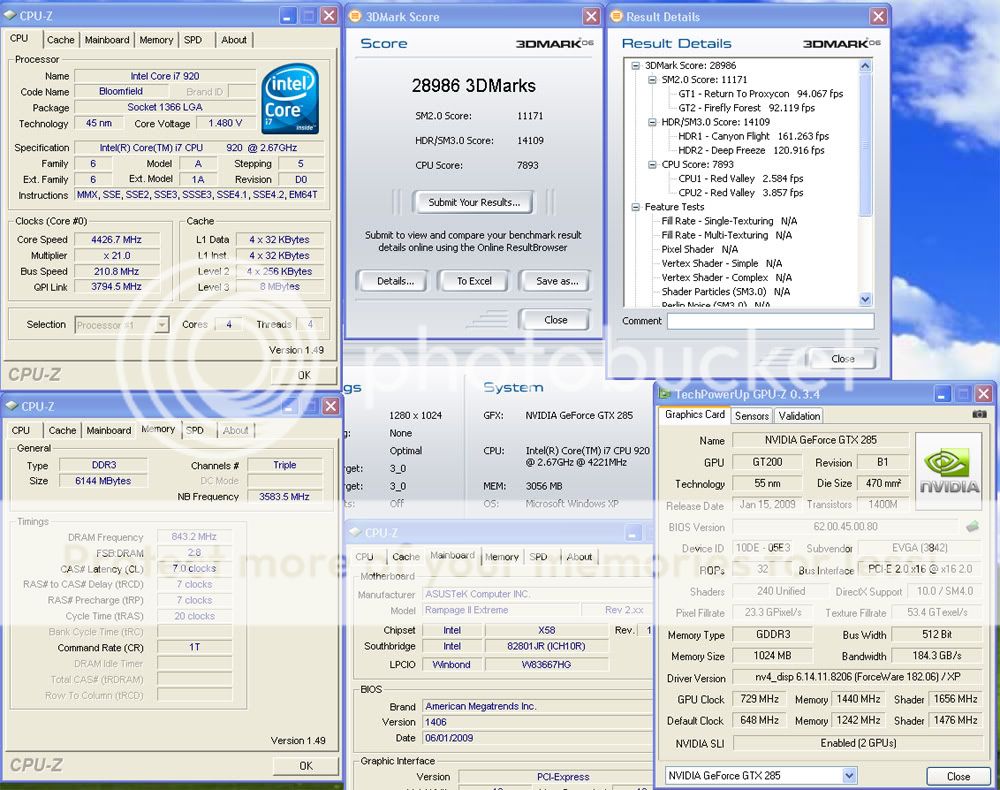
Last edited by CryptiK; 09-18-2009 at 10:15 AM.
Will do up a template if I have time, it was very straight forward though these i7's are very easy to get to 4 - 4.2GHz stable.
Linx stable voltage for 4.2GHz core / 3.6GHz uncore is provided in the SS above (1.360v) - running prime small FFT/blend at the same settings requires less (1.344v).
i7 2600K @ 4.5GHz 1.28v 24/7 with offset mode + Venomous X black - ASUS Maximus IV Extreme R3.0 - EVGA GTX 570 SC - Corsair Dominator GT 2x2GB 2000MHz CL8 @ 2133 Cl9 + AIrFlow PRO- Corsair AX850W - Silverstone Fortress 2 - LC back soonMy Gaming account on >> YouTube
Just overclocking lightly on air, but I really don't like the temps :/ I'm all new at i7, so any help appreciated!
ai oc - X.M.P
Ratio - 21
HT - On
Turbo - Off
BCLK - 143
PCIE - 100
DRAM - Auto (suppose to be 1600, but it's at auto while I OC the CPU)
UCLK - Auto (Same as above)
QPI - Auto (same as above)
CPU Volt Target - 1,18
CPU Volt Current - 1,16
PLL - Auto
QPI-DRAM - 1,35 (default)
I ran linx for 5 runs and the highest core hit 69C :/ Should I just quit this airstuff and go light water (something like a Corsair H50), or can I do better with my TRUE?
Sounds like you should be on water so you can get you cpu volts up and OCed to 4-4.2 mHz. As for what to use I'd post this in the WC forum and let the peeps there give you some advice. Personally I would use a single loop to cool everything, but lots of people are using multi loops with various degrees of success. From what I can ascertain there isn't a whole lot of value in dual loops, but as alway's some will be adamant it's the only way to go. And in your case you already have one loops so maybe that will be the easiest for you.
As for your core temps. you have a long way to go before you need to be concerned (100cMax). On my current rig which needs more rad, the core temps will get up to the low 80's after an hour or so of Priming at 21x200 @1.38v. Most OC's I see on the i7 will result in CPU temps in the mid 70's and low 80's when stressing.
70 to 80c is a good temp
70-80C is a good temp for each core or for general cpu temperature?
Bookmarks