I'm just wondering for everyone that has an Gigabyte UD5 motherboard and has overclocked their BCLK to over 180 if your system's posts a few times before actually booting into windows on cold boots?
I find that if I raise my VTT voltage over 1.28V and have my BCLK overclocked it will actually turn on the system for a few secs then shut down and restart again and then finally post. Even when its below this threshold the 2 digit display on the motherboard will reset a few times before it successfully posts without having to completely shut down and restart.
Just wondering if this was normal behavior. I'm using the F5e bios right now.
Thanks!





 Reply With Quote
Reply With Quote
 -
-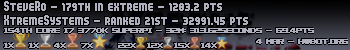



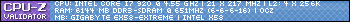
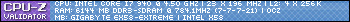
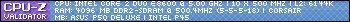
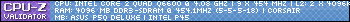
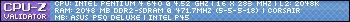


 It's kind of frustrating, tuning is a lot harder when the machine hides information from you. Maybe I am having more trouble since I am using 6GB with HT still turned on, it seems a lot of folks are only running 3GB.
It's kind of frustrating, tuning is a lot harder when the machine hides information from you. Maybe I am having more trouble since I am using 6GB with HT still turned on, it seems a lot of folks are only running 3GB.




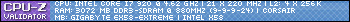





Bookmarks