I have had this board (Asus P5b-Deluxe Rev 1.03G) for about 2 years. the problem i am going to describe has been there for about 8 months.
At times the system would just stop responding at all. that means that nothing short of turning the psu switch to off works. pressing the 'reset' button does nothing, neither does the 'power' button. no blue screen of death, nothing. the machine just stops responding to everything.
turning off the power, turning it on usually gets the system up and running and the chances of the samething happening are extremely varied. at times it boots up okay and the problem doesnt come back for what seems like an age, other times it would do the same thing again immediately.
The event viewer shows up nothing (no errors what so ever).
Things that i've noticed:
1. There is no guaranteed way to reproduce the error, however one way that occasionally does this is to change any bit of hardware in my system (be it a HDD, a DVD drive etc). specifically any hardware that need a wire to connect to the mobo. most commonly happens when using a Sata cable.
2. Everytime this happens, the system clock sorta goes to sleep. when the computer starts to run normally, the clock picks up EXACTLY where it left off when the problem began
Things that i've done:
0. Bios updates. no difference
1. Checked Power supply: using a volt meter. all voltages are pretty okay. checked psu in another rig (p5k-vm + 8800gtx) works great
2. Checked Processor in another board (again a p5k-vm) no problems
3. Chekced RAM (memcheck) no errors. checked ram in another system, no problems
4. Undo my oc settings. the problem still strikes if i run my system at default
5. checked gfx cards (4870, 8800gtx). get similar issues with both cards.
6. checked multiple hdds in the system (greatest stability with IDE HDD)
The problem is that if i am to RMA this board i have to write in exactly what goes wrong and how to reproduce it (that is the way things go here

) . as this error seems to just come on its own, i have no sure way of reproducing it.
I checked asus's forums and came up with this:
http://vip.asus.com/forum/view.aspx?...Language=en-us
this describes the problem EXACTLY. but the solution doesnt work for me atleast. i've tried 4 different sets and i get problems with all of em. the last set i tried i pulled out from another system where they were working fine.
I really am running out of ideas as what to do. the simplest to me is to get another board and try my luck with an RMA (takes upto 3 months to process one).
I really dont want to go the new board way as i am tempted by the core i7.
Please if anyone has any ideas please lemme know!
sys specs:
1. Asus p5b-d rev 1.03G (bios 1236) + Intel Q6600 @3.0Ghz + Tuniq Tower 120
2. Corsair 2x1Gig DHX XMS2 RAM
3. HIS HD4870-512
4. Corsair HX620 PSU
5. Seagate 80GB Sata-2 drive
6. Sony DVD writer S-ata
7. Logitech CCT (single Blue)





 Reply With Quote
Reply With Quote




 Saaya yupp, I agree
Saaya yupp, I agree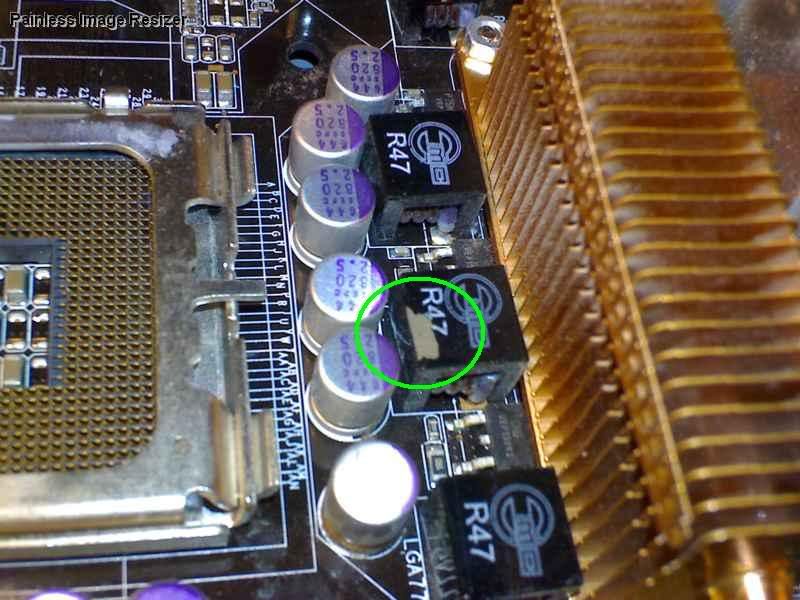
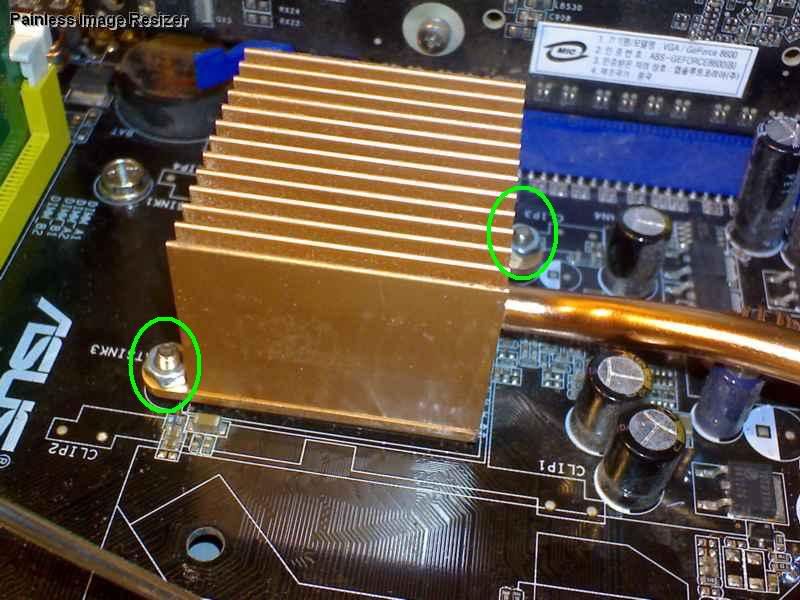
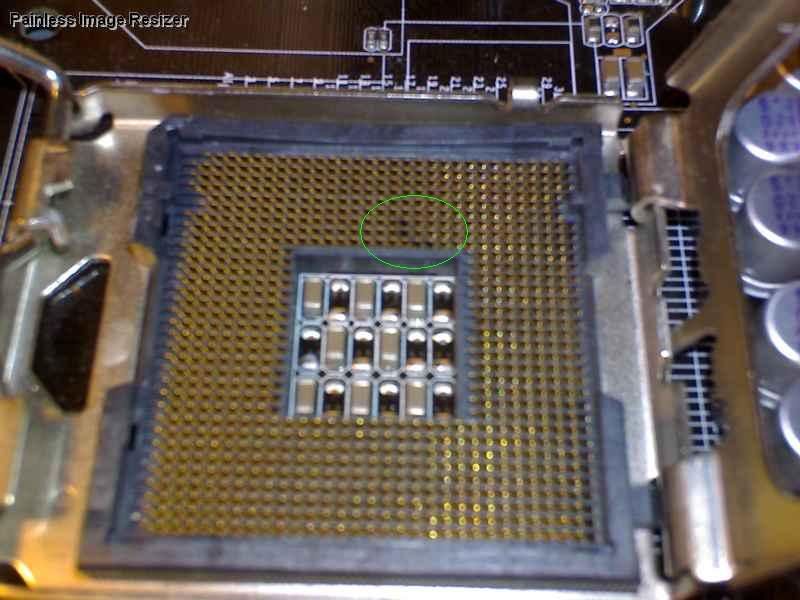
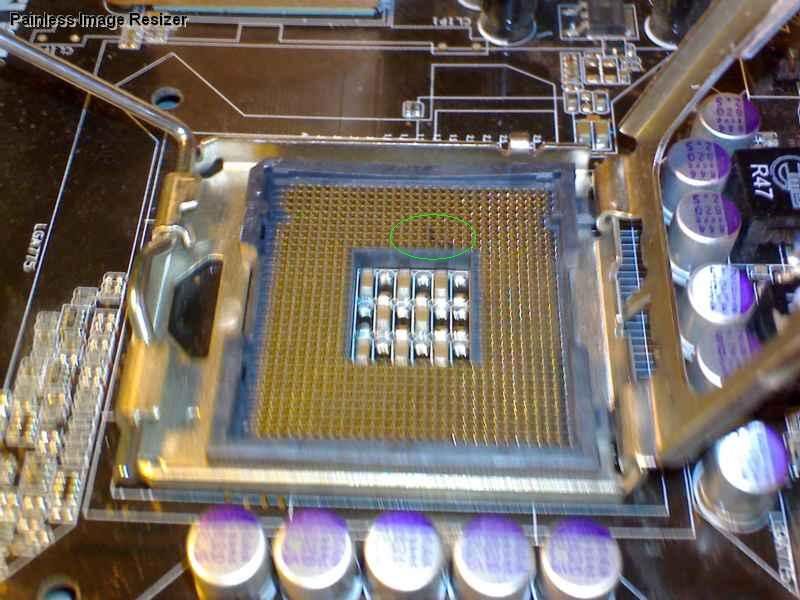
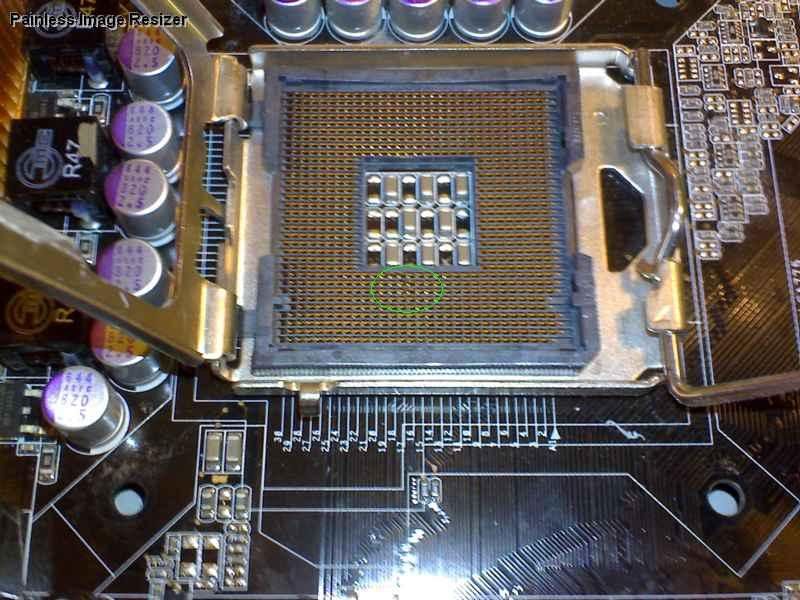






Bookmarks