Got my Connect3d x800gto today.
Modded to 16 pipelines with no worry once I found flashrom16p.
Have some results once I get home and put it in a real machine.
Edit : Some early results in a work machine. Core fails after 540, gets way too hot I think, got mem to 540 as well before I stopped and got back into work.






 Reply With Quote
Reply With Quote








 the only ones I can get don't dance and go black after a few weeks
the only ones I can get don't dance and go black after a few weeks 




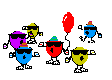

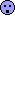

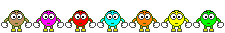


Bookmarks