There is a new bios for the Shuttle AN50R motherboard.
This bios has support for the new CG version.
here the changes:
1. Support Cool'n'Quiet function for K8 CG Version CPU.
2. Added CPU Frequency ID.
3. Added Mem_1T/2T by item for CG version or after.
4. Fixed I/O compatibility with PCI Game port.
5. Fixed RAID 0/1 function when install without PS2 mouse.
Anyone know is the MP is selectable?? Im on my work so cant test it now.
DOWNLOAD:
ftp://ftp.shuttle.com/BIOS/an50r/an50s025.bin




 Reply With Quote
Reply With Quote
 let me know what your findings are. Overclocking improvments etc
let me know what your findings are. Overclocking improvments etc 




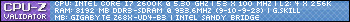
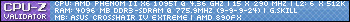






Bookmarks