MSI do not seem to be satisfied with appreciation from only the mid-end and high-end graphics card users. They also aim for the extreme users, who play with LN2, where not even the best made reference card can avoid power shortage. To help with these extreme users to exploit every bit of the performance of the GPU, MSI have launched their top-end flagships - the GTX 580 Lightning and the HD 6970 Lightning. Finally the extreme users may refresh the world records now with these new toys.
It may be difficult for non-OC users or air-cooling users to understand the power of the Lightning series. Let’s review some basics first: after bumping the core/vram clock to some threshold, the limit of voltage becomes a wall for clock. Further increase of the voltage could bring exponential growth of current and power consumption, which would pretty much rely on the “materials” and the “make” of the card. In this realm, the specification of maximum current becomes the most important data for the extreme users.
To forge the best weapons for extreme users, both N580GTX Lightning and R6970 Lightning are equpped with dual 8-pin power connectors. However if you think these are sufficient then we’d better go over the “Pizza Making” story again.
Screenshot of GPU-Z for the N580GTX Lightning
Screenshot of GPU-Z for the R6970 Lightning
Let’s begin the introduction with the packaging of the N580GTX Lightning.
We’ll explain in detail these features printed on the packaging.
Still the same cooler as the Twin Frozr III series. Shoudn’t MSI at least mark it with some Lightning logo?
Even a sneak peek on the back of the PCB can confirm top-quality materials.
Video output includes DP, HDMI and dual DVI ports. All ports, including the DVI screws, are gold-plated.
A piece of aluminium for decoration on the cooler.
The Twin Frozr III logo for the cooler.
4 x NEC Proadlizer capacitors on the back of the PCB, 3 for the GPU, 1 for the vram. Compared against the 470uF Tantalum capacitor, Proadlizer offers 1000uF capacitance, while the equivalent series resistance (ESR) is only 1mΩ, which is much smaller than the 10mΩ ESR of Tantalum capacitor. These Proadlizer capacitors are to offer more stable current from the reserve for higher peak current requirements.
A row of LEDs on the back of the PCB.
The XtremeCool switch, to deal with errors in LN2 sessions.
There are 3 groups of switches. From left to right each group corresponds to OCP Unlock, PWM ClockTuner and V-Switch, with the following features:
OCP Unlock: increases the current to 320A for better overclockability. (Still remember the maximum limit of current for GTX 590? A simple reminder: 350A.)
PWM ClockTuner: tunes the clock of PWM and eliminates the ripples (260MHz -> 310MHz)
V-Switch: adjusts the voltages of the GPU/vram/PLL instantly.
The right-most switch is the dual BIOS switch. The LN2 mode is used to deal with cold boot.
We now start to disassemble the card after the introduction of the back of the PCB.
After unmounting the cooler we can see a whole metal plate cooling almost every vram IC and every Mosfet, while reinforcing the PCB to avoid bending caused by gravity.
We can see that MSI have increased the dimensions of the PCB, simply because the reference PCB cannot contain a layout of all these materials.
DVI equipped with EMI shields.
Close-up of the GF110.
Measuring points for multimeters to read the voltage of GPU/vram/PLL.
The vram IC is from Samsung, though we can no longer identify the model number.
The 12 phase power supply, which is twice as that in the GTX 580 reference design.
The PWM chip for the GPU core, model number uP6225AM. The specifications of this chip are still not published.
3 phase power supply for the vram.
The PWM chip for the vram, model number uP6207AI.
Someone might have noticed that the Mosfet used by Lightning series is rather rarely seen in other products. These are indeed CopperMos, which used to appear on the ASUS Rampage III Extreme. They are equipped with copper caps and bases for better cooling performance, supplying a maximum of 40A each, in a total of 420A for the GPU.
Dual 8-pin power connectors. Here is a difference between this and the reference design: the power input of the vram on a reference comes from the PCI-E, while the power input of the vram on this card comes from the 8-pin power connector. It is well known that the current from the PCI-E is not so stable as that from the power connectors, therefore such design brings more smooth current for the vram.
6 x Mosfet Drivers on the back of the PCB.
Mosfet Driver with model number uP6282AD, each as a 2 phase power supply.
We have already mentioned that the look of the cooler is very similar as the Twin Frozr III; however we can still see increased scales.
2 x 8mm heat pipes on the left, 3 x 6mm heat pipes in the middle.
The 8mm heat pipes are fully attached to the fins by reflow process while the 6mm heat pipes are only partially soldered.
From this picture we can see that the cooler of the Lightning series has exploited every bit of room.
Dual 92mm fans; of course this “92mm” counts the frame as the diameter.
Next we move onto the R6970 Lightning. The packaging is now for the Red Team.
Product features on the packaging.
Pretty similar look, because they both use the same cooler.
Video output includes 2 x Mini DP + 2 x DVI, with all ports gold-plated.
Same NEC Proadlizer capacitors.
XtremeCool switch.
A row of LEDs on the back of the plate.
Dual BIOS switch offers “Silent Mode” and “Performance Mode”.
Again a whole metal plate after unmounting the cooler.
The design philosophy is the same for both PCBs. The only difference is the power supply for the GPU and the vram between AMD and NVIDIA.
DVI ports equipped with EMI shields.
1+3 phase power supply for the vram. The same digital Mosfet as what’s used on reference cards.
Close-up of the Cayman core.
The vram IC is from Hynix, though we are again unable to identify the model number.
Measuring points for multimeters to read the voltage of GPU/vram/PLL.
The power supply for the R6970 core is even more exaggerating: 14 phase.
PWM chip for core power, with model number uP6218AM.
Again the CopperMos and the SFC inductors.
3 phase auxiliary power for the vram. We have already introduced such power supply mechanism from the 8-pin power connectors offering more stable current.
PWM chip for the vram, with model number uP6207AI.
7 x Mosfet Drivers on the back of the PCB.
Again the model number is still uF6282AD.
Same 8-pin power connectors.
No more explanation here, as it’s exactly the same cooler.
Test Setup
Processor
Intel Core i7-950 3.06GHz (133×23)
CPU cooler
Thermalright HR-02
Motherboard
ASUS P6X58D Premium X58
Memory
Corsair TR3X6G1600C8D DDR3 1600 2Gx3 (8-8-8-24) 1.65v
Hard Drive
Intel X25-M G2 160G SSD
Graphics Cards
AMD HD6950 GDDR5 2GB (800/5000MHz)
AMD HD6970 GDDR5 2GB (880/5500MHz)
MSI R6970 Lightning GDDR5 2GB (940/5500MHz)
AMD HD6990 GDDR5 4GB (830/5000MHz)
NVIDIA GTX 560 Ti GDDR5 1GB (823/1645/4000MHz)
NVIDIA GTX 570 GDDR5 1.28GB (732/1464/3800MHz)
NVIDIA GTX 580 GDDR5 1.5GB (772/1544/4000MHz)
MSI N580GTX Lightning GDDR5 1.5GB (832/1664/4200MHz)
NVIDIA GTX 590 GDDR5 3GB (607/1215/3416MHz)
PSU
Seasonic X-750
Moniter
DELL UltraSharp 3008WFP 30″
Case
SilverStone RV02-E
OS
Microsoft Windows 7 64bit
Drivers
AMD Catalyst 11.2 HD6950/HD6970/HD6990/MSI R6970 Lightning
NVIDIA 266.58 for GTX 570/GTX 580/MSI N580GTX Lightning
NVIDIA 266.66 for GTX 560 Ti
NVIDIA 267.71 for GTX 590
Patches
DirectX End-User Runtimes (2010.6)
Test Software
DX 11:
3DMark 11 [Latest version of the synthetic benchmark from Futuremark]
Unigine : Heaven (Demo) v2.0 [DX 11 Tessellation Demo]
Battlefield Bad Company 2 [Popular DX 11 First person shooter]
Metro 2033 [Cinema-quality game with some tessellation]
S.T.A.L.K.E.R. : Call of Pripyat v1.0 [Game engine with high-demanding DX 11]
DX 10:
3DMark Vantage v1.0.2 [Graphics test software veteran from the DX 10 era]
Crysis Warhead [First person shooter with many Best Graphics awards]
Far Cry 2 v1.01 [Game with high quality graphics]
Others:
FurMark 1.8.2 [Standard GPU stress-test software for temperature and power consumption]
Room temperature: 18 Celsius (63 Fahrenheit)
During the test, we turn off CPU C1E and Turbo boost, turn off PhysX in NVIDIA driver, and manually set “Power Control setting” to +20% in AMD catalyst control center.
Let’s begin our tests with the N580GTX Lightning. The idle temperature is 27℃, while the fan is at 1260 RPM.
The load temperature is 70℃, while the fan is at 2880 RPM. Note that the GPU voltage is not increased at all! They managed to overclock it to 832MHz without any voltage increase.
The idle temperature of the R6970 Lightning is 28℃, while the fan is at 1070 RPM.
The load temperature is 76℃, while the fan is at 2500 RPM. The voltage of the GPU is not increased either.
As products of the Lightning series, voltage tweaking for the GPU/vram/PLL is supported in the MSI Afterburner. This feature is still exclusive to the HAWK and Lightning series.
A small bump of the voltage to 1.050V for the N580GTX GPU, and 900MHz is easy.
We didn’t manage 1GHz with the maximum voltage allowed. Not sure if this is due to the quality of this individual sample.
A small bump of the voltage to 1.2V for the R6970 Lightning GPU, and 1GHz is easy.
We have disabled the power throttling of the GTX 570 and 580 in Furmark using GPU-Z, though there is still no crack for the GTX 590 for real power consumption behind the cheat. Both Lightning cards have shown reasonable performance boost from the reference design without any voltage increase, especially while the N580GTX could make the GTX 590 cry.
Both reference PCBs of the GTX 580 and the HD6970 have 10 layers each, and both Lightning cards have kept the 10 layers’ design. With enhanced power supply, regardless of extreme overclocking, we have felt sincerity from MSI. If we do want to be picky, then we might ask for a metal backplate for the PCB, with better looking coolers, at a price of, say $799, not necessarily so extreme as the $999 of ASUS ARES. The designers from MSI don’t seem to be so sophisticated as those from ASUS - such excellent MSI cards but only slightly higher priced than the reference cards.












































































 Reply With Quote
Reply With Quote





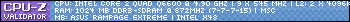
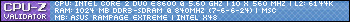
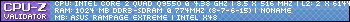
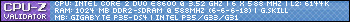






 is the remedy
is the remedy 





Bookmarks