Gigabyte's P67A-UD4 Sandy Bridge Motherboard
Early next January these boards and the rest of the new line will be released, most likely at CES.
I recieved today a sample from Gigabyte to run through it's paces and give it a good testing.
So let's start of with the unboxing of this new board.
The front and back of the package.
Opening the box we find the usual assortment of parts & manuals.
Included in the bundle is:
Motherboard
Driver CD
User manual
Quick installation guide
Four SATA cables
I/O shield
2-way SLI connector
Gigabyte's P67A-UD4 Features
Industry’s leading 12 phase power design for maximum power delivery.
Onboard SuperSpeed USB 3.0 and SATA 6Gbps to deliver impeccable data transfer speeds.
GIGABYTE Ultra Durable™ 3 design with 2x Copper PCB to provide the stability, reliability and longevity essential to meet the power needs of high-end processors and other components running today’s most demanding applications and games.
Unique GIGABYTE 3x USB Power design with On/Off Charge USB ports to offer faster battery charging for iPhone, iPad and iPod devices.
New Matte Black color PCB offering a stylish new outlook that blends itself to decoration and case mods.
CrossFireX™ and Nvidia® SLI™ support for ultimate graphics performance
GIGABYTE patented DualBIOS™ technology delivering the highest level of failure protection.
Motherboard Pictures
For additional pictures please go >Here<
Now about heat sinks.
It would have been nice if Intel had decided to not come up with a new heat sink mounting hole pattern but it's not the case. How ever heat sinks like the Mega Shadow and a little fugging around will fit as you can see by these photos. The bad news is others that have a more rigid mounting system will not, like Corsairs H70 which I tried to fit, but it would not. So for the most part I think we will need to wait for adapter kits.
And as you can see here there is plenty of space to mount two fans on the Mega Shadow.
Some addition pictures of the test setup.
You can also see that there is plenty of space between a graphic card and the heat sink for added sound cards if wanted.
Special thanks to Gigabyte for sending this sample !




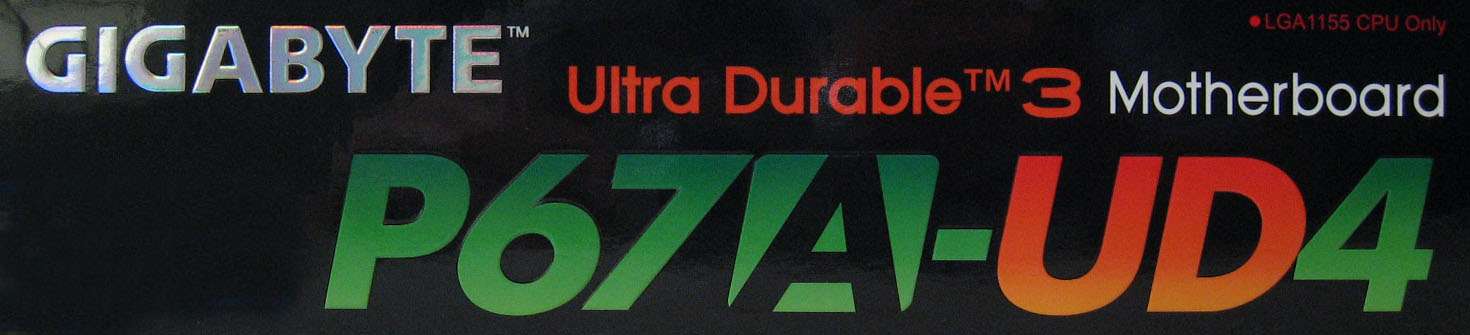

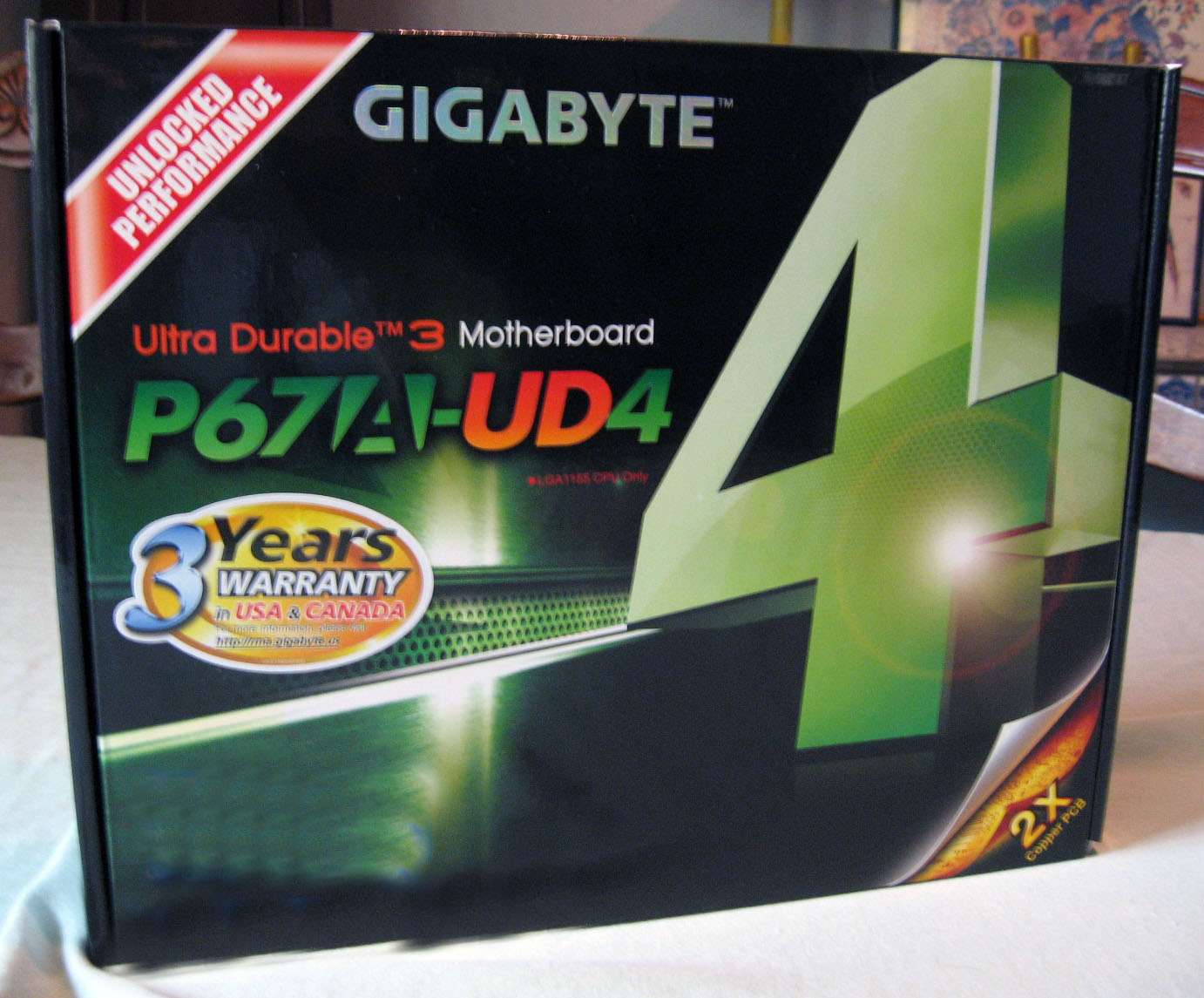

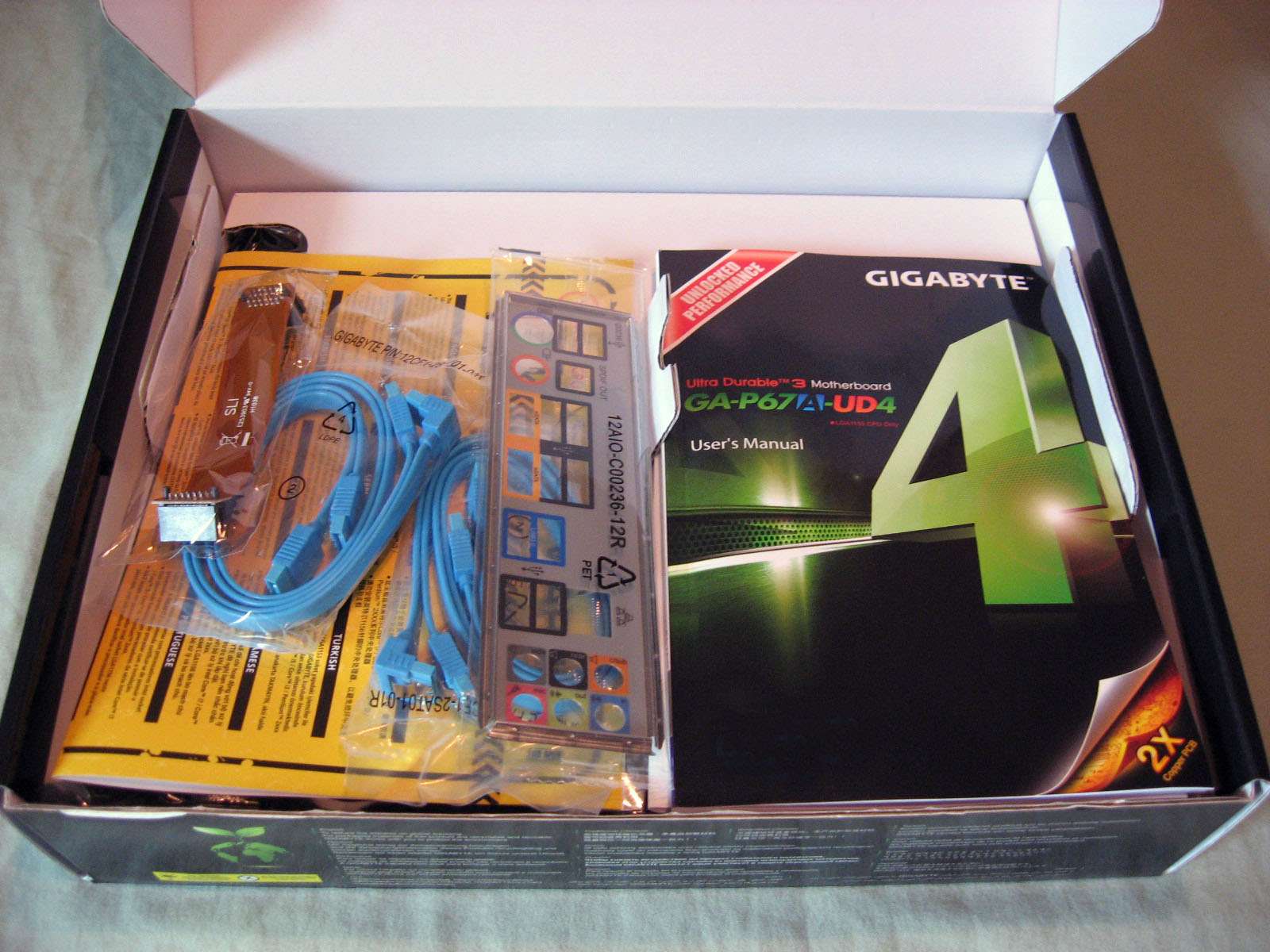

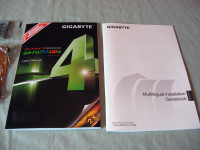

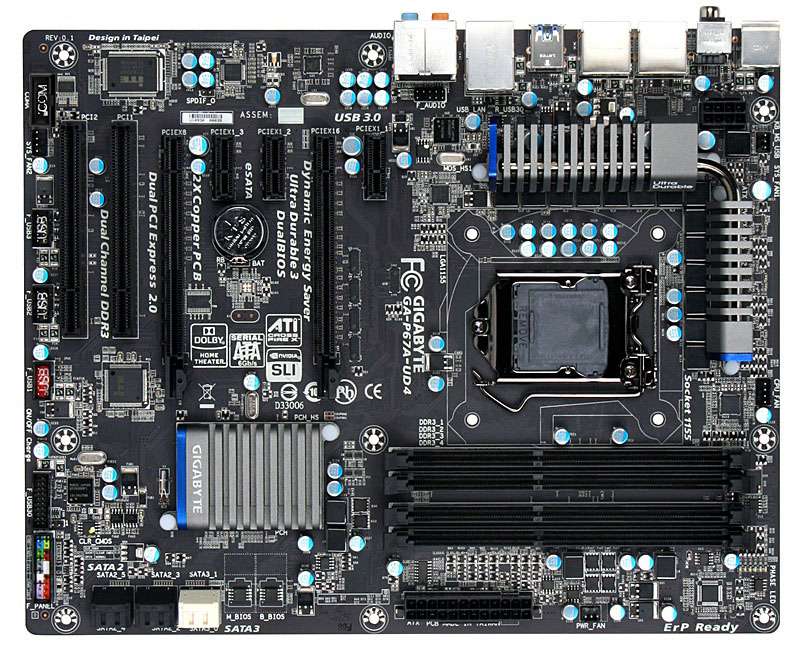



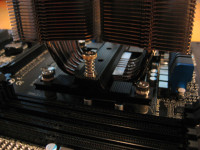
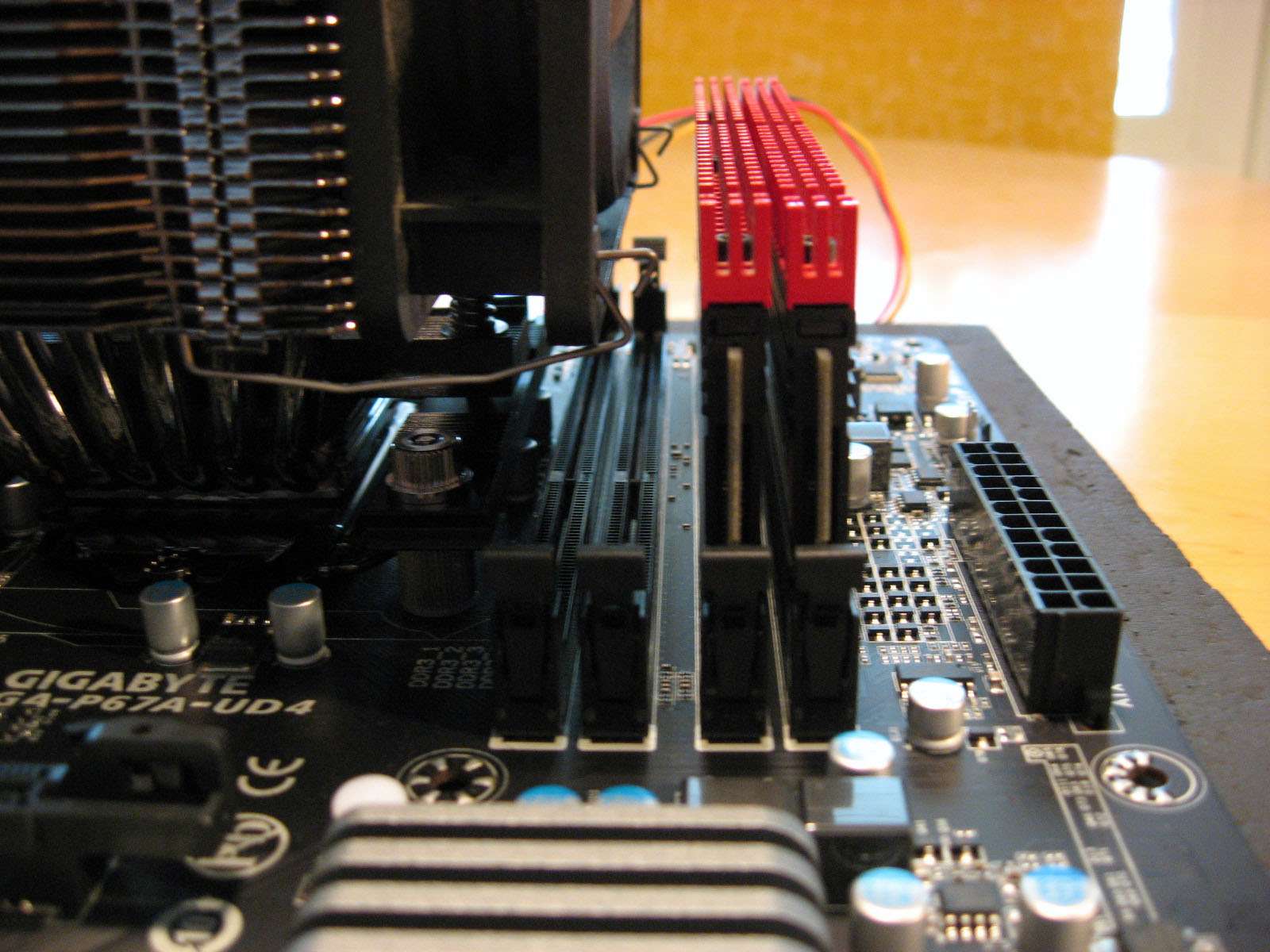







 Reply With Quote
Reply With Quote















































































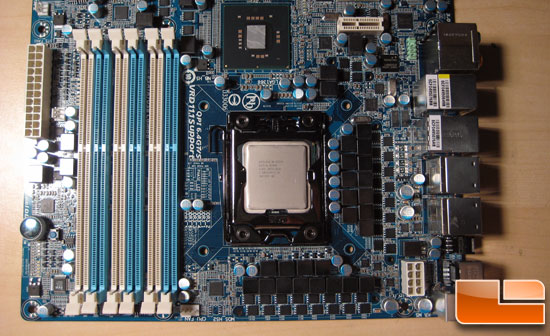



Bookmarks