ASUS Crosshair 4 Extreme vs Crosshair 4 Formula
Introduction
For some time now the Crosshair Formula series from ASUS has been the premier board of choice for those pushing the AMD platform. It has had superior efficiency, superior performance and in all but some subzero scenarios has provided better clocking of AMD cpus. Now ASUS have brought a new player to the market, the Crosshair 4 Extreme, with a bunch of new features to boot.
So is this just another lame marketing technique, trying to get us to buy equipment we don't need or is there some substance to the Crosshair 4 Extreme? As a big fan of Crosshair 4 Formula and knowing what it is capable of, this board will need to do alot to impress me. Maybe it is best to take a look at what you get extra with this board first, I will just cover the key features for overclockers.
oc station with r3e and corsair gt 2000c7
Additional Features
1. PCIE Spacing
As seen in the above photos, the PCIE spacing is nice. ASUS have heard the call from the minority of overclockers and gamers wanting to run four GPU's on their board and responded with some nice spacing. Now you could theoretically run four GPU's on the Crosshair 4 Formula but you needed some sort of PCIE extender or the ROG XPANDER. So now we can run 4 ATI cards and 3 NVIDIA cards, soon to be 4... WTF SLI on AMD chipset? Well yes, that brings to me to my next new feature.
2. Lucid Hydra
Hydra is a much hyped and awaited technology, promising to bring a hardware based solution for multi-gpu configurations. Hydra supports its own configurations for AMD and NVIDIA cards and also a funky hybrid mode where NVIDIA and AMD cards can run together to render the benchmark. I have to say, Hydra is something I am highly skeptical of, but if it can give me some boost in my benchmarks I think this is an essential feature on a high end benching board.
3. PCIE on/off switches
EVGA introduced this with its high end X58 boards and this has been a popular feature among members of the community pushing GPU's subzero. I think this feature is great, put in your 4 GPU's with pots mounted, start with your first card, when its clocking nice, turn your next card on, etc, etc. This is an amazing way to get your 3-4way configurations working nicely and even if I wanted to bench on X58, maybe I would use the CH4E to test my 4 way ATI configuration if my X58 board didn't have on/off switches for PCIE.
4. Enhanced PWM and related bios features
ASUS have beefed up the PWM by adding additional phases and including super ml caps, there is also functionality such as PWM switching frequency available via BIOS. No additional 8 pin connector to be seen here though.
Benchmarks
I have chosen an array of benchmarks I like to use for platform comparisons. I think these benchmarks give a good indication of the speed of all aspects of the platform including CPU speed, memory speed, nb or uncore, graphics and pci-express latencies. Also including a couple of gaming benchmarks to give a good indication of performance from a gamers perspective.
Benchmarks:
- SuperPI 8M - A mix of CPU, memory and nb/uncore
- Everest - memory bandwidth and latencies
- Crysis max settings - scales with GPU and CPU
- 3DMark03 - a good mix of CPU and GPU
- Heaven max settings - heavily GPU biast
- Vantage X - heavily GPU biast, in multi GPU configurations CPU/QPI also come into play
My platforms are using the same common hardware:
- AMD Thuban 1090T
- AMD 5870 reference at stock
- ASUS OC Panel
- 2x2GB GSKILL 17066 8-9-8-24 Elpida BBSE based sticks
My platforms are set at the following common settings:
3600Mhz, 200 bus, 800 MHz 8-9-8-24 1T, 2800 Northbridge, 100 PCI-E
Benchmark Comparison
SuperPI 8M - Crosshair 4 Formula
SuperPI 8M - Crosshair 4 Extreme
Everest - Crosshair 4 Formula
Everest - Crosshair 4 Extreme
Crysis @ VeryHigh, 1920x1080, AA 16xQ, DX10, 1 loop - Crosshair 4 Formula
Crysis @ VeryHigh, 1920x1080, AA 16xQ, DX10, 1 loop - Crosshair 4 Extreme
3DMark03 - Crosshair 4 Formula
3DMark03 - Crosshair 4 Extreme
Heaven @ DX11, 1920x1200 8xAA fullscreen, shaders high, textures high, tessellation extreme - Crosshair 4 Formula
Heaven @ DX11, 1920x1200 8xAA fullscreen, shaders high, textures high, tessellation extreme - Crosshair 4 Extreme
Vantage X - Crosshair 4 Formula
Vantage X - Crosshair 4 Extreme
Lucid Hydra Testing
Lucid Hydra is a very interesting product. It is designed to offer a hardware based multiple GPU rendering replacement to the traditional software based solutions. This has the potential to provide much greater efficiency in multi GPU rendering, resulting in a higher frame rate for the end user. Hydra also introduces some interesting concepts, such as pairing different models of GPU from the same vendor, where often drivers provided by the vendors will not support this. Perhaps the most interesting new idea is the hybrid mode, where GPU's from NVIDIA and ATI can be paired together to create one virtual rendering device.
I am interested in this technology from a benching perspective. Can I gain some extra frames by turning off crossfire and using hydra instead? Is it better for me to use a combination of AMD and NVIDIA? Lets take a look...
First I will start with a couple baselines, I will use Crysis and Vantage P as comparison benchmarks. This should give benchers and gamers an idea of how Hydra might benefit them.
Vantage P, 5870 @ stock, hydra disabled
Crysis VeryHigh, 5870 @ stock, hydra disabled
So we have our baseline with a single GPU, lets take a look what happens when we add a GTX280 to our ATI 5870. I am going to be checking out the hybrid feature here, which allows me to pair NVIDIA and ATI cards in a single multi-GPU configuration.
Vantage P, 5870 @ stock, GTX280 @ stock, hydra enabled
Crysis VeryHigh, 5870 @ stock, GTX280 @ stock, hydra enabled
Next I will gather a crossfire baseline, using 2x 5870 with crossfire enabled. Then we can compare the performance of crossfire directly against hydra.
Vantage P, 2x 5870 @ stock in crossfire, hydra disabled
Crysis VeryHigh, 2x 5870 @ stock in crossfire, hydra disabled
Onto Hydra now, so I will disable crossfire and enable Hydra. It is as simple as ticking a box in the included Lucid software and I am ready to go.
Vantage P, 2x 5870 @ stock, crossfire disabled, hydra enabled
Crysis VeryHigh, 2x 5870 @ stock, crossfire disabled, hydra enabled
Analysis
SuperPI 8M
Wow the Extreme jumps out to an immediate advantage with a 4 second thrashing of the Formula at 8m, I hate to think what that equates to if we increased the benchmark to 32m. We need to think about what would cause this sort of performance difference in what is basically the same board with some additional features, but no features that should improve superpi performance. The first thing we need to compare is the subtimings set automatically between the two boards, in fact the Extreme is slightly tighter by default. Even when we matched the subs between these boards the Extreme is still 2 seconds faster. Next we need to do a bandwidth comparison between the platform, this is the main area that can provide gains in SuperPI at a locked CPU frequency, on to Everest!
Everest
Holy moly look at these results, the Extreme has smashed the Formula into the ground in Everest. Firstly we see a memory read bandwidth advantage of ~500 MB/s to the Extreme, that looks BIG but it is very tiny compared to the 3300 MB/s copy bandwidth advantage the Extreme has. How can a very similar board, running the same configuration be 3300 MB/s faster than another? Again we took a look at the subs, and after tightening the Formula we brand that gap down to around 2500 MB/s, still a very crazy advantage. I have no thoughts as to what could cause these gains, perhaps you can give me some insight?
Crysis
I didn't expect to see any big differences between runs in Crysis and the results are nearly identical. The Extreme takes a very tiny lead, this could be as simple as a fluxtuation of scores between runs though. Minimum and maximum frames are also nearly identical.
3DMark03
Against the trend the Formula takes a lead in 03. The gains seem to be in GT2 and GT4, this would indicate it is probably a GPU based gain. What would cause the Formula to be fastest in 3D than the Extreme? It could be the Hydra chip slowing this process down, I am unsure at this stage, perhaps a few more 3D benchmarks can uncover some more information.
Heaven
Heaven is a great benchmark as it is fairly heavy GPU and we can check out the new DX11 and tessellation technologies. Heaven though has not done anything to help us pick these boards apart in 3D, again the results are very close with the Extreme scoring 373 and the Formula 375. There is one results that might shed a little light, the minimum FPS in Heaven on the Extreme is only 3.0 while the Formula gets 6.7. Perhaps the Hydra chip is hurting FPS with some dips or stutters throughout the benchmark, it shouldn't because Hydra is turned off, but its possible.
Vantage X
Vantage X should be able to decide a winner, shouldnt it? Taking a look at the graphics tests, we see GT1 is almost identical but there is some scaling with the Extreme on GT2, as GT2 is very memory sensitive perhaps the Extreme is providing better bandwidth between the CPU and the GPU. I reran these tests a number of times and go very similar FPS in both tests across both platforms.
Lucid Hydra
Looking first at our hybrid configuration where we paired a ATI 5870 with an NVIDIA GTX280, looking at the Vantage result we can see significant gains. Both graphics tests scaled nicely and our GPU score went from 17698 with a single 5870 to 21553 with a 5870 and GTX280 in Hydra mode. This is a very promising start and from a benching point of view there looks to be some potential to this setup already, lets take a look at our first Crysis results. Crysis has moved in the opposite direction, while Vantage gave positive gains, Crysis has gone backwards from 33~ FPS to 16~ FPS. The minimum FPS and maximum FPS are both down considerably, from our quick analysis you would conclude Hydra isnt a great idea for Crysis. We noticed both in Vantage and Crysis alot of image stuttering and freezing, this might be exagerated by the age difference between our GPU's and definately because we are using GPU's from different vendors. Lets have a look how Hydra performed in a more traditional single vendor scenario.
This is what I wanted to see! Hydra is gaining FPS in GT1 and GT2 for Vantage over crossfire. This is big news for overclockers, especially if this scales the same way in different configurations such as 3-way and 4-way and with NVIDIA cards. If there are these sort of gains on other configurations you would think that the majority of 3D benchers will be looking to use a board with Hydra available in the near future to compete at the top end of the rankings. We also have our Crysis results to analyze, again unforunately Crysis goes backwards when we disabled crossfire and enable Hydra, fortunately not as much as last time though.
It looks like Hydra is going to be quite different from benchmark to benchmark and from game to game, this might be a Hydra driver issue and might develop in time. There are definately some promising results from just he few benchmarks I have done here, I will be interested to see what others discover in the coming months.
Additional Information
The heatsink puts out additional heat on the Extreme and I found it needs some active cooling to keep at a comfortable temperature. There is an included fan build into the heatsink but it seems a bit noisy, my choice was to disconnect it and use a 3rd party fan to cool this area.
The heatsinks have been reworked for the Extreme, probably to cope with the extra heat the Lucid Hydra pumps out. The board definatly looks sexy, the PCIE layout and the new heatsink has only improved the appearance of an already good looking board. It seems red/black are the hot colours for manufactuers, so your Corsair GTX2 and 5870 should feel right at home plugged into this board.
The ROG connect is a great way to control the platform, having an external ability to control your platform when benching or even adjusting your 24/7 system makes sense. There seems to be an unlimited numbers of ways to connect to ROG connect, including via bluetooth with a phone, direct from a laptop via usb or via the OC station or OC panel. While ASUS have not releases OC panel as a retail device, we hope they do, it provides all the controls overclockers want in a very slick package. We tested a number of ROG connect methods but our favourites were the OC station and OC panel, these methods seemed easiest, quickest and most importantly, it is reliable.
I almost forgot to mention in terms of bus clocking, ram clocking, north bridge and CPU everything clocks the same. I took a reference chip and checked all of these clocks and they were nearly identical. The only time where you might see some difference is if you are using liquid nitrogen and high voltages, perhaps the revised PWM on the Extreme will come into play and help you in benchmarks like wprime and Vantage.
Conclusions
I want to leave these results fairly open and let you decide your own conclusions.
Personally I think this board is a better choice if you are interest in 2D benchmarks due to its superior memory performance. If you want to push your CPU with high voltage under LN2 perhaps the Extreme is also your preferred choice due to beefed up PWM and the nice additional of PCI-E on/off switches.
The one huge benefit I see for overclockers is the Lucid Hydra chip. If used in the right combinations (and I am sure there are 100s of different combinations you can try) there might be some huge gains to be had in a number of 3D benchmarks. I only touched the surface with 2x 5870's in Vantage. I am looking forward to seeing the innovative ways people use Hydra with 3D benchmarks.
For gamers having SLI on the AMD chipset without low performing (but ingenius) software hacks will be very inticing. There are alot of AMD fan boys that I am sure would love to grab a pair of 470s or maybe even a quartet of 480s. Right now Hydra only offers 3 way SLI/CF but a driver update should be available in the near future to extend that to 4 way.
I like the Crosshair 4 Formula and use it for the majority of my AMD benching but I LOVE the Crosshair 4 Extreme and unfortunately for the Formula I think it might have to sit in its box a little more...







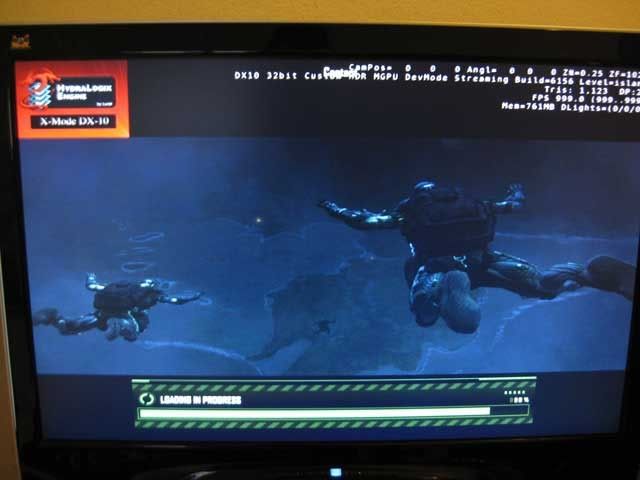

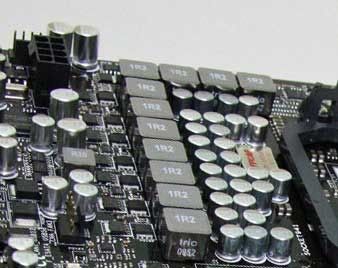
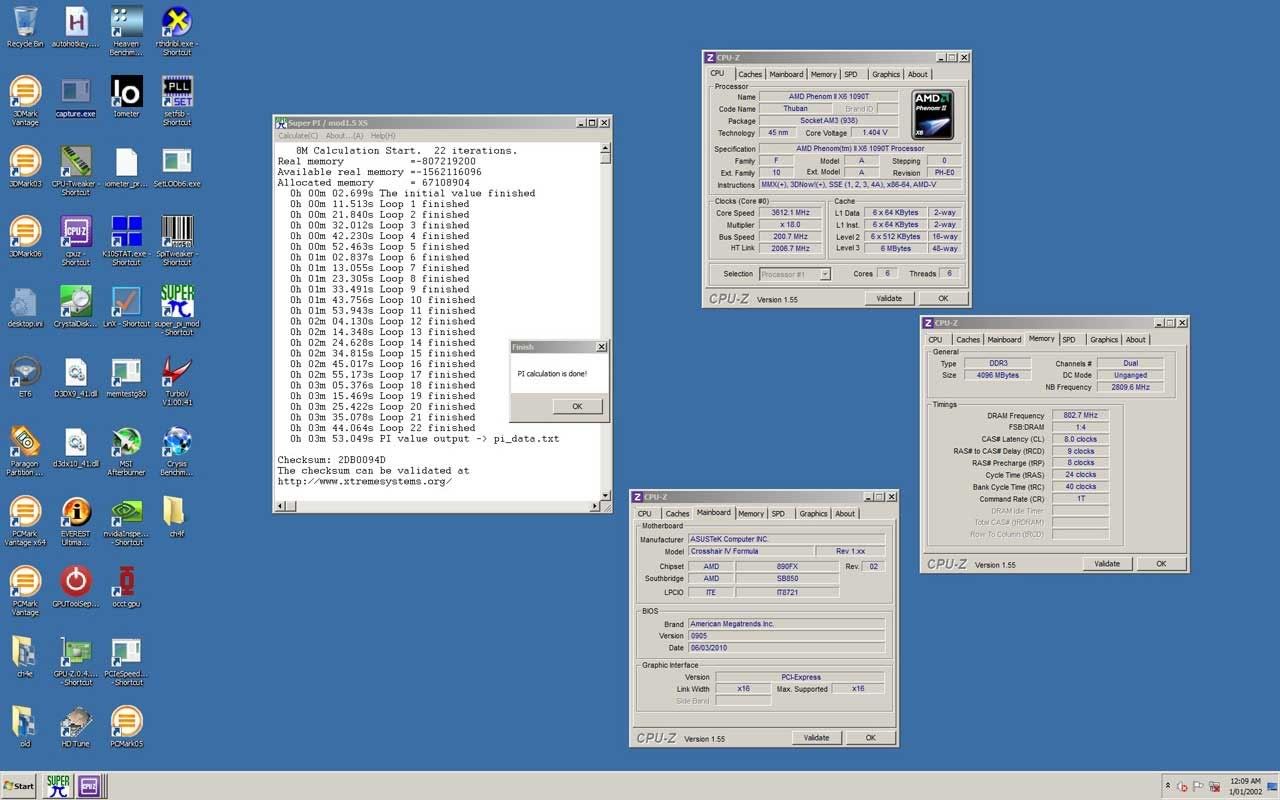
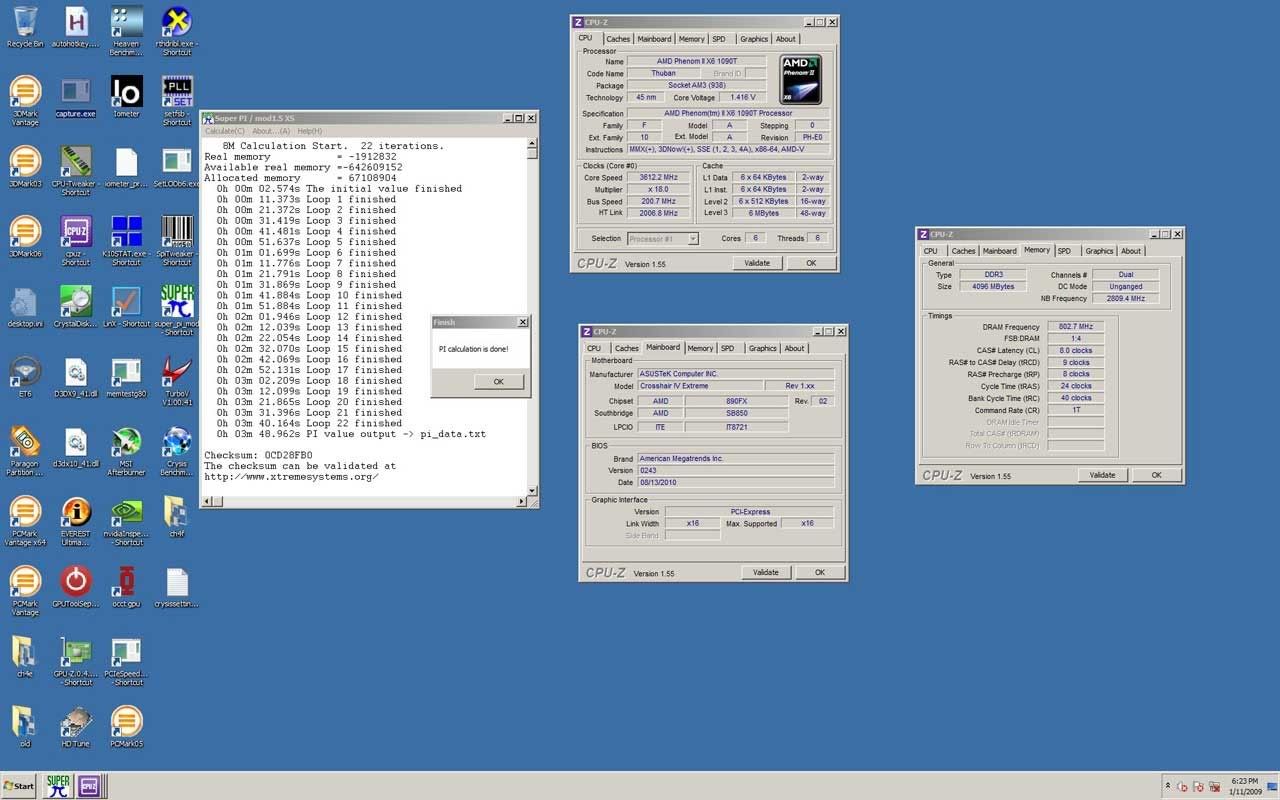
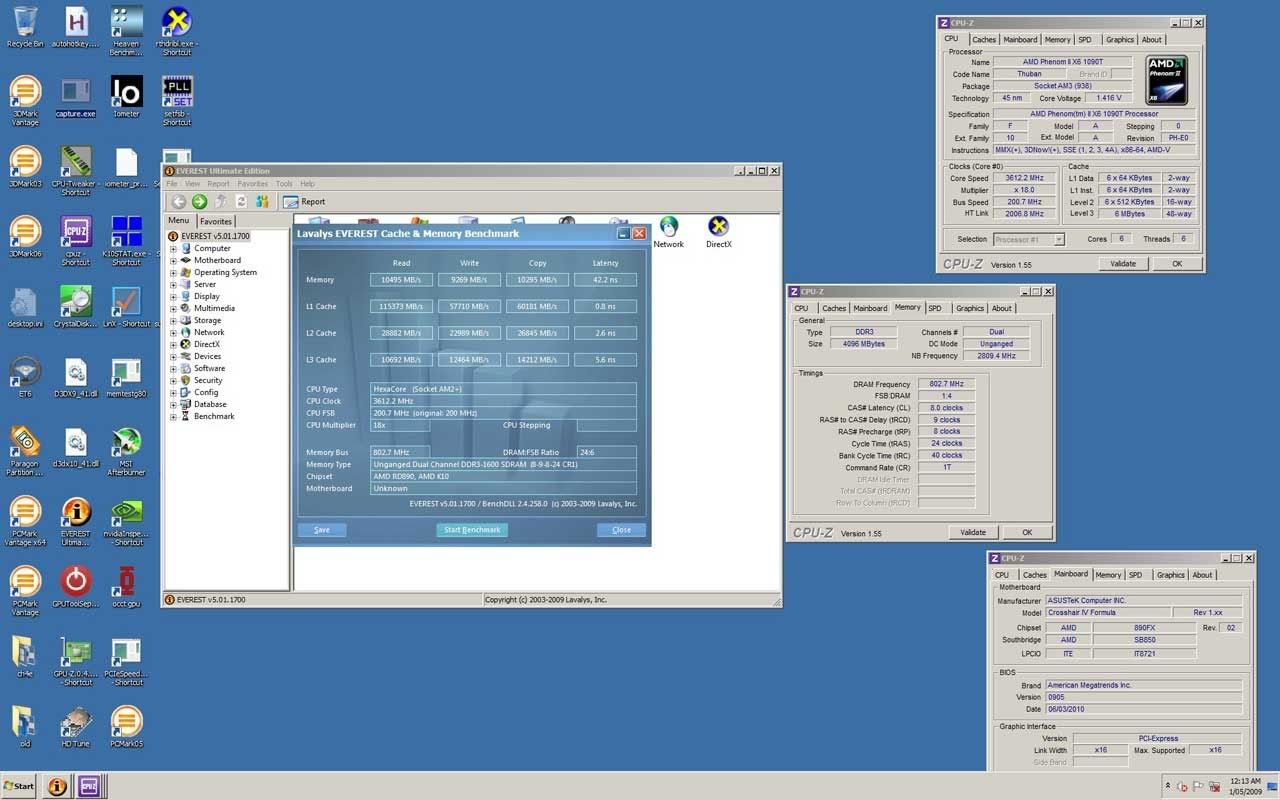
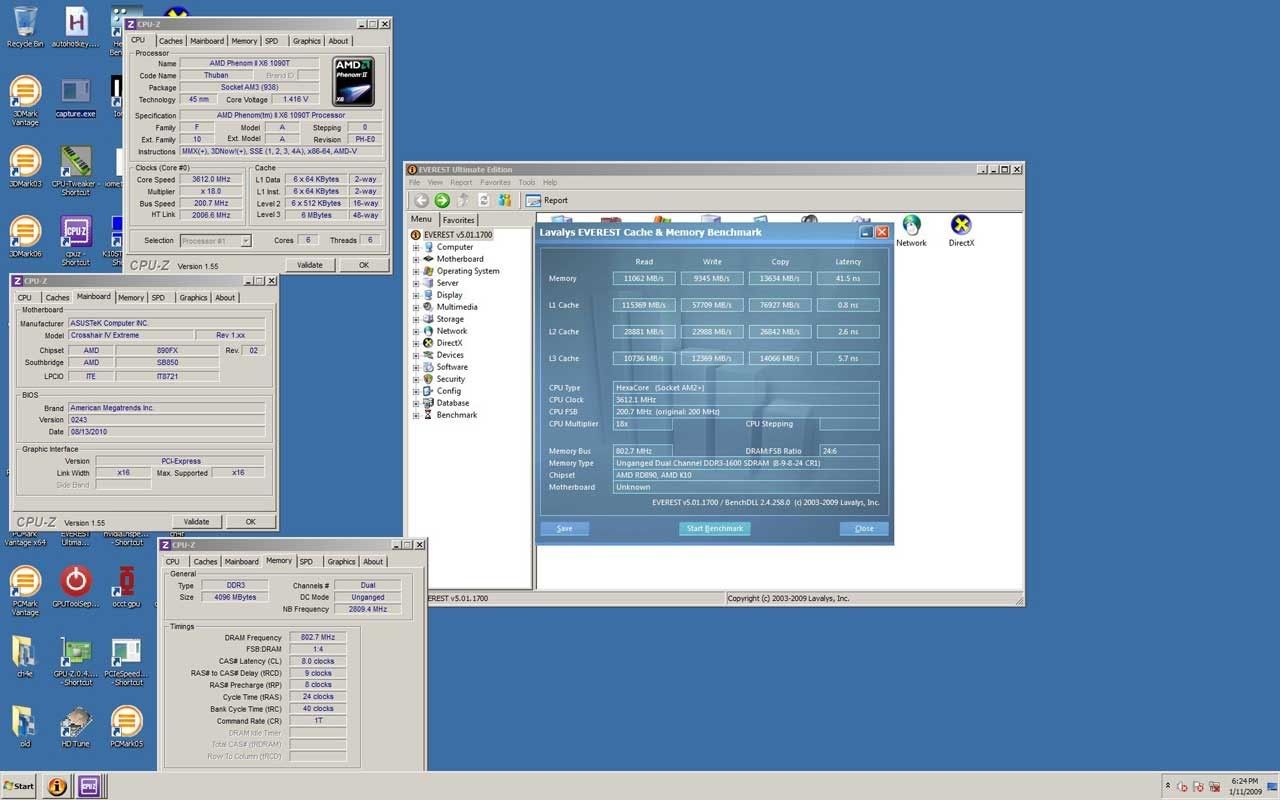
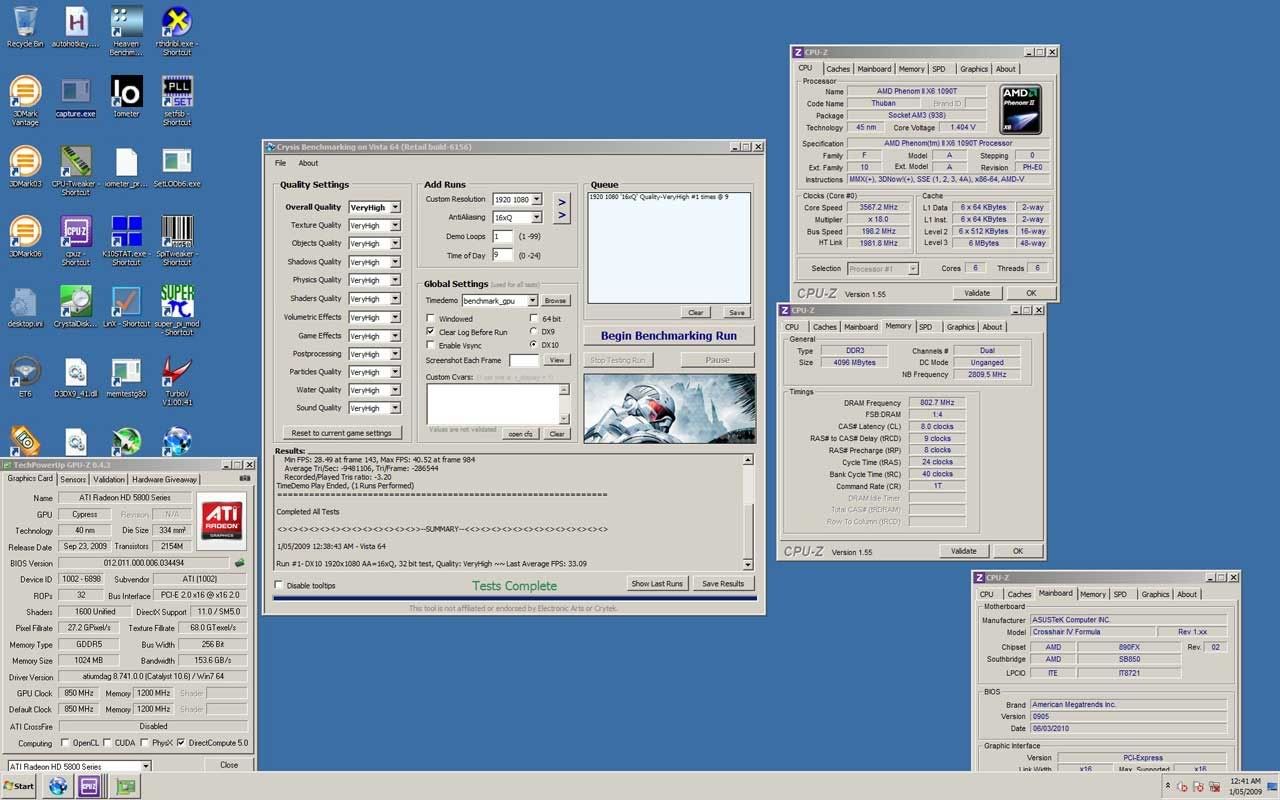
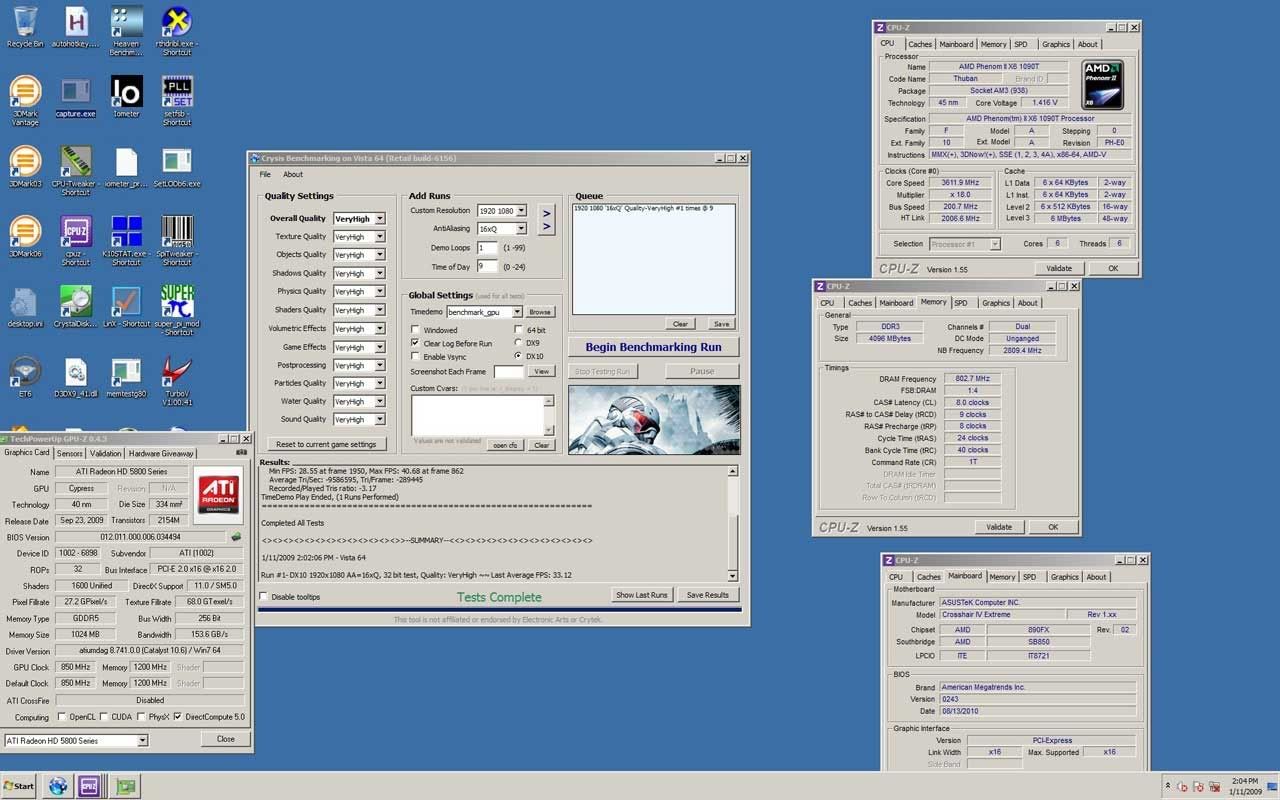
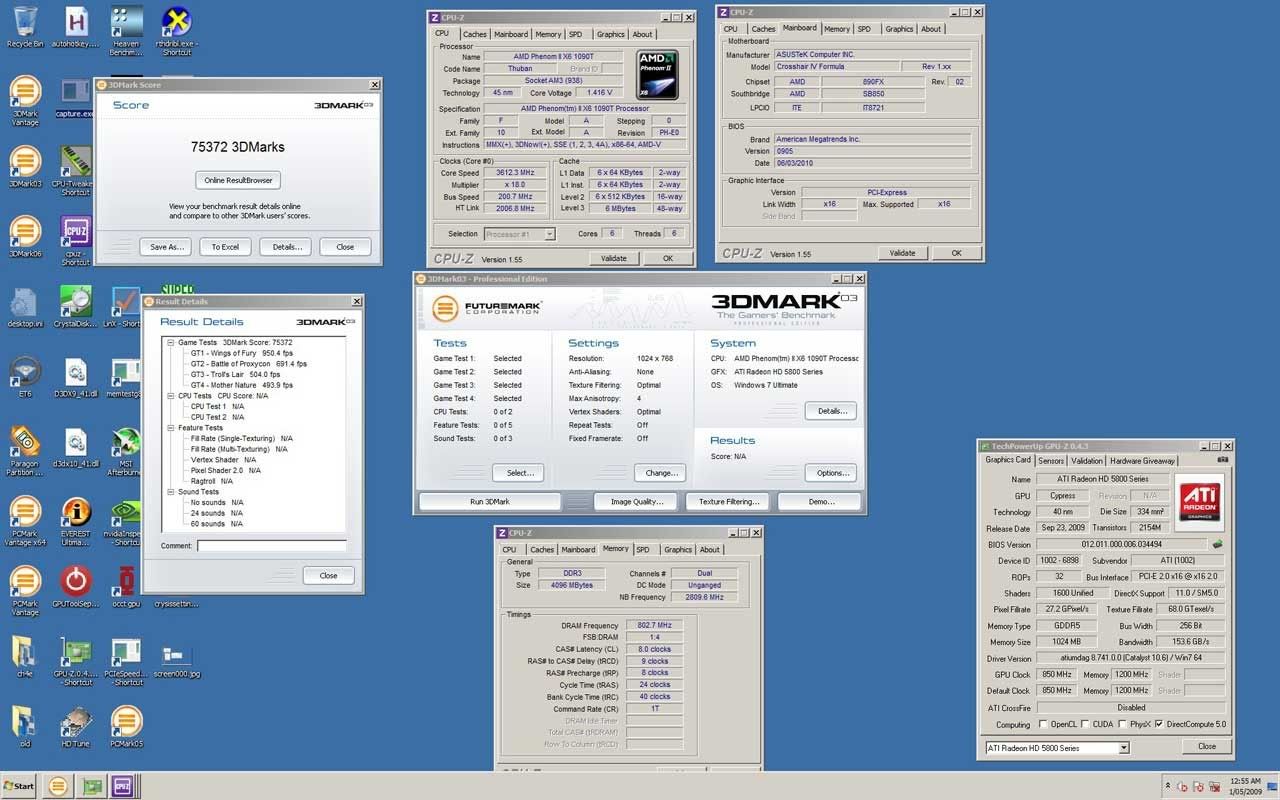
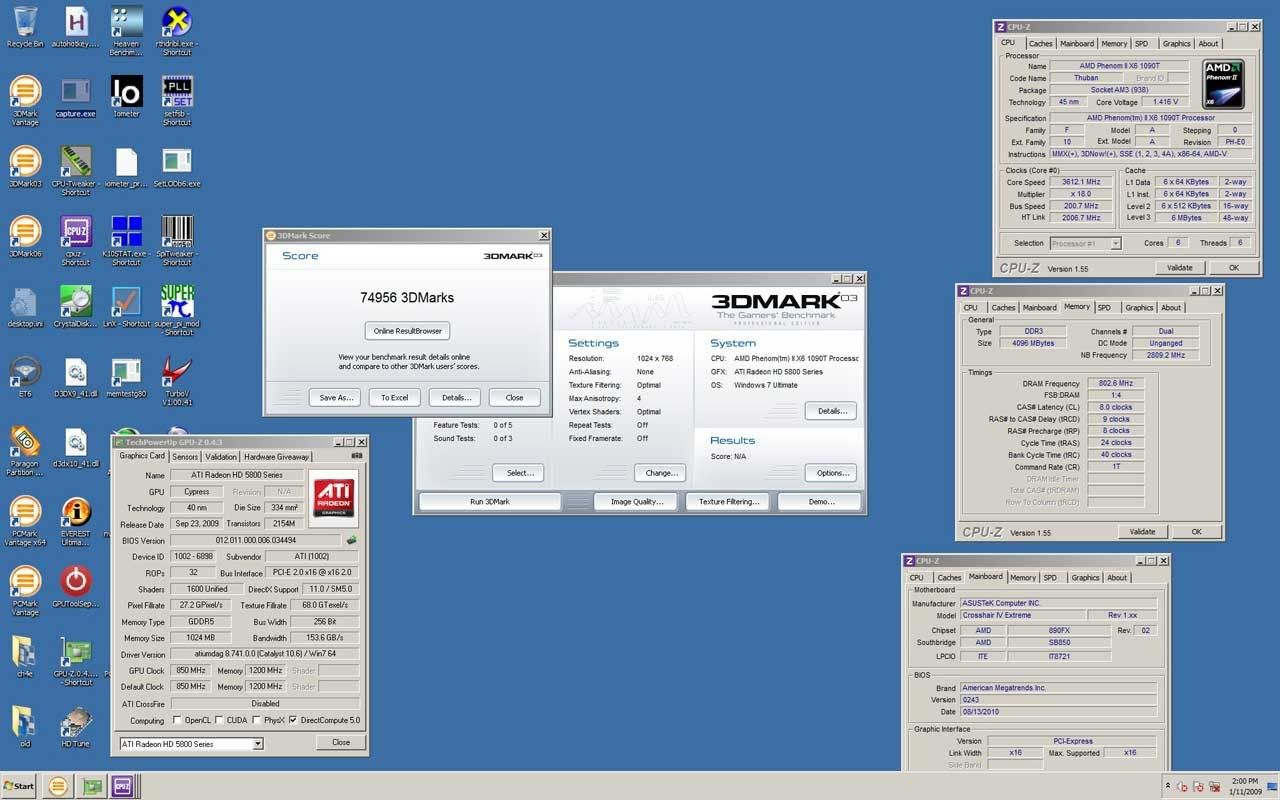
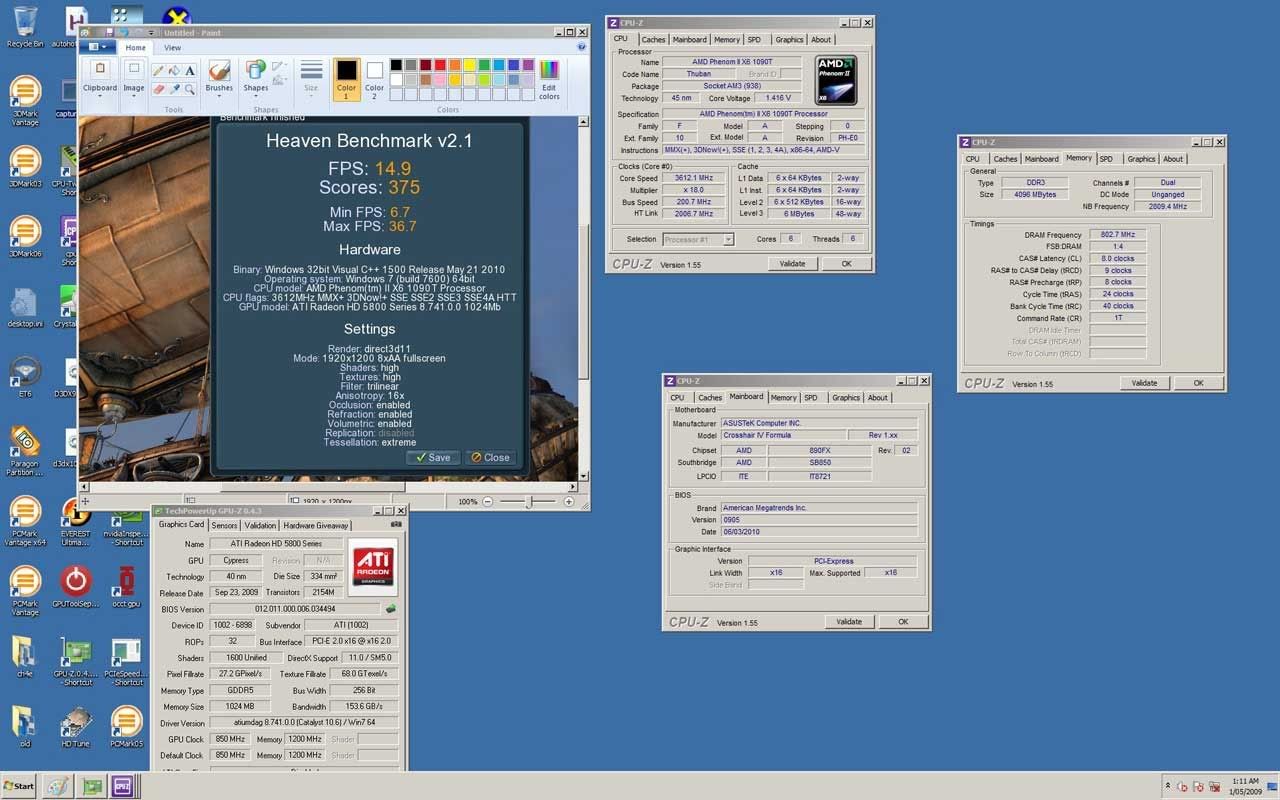
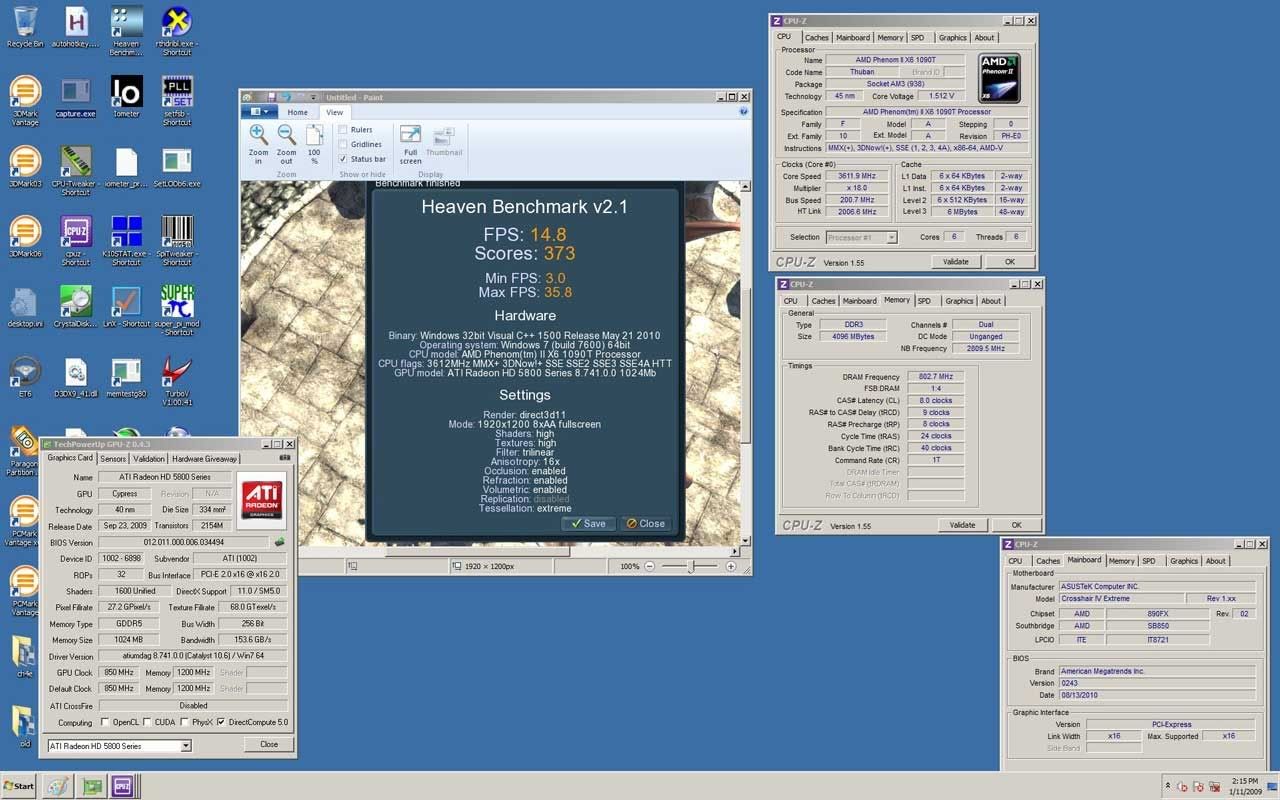
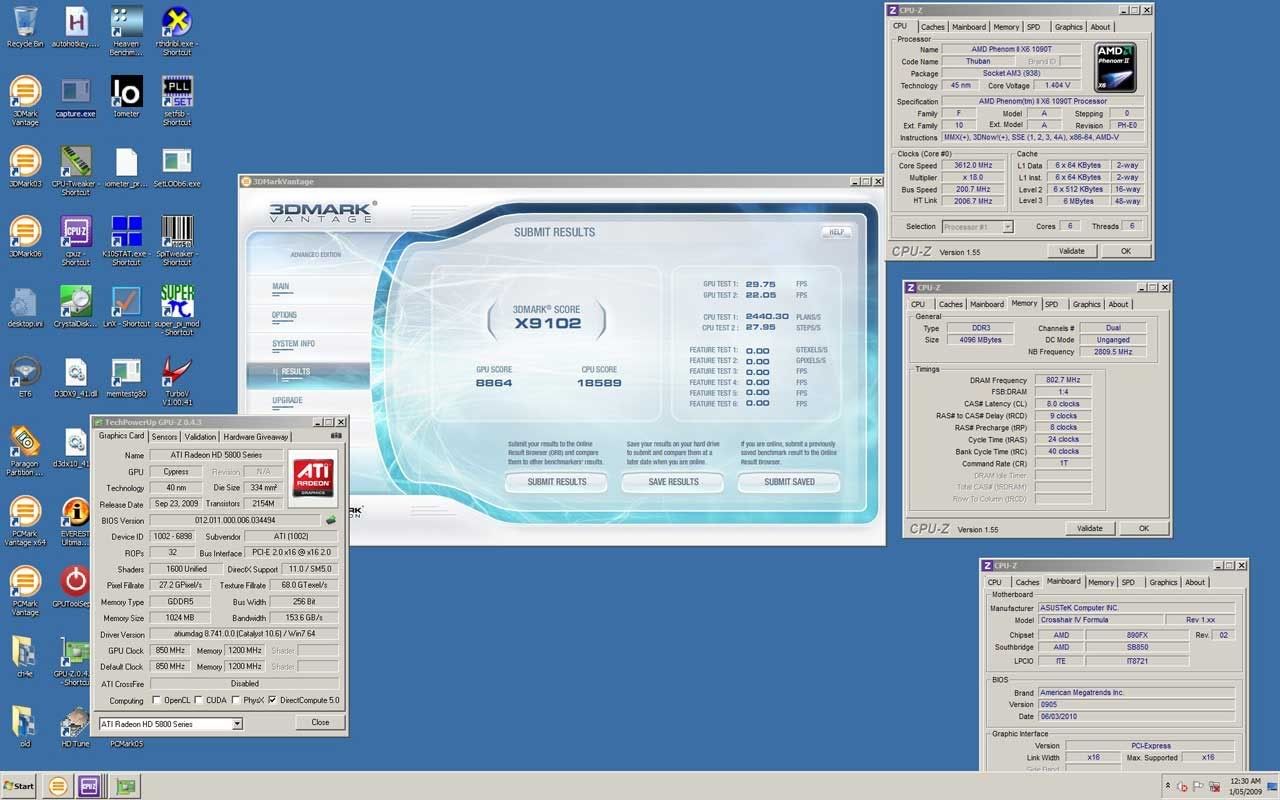
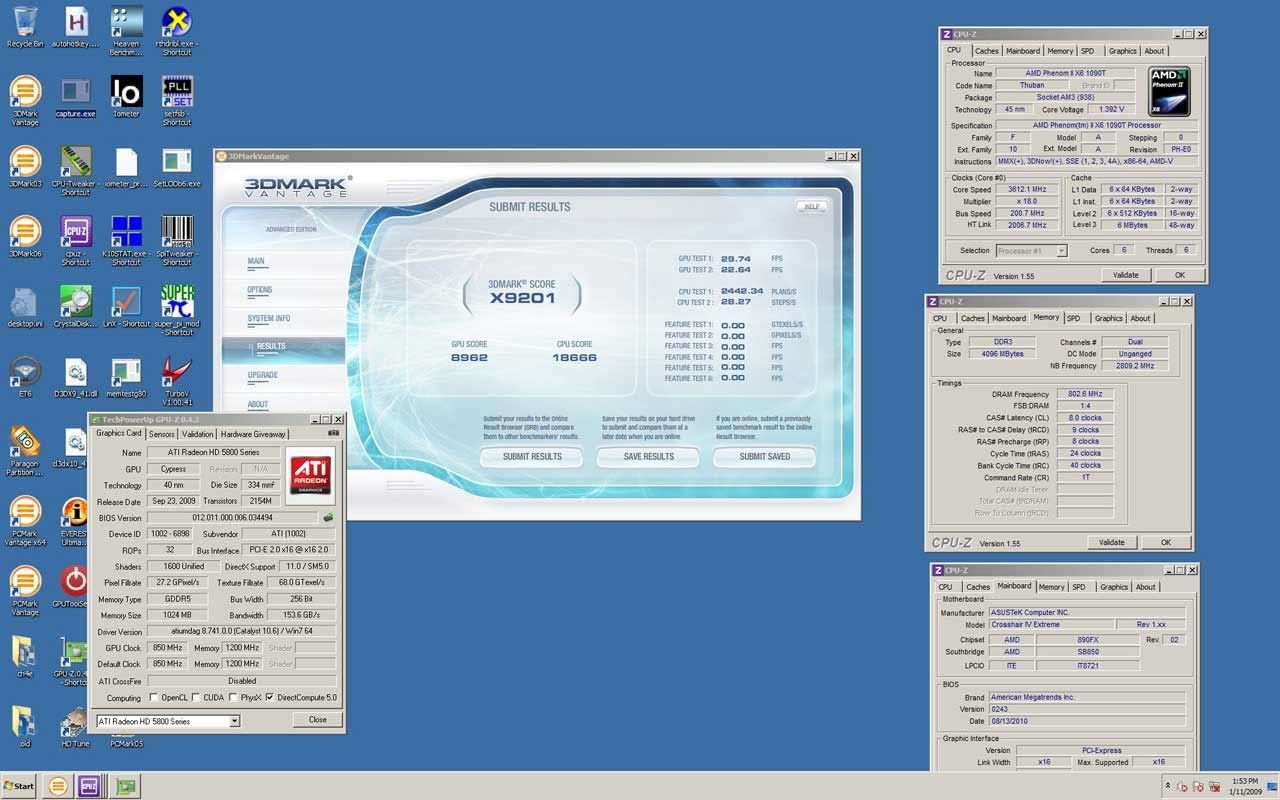

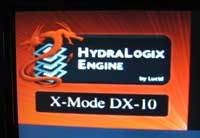
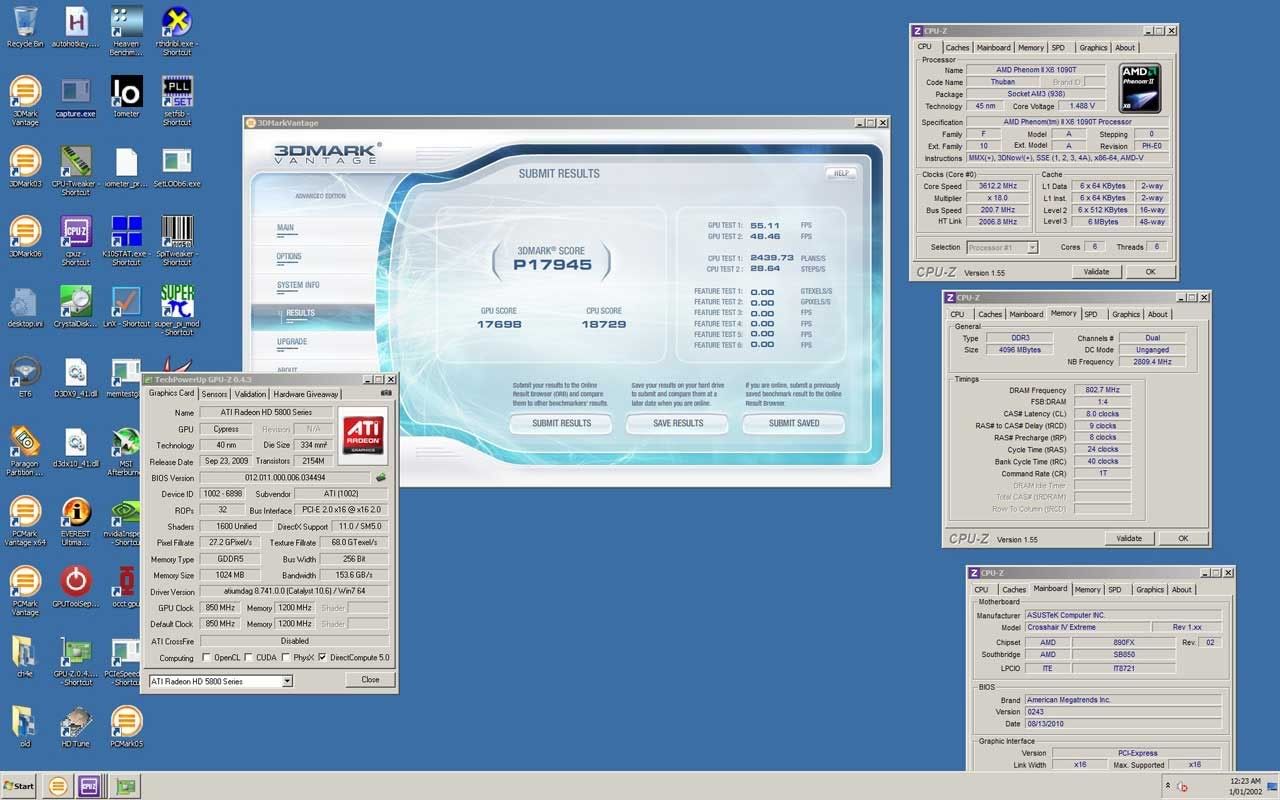
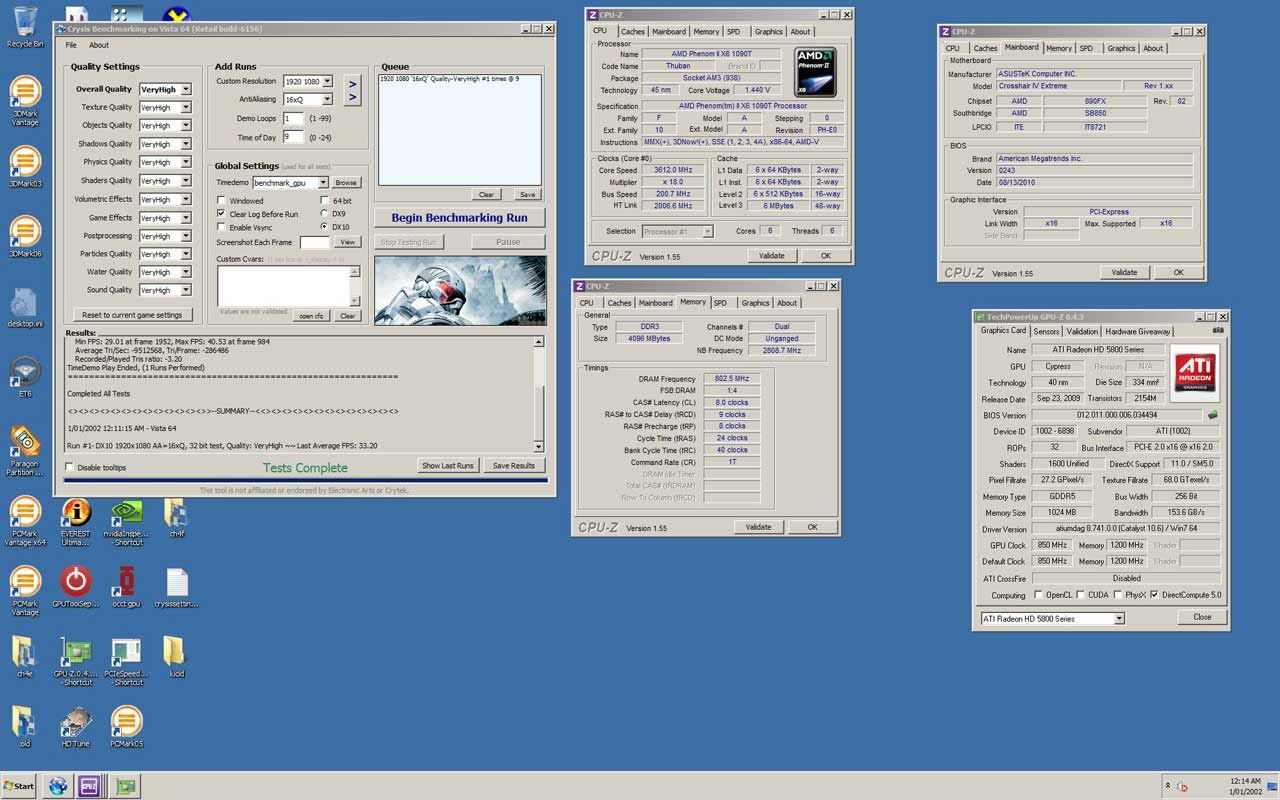
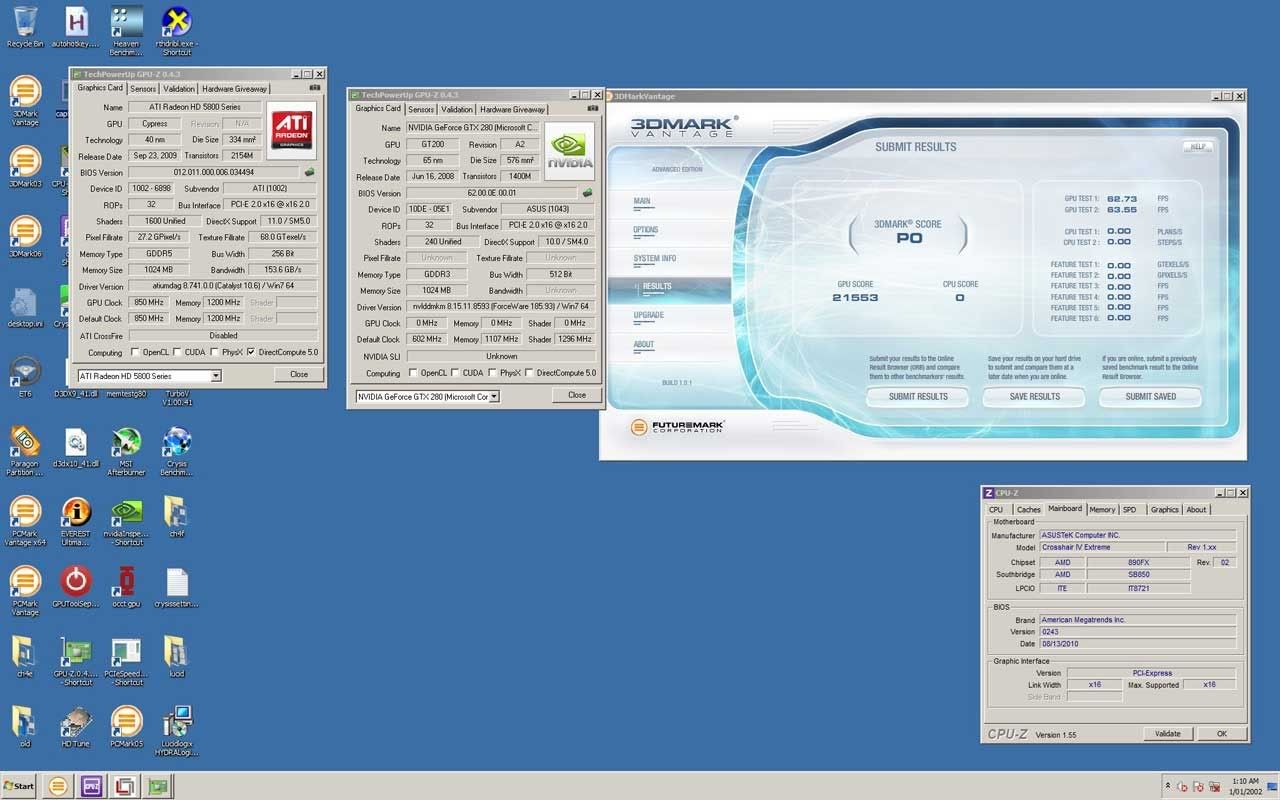
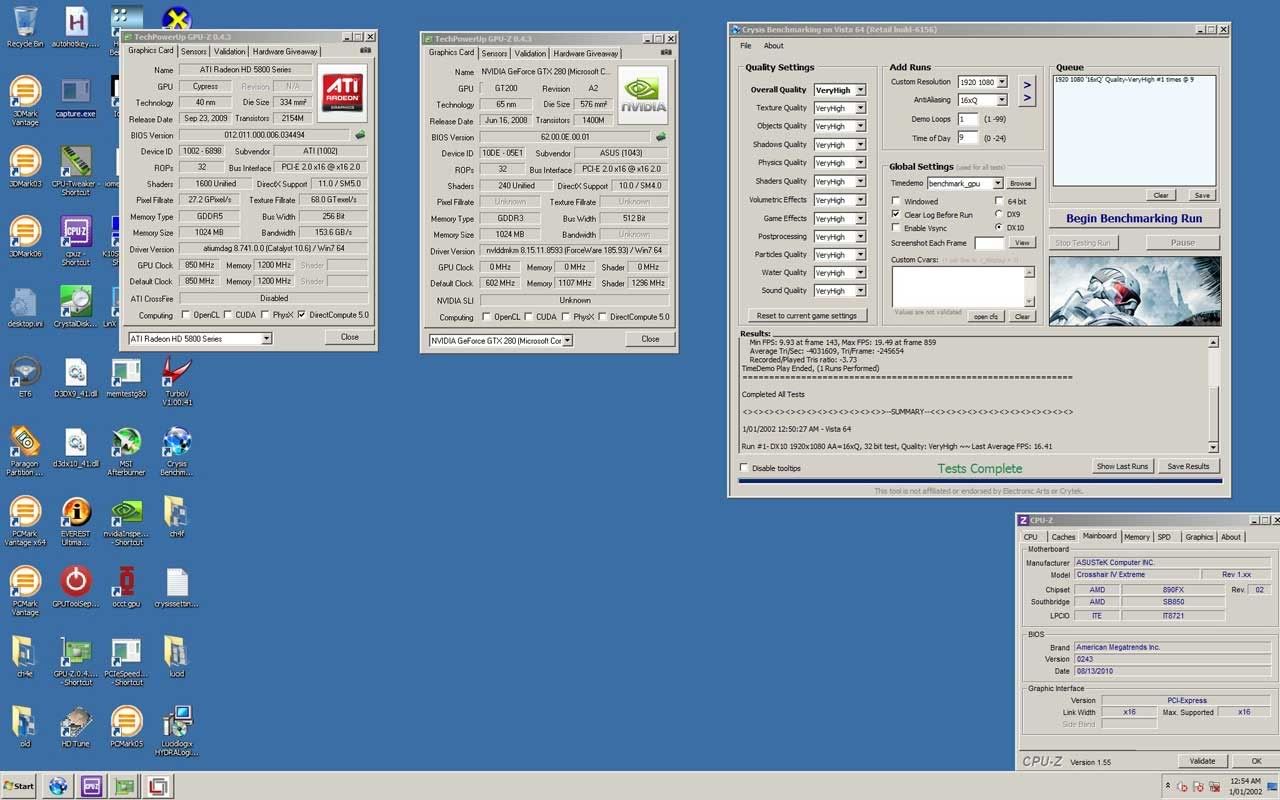
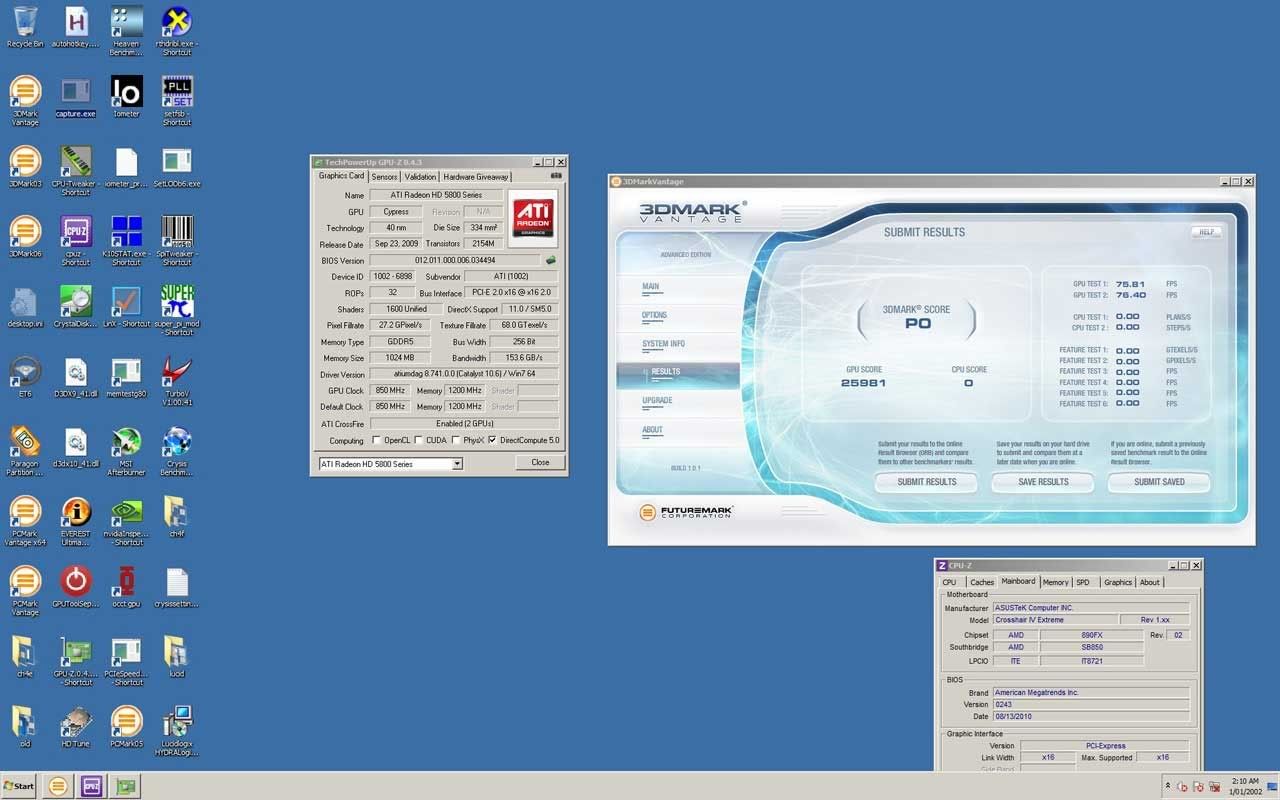
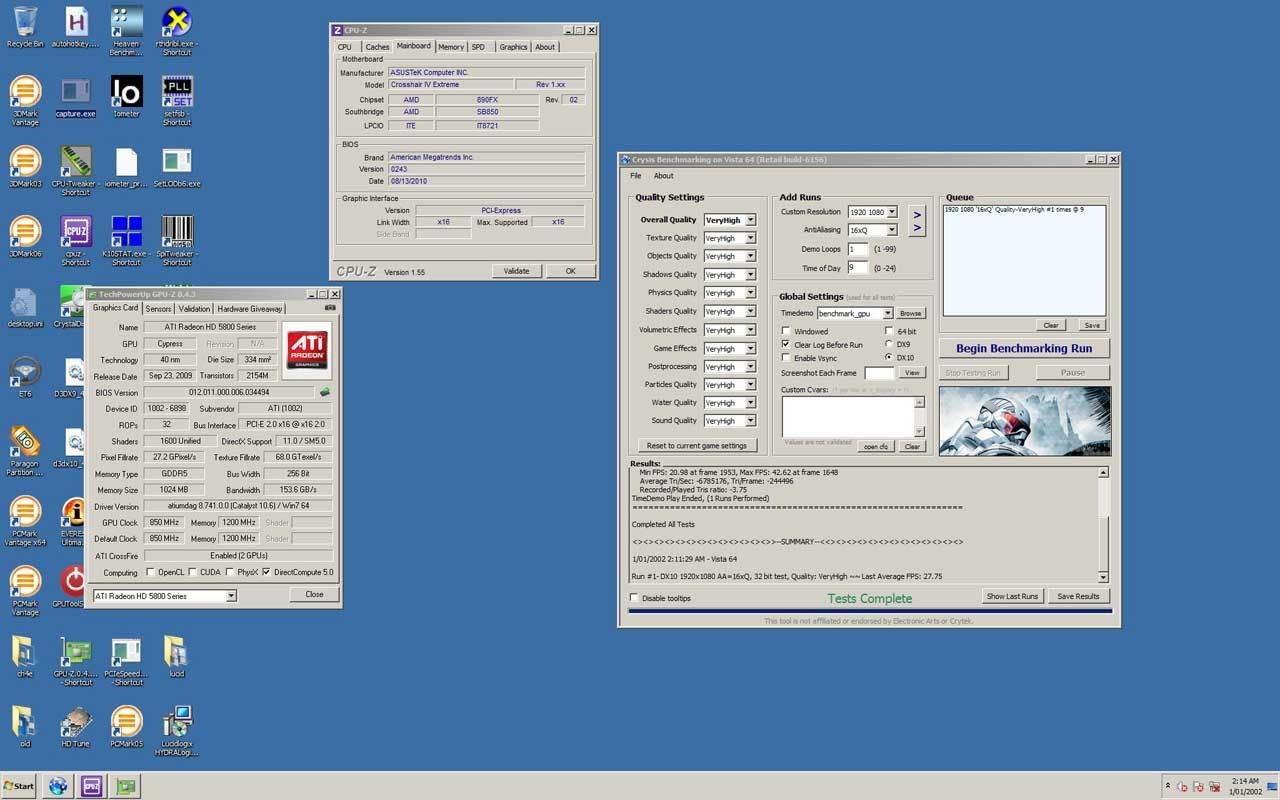
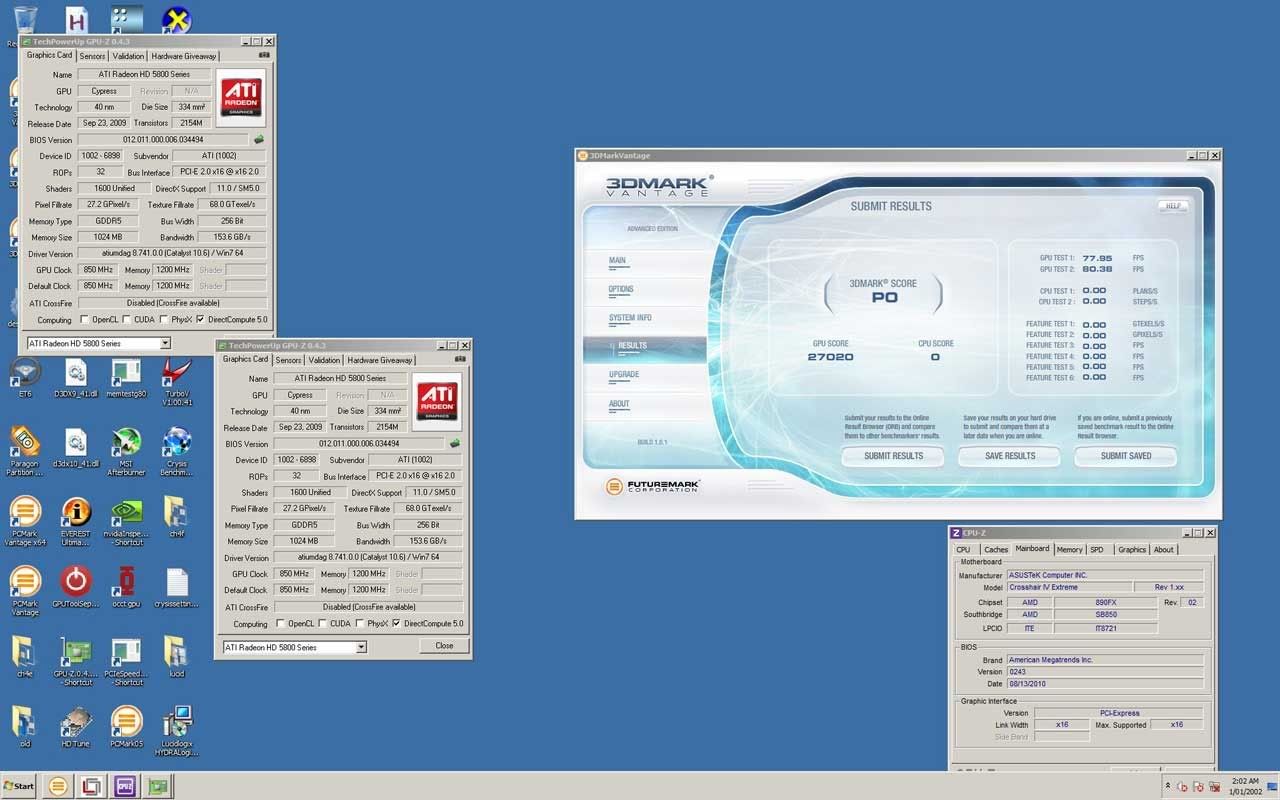
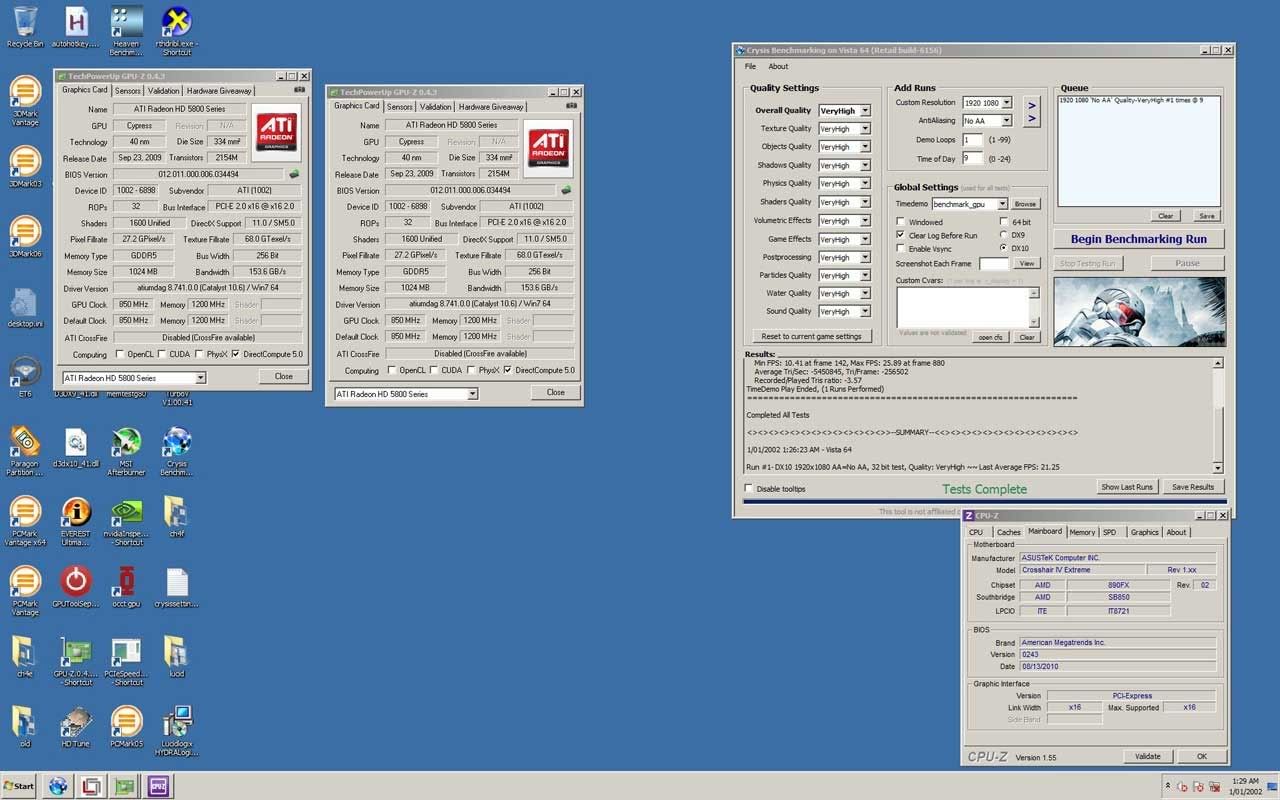
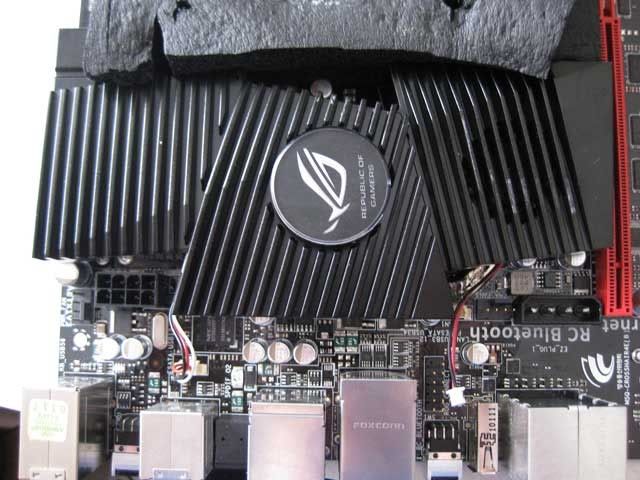
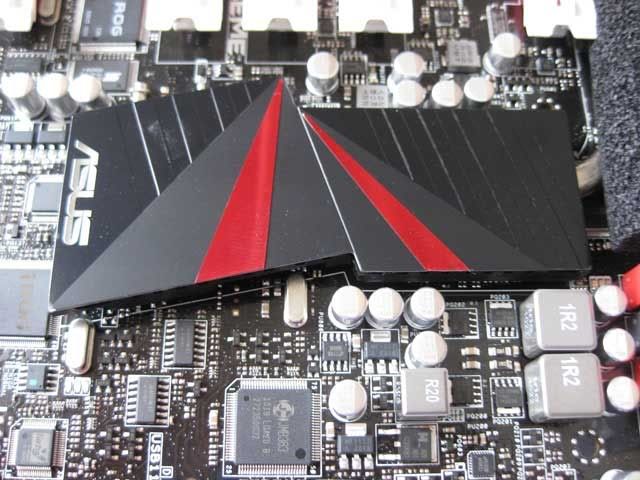


 Reply With Quote
Reply With Quote


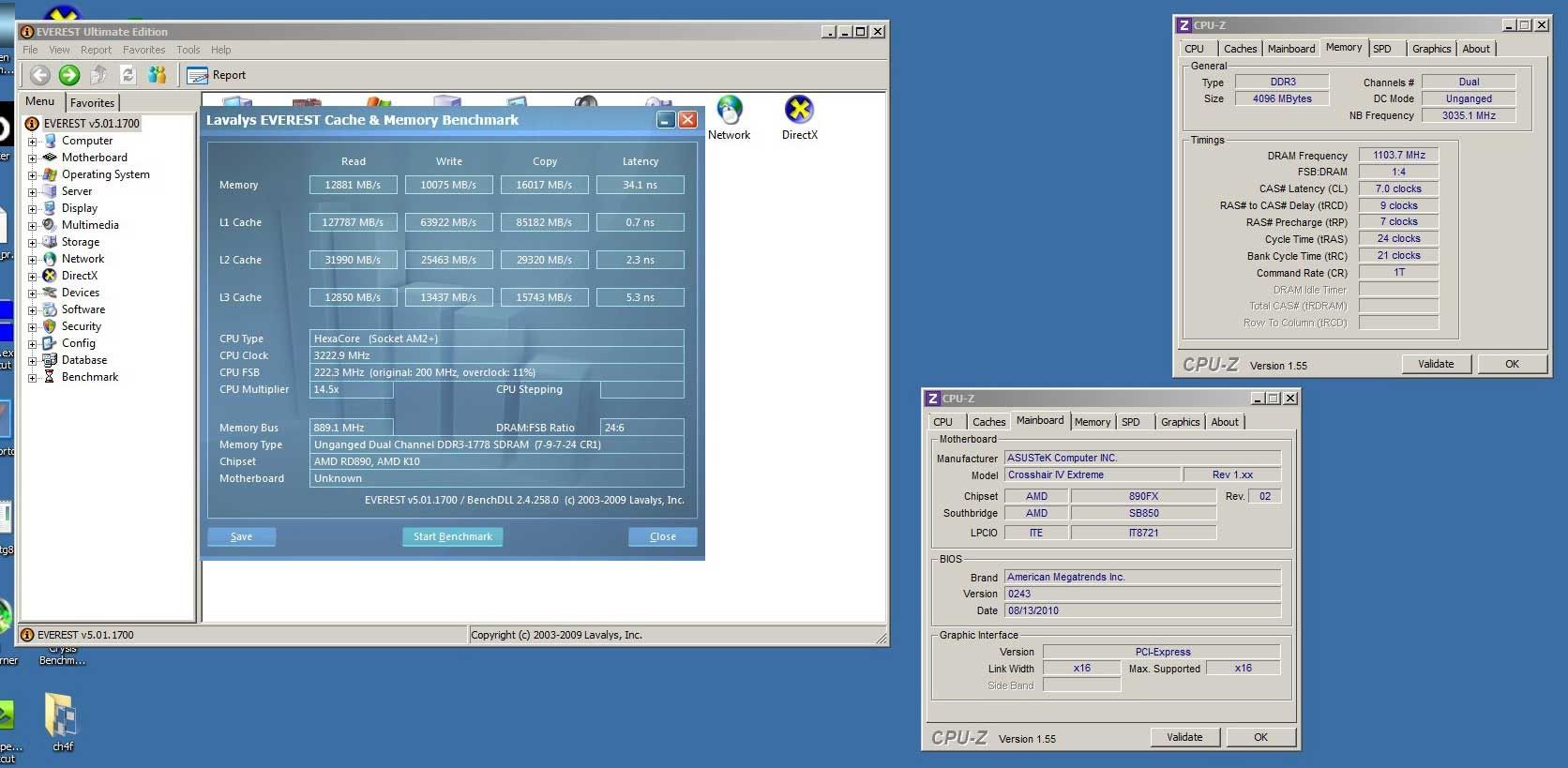




 Saaya yupp, I agree
Saaya yupp, I agree
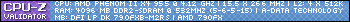
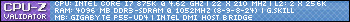
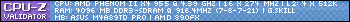
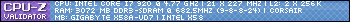
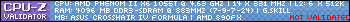
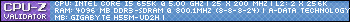
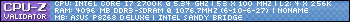
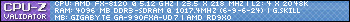
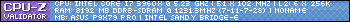
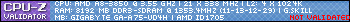








Bookmarks