I don't know how useful this is but I wanted to see 2-5 disks on ich without any kind of oc, bios on optimized defaults. I will reserve a second post for 4.4ghz.
All tests are 64kb stripe wbc on. (c300s are on fw 1)
2r0:
3r0:
4r0:
5r0:
I ran all these back to back there were a few times where writes really took a dive, I was surprised (and happy) that after just a minute or two to let gc run they snapped right back. These seem to be on par with anvil's numbers considering his oc. Now I kind of don't know what to do, even just 2 drives in r0 on ich scream and get me nearly the same pcmv hdd test score I get with 8 on the 9260. I don't live for pcmv or anything but it's telling and shows either how good ich is or that maybe the 9260 isn't all it's cracked up to be.
(also they can go bannana themselves charging for software that only gets their hardware up to what they claimed it could do when it launched ages ago).
So what do I do? Sell 4 or 5 of my c300s and my 9260+9211? Keep it all for a rainy day? What would I even do with the money? sr2 and two westmeres? ud9 and get 2 of those crazy new asus 2 real 5870's stuck together cards and throw it all in a mm ufo? I'm both glad my build is done and I can simply use my pc without messing with it and bored and want to build something new.
Thanks for your patience with my mindless ranting.





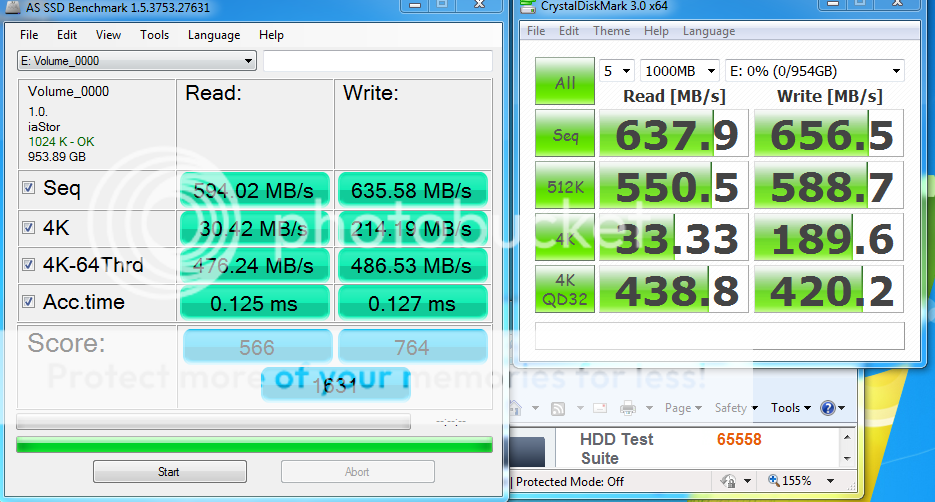
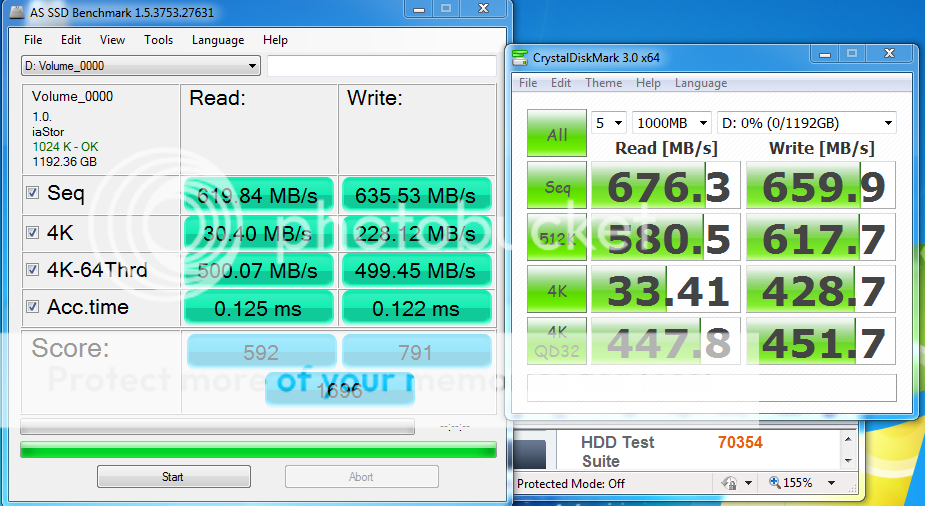

 Reply With Quote
Reply With Quote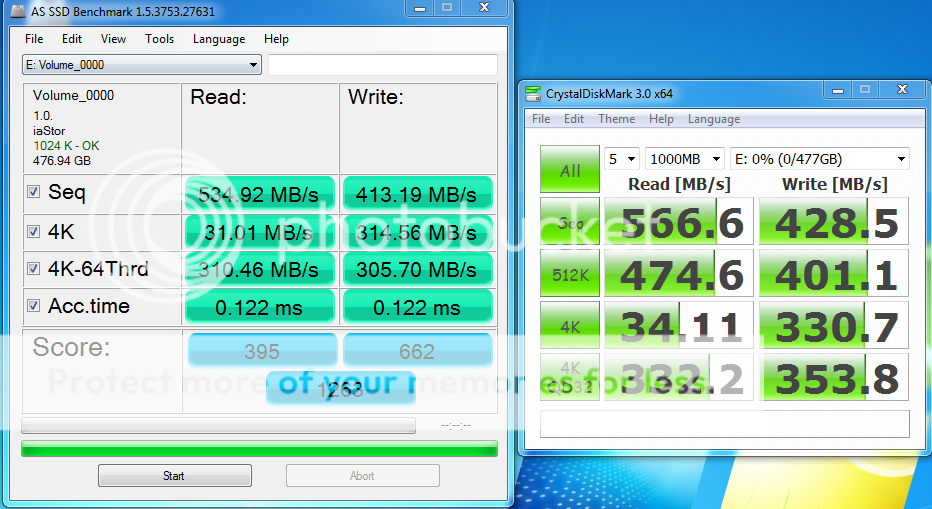

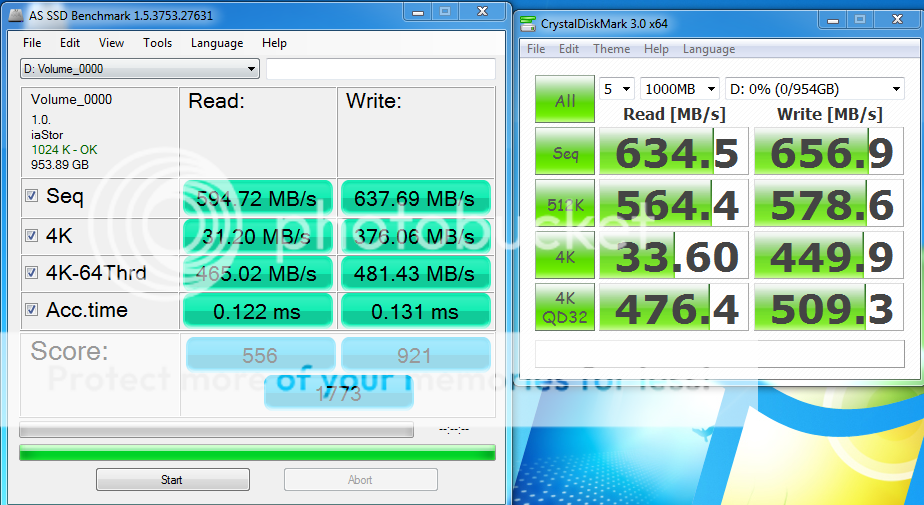


 )
)



 /
/







Bookmarks