Guys i have a problem and i would like some help to fix an issue with a GTX285. Ok here goes the story , this is a BFG OCX GTX285 1GB Rev.1 , i bought this card the first day they came out so its already quite old. The card its volt moded via vid bridges pins and i have conected them via solder to get 1.3v. its been like that for over a year now. This card was completely dead after a long LN2 session months ago, but i was going thru my big pile of dead hardware and i thought of re-testing the card before going to the trashcan, i cleaned all the sticky armaflex on the back and front of the card as much as i could , i removed the clear coat of nail polish that i applied to the card too as well as all the vaseline on the card. The card was looking like brand new after been hooked to a TeK 9 gpu pot for 5~6 months, i clean it up really good
. I use MX2 on the core and the same pading that came from factory for the memory , installed the stock cooler and place the card on an old Asus P5B Deluxe P965 Mobo and voila , Bingo , woow the card post it right away and came back from the death
, boot into windows and i installed latest whql drivers 197.13 rebbot and awsome the card its working flawlesly
im happy until i opened GPU-Z and oh sh*t
the card its running at pci-e 16 @ 1x
, i reset it the card , uninstalled and reinstalled drivers again , i boot in windows and now the card its running at pci-e 16 @ 4x
,i said to myself well its a software problem and here i went flashing the card with an evga FTW Bios wich runs aboslutly great on this card , flash was done succesfully. re-tried the card again with new Bios and guess what
the card still running at pci-e 16 4x. I tested in another mobo eVGA 790i Ultra and yep you guessed it right the freaking card its running at pci-e 16 @ 4x. I have troubleshoot until not available but i cannot get the card to run at the full pci-e 16 @ 16x. Please help this poor soul out , im getting frustrated because the card runs flawlessly in games and overclocks like crazy and stable for benchies even on stock cooler , but the results are very low because the card its been bottleneck by the pci-e 16 running all the time at pci-e 16 @ 4x , any ideas , help , guidance will be trully appreciated , i would like to fix this card to use it in my 24/7 gaming rig. Thanks in advanced.
Regards: Chispy
By chispy at 2010-04-02






 Reply With Quote
Reply With Quote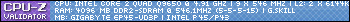








Bookmarks