I've been meaning to start one and the i5 one has given me inspiration. I don't mind correlating the results in a table/spreadsheet. I'm open to suggestions on what constitutes stable. Chronic, namegt, emuexport and a few ohers have obtained good resultt @ around 4ghz so far.
Basic overclocking guide here
XS thread of interest 1 2







 Reply With Quote
Reply With Quote













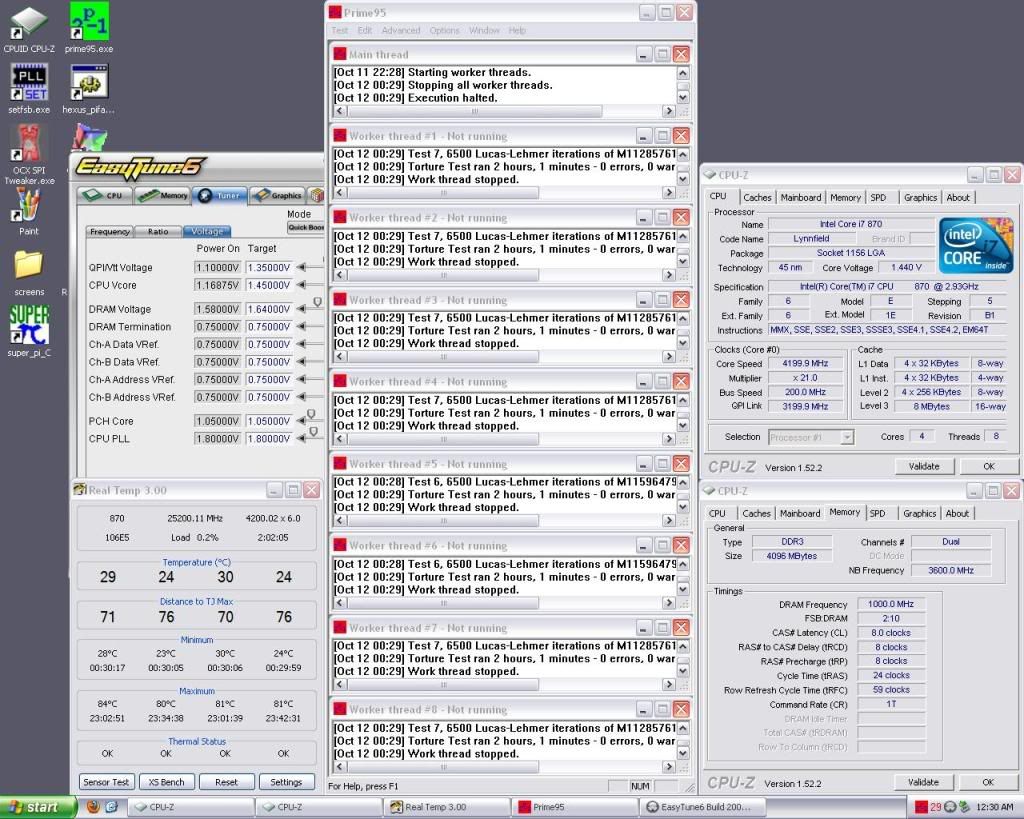
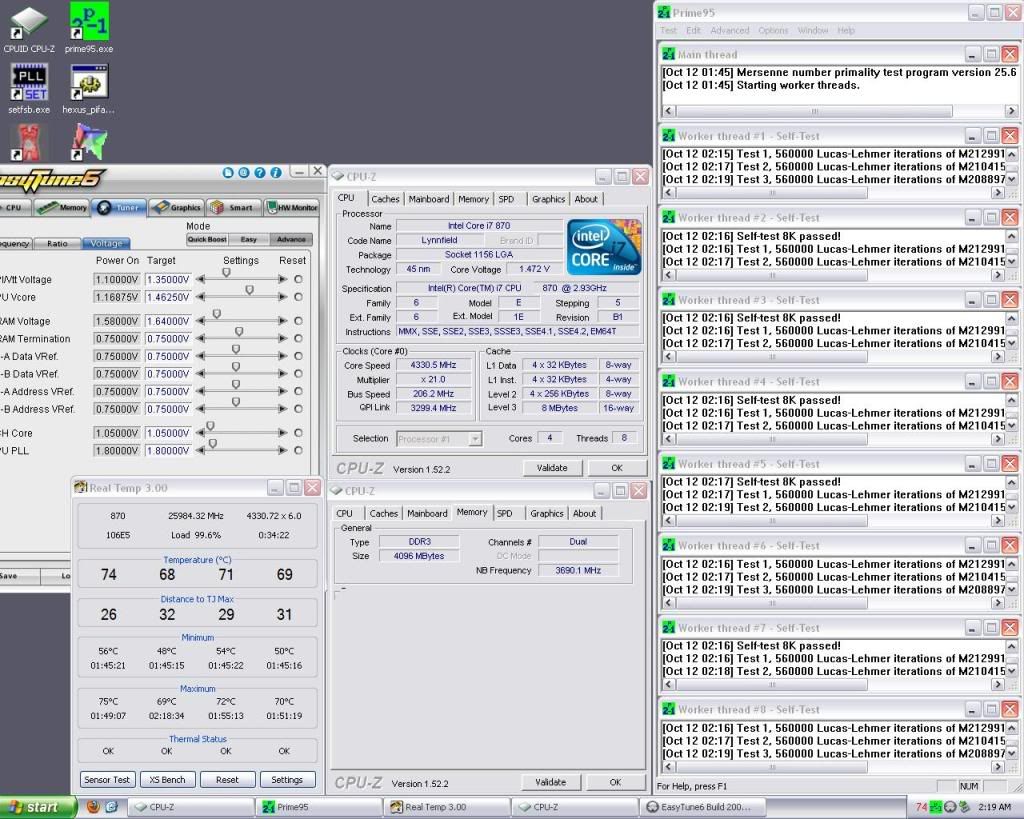



 vcore 1.5 vtt 1.35 ram 1.65 I was just experimenting I'm going to town on it this week.
vcore 1.5 vtt 1.35 ram 1.65 I was just experimenting I'm going to town on it this week.









Bookmarks