I was reinstalling windows XP today, once the first batch of files were installed and the computer began to restart, after the Gigabyte logo was displayed, and it moved onto the page where it shows the different SATA devices, it gets stuck on the first device. The white horizontal line continues to blink and pressing a key causes the speaker to make a sound.
I unplugged both hard drives and tried both of the SATA ports and cables with both drives. It will go past the point of error as long as Drive A (just a random name for it) is disconnected. Hard Drive B (again, just a random name) works with both cables and ports. Once the CTRL+I option appears, if I open the utility and connect Drive A again, it will be recognized, the RAID array will be complete and windows will boot without any problem.
Every time I shut the computer down the drive needs to be unplugged and plugged back in at the correct time.
I checked the serial number on Seagates website and it said that the drive was not in need of a firmware update. I also ran the HD Tune error scan and it came up with zero errors.
I have been using both these drives in RAID 0 for over a year on two different motherboards. The current setup has been in use for about 3 months.
The drives are Seagate ST3500320AS.
Motherboard is a Gigabyte EP45-UD3P.
Is this just a user error that can be corrected or is it time to RMA the drive? If it is a user error a little help in correcting it would be greatly appreciated.








 Reply With Quote
Reply With Quote
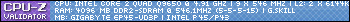


Bookmarks