As a preface: this thread is basically about the differences in some computer hardware, mainly processors and motherboards, and the benefits of each. (Yes i know the title is corny but it was the only thing that I could come up with.)
So, as was pointed out in the Nehalem thread, I'm kinda new at this. I have some background in building a few computers and upgrading, but nothing very complicated and nothing out of the norm. I was looking into a build to challenge myself and was hoping for something new. I posted on this website and found two things: it's a lot harder to distinguish which processor/motherboard combo is the best, and you guys know what you're talking about.
And with that (and a recommendation from alucasa), I'm currently looking at Harpertown. What difference does the last letter of the model number make?
Model #: BX80574E5405A Vs. Model #: BX80574E5405P
For the board would it be worth getting a quad socket and try to run 4?
I'm pretty sure the answer is no to this one but, there won't be anything to upgrade these to in the future except higher clock speeds will there?
And just out of curiosity, if you have a multi-cpu system, the cpus have to be running at the same clock speed don't they?
Man I feel long winded...




 Reply With Quote
Reply With Quote
















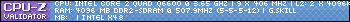



 )
)

 )
)





Bookmarks