The aim:
As the K10 platform has matured more people start benching their Phenom II cpu's in all known bechmarks.
As SuperPi has become a standard here more or less it's good to know how to get the best result out of your K10 system knowing this platform isn't as strong as others in SuperPi.
I tried a lot of relevant settings to see what works best and what not, in other words, use it to your advantage.
The method:
The effficiency of the system is gauged by the so called Performance Product (PP) and is basically the CPU speed in MHz x the output result of SuperPi.
The hardware:
Motherboard- Asus M4A79 deluxe bios 0903
CPU- Phenom II 940 black edition running on all 4 cores
RAM- Cellshock Black PC6400 2x1GB
The sofware:
Winows XP Professional SP2, no tweaks, just a clean install.
The testresults:
Let's start off pretty basic, i tried to have all the results at around 3.6GHz or at least close to that as possible.
Here is 18x200 RAM at DDR1070 with 5-5-5-15 2t timings, NorthBridge at 2GHz:
PP=3612x19.203=69361 This should be easy to improve.
Let's just raise the NB to 2.6GHz :
PP=3612x18,906=68288. That's a lot better, only by just raising the NB frequency.
Now let's see what tighter timings will do.
18x200 RAM at DDR 800 4-4-4 2t NB at 2.6GHz:
As you can see, exactly the same as with DDR 1070 5-5-5.
PP=3612x18,906=68288
Now using the 1:2 divider gives the advantage of using tighter timings and also allows 1t timing, i was really curious how much 1t would bring on this platform.
18x200 RAM at DDR 800 4-4-4 1t NB at 2.6GHz:
PP=3612x18.922=68346
WTF? It's worse than 2t! I tried several times but this was the best i could get.
To the best of my knowledge command rate is the timing of the bus between the cpu and the memory, at 1t the bus gets data at every clockcycle, at 2t every other clockcycle.
Appearently due to the integrated memory controller the latency is that low that 1t makes zero impact on the performance or makes it even worse.
So, basically forget 1t for the K10 platform if you're planning to run SuperPi, DDR3 might differ here.
So what else do we have? Well even 4-3-3 1t timings were possible at the 1:2 divider so why not?
18x200 RAM at DDR 800 4-3-3 1t NB at 2.6GHz:
PP=3612x18,906=68288
No real improvement here, now let's raise the NB frequency.
18x200 RAM at DDR1070 with 5-5-5-15 2t timings, NorthBridge at 2.8GHz:
PP=3612x18.828=68006. Now that's better! Still not sub 68K but we're getting close now.
How about raising the busspeed?
15x240 RAM at DDR 800 4-4-4 1t NB at 2.6GHz
PP=3600x18.985=68346. No, that's not the way. We could use higher busspeed to our advantage cause with raising the busspeed the memoryspeed goes up as well.
Now 14x260 RAM at DDR 866 4-4-4 NB at 2.6GHz
PP= 3640x18.812=68475. Not really what i was looking for but maybe some more speed on the RAM?
14x260 RAM at DDR 1040 5-5-5 NB at 2.6GHz
PP=3640x18.765=68304. Getting better now. Unfortunately the board refused to boot or run stable above 260 bus so i couldn't get more RAM speed, i'm sure more speed on the RAM would have improved results.
The last thing i could try was running more NB speed.
Here is 14x260 RAM at DDR 1040 5-5-5 NB at 2.86GHz:
PP=3640x18.688=68024 Still no sub 68K but there's one final trick up my sleeve...
14x260 RAM at DDR 1040 5-4-4 NB at 2.86GHz:
PP=3640x18.671=67962. So there you have it, sub 68K
For those who think Windows7 is faster:
PP=3612x19.031=68739.
I'd rather stick to XP.
I hope you guys enjoyed this little write up.






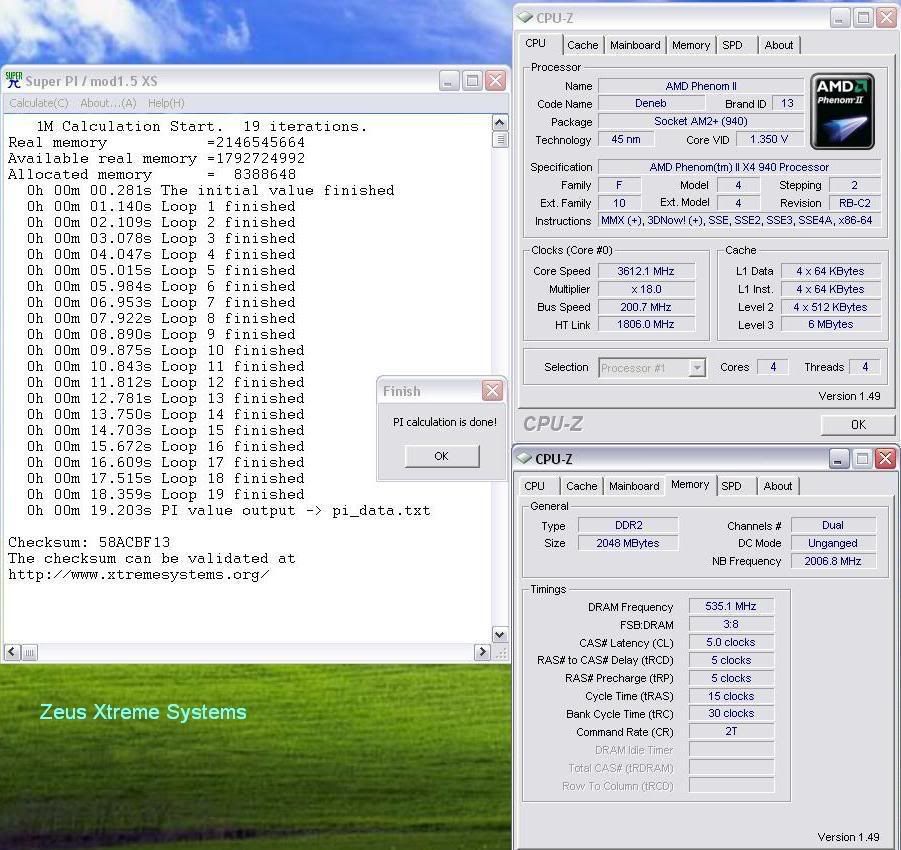
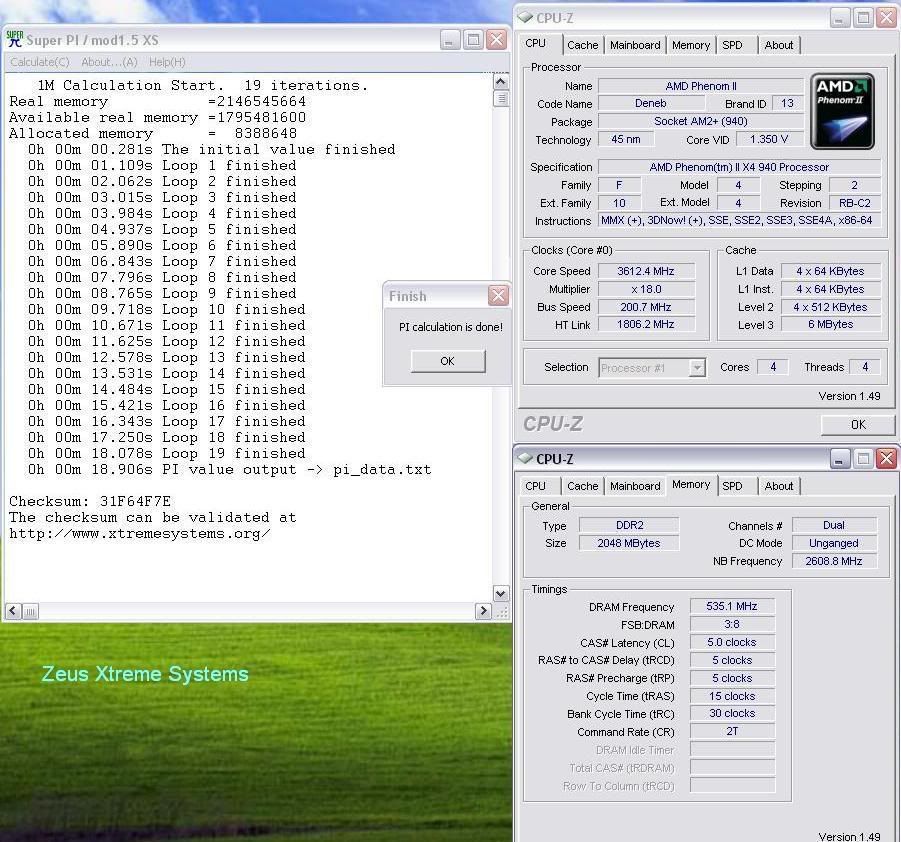
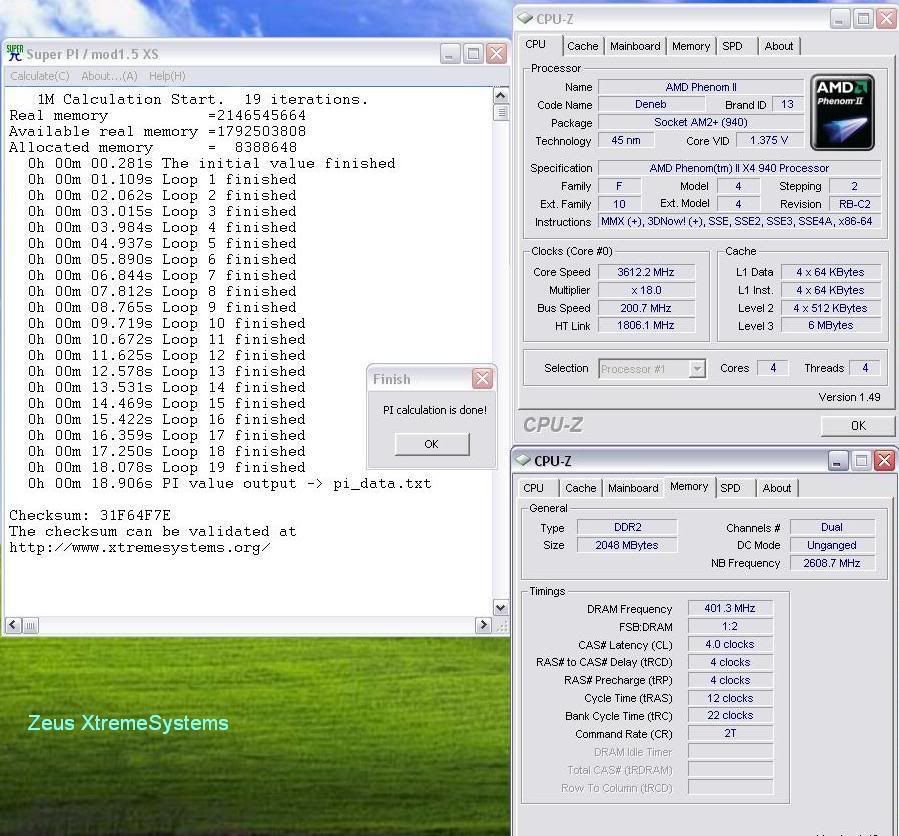
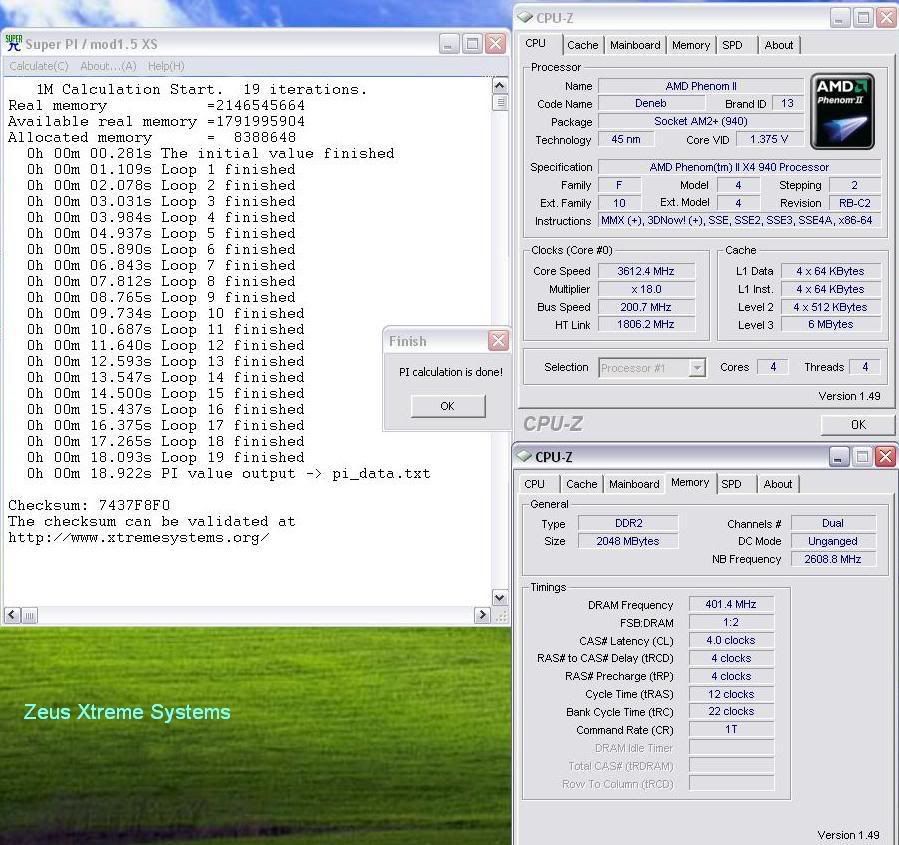
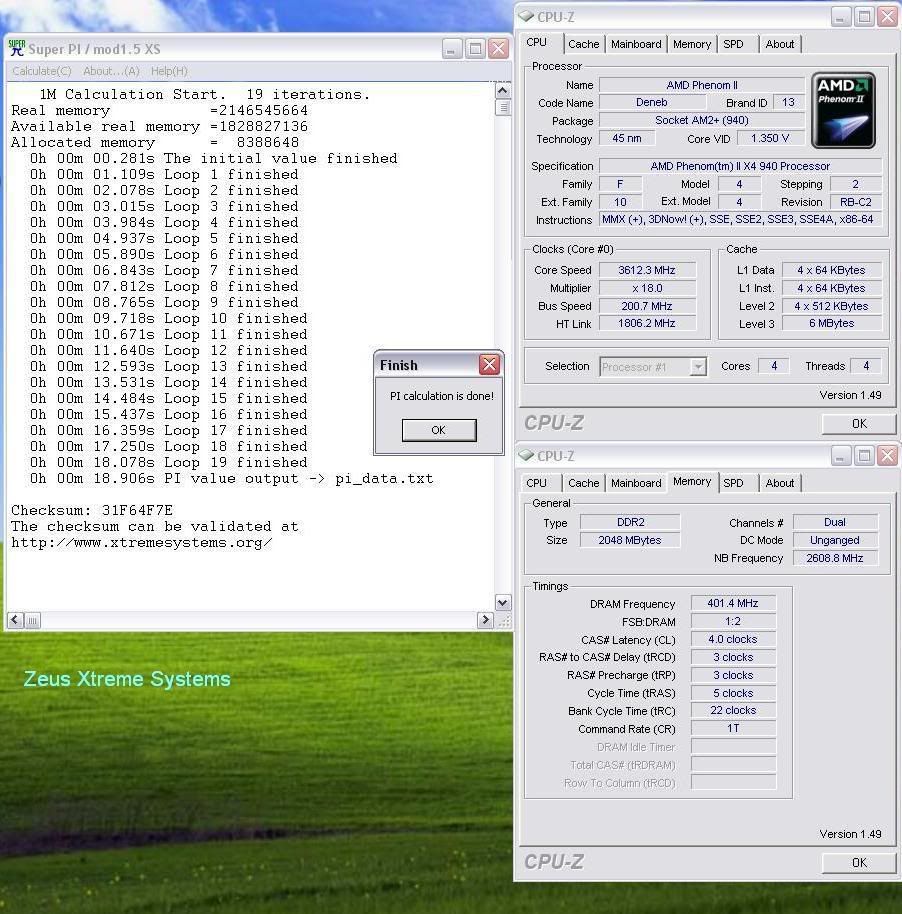
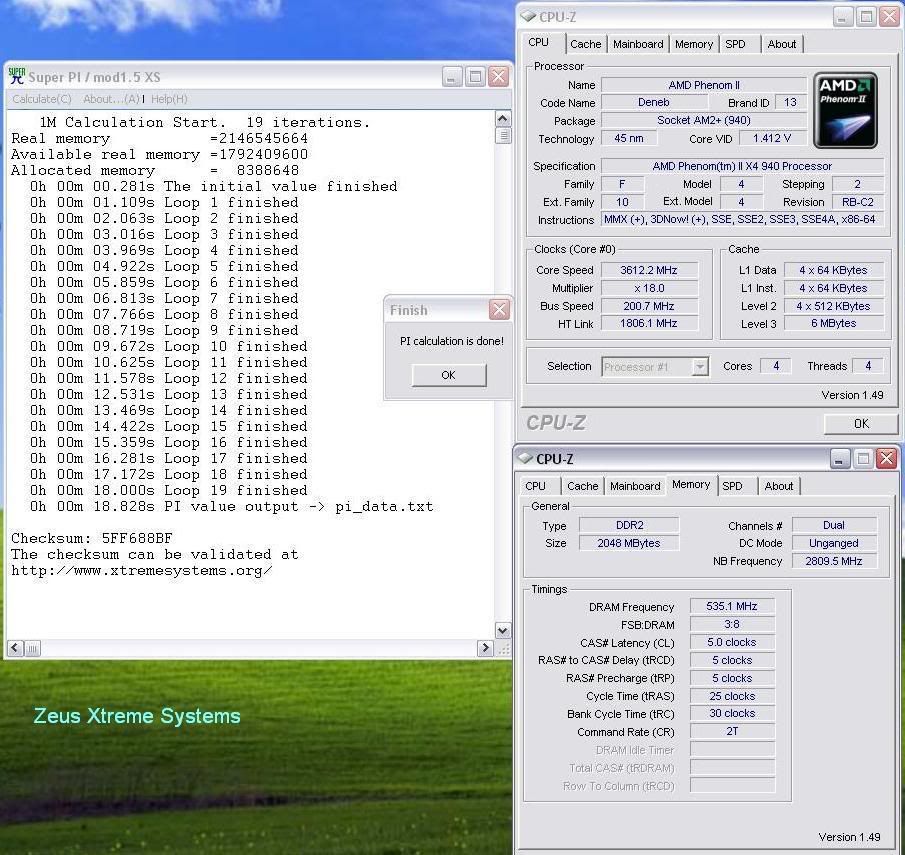
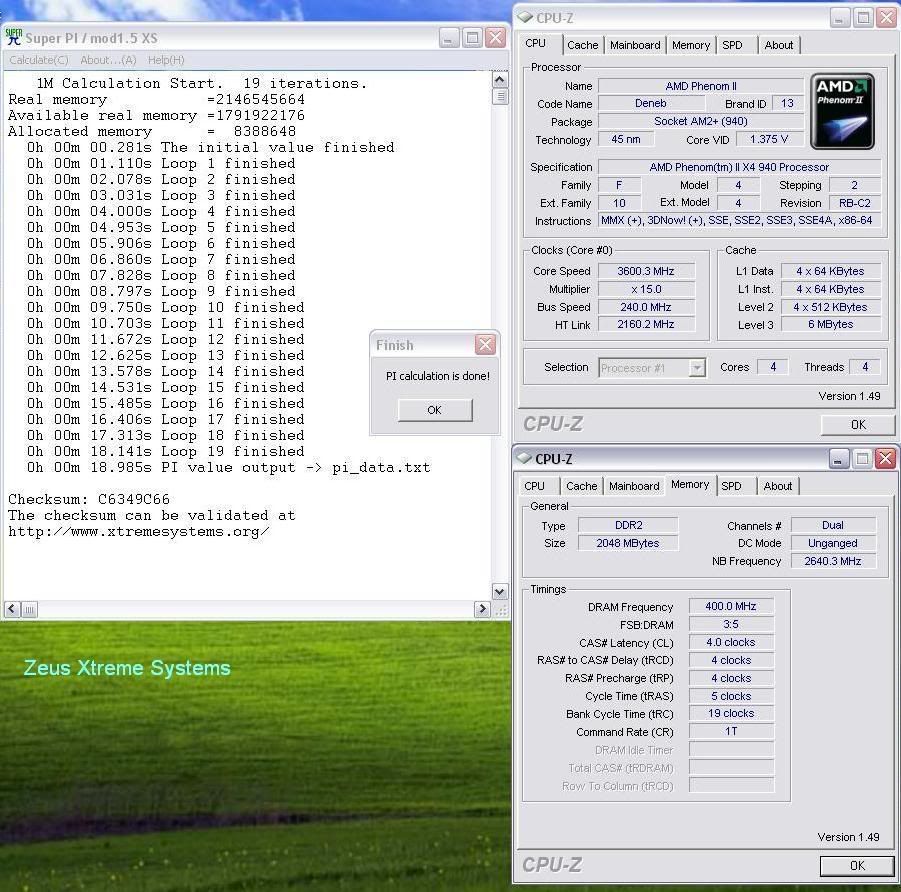


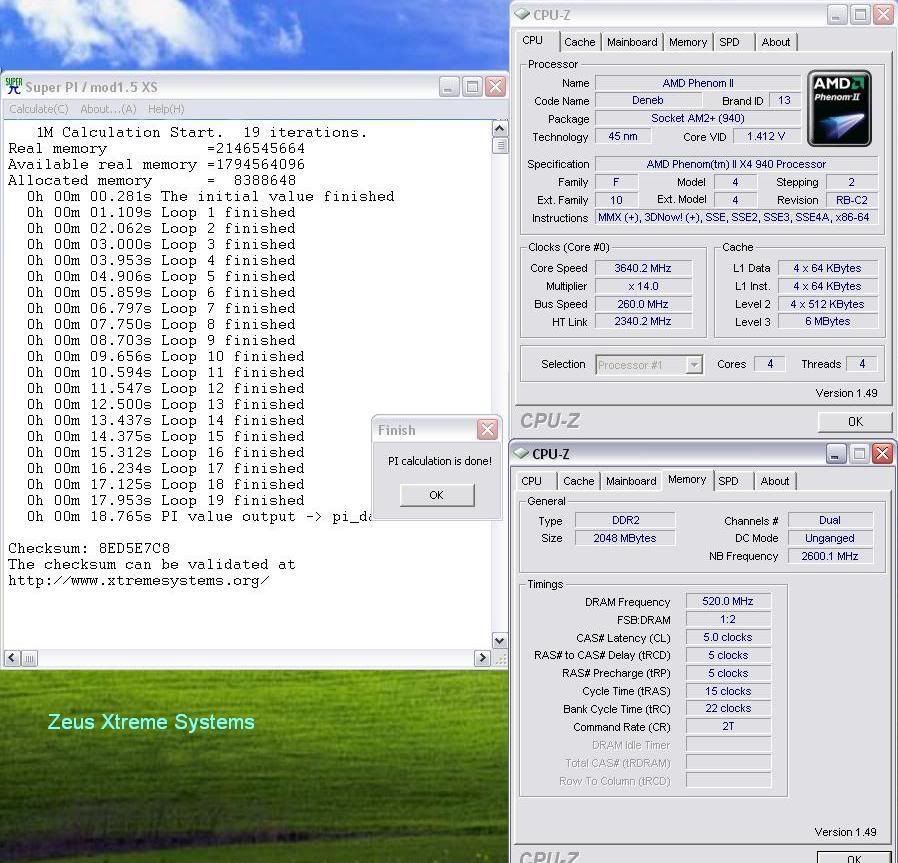
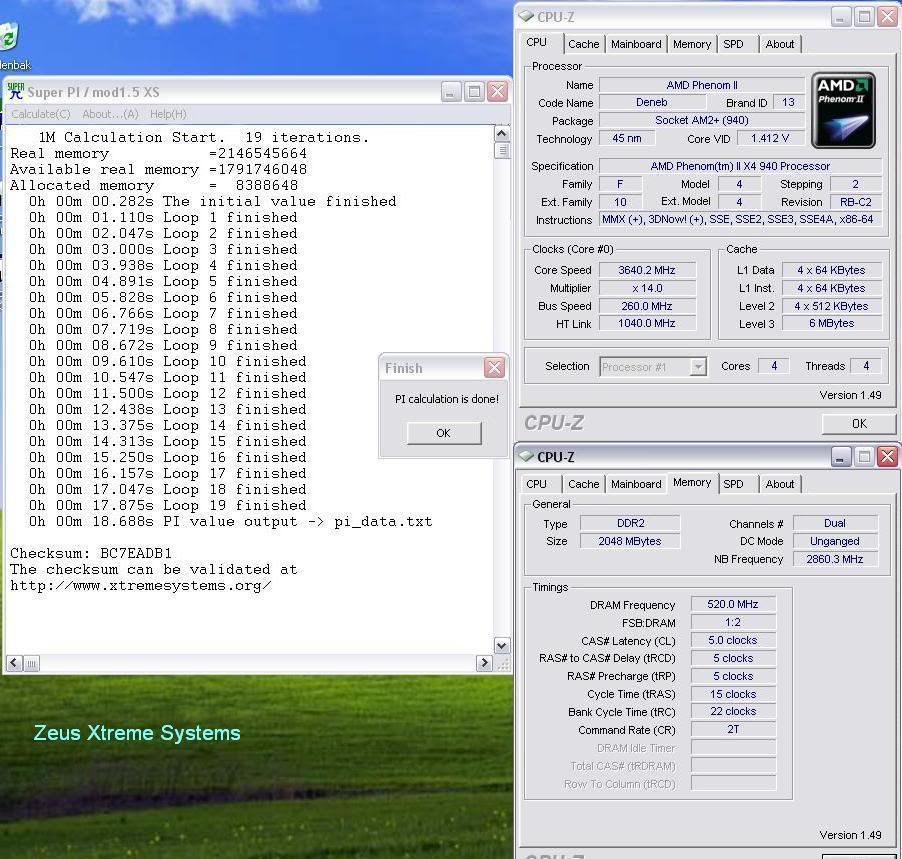
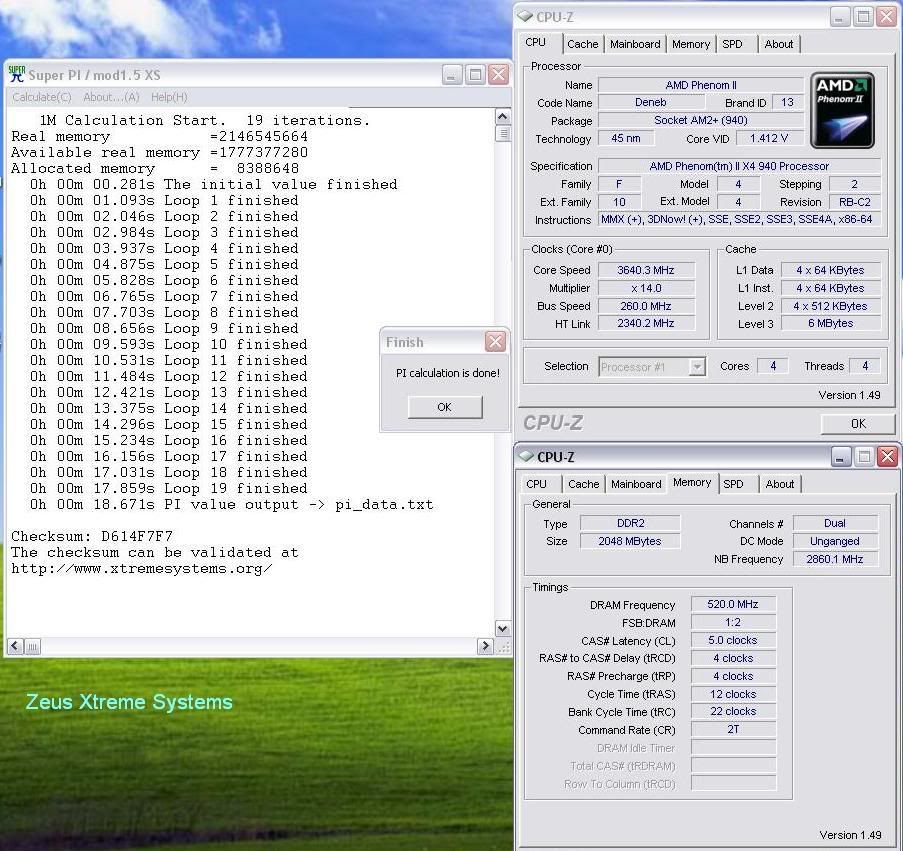


 Reply With Quote
Reply With Quote
 Particle's First Rule of Online Technical Discussion:
Particle's First Rule of Online Technical Discussion: Rule 1A:
Rule 1A: Rule 2:
Rule 2: Rule 2A:
Rule 2A: Rule 3:
Rule 3:


 That would get your time down a bit, I think. What about ganged vs unganged, btw?
That would get your time down a bit, I think. What about ganged vs unganged, btw?
 , I could probably get the efficiency better with higher ram speed but there is fsb wall at 300+, I will try a diff configuration later...
, I could probably get the efficiency better with higher ram speed but there is fsb wall at 300+, I will try a diff configuration later...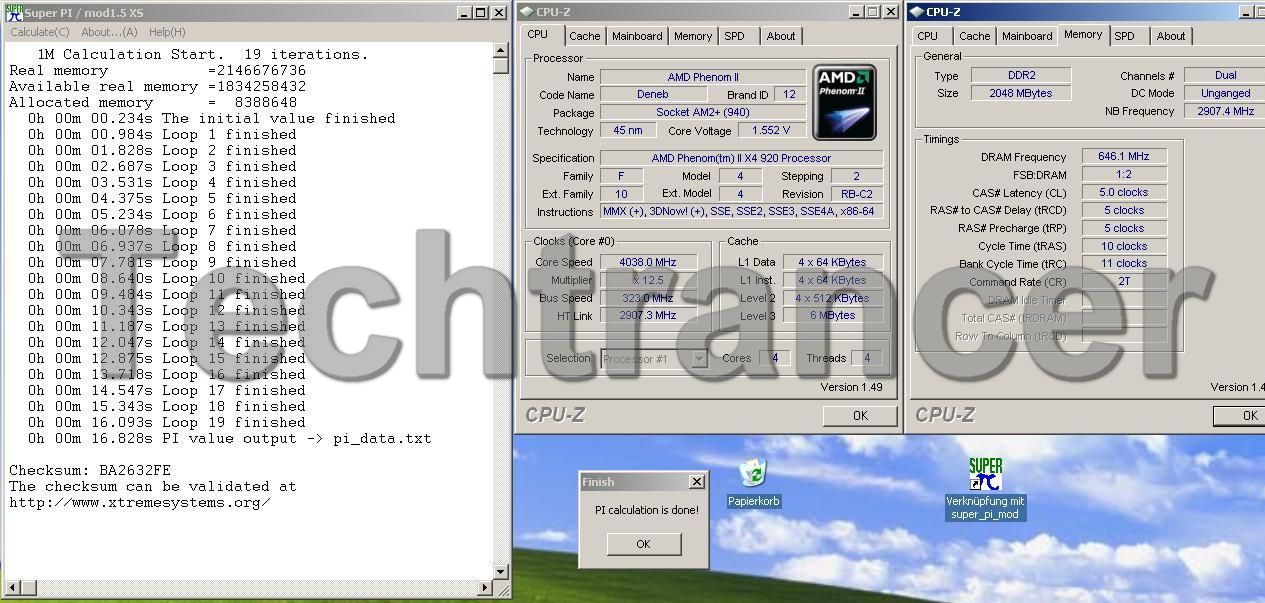







Bookmarks