My water cooled GTX 280 story. I posted bit's of this info in an old thread here, but wanted to re-post my results all together.
I stepped out of my 9800 GX2 SSC, and into a GTX 280. I currently have a single loop with two blocks cooling my system. I was consirned how my temps would be adding a 280 into the same loop.
My Cooler: The WaterKegIII Xtreme with ThermoChill PA120.3 RAD running with three 70.5 CFM Yate Loon's, and Laing D5 pump.
My two existing blocks: D-TEK FuZion CPU, and EK S-MAX Acetal for my NB. (D-TEK Quad nozzle and gasket installed in CPU block.)
My simple loop with the air cooled GX2 installed.
My PC next to the cooler:
My CPU temps that I enjoy with a Q6600 @ 3.8GHz, with my two block loop:
This is where my system's speed/temp's were currently at with my GX2 installed. For each FSB test, I first Primed successfully for 2 hours, then rebooted and waited for all disk activity to stop. I ran Vantage first, then 3DMark06 second. Each program only received 1 run, and data was recorded.
Chart data recorded:
FSB selected - What DDR2 Frequency will be required - How fast the BIOS reports when booting - How fast CPU-Z reports from Vista - Lowest voltage required to Prime 2hrs (BIOS setting) - Everest reported core voltage - CPU-Z reported core voltage - 3DMark06 score using default settings - 3DMark Vantage using default settings.
Note: The only thing OC'ed on my GX2 SSC was the fan!
FSB -- DDR2 ------- BIOS ------ CPU-Z -------- BIOS ------ Everest - CPU-Z --- 3DMark06 --- SM2.0 -- SM3.0 --- CPU ------ Vantage --- CPU --- Graphics
420 -- 840MHz -- 3.79GHz -- 3.7801GHz -- 1.51875v -- 1.50v -- 1.496v ---- 19,296 ----- 7,661 --- 9,062 --- 5,375 ----- P10,553 -- 13,167 -- 9,898
421 -- 842MHz -- 3.80GHz -- 3.7895GHz -- 1.51875v -- 1.50v -- 1.496v ---- 19,305 ----- 7,647 --- 9,078 --- 5,385 ----- P10,553 -- 13,164 -- 9,899
422 -- 844MHz -- 3.81GHz -- 3.7979GHz -- 1.51875v -- 1.50v -- 1.496v ---- 19,364 ----- 7,690 --- 9,113 --- 5,369 ----- P10,583 -- 13,281 -- 9,912
423 -- 846MHz -- 3.82GHz -- 3.8074GHz -- 1.53125v -- 1.51v -- 1.512v ---- 19,164 ----- 7,550 --- 9,042 --- 5,358 ----- P10,595 -- 13,441 -- 9,896
424 -- 848MHz -- 3.83GHz -- 3.8164GHz -- 1.53125v -- 1.51v -- 1.512v ---- 19,226 ----- 7,570 --- 9,047 --- 5,419 ----- P10,574 -- 13,254 -- 9,906
425 -- 850MHz -- 3.84GHz -- 3.8252GHz -- 1.53125v -- 1.51v -- 1.512v ---- 19,503 ----- 7,766 --- 9,141 --- 5,428 ----- P10,574 -- 13,262 -- 9,905
426 -- 852MHz -- 3.85GHz -- 3.8346GHz -- 1.53750v -- 1.53v -- 1.528v ---- 19,499 ----- 7,762 --- 9,123 --- 5,447 ----- P10,564 -- 13,232 -- 9,899
427 -- 854MHz -- 3.86GHz -- 3.8430GHz -- 1.53750v -- 1.52v -- 1.520v ---- 19,237 ----- 7,598 --- 9,015 --- 5,385 ----- P10,475 -- 13,515 -- 9,745
428 -- 856MHz -- 3.87GHz -- 3.8525GHz -- 1.53750v -- 1.52v -- 1.520v ---- 19,592 ----- 7,795 --- 9,185 --- 5,457 ----- P10,453 -- 13,486 -- 9,724
Currently with just my CPU and NB in my loop, my max temp's don't cross 60C two hours into Prime! Usually around 55C most of the time on all 4 cores. It only spikes to about 59C for a few seconds, even when I'm hitting my chip with 1.5v's.
My EVGA Hydro Copper 16 Waterblock, waiting for my 280... It came with the 3/8" and 1/2" fittings.
Note: With this block, the backplate helps to absorbe heat from the memory chips, and transfer it to the waterblock using the help of your TIM.
(TIM get's applied to that bar of copper on the backplate. The two holes in it are for securing it to the waterblock, thus aiding in heat transfer.)
Description:
Featuring a sleek-modern look and a full copper design, EVGA continues to incorporate only the best attributes that make up the Hydro Copper Waterblock Series. An extreme high flow path design with a unique, integrated pressure point allows the Hydro Copper 16 Waterblock to keep your GTX 280 or GTX 260 as cool as can be while under even the heaviest of graphical loads. Exclusive only to EVGA, patent pending -flow technology aids in dispersing heat from GTX 280 and GTX 260 graphics processing unit (GPU). EVGA also provides full coverage with the addition of a heat-piped back plate that links with the Hydro Copper 16 Waterblock using patent pending "Co-op" technology.
BTW: If you would like to see the inside of the block, look here: http://www.legitreviews.com/article/726/4/
It has tiny E's inside for EVGA!
Here is the official EVGA Hydro Copper 16 Waterblock install guide:
http://www.evga.com/products/pdf/200-CU-HC16-B1.pdf
My 280:
I figured I better just install her as is, to make sure she worked before I took it apart for the block installation.
She installed just fine...
How my air cooled 280 looks idle, with stock clock settings, and fan set to 75%. Room temp was 70.3F.
15 minutes of some smooth COD4!!
It ran my temp up to 64C.
One Vantage run using stock settings, just to see...
My cover is back on the PC, and I have moved my fan up to 100%.
I want to know the best the fan can do, before I go water cooled.
I'm trying to give it every advantage, to see how much my block can actually lower my temps beond the stock coolings ability.
I ran 3DMark06 at default settings, and kept Precision open taking a GPU temp reading after each test completed.
Temp after Return to Proxycon: 59C
Temp after Firefly Forest: 59C
Temp after CPU Test-1: 51C
Temp after CPU Test-2: 49C
Temp after Canyon Flight: 59C
Temp after Deep Freeze: 60C
Not too bad...
1 Hour of UT3, Max detail settings 1920x1200 and V-Sync on 57C.
I do have the UT3 PhysX Mod installed too.
62 FPS non-VSync mode.
60 FPS with VSync on.
For more testing I went after the big dog of heat generation, Crysis.
I set it up at 1920x1200, all high except Object Quality was Medium. (4xAA no V-sync)
With the fan set to 100%, and playing from the beginning for 1 hour, 70C was the max I could get GPU temp up to.
I was convinced my card was functioning within normal paramaters. (Time to mod it!)
Install went well:
Removed 2 black DVI bracet screws, 2 black rubber plugs, and 10 screws from the back. You have to pry off the heatsink:
This is what I found underneath.
I cleaned off the memory chips:
We now remove the heatsink, from the GPU.
Cleaned it up.
I put some MX-2 on, and I know, most like to just put a dot...
I can't help myself, I had to distribute it on the face of the chips too!!
I am a fan of direct human intervention, to insure 100% coverage, with the TIM being evenly distributed in a thin layer. (Especially considering the size of the GPU!)
You attach the block with the provided mounting bolts, insuring you line it up correctly when it contacts the card. You want your TIM to contact the raised spots on the block.
For the memory chips, and under side of GPU, I used the supplied thermal pads:
Attached the backplate: TIM is applied where the 2 bolts join backplate to block, near the barbs.
I did use the 1/2" barbs, and set mine up like the example in the lower right corner of the page.
As you look at the barbs in the block, OUT should on the Left hand side, and IN on the Right. Having the barbs pointing up or down makes no difference.
or, Out is E, In is A.
Added er into the loop!
How she looks idle, on water. (NOTE: Room temp rose from 70.3F to 71.6F)
Looks like at idle:
CPU Core 1 through 4 are all checking in at 1C higher. No big deal...
NB had no change... (I have always liked this NB block.)
SB is also reading 1C higher... (And not in the loop.)
GPU was reading 38C, and now is 34C. My 280's idle temp is now (4C cooler).
On to load testing!
3DMark06 on water...
I kept Precision's on screen display active, and watched the screen like a hawk recording the highest temp it reached during each test.
3DMark06 was run at the default settings:
Temp during Return to Proxycon: 43C (16C cooler!)
Temp during Firefly Forest: 44C (15C cooler!)
Temp during CPU Test-1: 39C (12C cooler!)
Temp during CPU Test-2: 39C (10C cooler!)
Temp during Canyon Flight: 44C (15C cooler!)
Temp during Deep Freeze: 44C (16C cooler!)
My new MAX GPU temp for UT3 with the same settings is 44C. That's 13C lower, than what I had on the stock cooling.
Using the same settings I had on the air test, fired Crysis up again. 48C looks to be about the most heat Crysis will now produce!!
This is right after exiting the game, and the highest GPU temp I have been able to generate since the install:
That's a mighty 22C lower than my air test playing Crysis.
I have to say that I am Impressed getting up to 22C cooler temps, with no fan noise under load!! I had to run the fan at 100% to generate my first set of numbers.
I am thinking that keeping my loaded temps below 50C means I'm doing pritty good.
30 minutes of Prime let me hit a high temp of 60C.
Before the block install 59C was my max on the same test...
To be honest though, my CPU did normally hover at about 54C Priming. Now it hovers at 59 or 60C. My max temp may be showing only 1C higher so far, but my 'Normal Prime Operating Temp' went up about 5C. Adding the 280's block into the loop didn't come for free as far as the CPU is consirned.
Also note that my 280 is now showing an idle temp of 40C insted of the 34C I see when not Priming. Having all 4 cores at 100% is dumping some extra heat into my loop.
I guess I can roll with that!!
OC results:
I used Precision's on screen display, and recorded the highest temp I could hit during each test of Vantage.
Even if the temp only displayed for a micro-jiffie, it was recorded if it was a new high.
I kept upping my clock settings, to see how it would change my load temps.
Vantage was run using the default settings:
280 Set To: --- Stock --- SC ------- SSC ---- FTW ----- HC
___________ Speed _ Speed _ Speed _ Speed _ Speed
Jane Nash ----- 44C ---- 45C ----- 46C ---- 46C ----- 47C
New Calico ---- 44C ---- 46C ----- 46C ---- 47C ----- 47C
Airplanes1 ----- 39C ---- 40C ----- 41C ---- 41C ----- 41C
Airplanes2 ----- 42C ---- 42C ----- 43C ---- 43C ----- 43C
Colors1 -------- 44C ---- 45C ----- 45C ---- 46C ----- 46C
Colors2 -------- 43C ---- 44C ----- 44C ---- 45C ----- 45C
Mountains ----- 45C ---- 46C ----- 47C ---- 47C ----- 47C
Flags ------------ 42C --- 42C ----- 43C ---- 43C ----- 43C
Dots ------------ 42C ---- 43C ----- 43C ---- 43C ----- 44C
Fog ------------- 46C ---- 47C ----- 47C ---- 47C ----- 48C
Stock 280 scored= P12178 (602/2214)
280 to SC speed scored = P12567 (621/2268)
280 to SSC speed scored = P13013 (648/2322)
280 to FTW speed scored = P13586 (670/2430)
280 to HC speed scored = P13878 (691/2430)
I haven't noticed any screen artifacts so far...
My 280's Vantage score set to HC speed:
Still running at HC speed, I ran 3DMark06.
45C was the highest temp it could generate on my GPU during the entire run. Most of the time it was running around 40C.
I decided to run Core=702MHz, Shaders=1512MHz, and Memory=1269MHz on my 280.
Still no artifacts, and Vantage is still not taking my GPU temp above 48C.
My new clock settings gives me a 14K score in Vantage.
Once again, what my 280 scored using the default clock speeds:
A difference of 1,823 Vantage Points!
Ya gotta love the OC!
I love the block. Understand too that keeping your 280 below 50C is not this blocks performance limit. One of the boys at the EVGA site is keeping his OC'ed 280's load temp below 40C. He's running in the 30's under load, but dosen't have a CPU in the same loop. Keeping a OC'ed 280 below 50C is just my 3 block, 1 loop limit. Well, it is for now until my cold a$$ basement returnes to about 59F come winter! (Snicker...)
The RAD is really going to love it this year.
Another thing I noticed was when re-filling my loop, my flow still seemed plenty strong jetting water through the lines. I was consirned about having enouigh flow for the 3 blocks. I now think it's a non-issue...
If the question is asked if you can cool an over-clocked Q6600, a 280, and a NB all on a Thermochill PA 120.3, my answer would be YES...
It might also be said that as expected, the full cover block shines under load, rather than just at idle on temperature reduction.
The 4C cooler temp at idle is nice, but the 22C less under load stands out to me as more valuable to the OC'er...
NOTE: Crysis was much hotter on air than on water. I think this is a direct result of that huge slab of Hydro Copper. It flat out handles heat better, and like mine for example, HATES to go over 48C.
Crysis on the stock cooling with fan set to 100% took me to 70C.
It is also my opinion that even though when OC'ing from stock speed, to HC speed, I only had a 2 to 3C change in load temp, I don't believe using the stock sink/fan cooling, would produce the same result.
I would expect the same OC on the stock cooling, would raise your max temp higher than it did on the water rig. If you are running the stock cooling, you probably wouldn't get the same tiny 2 to 3C change in load temp, if you OC from stock to HC speed.
For trivia: My TJ09 has (5) 120mm Scythe S-FLEX Case Fans, a Corsair CMXAF1 ram cooler, a 60MM fan on top of that pointing at my coils, and (1) 120mm Silverstone fan that came in my case, suspended from my GPU's power cables, pointing directly up at my SB. My Ohio basement was also 70F.
All of that to let you know that my case get's good cool air flow. The stock cooling had allot of things going it's way.
I just wouldn't want to NOT give the block it's due credit, when it comes to reducing your loaded temps. That is after all, it's specialty.
I am ok with this setup and my 1 loop. I think it should keep me out of trouble...
The stock fan can't run with this sucker!
I went back after generating more heat on my system... (I heard about FurMark!)(The GPU Killer...)
I tried FurMark to see if I could run my temps up any higher, Current basement temp is 71.2F.
First I ran the two Benchmarking tests, Time Based, and Frame Based.
Using Precision's OSD recorded my temps.
Options: I checked the Fullscreen box, and selected 1920x1200.
Both the Time Based and Frame Based ran my temps up to 49C. (Still darn good I think..)
Next, I went after the Stability test set at 1920x1200, Fullscreen, and 2xMSAA Samples.
From close to the beginning, to 134 sec= 50C
135 to 230 sec= 51C
231 to 331 sec= 52C
332 to 500 sec= 53C
53C is my new highest GPU temp that I have hit on water...
I decided to run Prime95 and FurMark together...
This should give me a better idea of the highest temps I can hit on my system...
My room is currently 75.5F, due to the wife wanting the wood burner fired up today.
This test was 10 minutes of Prime, with 280 set to stock speed, and the new version of Furmark to load up the GPU.
Just over 10 minutes of Prime95 and FurMark together, with my 280 OC'ed @ Core=734, Shaders=1512, and Memory=1242...
Both the CPU's and GPU's max temp rose by 2C, with the 280 OC'ed.
This is a new all time high temp for my system on both CPU (66C), and GPU (55C)!
NOTE: It does take Prime and FurMark running together to do it...
I also think Nvidia's drivers are getting better all the time. I don't have many issues on the games I play. I am adicted to Dead Space right now... Good game!
With my system set to: Processor: Q6600 @ 3.780GHz, OS: Vista Ultimate 64, GPU: (1) 280 @ C=734 SH=1512 M=1242
Driver: 177.83 PhysX: 8.09.04
I installed 178.13, and kept all other system settings exactly the same...
I installed 178.15, and kept all other system settings exactly the same...
This is where I knew I could now hit 15K in Vantage...
I did bump my CPU up a bit to 3.816GHz, and installed a 180 BETA driver.
Q6600@3.816GHz and single 280@ Core=734, Shaders=1512, and Memory=1242 Driver 180.42, PhysX version 8.10.13
I installed the official 180.48 drivers, and kept all other system settings exactly the same...
I installed the 180.60 BETA driver, and kept all other system settings exactly the same...
Still darn fast drivers, and look better. Good job Nvidia!
Remembering that P12266 was the score of my 280 at stock speed, along with driver 177.39, it's hard not to be happy.
My Vantage score is running around 3K higher now due to OC and driver improvements...
NOTE: I did go back to 180.48 due to Dead Space, and GRID having odd screen flashes.
I love Water Cooling!! Silent and deadly. I feel that it has served me well.








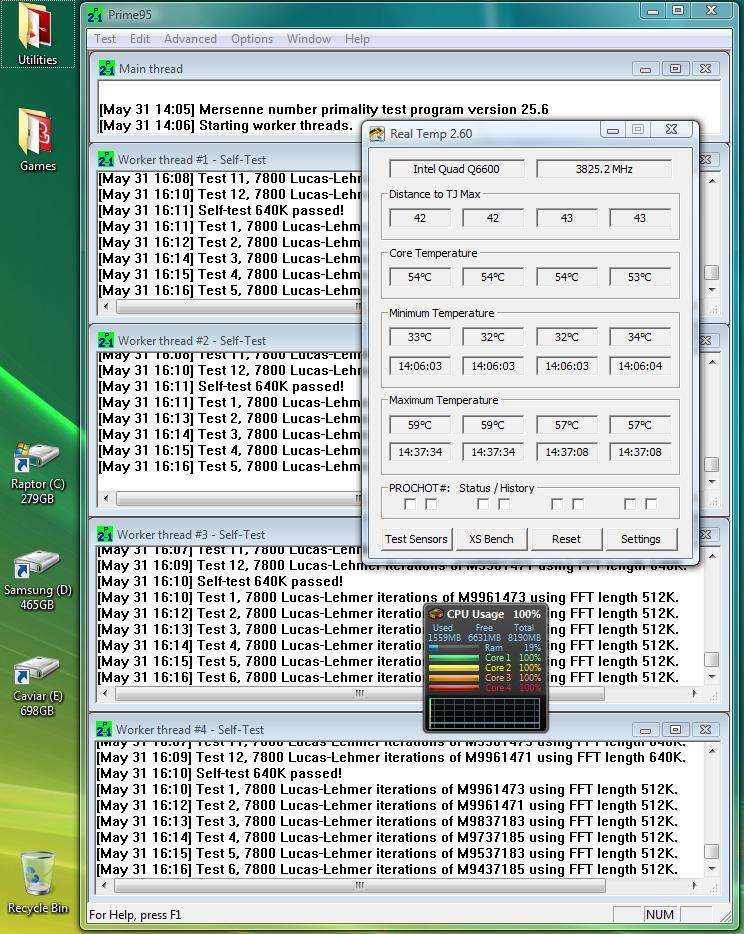







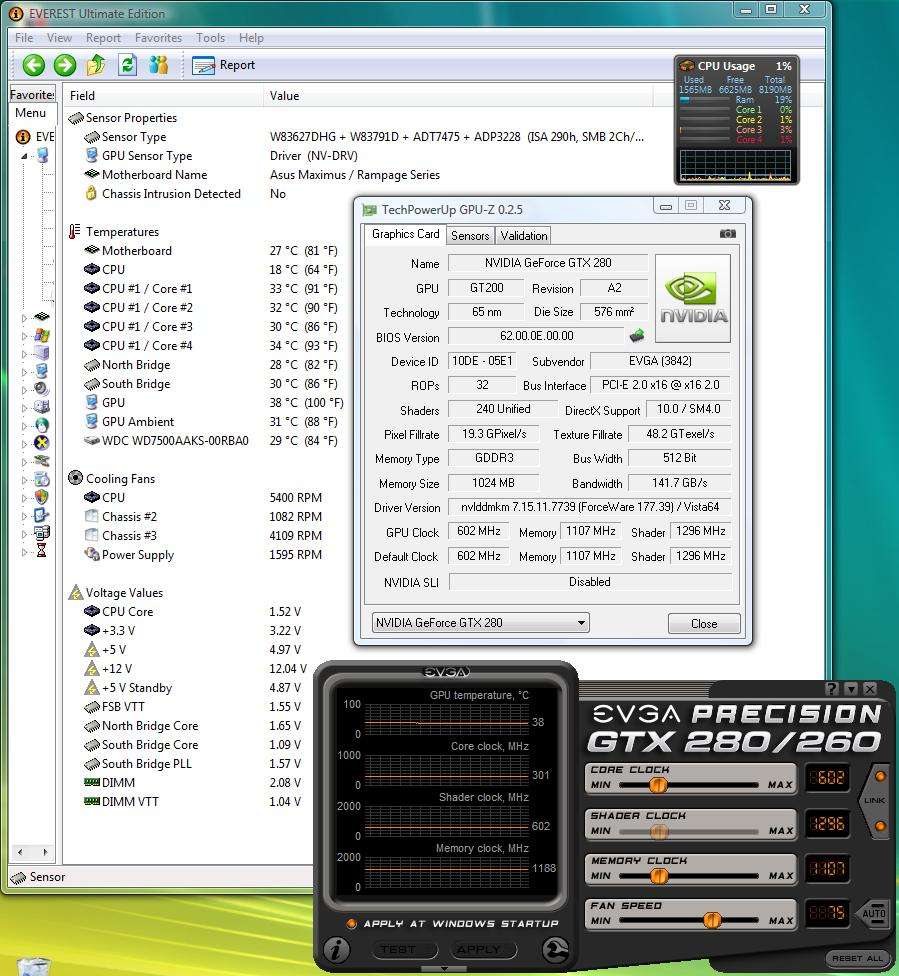
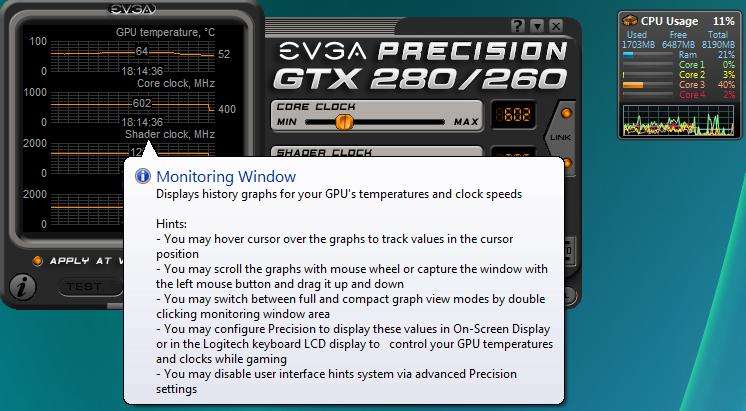

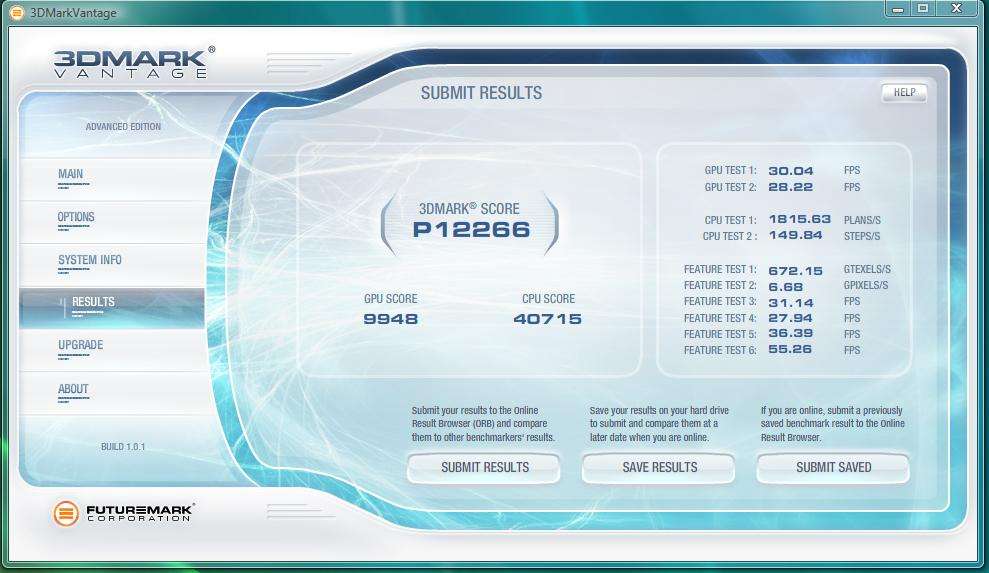
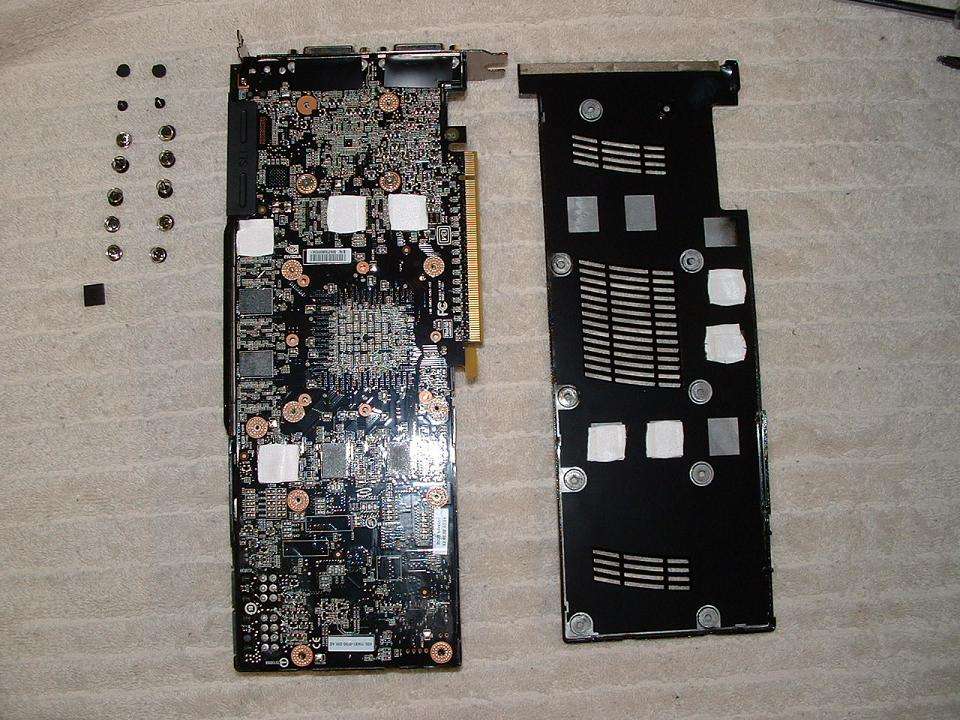
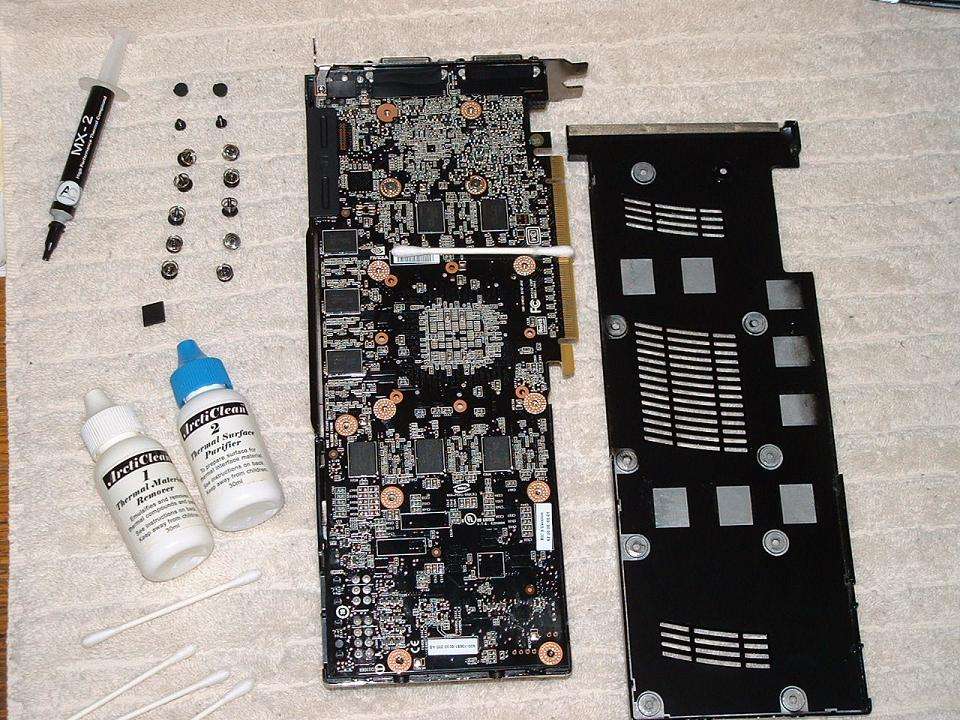
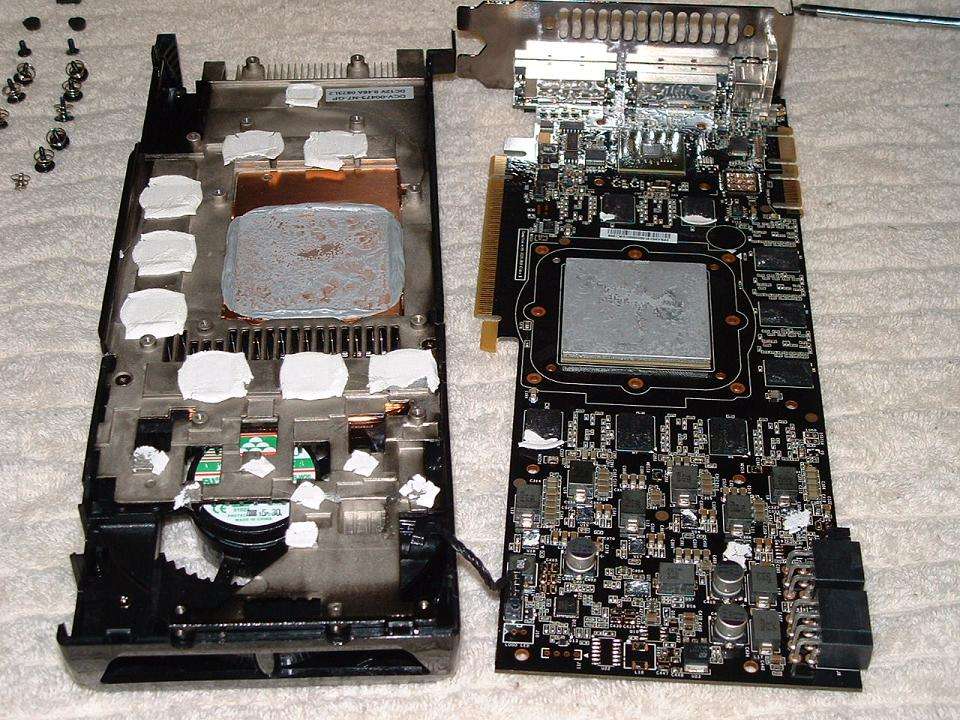


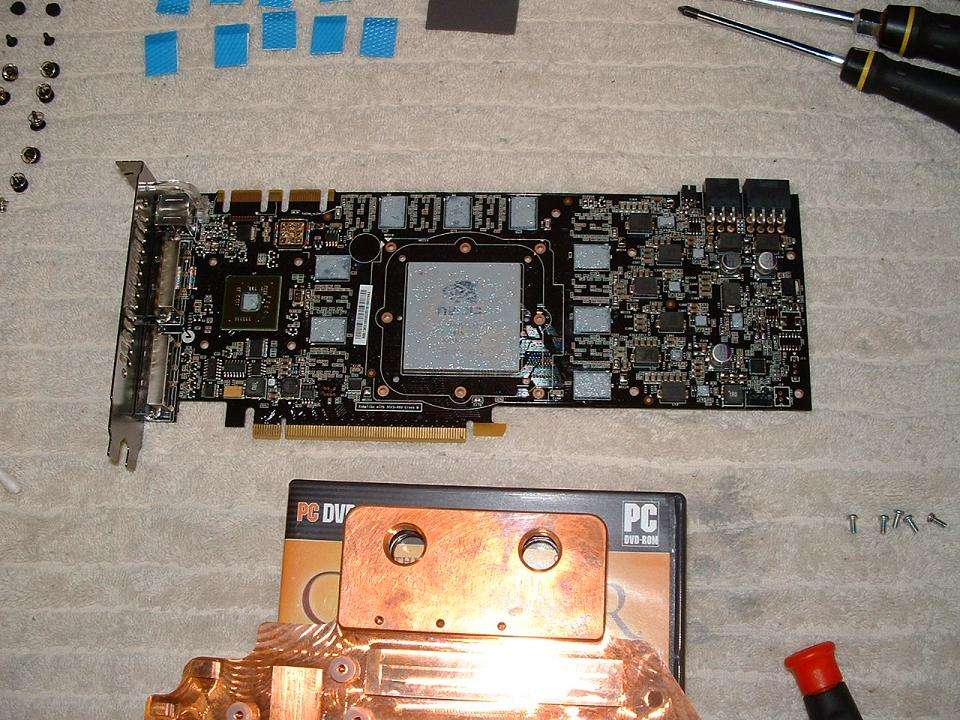

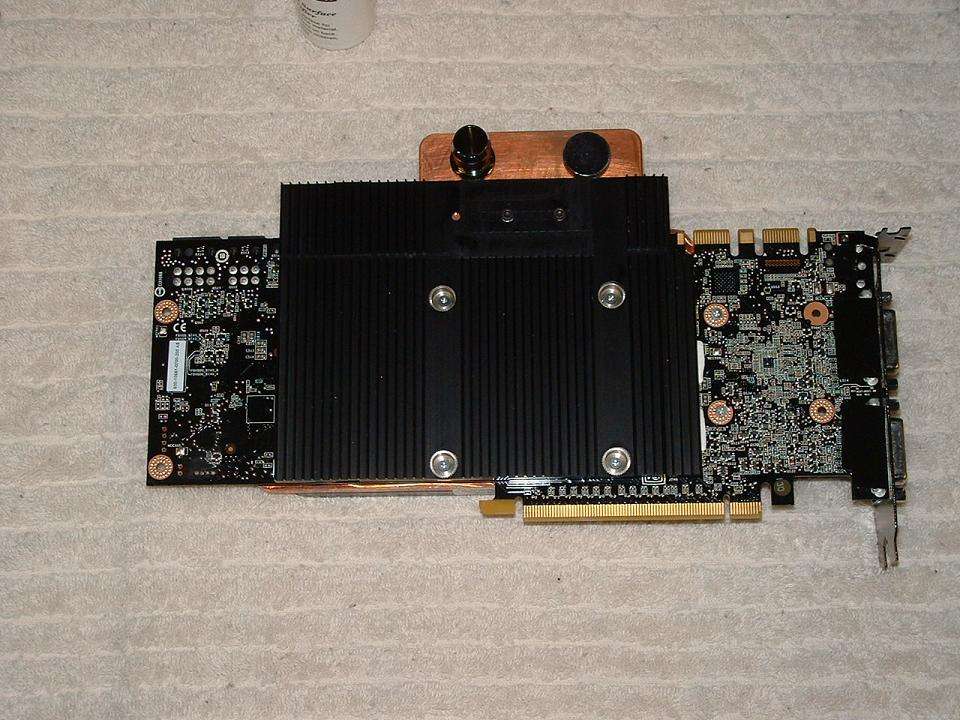

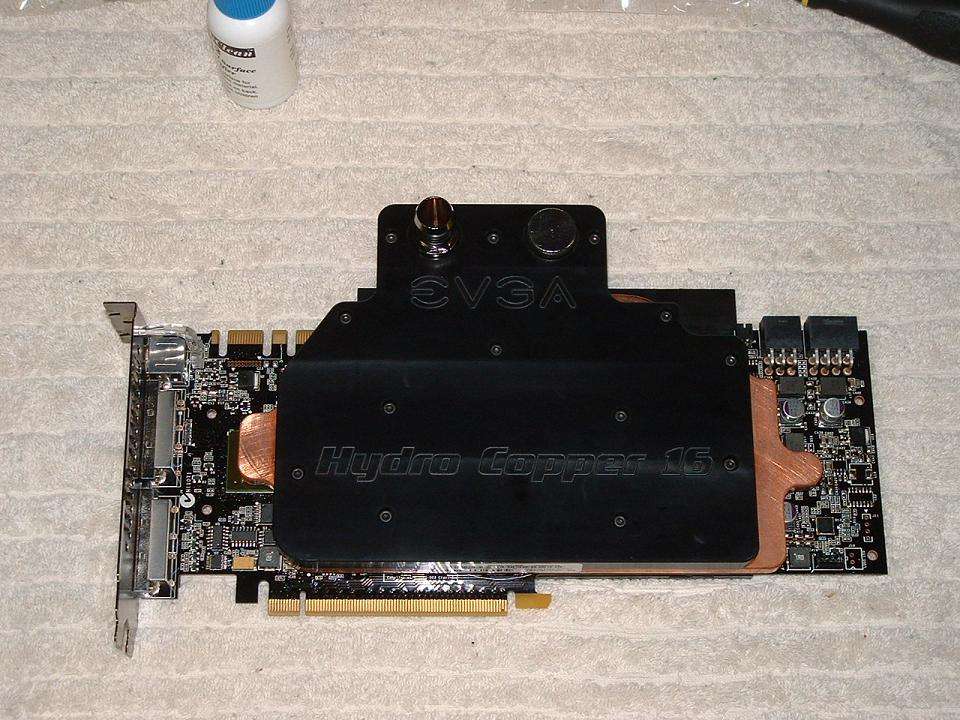
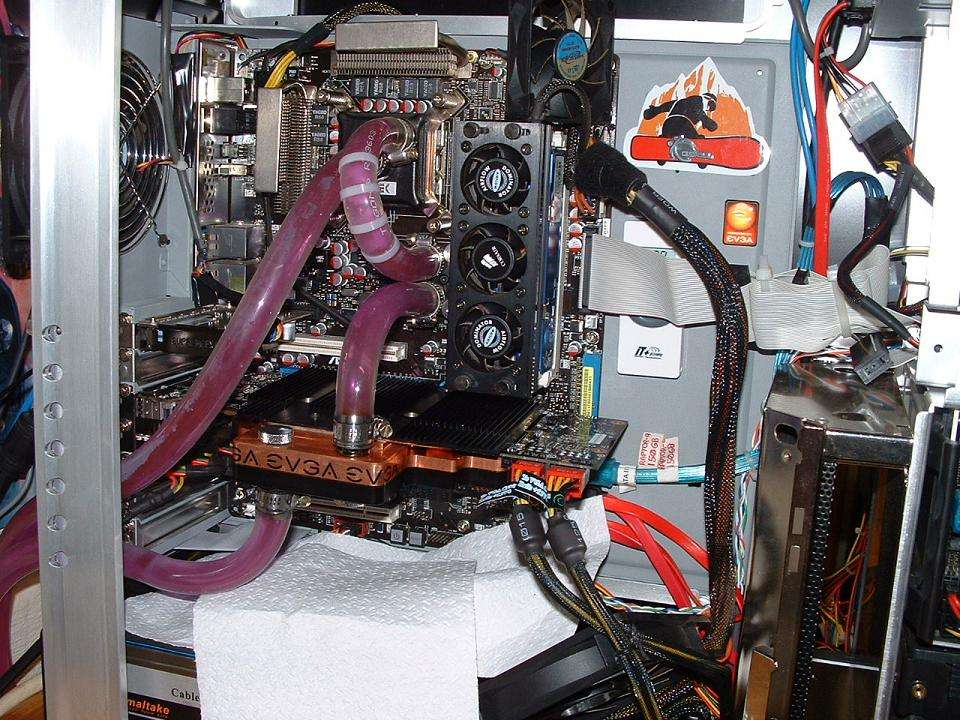
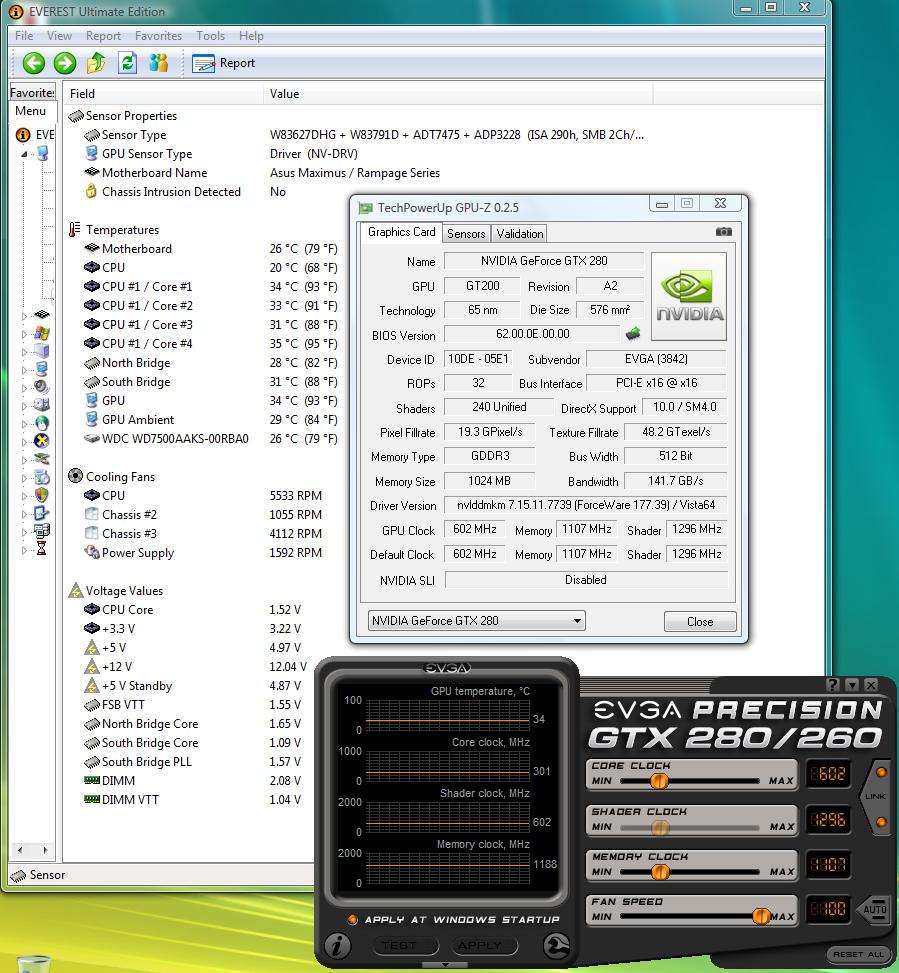

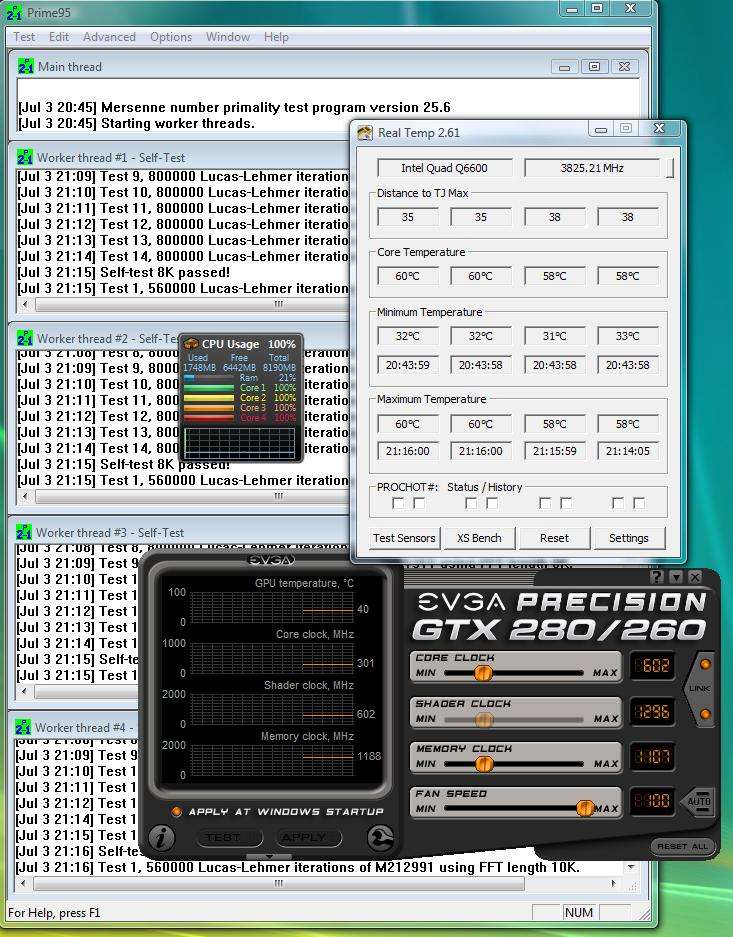

















 Reply With Quote
Reply With Quote

Bookmarks