I managed to acquire 4 of these 80gb velociraptors and tested two of them in RAID-0 with different stripe sizes, each time with write caching on and off.
After the VR's were warmed up with a few benches on HD-tune, each test was done 3 times with write caching enabled and another 3 times with write caching disabled on a certain stripe size. Since there's no way to take the mean averages of the 3 runs and graph it on HD-tune and take a screenshot, the median average (the middle of the 3 numbers in terms of each run's average transfer rate) screenshot was used, and the other two discarded. Both VR's were then formated and RAIDed with a different stripe size, and the same method was repeated. Stripe sizes of 32kb, 64kb, and 128kb were used with the full 80gb on each drive, and a special run of 40gb short stroked 128kb stripe on each platter. As the control, a single 80gb VR was also benched. Here is the testing setup:
HD: WesternDigital 80gb VelociRaptor WD800HLFS
CPU: Intel E4300 @ 3.4ghz
mobo: Asus Maximus II Formula BIOS 1307m
memory: Crucial Ballistix Tracers @ 756mhz
GFX: EVGA 9600 GSO 384mb
PSU: Corsair HX520w
OS: Windows XP professional 32bit SP3
Driver: ICH10R 8.6.0.1007
software: HD-tune
Without further adieu, here are the results. Write caching disabled is on the left, and enabled is on the right:
single 80gb VR
The two are close to identical. Save both screenshots, open them, and toggle between them really fast and you'll see that even the wavey read peaks and access time yellow dots precisely overlap. Also note that the access time is the same for all 80gb non short stroked platters.
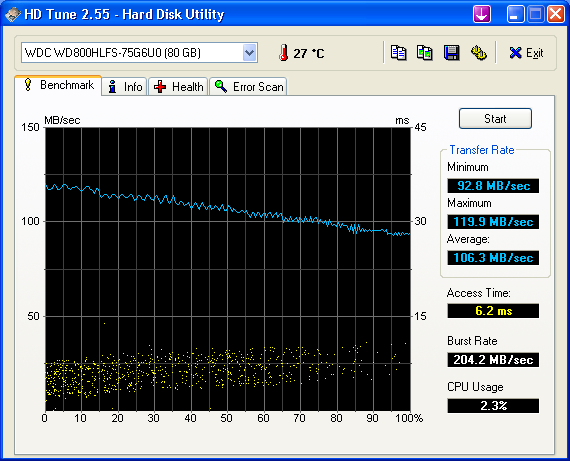
32kb stripe
Caching does not affect this by much, except removes the small single dip at the very beginning. Notice how on every stripe size of RAID, there is this same sharp small dip after 2 seconds after the benching starts. I don't know why this happens or know how to get rid of it.
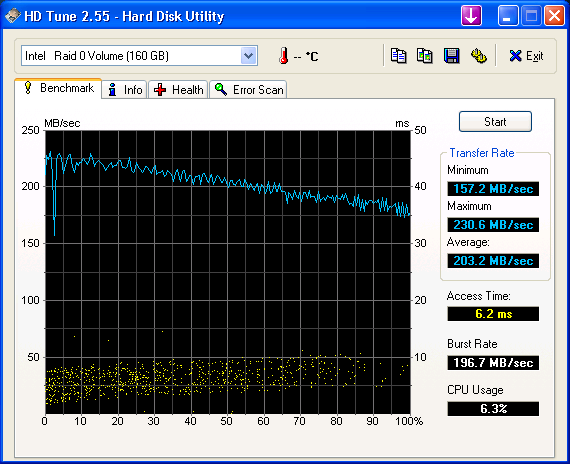
64kb stripe
With caching enabled, there is an apparent buffer in the reading inconsistencies. Average transfer rate also slightly increases.
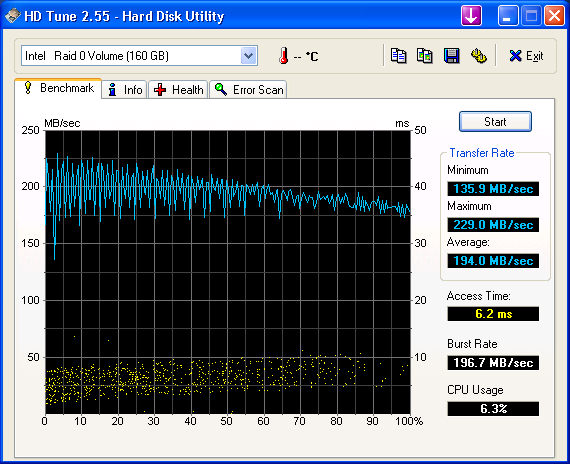
128kb stripe
Caching still buffers the waves to an extent, but most importantly, it prevents the initial low reading transfer rate that lowers the average rate with this stripe size.
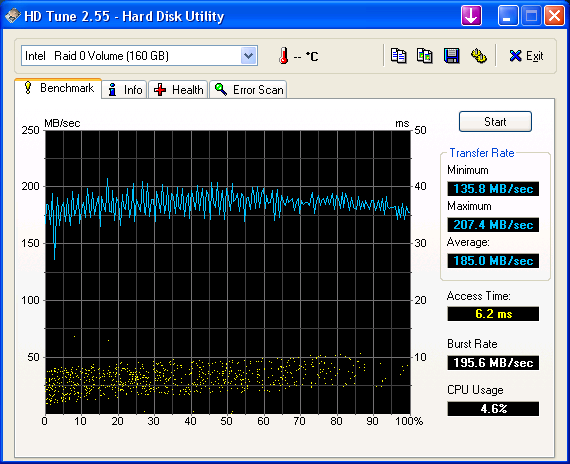
40gb short strocked 128kb stripe
The disabled caching was warmed up and ran 7 times to make sure it wasn't just bad readings, but all had the same up and down curve. Reading rates increased only on caching enabled compared to the non short stroked 128kb stripe, but most importantly, the access time decreased.
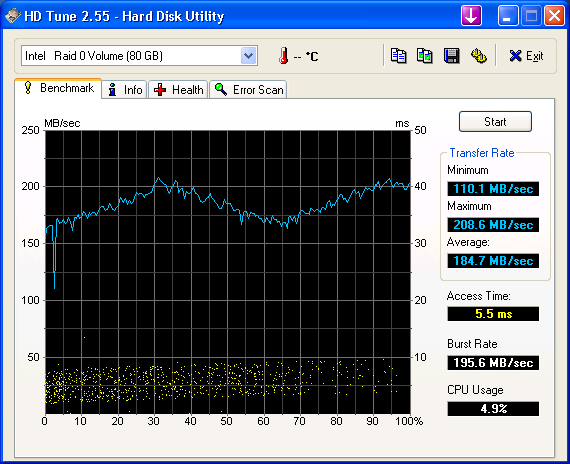
comparison summary
Things to walk away with:
1) Write caching will not matter when it come to stand-alone VR's, so you might as well leave it off so there is a smaller risk of data corruption.
2) CPU usage increases going from single drive to RAID.
3) The larger the stripe size, the bigger effect write caching will have.
4) With cache disabled in RAID, increasing stripe size will result in lower transfer rate.
5) With cache enabled in RAID, transfer rates hovers around the same area, so it's probably smart (in terms of transfer rate) to have it on if you're not sure which stripe to pick.
6) Pretty much a combination of point 3, 4, and 5: If cache is enabled in small stripe size, transfer rate will decrease relative to caching disabled. The opposite is true with large stripe size, where transfer rate will increase if caching is enabled compared to disabled.
7) Short stroking your drives will decrease the access time and increase transfer rate if write caching is enabled.
8) ICH10R with updated drivers scales incredibly well. It's on par or even better than other RAID controller cards, and for sure better than the onboard silicon image RAID controller on the Maximus II formula.
other comments
Waiting for all the formats/OS installation and benching was a good time for me to catch up on studying. And due to other obligations, I didn't have much time to test short stroking on 64kb and 32kb stripes. My hardware also only allowed up to 128kb stripes. This "hardware" is actually just software/drivers by the mobo, so I could not compare this to any RAID cards. Anyone want to help and extend these results by either testing in the higher/lower spectrum of stripes, comparing with controller cards, and more short stroking? Or possibly explain me to why there's a dip at the first few seconds of cache disabled RAID, and why short stroked with cache disabled shows an up and down read curve like that?
At first, I couldn't do RAID from the ICH10R so I plugged two drives in the silicon image "Speeding HDD" and it's total cheese. Only gave about 131mb/s read (sorry, I accidentally deleted the screenshot). I also took a while to find out that you can slipstream the RAID drivers (or any drivers for that matter) to make a custom XP with an application called nlite. XP does not give you the option to install RAID drivers with a USB, and there's no way to redirect the default a:\ drive to another drive during the XP installation + F6.
So you ask why I didn't do any tests with all of my VR's in RAID-0? First of all, I mentioned my time constraints earlier. And with this limited time, I wanted to RAID the number of drives that people are most likely going to use, and most likely it's 2, as there are fewer people that will use 3+ drives. (So this means the other two bran new drives are going to be sold. PM me with your offers)
Lastly, please don't quote this whole post just to say something like "nice results!!" Do it by individual pics or lines.





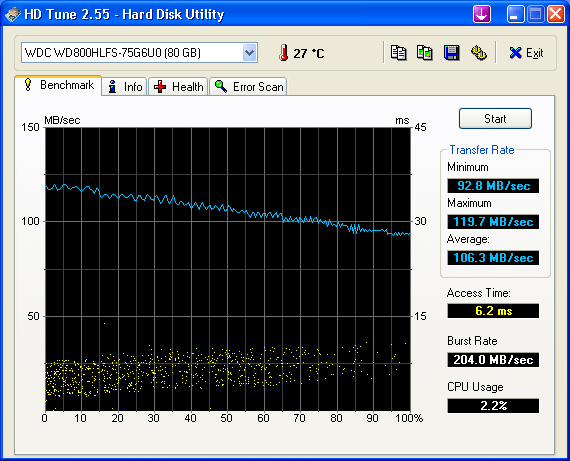
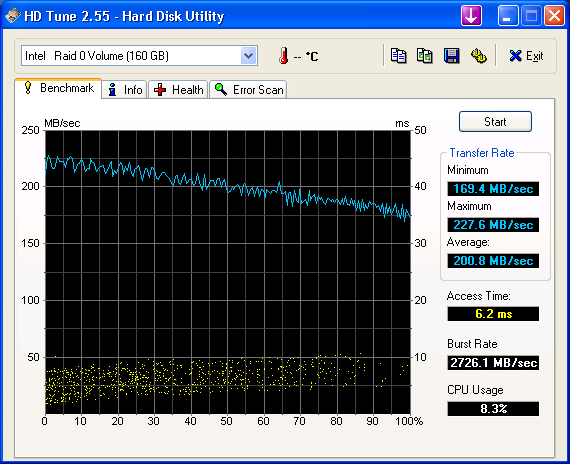
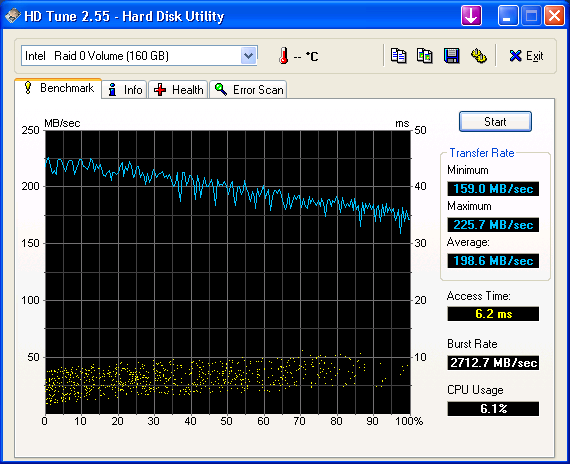
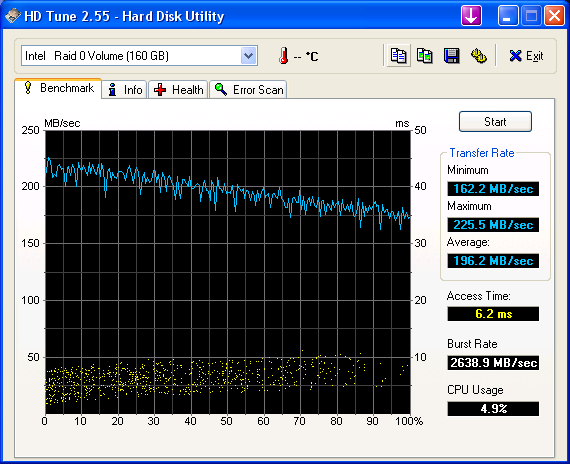
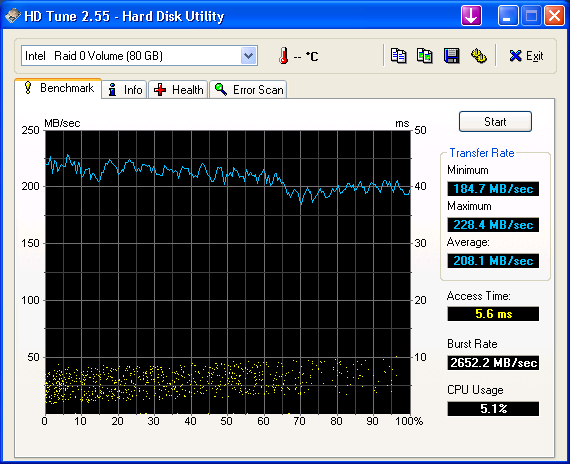
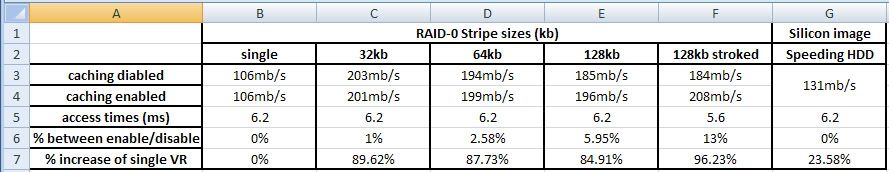


 Reply With Quote
Reply With Quote


Bookmarks