For this, you will need an HD 4850 (4870 should work as well), and you will need CCC installed. I use the latest "HD 4800 series hotfix" from AMD themselves.
To do this, you simply need to Enable ATI Overdrive, and save a profile. Name it anything you'd like.
Then, go to the following directory:
"C:\Documents and Settings\*USERNAME*\Local Settings\Application Data\ATI\ACE" - for XP/XP x64
"C:\Users\*USERNAME*\AppData\Local\ATI\ACE" - for Vista x86/x64
Open your saved profile XML file in a text editor (i.e. Notepad), and find this line:
<Feature name="CoreVoltageTarget_0">
You want to edit the value of "Want_2" for that. It seems to work in 0.003v increments. The Want_2 value is in millivolts, so 1123 = 1.123v.
My card could not get to 700 MHz core clock (the limit in CCC) with stock volts (1.123v for mine), but it worked fine using 1.158v.
This was discovered actually when using Auto-Tune got me a higher OC, and I noticed that it adjusted the voltage after finding that CCC profiles store voltages. I saved a profile for stock, and OC'd, and I noticed that the Core Voltages were different. Auto-Tune found "1.158v" for me.
Also, this was probably already posted here, but recently bretware of Guru3D discovered that you can also force fan speeds of 4800 series cards in the profiles. For example, I have mine set to 50%:
Code:<Feature name="FanSpeedProtocol_0"> <Property name="FanSpeedProtocolProperty" value="Percent" /> </Feature> <Feature name="FanSpeedAlgorithm_0"> <Property name="FanSpeedAlgorithm" value="Manual" /> </Feature> <Feature name="FanSpeedRPMTarget_0"> <Property name="Want" value="0" /> </Feature> <Feature name="FanSpeedPercentTarget_0"> <Property name="Want" value="50" /> </Feature>





 Reply With Quote
Reply With Quote
 I was reading in this section when I posted.
I was reading in this section when I posted. 


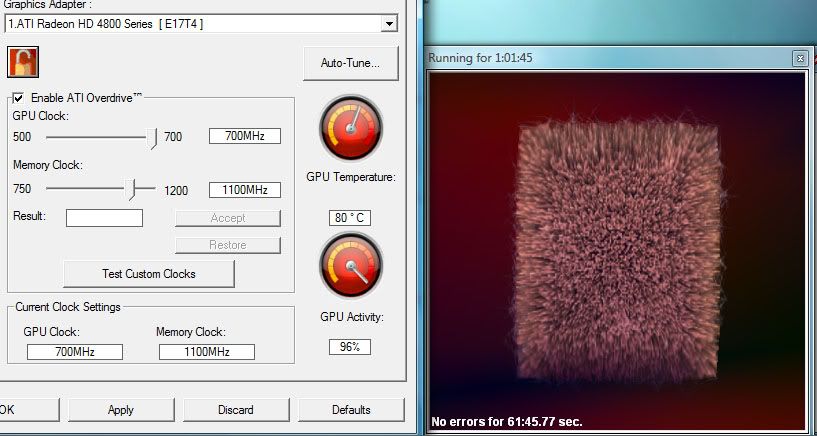




Bookmarks