Thanks to Corsair folks, I have the opportunity to take a pair of 2x2GB Corsair PC2-9136 Dominator (TWIN2X4096-9136C5DF) dual channel kit for a test drive 



Rated Specifications:
- 2x 2048MB matched CM2X2048-9136C5D modules
- 571Mhz or DDR2-1142MHz 5-5-5-15 2T
- 2.1v
- SPD: JEDEC standard 5-5-5-18 values at 800MHz
- SPD: EPP standard 5-5-5-15, 2.1V values
The 4GB Corsair PC2-9136 Dominator kit was tested and validated in Corsair's labs using an eVGA 680i SLI nvidia chipset motherboard (P32 bios) and comes with the Corsair Dominator Airflow fan which consists of 3x40mm fans just like the Corsair Dominator PC2-10000C5DF kit.
Viewing Corsair's latest IC inquiry thread listing of ICs, most of Corsair's product lines have transitioned to PSC - powerchip ICs and the 4GB Corsair PC2-9136 Dominators are no exception 
System specs
- Intel Core 2 Extreme QX9650 L739A640
- Thermalright Ultra 120 Extreme + 120x38mm Panaflo 103cfm (MX-2 TIM)
- DFI LP LT P38-T2R 1/11 Official bios
- 128MB Gainward FX5200 PCI
- 2x2GB Corsair PC2-9136C5DF Dominator dual channel kit (dimm 1+3 slots)
- 750GB Samsung HD753LJ
- Pioneer DVD-RW
- 620W Corsair HX620
- WinXP Pro SP2
Results:
Everest Ultimate SPD settings for modules - looks like week 12, 2008 made with a week 13 packaging date on module's Dominator heatsink label - 08130508 v1.1

I've started testing on DFI LT X38-T2R motherboard with 1/11 official bios and they overclock very easily just by setting memory to 571Mhz 5-5-5-15 and vdimm to 2.10v I was already booting and memtest86+ v2.01 stable!
@585Mhz 5-5-5-15 2.10v
Quick jump to 585Mhz 5-5-5-15 at 2.10v still was easily quad Super Pi 32M stable (hyperpi v0.99 gui wrapper) and single Super Pi 32M stable 
click image for full screen shot.
CPUZ Validation
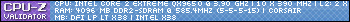

Quad Super Pi 32M

Single Super Pi 32M

Everest Ultimate Bandwidth

Memtest Windows stress test 4x 750MB

Code:
DFI LP LT X38-T2R 1/11 Bios Settings
PC Health Status
Adjust CPU Temp: +6
CPU Feature
- Thermal Management Control: Disabled
- PPM(EIST) Mode: Disabled
- Limit CPUID MaxVal: Disabled
- CIE Function: Disabled
- Execute Disable Bit: Disabled
- Virtualization Technology: Disabled
- Core Multi-Processing: Enabled
Exist Setup Shutdown: Mode 2
Shutdown after AC Loss: Disabled
CLOCK VC0 divider: AUTO
CPU Clock Ratio Unlock: Enabled
CPU Clock Ratio: 10x
- Target CPU Clock: 3903
N/2 Ratio: Disabled
CPU Clock: 390
Boot Up Clock: AUTO
DRAM Speed: 266/800
- Target DRAM Speed: 1172
PCIE Clock: 100mhz
PCIE Slot Config: 1X 1X
CPU Spread Spectrum: Disabled
PCIE Spread Spectrum: Disabled
SATA Spread Spectrum: Disabled
Voltage Settings
CPU VID Control: 1.3000v
CPU VID Special Add: AUTO
DRAM Voltage Control: 2.10v
SB Core/CPU PLL Voltage: 1.51
NB Core Voltage: 1.517
CPU VTT Voltage: 1.175
Vcore Droop Control: Enabled
Clockgen Voltage Control: 3.45v
GTL+ Buffers Strength: Strong
Host Slew Rate: Weak
GTL REF Voltage Control: Enable
x CPU GTL1/3 REF Volt: 105
x CPU GTL 0/2 REF Volt: 97
x North Bridge GTL REF Volt: 82
DRAM Timing
- Enhance Data transmitting: FAST
- Enhance Addressing: AUTO
- T2 Dispatch: Disabled
Clock Setting Fine Delay
Ch1 Clock Crossing Setting: More Aggressive
- DIMM 1 Clock fine delay: 420
- DIMM 2 Clock fine delay: 560
- DIMM 1 Control fine delay: 630
- DIMM 2 Control fine delay: 490
- Ch 1 Command fine delay: 910
Ch2 Clock Crossing Setting: More Aggressive
- DIMM 3 Clock fine delay: 420
- DIMM 4 Clock fine delay: 560
- DIMM 3 Control fine delay: 630
- DIMM 4 Control fine delay: 490
- Ch 2 Command fine delay: 910
Ch1Ch2 CommonClock Setting: More Aggressive
Ch1 RDCAS GNT-Chip Delay: Auto
Ch1 WRCAS GNT-Chip Delay: Auto
Ch1 Command to CS Delay: Auto
Ch2 RDCAS GNT-Chip Delay: Auto
Ch2 WRCAS GNT-Chip Delay: Auto
Ch2 Command to CS Delay: Auto (where cpuz sees 1T or 2T SETTING)
CAS Latency Time (tCL): 5
RAS# to CAS# Delay (tRCD): 5
RAS# Precharge (tRP): 5
Precharge Delay (tRAS): 15
All Precharge to Act: Auto
REF to ACT Delay (tRFC): 52
Performance LVL (Read Delay) (tRD): 6
Read delay phase adjust: Enter
Ch1 Read delay phase (4~0)
- Channel 1 Phase 0 Pull-In: Enabled
- Channel 1 Phase 1 Pull-In: Enabled
- Channel 1 Phase 2 Pull-In: Enabled
- Channel 1 Phase 3 Pull-In: Enabled
- Channel 1 Phase 4 Pull-In: Enabled
Ch2 Read delay phase (4~0)
- Channel 2 Phase 0 Pull-In: Enabled
- Channel 2 Phase 1 Pull-In: Auto
- Channel 2 Phase 2 Pull-In: Auto
- Channel 2 Phase 3 Pull-In: Auto
- Channel 2 Phase 4 Pull-In: Auto
MCH ODT Latency: Auto
Write to PRE Delay (tWR): 13
Rank Write to Read (tWTR): 11
ACT to ACT Delay (tRRD): Auto
Read to Write Delay (tRDWR): Auto
Ranks Write to Write (tWRWR): Auto
Ranks Read to Read (tRDRD): Auto
Ranks Write to Read (tWRRD): Auto
Read CAS# Precharge (tRTP): Auto
ALL PRE to Refresh: Auto









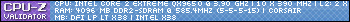






 Reply With Quote
Reply With Quote

Bookmarks