I have the following configuration and am having difficulty getting my o/c to be completely stable.
E8400 Q746A483 @ 9x445, VCore set to 1.465 in BIOS, actual voltage according to CPU-Z and Abit EQ 1.392 @ idle and 1.360-1.376 @ load
NB @ 1.33V, VTT @ 1.2V in BIOS but reading 1.1V under load according to Abit EQ, GTLREF @ 63%
Abit IP35-E BIOS 15 (latest official)
Zerotherm Nirvana 120 (fan @ full RPM)
Geil 2x2GB DDR2 800 o/c'd to 890MHz using 1:1 (5-6-6-15-2T @ 2.1V)
rear 92MM exhaust fan
front 80MM intake fan
open case (mid-tower)
XP Pro
My system fails memtest test #7. I have tried bumping the voltage of both the RAM and the northbridge, but have seen no difference. All other tests pass without issue. My HSF, NB HS, and RAM heatspreaders are cool to the touch during memtest so heat isn't the problem.
This is my first endeavor at overclocking an Intel platform, so having to tweak all these timings and voltages is quite new to me. I'm thinking I need to either throw more volts at this or relax timings even further. I manually set TRP to 6, RAS to CAS to 6, TRAS to 18, and TRFC to 52.
Here's a screenshot of the "usual suspects":
Does anything jump out at anyone? Temps seem fine to me, all voltages are well within "acceptable limits" from what I've gathered reading this forum, RAM timings are severely relaxed from stock, I just don't get it...
Do I just need to buy better memory or what? I was thinking of getting G.Skill's 2x2GB PC8000 kit, so if that's what it's going to take then that's what I'll do.
Thanks in advance.




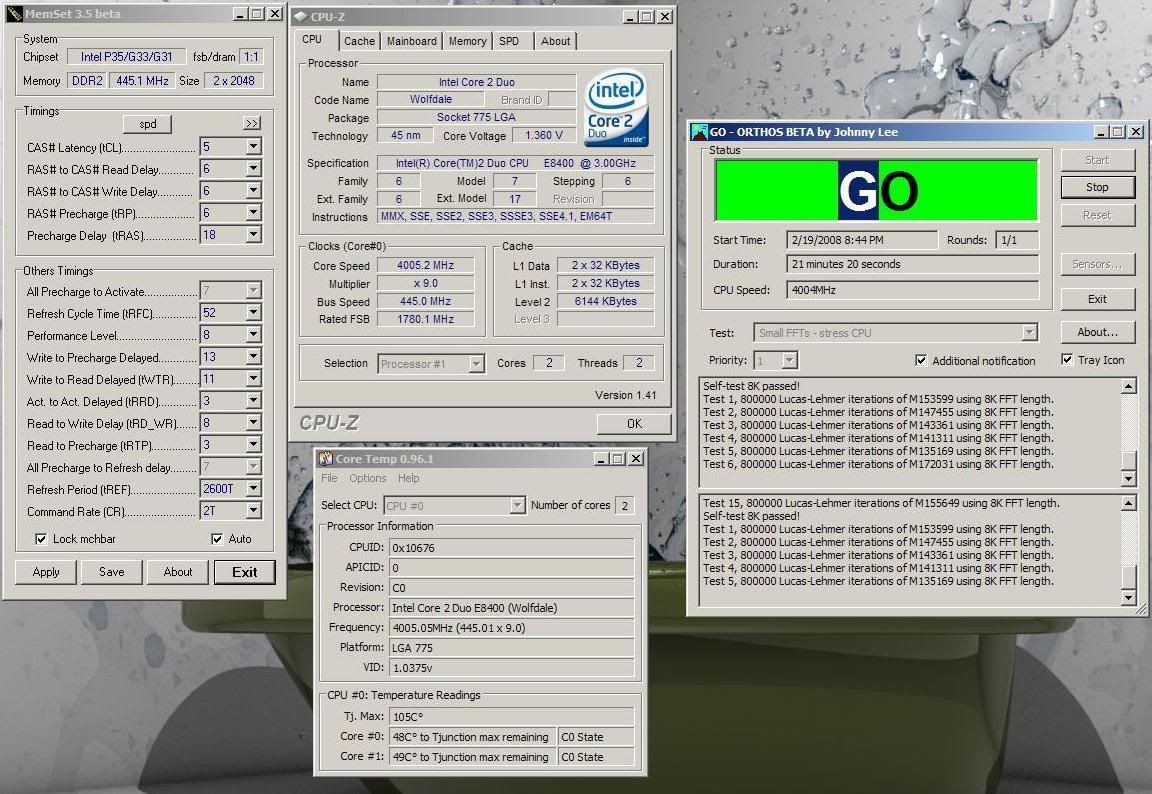

 Reply With Quote
Reply With Quote Venomous-X Push/Pull
Venomous-X Push/Pull  @
@ 








Bookmarks