Hi Guys
I just recently had to replace my mobo and gfx card as my old ones died on me. I had an Asus A8R-Mvp Socket 939 and a dual Crossfire setup using X1900XTX & XT cards. My new mobo is an Asus A8R32-Mvp Deluxe (latest Bios 0701) and i decided to go for a ATI Sapphire HD3870X2 (8.2 drivers)
Ok so got everything installed and benchmarked my Pc using 3dMark 06 and only got 10356. I was pretty shocked as I got 11500 using only my 1900XTX card.
To make matters worse I love playing Wolfenstein Enemy Territory and the fps is terrible now. On my old setup I had my fps capped at 125, which I got all the time no matter which map I played. Using this new setup my fps spikes to as low as 30 then backup to 125.
I have read on various forums including sapphires own that it could be something to do with whats called Powerplay. Where the 3870X2 cuts power to save power on low 2D/3D resource games/apps. This kind of sucks as there's no fix to knock Powerplay off at the minute. But it doesn't really explain the poor results in 3D Mark 06 i mean I thought i would be getting a lot more here's my system for anyone that could maybe help me out.
Operating System: Windows XP Professional (5.1, Build 2600) Service Pack 2
Processor: AMD Athlon(tm) 64 FX-60 Dual Core Processor, MMX, 3DNow (2 CPUs), ~2.6GHz
Memory: 2048MB RAM DDR2
Soundcard SB X-Fi Audio [BC00]
mobo Asus A8R32-MVP Deluxe (Bios 0701)
750w Crossfire PSU
Oh I have the card connected with the 2 6 pin power connectors the card is running just at normal mhz it's not overclocked.
Thanks for any help, if anyone needs anymore info in order to help me out I'll post it.
Thanks again
Glenn : )








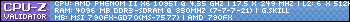
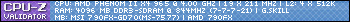





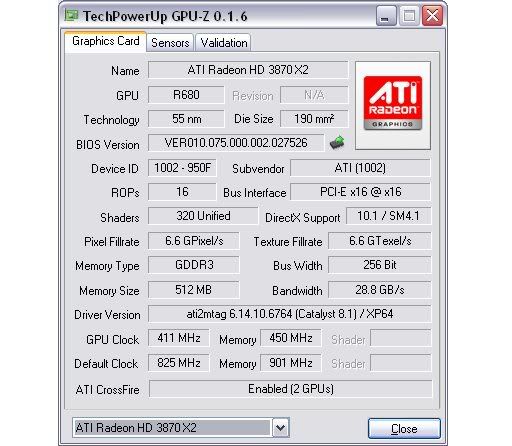
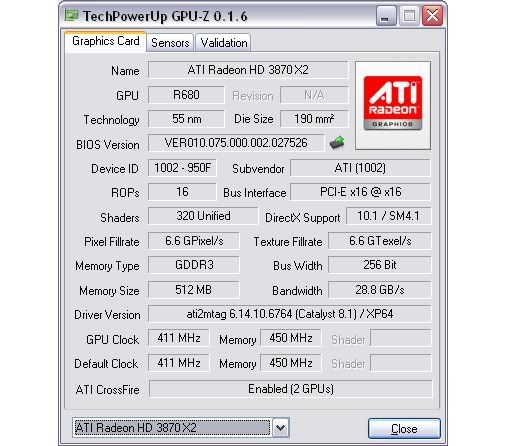
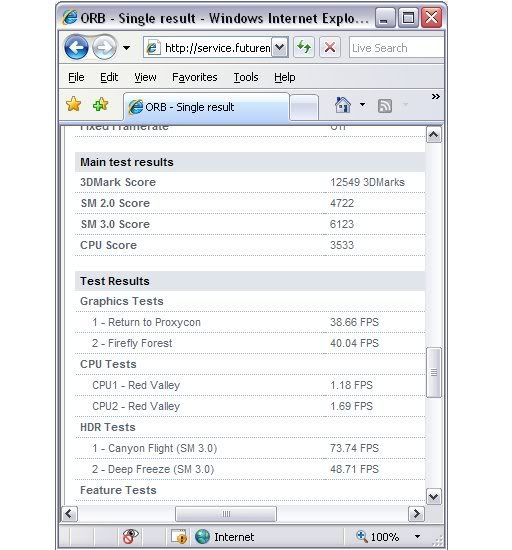
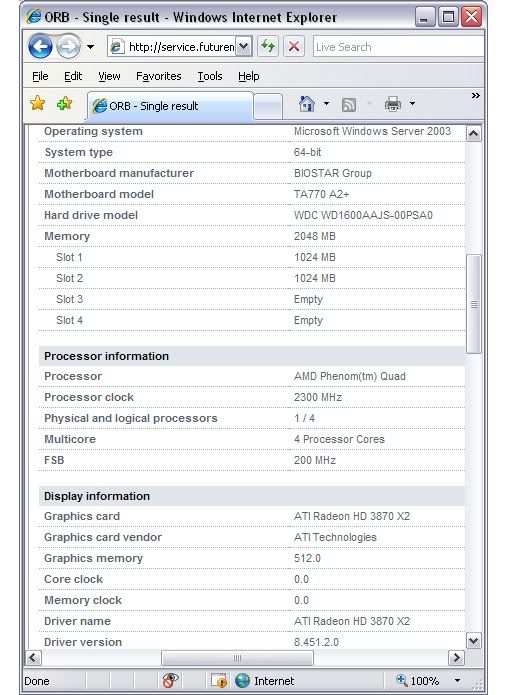


 ..........
..........






Bookmarks