Hi,
bought me this cpu today and want to test it a bit, hope it will work on this new mainboard i have recieved.
Results later today.
Hi,
bought me this cpu today and want to test it a bit, hope it will work on this new mainboard i have recieved.
Results later today.
Last edited by funkflix; 02-24-2007 at 12:54 AM.
PC : Asrock Z68 Extreme3 Gen3 + Intel Core i5 i2500k + 2 x Asus HD6870 DirectCU + 2x2GB PC12800 G.Skill Eco 7-8-7-24 + Creative X-Fi Titanium PCIe + Scythe Mugen 3.
Digicam : Pentax *istDL2 + Pentax smc DA 18-55mm F3.5-5.6 AL + Cosina F3.5/100mm Makro.
Heimkino : Samsung LE-46B450 FullHD + Arion AF-4000HDCI + Onkyo TX-SR505E + Quadral Quintas 5.0 + Heco Victa 25A.
System booted first time!
But bios recognize it as AMD Processor model unknown and pushes 1,5V stock through the 65nm cpu..
PC : Asrock Z68 Extreme3 Gen3 + Intel Core i5 i2500k + 2 x Asus HD6870 DirectCU + 2x2GB PC12800 G.Skill Eco 7-8-7-24 + Creative X-Fi Titanium PCIe + Scythe Mugen 3.
Digicam : Pentax *istDL2 + Pentax smc DA 18-55mm F3.5-5.6 AL + Cosina F3.5/100mm Makro.
Heimkino : Samsung LE-46B450 FullHD + Arion AF-4000HDCI + Onkyo TX-SR505E + Quadral Quintas 5.0 + Heco Victa 25A.
Yeah normally it should be 1,2-1,25V, but i will find this out after a bios update imho.Originally Posted by PallMall
Hope it will go high, but i mention that the mainboard will holding me back..
PC : Asrock Z68 Extreme3 Gen3 + Intel Core i5 i2500k + 2 x Asus HD6870 DirectCU + 2x2GB PC12800 G.Skill Eco 7-8-7-24 + Creative X-Fi Titanium PCIe + Scythe Mugen 3.
Digicam : Pentax *istDL2 + Pentax smc DA 18-55mm F3.5-5.6 AL + Cosina F3.5/100mm Makro.
Heimkino : Samsung LE-46B450 FullHD + Arion AF-4000HDCI + Onkyo TX-SR505E + Quadral Quintas 5.0 + Heco Victa 25A.
Why did you get that mobo ? this one and the M2N-E are known to be bad overclockersOriginally Posted by funkflix

DFI,ABit....no options ?
Didn't find anything to teh M2N-SLI to be honest and it was a question of money..Originally Posted by Darklord

All the other boards are much to expensive and i don't think the Abit nforce 570 boards will clock better?!
PC : Asrock Z68 Extreme3 Gen3 + Intel Core i5 i2500k + 2 x Asus HD6870 DirectCU + 2x2GB PC12800 G.Skill Eco 7-8-7-24 + Creative X-Fi Titanium PCIe + Scythe Mugen 3.
Digicam : Pentax *istDL2 + Pentax smc DA 18-55mm F3.5-5.6 AL + Cosina F3.5/100mm Makro.
Heimkino : Samsung LE-46B450 FullHD + Arion AF-4000HDCI + Onkyo TX-SR505E + Quadral Quintas 5.0 + Heco Victa 25A.
Yep, the 3800+ wasn't in stock. Well, lets see what i can manage.. It's still just for fun and to look at AM2.
PC : Asrock Z68 Extreme3 Gen3 + Intel Core i5 i2500k + 2 x Asus HD6870 DirectCU + 2x2GB PC12800 G.Skill Eco 7-8-7-24 + Creative X-Fi Titanium PCIe + Scythe Mugen 3.
Digicam : Pentax *istDL2 + Pentax smc DA 18-55mm F3.5-5.6 AL + Cosina F3.5/100mm Makro.
Heimkino : Samsung LE-46B450 FullHD + Arion AF-4000HDCI + Onkyo TX-SR505E + Quadral Quintas 5.0 + Heco Victa 25A.
After biosupdate, board still gives 1.47V..But finally it recognize the cpu as an 3500+. CPU-Z don't know that cpu, too...
Now i do not really know waht the stock Vcore should be. AMD papers say 1.2/1.3/1.35V..
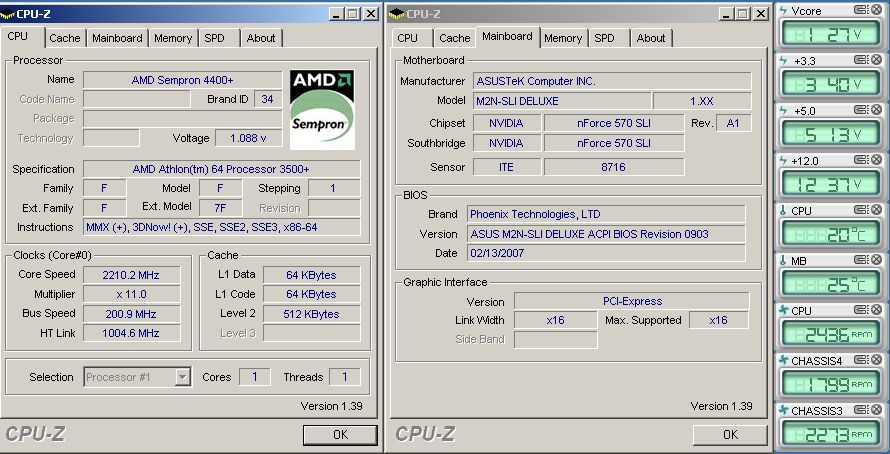
PC : Asrock Z68 Extreme3 Gen3 + Intel Core i5 i2500k + 2 x Asus HD6870 DirectCU + 2x2GB PC12800 G.Skill Eco 7-8-7-24 + Creative X-Fi Titanium PCIe + Scythe Mugen 3.
Digicam : Pentax *istDL2 + Pentax smc DA 18-55mm F3.5-5.6 AL + Cosina F3.5/100mm Makro.
Heimkino : Samsung LE-46B450 FullHD + Arion AF-4000HDCI + Onkyo TX-SR505E + Quadral Quintas 5.0 + Heco Victa 25A.
Where did u get that sentence from?
So it should be 1.20V.
PC : Asrock Z68 Extreme3 Gen3 + Intel Core i5 i2500k + 2 x Asus HD6870 DirectCU + 2x2GB PC12800 G.Skill Eco 7-8-7-24 + Creative X-Fi Titanium PCIe + Scythe Mugen 3.
Digicam : Pentax *istDL2 + Pentax smc DA 18-55mm F3.5-5.6 AL + Cosina F3.5/100mm Makro.
Heimkino : Samsung LE-46B450 FullHD + Arion AF-4000HDCI + Onkyo TX-SR505E + Quadral Quintas 5.0 + Heco Victa 25A.
Originally Posted by PallMall

What was/is a good low voltage for the old 90nm singlecores with 2200MHz? Prime runs now with 1.18V.
PC : Asrock Z68 Extreme3 Gen3 + Intel Core i5 i2500k + 2 x Asus HD6870 DirectCU + 2x2GB PC12800 G.Skill Eco 7-8-7-24 + Creative X-Fi Titanium PCIe + Scythe Mugen 3.
Digicam : Pentax *istDL2 + Pentax smc DA 18-55mm F3.5-5.6 AL + Cosina F3.5/100mm Makro.
Heimkino : Samsung LE-46B450 FullHD + Arion AF-4000HDCI + Onkyo TX-SR505E + Quadral Quintas 5.0 + Heco Victa 25A.
Same..Originally Posted by PallMall

PC : Asrock Z68 Extreme3 Gen3 + Intel Core i5 i2500k + 2 x Asus HD6870 DirectCU + 2x2GB PC12800 G.Skill Eco 7-8-7-24 + Creative X-Fi Titanium PCIe + Scythe Mugen 3.
Digicam : Pentax *istDL2 + Pentax smc DA 18-55mm F3.5-5.6 AL + Cosina F3.5/100mm Makro.
Heimkino : Samsung LE-46B450 FullHD + Arion AF-4000HDCI + Onkyo TX-SR505E + Quadral Quintas 5.0 + Heco Victa 25A.
wow!! Nice, can't wait to see this baby in action. And 07/05? That suckers hot off the press!
[edit]
I'm not sure about the voltage question. I know i could get my s939 X2 to ~1.3v or a little less and be stable at stock speed though. 1v looks pretty darn good to me though!
Last edited by flippin_waffles; 02-24-2007 at 04:01 AM.
CPU has 24°C while priming!CoreTemp won't work on this cpu too..
Now i will try to undervolt the cpu a bit. Easier then starting to push the mhz up, bcs. i'm noob to AM2..
PC : Asrock Z68 Extreme3 Gen3 + Intel Core i5 i2500k + 2 x Asus HD6870 DirectCU + 2x2GB PC12800 G.Skill Eco 7-8-7-24 + Creative X-Fi Titanium PCIe + Scythe Mugen 3.
Digicam : Pentax *istDL2 + Pentax smc DA 18-55mm F3.5-5.6 AL + Cosina F3.5/100mm Makro.
Heimkino : Samsung LE-46B450 FullHD + Arion AF-4000HDCI + Onkyo TX-SR505E + Quadral Quintas 5.0 + Heco Victa 25A.
funkflix, check up your cpu with the latest Central Brain Identifier.
Thx, it works with the Central Brain Identifier!Originally Posted by VVJ

But i really need to get a working messuring point for the Vcore, this is confusing me to much..
PC : Asrock Z68 Extreme3 Gen3 + Intel Core i5 i2500k + 2 x Asus HD6870 DirectCU + 2x2GB PC12800 G.Skill Eco 7-8-7-24 + Creative X-Fi Titanium PCIe + Scythe Mugen 3.
Digicam : Pentax *istDL2 + Pentax smc DA 18-55mm F3.5-5.6 AL + Cosina F3.5/100mm Makro.
Heimkino : Samsung LE-46B450 FullHD + Arion AF-4000HDCI + Onkyo TX-SR505E + Quadral Quintas 5.0 + Heco Victa 25A.
funkflix:
Oh! Looks great!Thanks for the screenshot! It is much appreciated!
Well, maybe 1,184V is related to the Northbridge voltage? I don’t know definitely. So, I can’t help you in this question. Nonetheless, double click on the Voltage field under the Processor tab to change the voltage sensor line to another one.
Oh, check up Coretemeter. Maybe it will help you in temperature monitoring.
Good luck!
CBI and CPU-Z shows now 1.36V while PcProbe shows 1.52V... Setting in bios is 1,42V... I'm totally confused.
Coremeter shows 207°C.
PC : Asrock Z68 Extreme3 Gen3 + Intel Core i5 i2500k + 2 x Asus HD6870 DirectCU + 2x2GB PC12800 G.Skill Eco 7-8-7-24 + Creative X-Fi Titanium PCIe + Scythe Mugen 3.
Digicam : Pentax *istDL2 + Pentax smc DA 18-55mm F3.5-5.6 AL + Cosina F3.5/100mm Makro.
Heimkino : Samsung LE-46B450 FullHD + Arion AF-4000HDCI + Onkyo TX-SR505E + Quadral Quintas 5.0 + Heco Victa 25A.
One question to the am2 guys - What is the real dram-frequency on the following screen?
I think the calcualtor and Memset is right, but what is that Ceil Formula aka. 429MHz, that CPU-Z shows?
Here some 32M result:
Finally i think i will trust all other tools except PcProbe for Vcore... But i really need that messuringpoint.
PC : Asrock Z68 Extreme3 Gen3 + Intel Core i5 i2500k + 2 x Asus HD6870 DirectCU + 2x2GB PC12800 G.Skill Eco 7-8-7-24 + Creative X-Fi Titanium PCIe + Scythe Mugen 3.
Digicam : Pentax *istDL2 + Pentax smc DA 18-55mm F3.5-5.6 AL + Cosina F3.5/100mm Makro.
Heimkino : Samsung LE-46B450 FullHD + Arion AF-4000HDCI + Onkyo TX-SR505E + Quadral Quintas 5.0 + Heco Victa 25A.
Measured with a DMM?Originally Posted by SeLecT
PC : Asrock Z68 Extreme3 Gen3 + Intel Core i5 i2500k + 2 x Asus HD6870 DirectCU + 2x2GB PC12800 G.Skill Eco 7-8-7-24 + Creative X-Fi Titanium PCIe + Scythe Mugen 3.
Digicam : Pentax *istDL2 + Pentax smc DA 18-55mm F3.5-5.6 AL + Cosina F3.5/100mm Makro.
Heimkino : Samsung LE-46B450 FullHD + Arion AF-4000HDCI + Onkyo TX-SR505E + Quadral Quintas 5.0 + Heco Victa 25A.
funkflix:
You can activate CBId's Controller subtab and check the DRAM Clock and MEMCLK Ratio.One question to the am2 guys - What is the real dram-frequency on the following screen?
http://www.forumdeluxx.de/forum/show...4&postcount=24Vorhin habe ich noch kurz das Multimeter aus dem Schrank geholt und nachgemessen:
eingestellt 1,350 -> gemessen 1,38 - 1,39 -> Windowsanzeige: ~1,23
eingestellt 1,450 -> gemessen 1,48 - 1,49 -> Windowsanzeige: ~1,33
Yes, it is measured, but from another user on HWLuxx
Hmm, but it is exactly the other way on your system/mainboard.Originally Posted by SeLecT
Thx.Originally Posted by VVJ
It shows 429Mhz too.
To be honest i'm get confused more and more, every minute longer i try to understand all this stuff... First the confusing Vcore now the memclock...
Time for a brake.
PC : Asrock Z68 Extreme3 Gen3 + Intel Core i5 i2500k + 2 x Asus HD6870 DirectCU + 2x2GB PC12800 G.Skill Eco 7-8-7-24 + Creative X-Fi Titanium PCIe + Scythe Mugen 3.
Digicam : Pentax *istDL2 + Pentax smc DA 18-55mm F3.5-5.6 AL + Cosina F3.5/100mm Makro.
Heimkino : Samsung LE-46B450 FullHD + Arion AF-4000HDCI + Onkyo TX-SR505E + Quadral Quintas 5.0 + Heco Victa 25A.
Cool. That's a nice little program.Originally Posted by VVJ
And it's the ONLY program i've opened in Vista yet that doesn't require permission to open.

funkflix, your processor has a Clock Ratio of x11 and a Clock Frequency of 3003,12 MHz. Your RAM operates at 333 MHz. It is a stock clock frequency of RAM, right? And as you probably know, there is the DRAM Interface Speed vs. CPU Core Clock Multiplier table well documented in “BIOS and Kernel Developer’s Guide for AMD NPT Family 0Fh”. According to this document, CPU/DRAM ratio is 7, because CPU Multiplier is 11. Now, we can calculate a current frequency of RAM by the simple formula: 3003,12 / 7 = 429,0 MHz.
Bookmarks