Well for those who loved MBM and think like me that no other monitoring software comes close to it here is somethig.
I installed and played with MBM all day today on my P5B Deluxe.....
Cpu and System temps are the same as asus probe, and i also configured, Vcore, +12v and +3.3v rails, on my machine all those things show the same as Asus Probe....Temps were the same from the start but voltages i had to adjust....
What i need help with is for someone with a PSU that can adjust the rails to check the 3.3 and 12 rail voltages, and also if they can figure out what the +5V rail is....im thinking that its the sensor #5 but i cant adjust it to show the same as probe
just instal MBM and extract the data folder from the zip, and replace the mbm data folder with it.....this is far from done, but hopefully with some help we can set it up right





 Reply With Quote
Reply With Quote






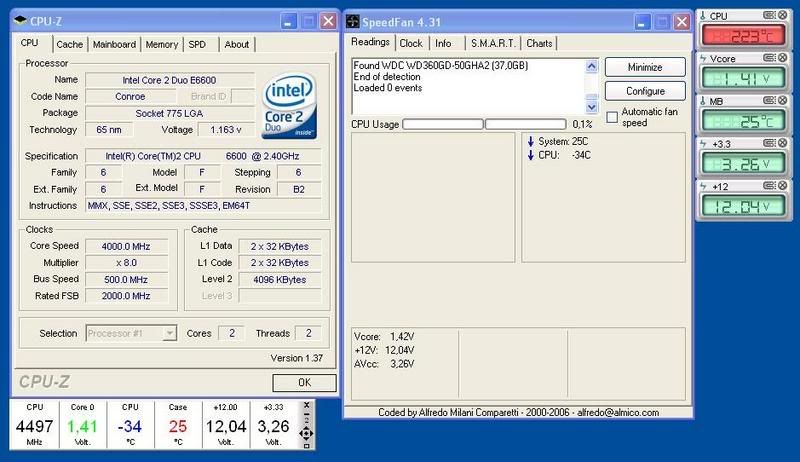
 .
.






Bookmarks