ok i have been noticing that my mouse gets all goofy whenever i do something with a cdrom.
i tried burning a movie last night and the dvd burner kept going burn wait burn wait burn wait. it took forever to burn this disk.
so today i open device manager and i find my DVD burner and DVD Reader are running in PIO mode.
WTF!
ok so i tell it DMA Mode if Available.
reboot and no change.
i power down and unplug the dvd drives and reboot again.
let windows sit for a minute and then power down again and hook back up the drives. but only the Master (NEC 3550a Burner)
go back into windows and the dvd is STILL in PIO mode.
ok so i power down again and change the jumper to Cable Select. (wth i'll try it)
back in device manager,,, still PIO mode.
is ANYONE else with the DS3 DQ4 or DQ6 mobo's seeing their DVD drives in PIO mode ?
this bios doesnt allow you to set the DMA mode of the device like every other bios. (i have to admit its got alot of features in the bios but manual DMA/UDMA modes is missing along with ACPI APIC modes. and those are key features that i surely hope Gigabyte implements in the near future)
Can you guys please report in with a simple yes or no.
or if it was PIO mode and now its DMA how did you make it work?
Lastly and i mentioned this in another thread.
Please go into device manager, click View--->Resources by Type and Expand the IRQ Section.
Please make note of your devices and what IRQ's they are on.
I have ALOT of MAJOR system devices sitting on only a few IRQ's.
i do NOT believe this motherboard has full implemented ACPI 2.0. its there as the IRQ's go above 17 but its not allocating IRQ's Properly.
With windows XP there is only 2 ways to change your IRQ Settings
Device Manager
Expand Computer
Right Clik ACPI Compliant PC
or for those with Dual Cores ACPI Miltiprocessor PC
Update Driver
Choose to install the driver manually and then go thru the list until you find the Standard PC or Standard Multiprocessor PC
install that driver reboot.
** do this at your own risk, it will immediately remove all devies from device manager (after you reboot) and reinstall everything and reallocate the IRQ's.
This isnt a good thing as its not a clean driver uninstall and reinstall. but you can also opt to do that manually if you wish.
2nd
Reload windows and at the vlue screen after the cd boots up immediately start tapping F5 a few times. In a few minutes you will see the option ofr Different types of PC's. Simply chose Standard PC or Standard Multiprocessor PC. Dont chose anything else or it will screw everything.
once windows is reloaded it will now NOT have many of the power features.
most noteably is the ability to turn off your PC by going to Start, Shut Down, Turn Off. the system will just sit there and tell you to shut off the PC just like old Win98 and Win95 Used to.
This isnt a bad thing and i personally havent done this for a while so i dont know how all this new hardware would react. But i dont think there should be any issues.
anyways.
report back fellas about the IRQ placements and the PIO mode.
Thx!
L







 Reply With Quote
Reply With Quote

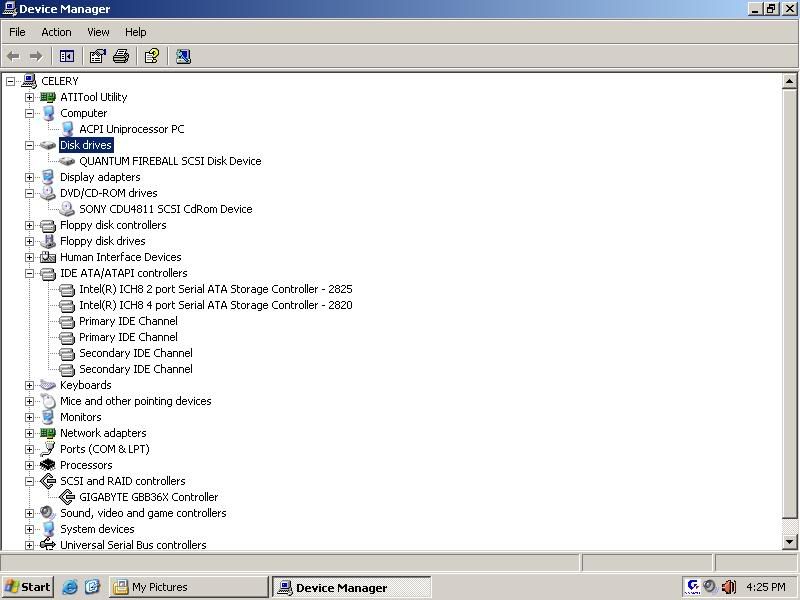
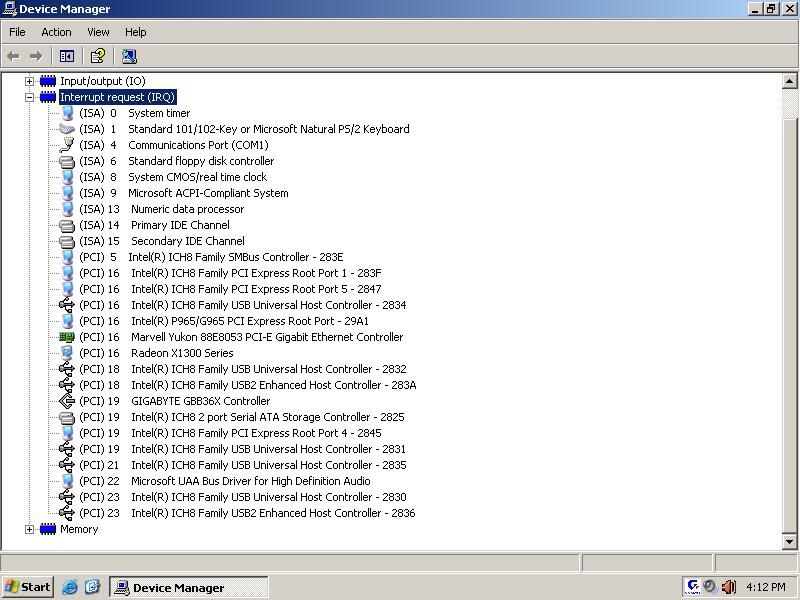

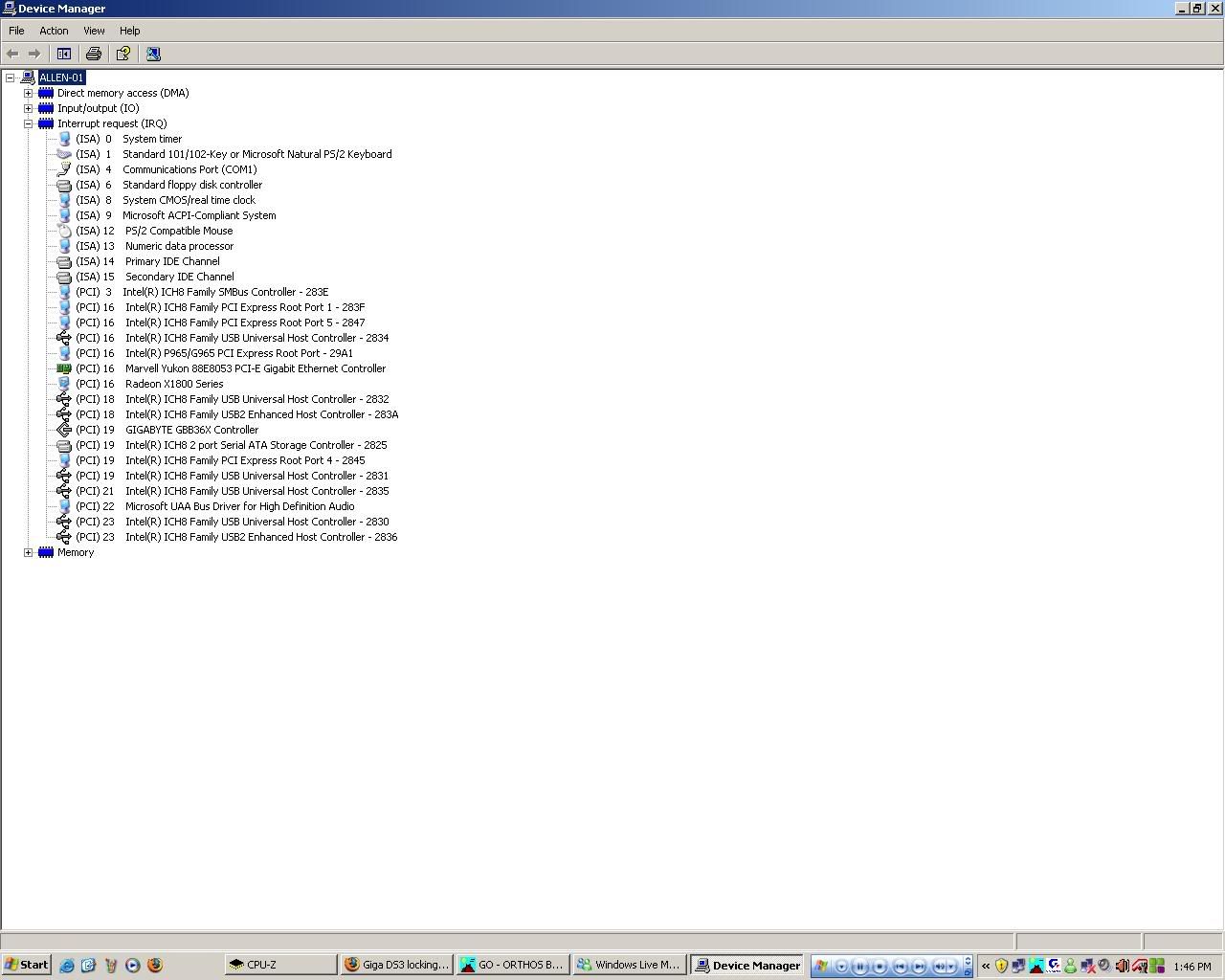




Bookmarks