The molex connector on the eVGA board is only to be used if you are running an SLI set up according to the manual.Originally Posted by OBR
edit: I would caution you against the EVGA board ATM. The more problems EVGA is having with this board the better the Striker looks.





 Reply With Quote
Reply With Quote






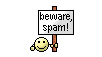













 testing. I hope DFI can make my dreams come true!
testing. I hope DFI can make my dreams come true!




 . Its expensive sure (especially here in the UK) but compared to the price of a W64/WS2 from Asus it aint that bad. The bios is a little tricky to get to grips with but you don't need to be an overclocking guru to work things out and once you do its actually easier to get good clocks than its 975/965 counterparts due to the memory being able to run unlinked. Those who worried about the EVGA bios support need worry no more as it seems that EVGA actually listen to there customers and solve problems with bios releases quickly which is more than can be said with ASUS. The XFI issue has now been solved (beta bios update) and so has the ntune problem (software fault not hardware). I'm not trying to justify the ££'s spend on this board it just gets under my skin when it gets bashed in such at such an early stage. Take a look at the p5b/p5w problems and fixes thread yet those two boards have turned out to be great and havn't nearly recieved the amount of crap thrown at the 680i . /rant
. Its expensive sure (especially here in the UK) but compared to the price of a W64/WS2 from Asus it aint that bad. The bios is a little tricky to get to grips with but you don't need to be an overclocking guru to work things out and once you do its actually easier to get good clocks than its 975/965 counterparts due to the memory being able to run unlinked. Those who worried about the EVGA bios support need worry no more as it seems that EVGA actually listen to there customers and solve problems with bios releases quickly which is more than can be said with ASUS. The XFI issue has now been solved (beta bios update) and so has the ntune problem (software fault not hardware). I'm not trying to justify the ££'s spend on this board it just gets under my skin when it gets bashed in such at such an early stage. Take a look at the p5b/p5w problems and fixes thread yet those two boards have turned out to be great and havn't nearly recieved the amount of crap thrown at the 680i . /rant


Bookmarks