I have ordered a Q6600 processor...(is coming tomorrow i hope)...But my big problem in the bios versions 2205 and 2206 there is no intel speedstep (i can switch it to "enabled" and it's off!!!)and in some way is the onboard soundcard is always "Enabled" ...I have a creative x-fi card(also a thing with "issues" under vista but they have soved many problems and works ok now).....So i don't want the onboard soundcard...What are they doing with this expensive board...I am back to the 2103 (thanks to the good instructions here)bios and hope that my new processor will work(soo far i can see in this forum it will work with 2103)Never had a asus board wit so many bios issues





 Reply With Quote
Reply With Quote


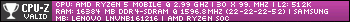




 Or mods involving resistors n stuff
Or mods involving resistors n stuff




Bookmarks