Well, speaking only from what I have been reading since I dont have mine yet, if you are hell bent on building a C2D machine and must have SLI, then look no further than this. At this moment, this is, from what I am reading, the most trouble free board. WIll the problems get fixed with BIOS later on? Who knows, but I will have mine ordered in a few days!Originally Posted by mark0326






 Reply With Quote
Reply With Quote

 Yes, Yellowbeard, a tall rough man with a big yellow beard
Yes, Yellowbeard, a tall rough man with a big yellow beard
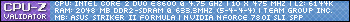
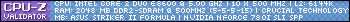
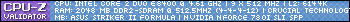
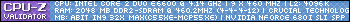
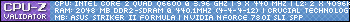






 And it ran like a top for 4 days and then I had to reboot 2 times to get into windows
And it ran like a top for 4 days and then I had to reboot 2 times to get into windows I think for Nvidia the 680i is the final nail in its coffin.
I think for Nvidia the 680i is the final nail in its coffin.



Bookmarks