Ok, here is the screene, CPU is Q6600 @ 2.4Ghz at 400 x 6, dafault voltage 1.275v, just testing FSB speeds for longer usage. Few minits ago tested core3 and Throtling kicked in something like 97 degrees C, so maybe TJ Max for that core is not 100 but 97 for exact this CPU? Need more testing to see when really Thermal operation starts to work on other cores
Image of screenshot: http://www.xtremesystems.org/Forums/...1&d=1230859940






 Reply With Quote
Reply With Quote













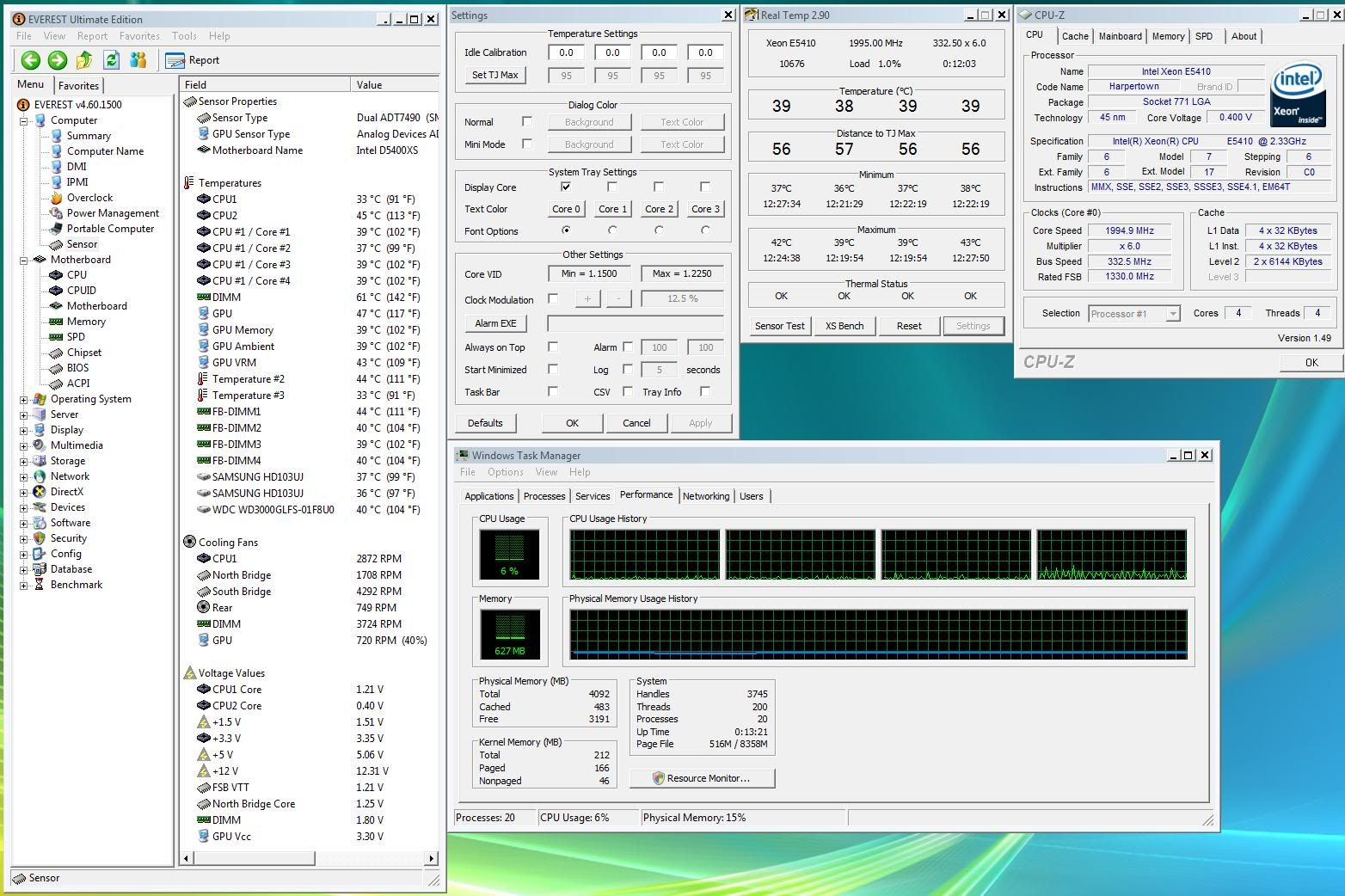
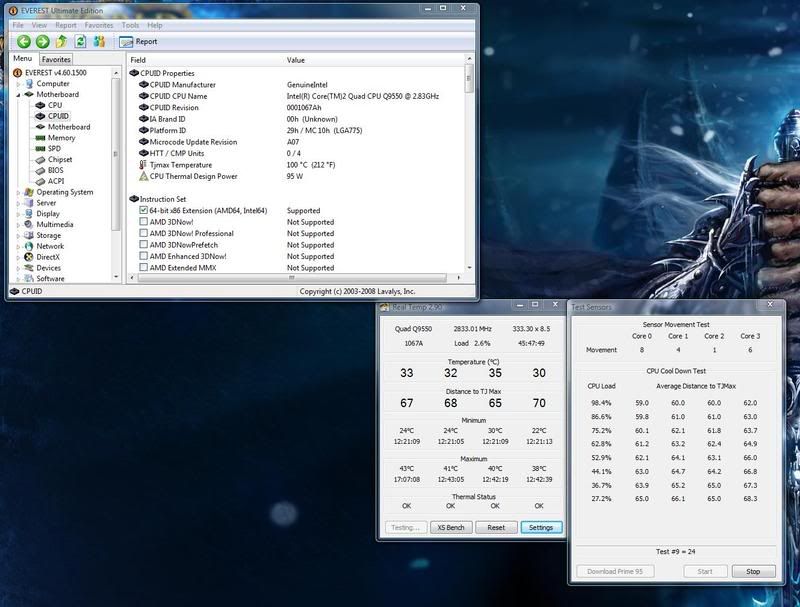



Bookmarks