I don't use any tweaks, if you want to reach an high fsb, you only have to set the PCIe frequency higher than 120 MHz.
For example:
PCIe = 123 --> 2,2*123 = 270
so you can get a fsb of 270 MHz, if you use a pcie clock of 123 MHz.
The PCIe clock does only overloads the HDD ( if you use an IDE HDD on the Onboard Controller) and the Northbridge. If you consider the formula ( 2,2*PCIe = FSB), there is no problem with your graphic card. You can also select an higher PCIe clock, but it have to be higher than FSB/2,2.
With a Vchip at 1,6V you can reach a PCIe clock about 220 to 230 MHz. For Higher PCIe clocks, you have to do a Vchip mod to 1,9V.
I use a Promise PCI SATA RAID Controller with 4x WD 250 GB and Vchip at 1,6V, so i can reach a FSB of 290 with no problems.
here is my result in 3dmark 2001:

P-M @ 3150 MHz + 7800 GTX @ stock
the 7800 GTX isn't the best performer at 3dmark 2001, a x850 XT PE should reach 40-42k easily.
Originally Posted by charlie




 and tweaks!!
and tweaks!!
 Reply With Quote
Reply With Quote



 But great idea non the less
But great idea non the less 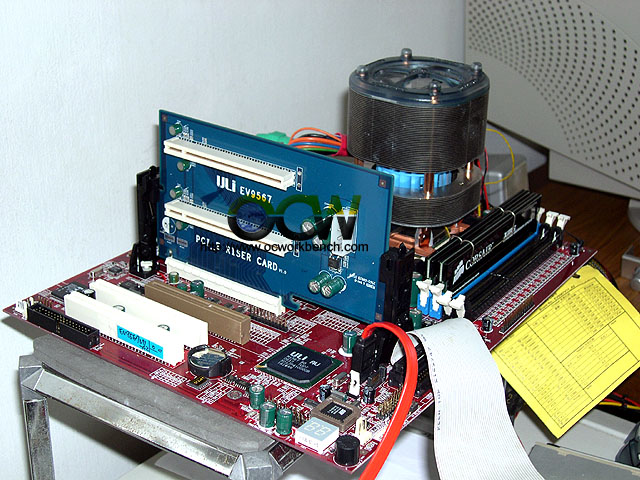
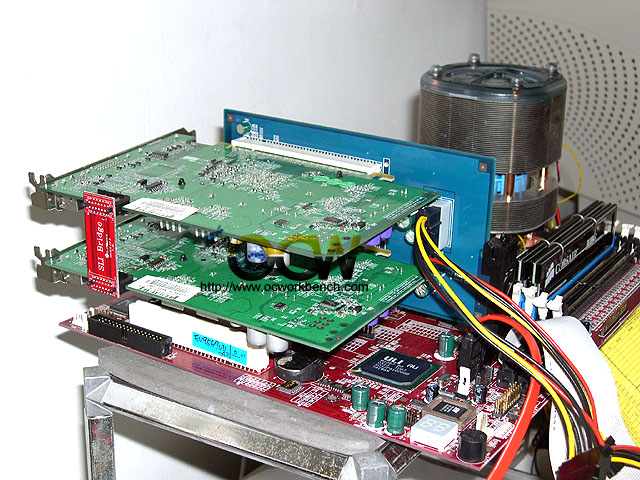
 ....adapter-o-rama.
....adapter-o-rama.
 how could i get them multipliers wrong !
how could i get them multipliers wrong !


Bookmarks