Yesterday, just for kicks, I changed the <count> setting on my 980X+7970 to <count>.083</count> to try and get 12 GPU WUs going.
So far, 24 hours later, it seems to be doing nicely. It went from 8 in ~3.5 minutes to 12 in ~4.5 minutes.
10/28/2012 0:009:16:46:05 978,709 4,128 (running 12)
10/27/2012 0:007:19:44:55 906,234 3,887 (running 8)
Some of that gain is from PVs catching up, but it seems to make a material difference.
Anyone else have a hex core trying this?




 Reply With Quote
Reply With Quote![Send a message via ICQ to =[PULSAR]=](images/misc/im_icq.gif)
![Send a message via AIM to =[PULSAR]=](images/misc/im_aim.gif)
![Send a message via MSN to =[PULSAR]=](images/misc/im_msn.gif)
![Send a message via Skype™ to =[PULSAR]=](images/misc/im_skype.gif)
































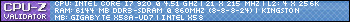







Bookmarks