Hi guys,
I have an OCZ Vertex 4 256GB SSD and I would like to update the firmware.
I use it as main drive so it has my windows 7 installation and all programs etc.
Is there a way to flash without having to reinstall everything? A step by step guide would be most appreciated! Some way to make a full disk backup and restore it maybe?
Thanks in advance!




 Reply With Quote
Reply With Quote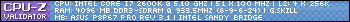





Bookmarks